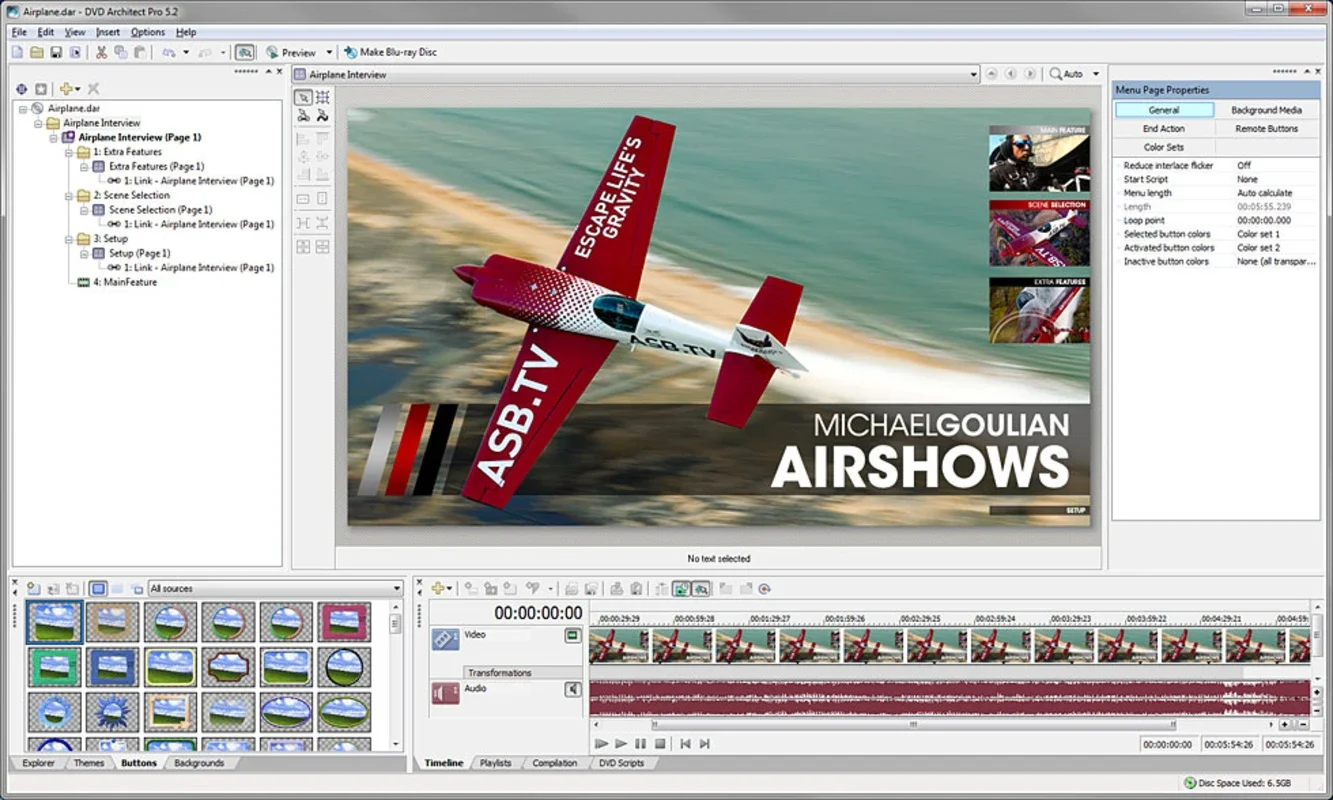Vegas Pro App Introduction
Vegas Pro, developed by MAGIX Software (formerly Sony Creative Software), is a powerful and versatile video and audio editing software renowned for its robust features and intuitive interface. This guide delves into the capabilities of Vegas Pro, exploring its strengths, weaknesses, and comparing it to other industry-leading editing suites. We'll cover everything from basic editing techniques to advanced functionalities, making it a valuable resource for both beginners and experienced editors.
What is Vegas Pro?
Vegas Pro is a non-linear video editing (NLE) application designed for professionals and serious enthusiasts. Unlike linear editing, which involves recording footage sequentially, NLEs allow for flexible editing, enabling users to rearrange clips, add effects, and refine their projects with ease. Vegas Pro stands out for its powerful audio editing capabilities, making it a preferred choice for projects requiring high-quality sound.
Key Features and Capabilities
Vegas Pro boasts a wide array of features, catering to diverse editing needs:
- Intuitive Timeline: The software's timeline interface is user-friendly, allowing for efficient organization and manipulation of video and audio tracks. Its drag-and-drop functionality simplifies the editing process.
- Advanced Editing Tools: Vegas Pro offers a comprehensive suite of editing tools, including trimming, cutting, splicing, transitions, and color correction. Advanced features like keyframing and motion tracking provide greater control over visual elements.
- Exceptional Audio Editing: Vegas Pro's audio editing capabilities are a major selling point. It supports a wide range of audio formats and provides tools for mixing, mastering, and adding effects, ensuring high-quality sound in the final product.
- Support for Various Formats: The software supports a wide array of video and audio formats, ensuring compatibility with various cameras and devices. This eliminates the need for extensive format conversions.
- Effects and Transitions: Vegas Pro includes a vast library of built-in effects and transitions, allowing for creative enhancement of video projects. Users can also add third-party plugins to expand their options.
- Multi-Camera Editing: The software supports multi-camera editing, making it ideal for projects involving multiple camera angles, such as live events or interviews.
- Color Grading: Vegas Pro offers powerful color grading tools, allowing for precise adjustments to color balance, saturation, and contrast, enhancing the visual appeal of the footage.
- Titling and Text: The software includes tools for creating and editing titles and text overlays, adding essential information or creative elements to videos.
- Export Options: Vegas Pro allows for exporting videos in various formats and resolutions, ensuring compatibility with different platforms and devices.
Comparison with Other Editing Software
Vegas Pro competes with other industry-leading video editing software, such as Adobe Premiere Pro, Final Cut Pro, and DaVinci Resolve. While each software has its strengths and weaknesses, Vegas Pro distinguishes itself through its exceptional audio capabilities and user-friendly interface. Here's a brief comparison:
| Feature | Vegas Pro | Adobe Premiere Pro | Final Cut Pro | DaVinci Resolve |
|---|---|---|---|---|
| Audio Editing | Excellent | Good | Good | Excellent |
| User Interface | User-friendly | Steeper learning curve | User-friendly | Steeper learning curve |
| Price | Subscription or perpetual license | Subscription | One-time purchase | Free and paid versions |
| Platform | Windows | Windows, macOS | macOS | Windows, macOS, Linux |
System Requirements
Before installing Vegas Pro, ensure your system meets the minimum requirements. These requirements can vary depending on the version of Vegas Pro. Refer to the official MAGIX website for the most up-to-date specifications.
Learning Resources
Numerous resources are available to help users learn Vegas Pro. These include:
- Official MAGIX Website: The official website provides tutorials, documentation, and support.
- Online Tutorials: Many online platforms offer video tutorials and courses on Vegas Pro.
- Community Forums: Online forums provide a platform for users to ask questions and share their experiences.
Conclusion
Vegas Pro is a powerful and versatile video and audio editing software suitable for a wide range of users. Its intuitive interface, robust features, and exceptional audio capabilities make it a strong contender in the video editing market. Whether you're a beginner or a seasoned professional, Vegas Pro offers the tools and capabilities to help you create high-quality video and audio projects.