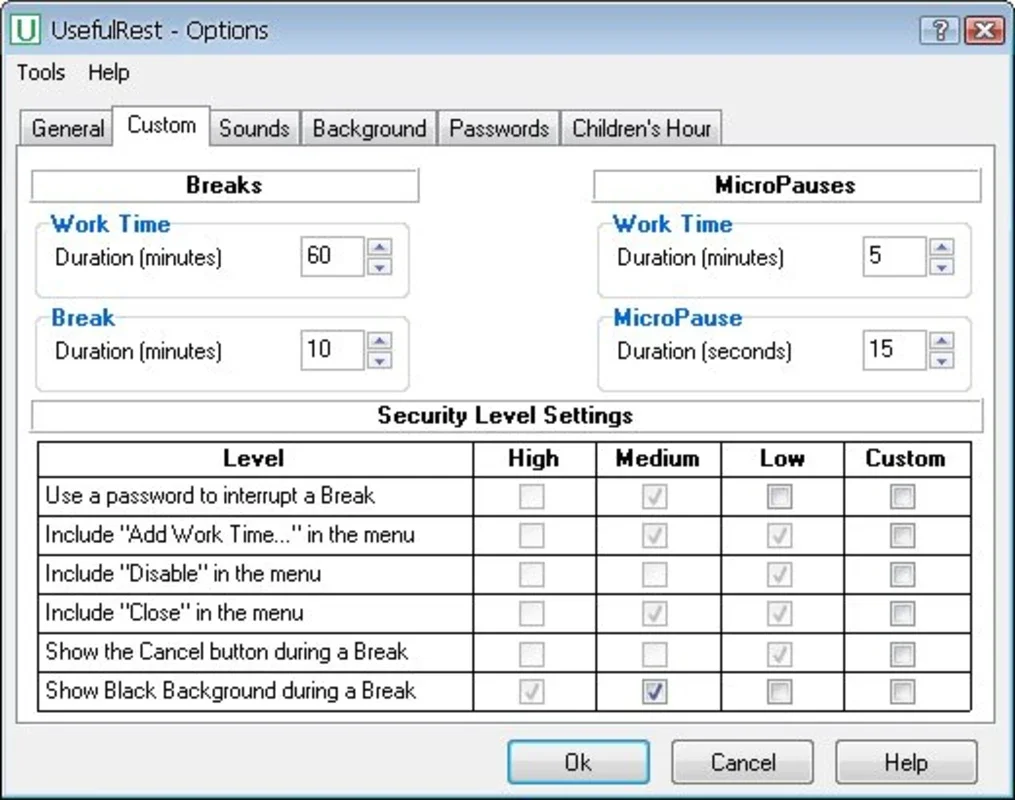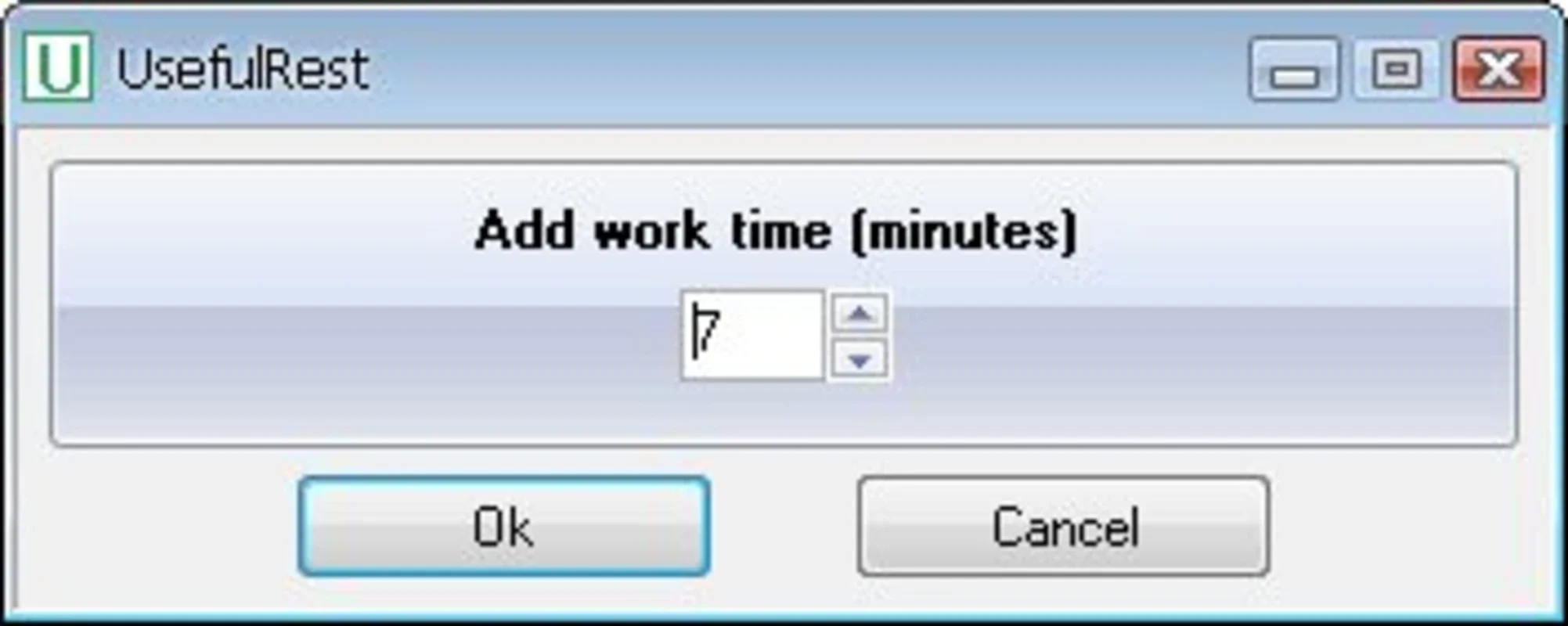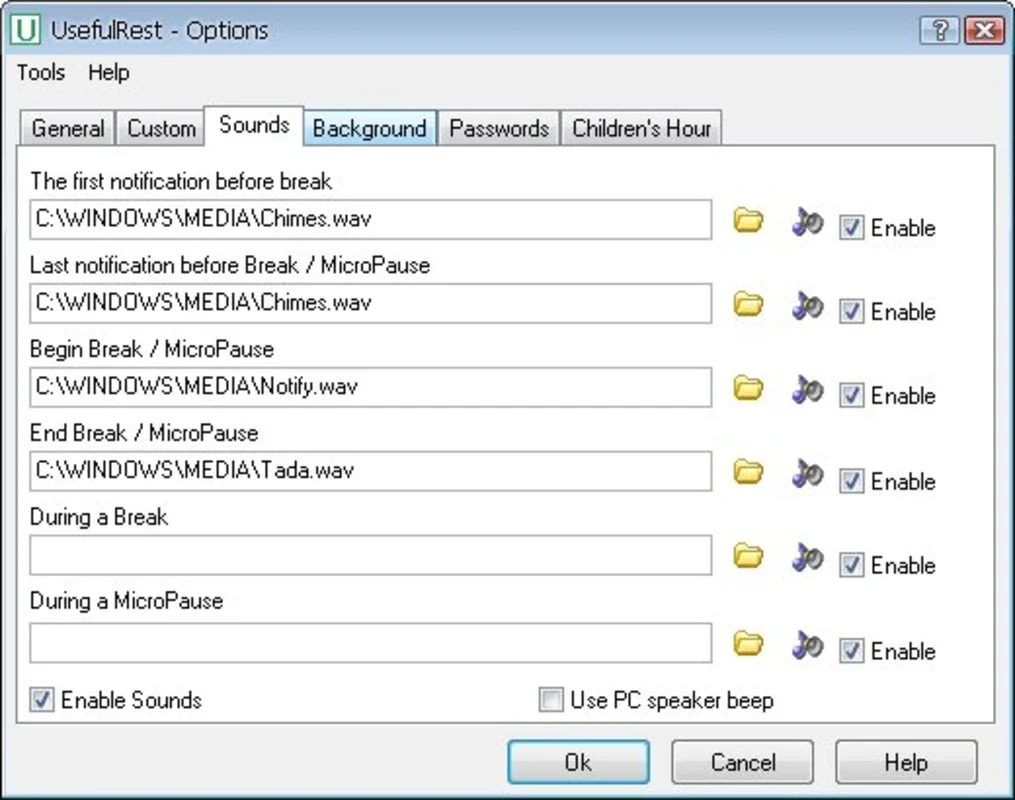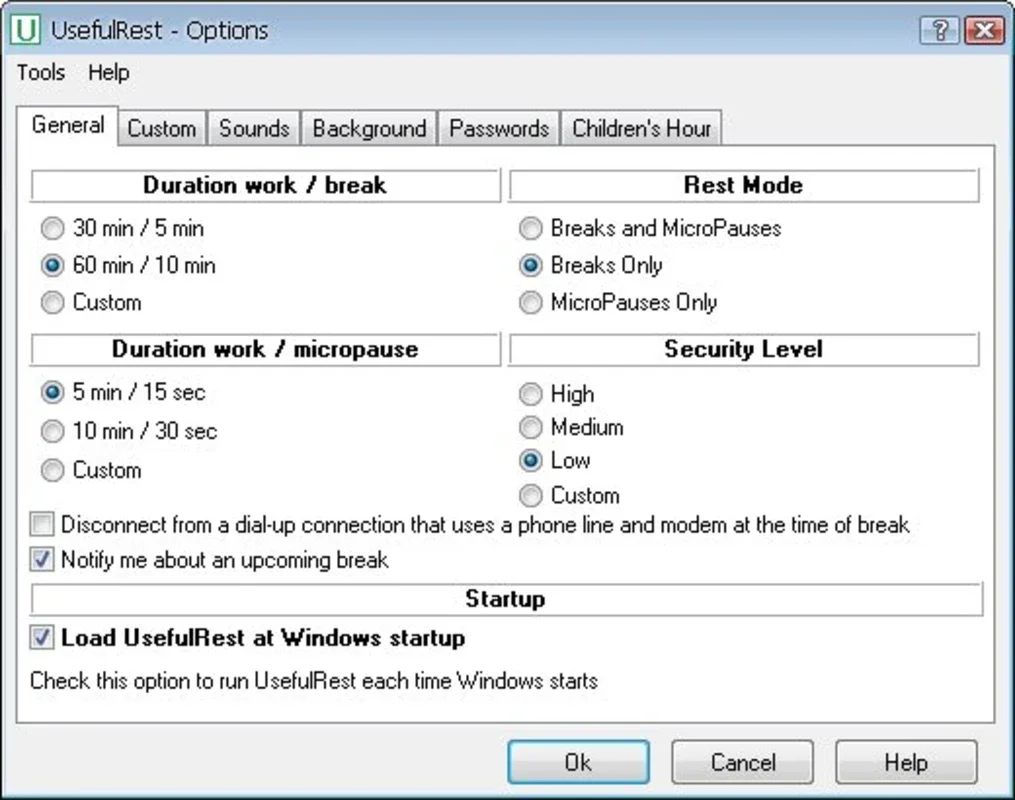UsefulRest App Introduction
UsefulRest is not just an ordinary application; it is a game-changer for those who spend long hours in front of the computer. In this digital age, where we are constantly glued to our screens, taking care of our health has become more important than ever. This is where UsefulRest steps in, offering a simple yet effective solution to ensure we give our bodies the breaks they need.
The Need for Regular Breaks
Long periods of continuous work without breaks can have detrimental effects on our physical and mental health. It can lead to eye strain, back pain, and increased stress levels. Recognizing this, UsefulRest is designed to force users to take breaks at regular intervals, allowing them to rejuvenate and come back to their work with a fresh mind and a more relaxed body.
Customizable Break Settings
One of the standout features of UsefulRest is its customizable break settings. Users can set the time intervals at which they want to take breaks and determine the duration of each break. By default, the breaks are set to 10 minutes, but this can be adjusted according to individual preferences. This flexibility ensures that the application can be tailored to meet the specific needs of different users.
Enhanced Security Measures
To ensure that users truly take the breaks, UsefulRest offers enhanced security measures. During the break period, users cannot work on the computer unless they enter a password. Moreover, depending on the level of security set, it is even possible to disable the option of entering a password, guaranteeing that the user takes the entire break. This feature is particularly useful for those who may be prone to temptation and might try to skip the break.
Additional Setup Options
In addition to the break settings and security measures, UsefulRest also provides several other setup options. Users can choose to disconnect the Internet during the break to minimize distractions. They can also set a sound to play before going to the break screen, adding an extra reminder to step away from the computer. Furthermore, the break screen can be customized to be either black or clear, allowing users to personalize their break experience.
The Benefits of Using UsefulRest
The benefits of using UsefulRest are numerous. By taking regular breaks, users can reduce the risk of developing health issues associated with prolonged computer use. They can improve their productivity by coming back to their work feeling refreshed and focused. Moreover, the application can help users develop a healthier work routine, promoting a better work-life balance.
In conclusion, UsefulRest is a must-have tool for anyone who spends a significant amount of time in front of the computer. Its simple interface, customizable settings, and numerous benefits make it an invaluable asset for maintaining good health while working in the digital world.