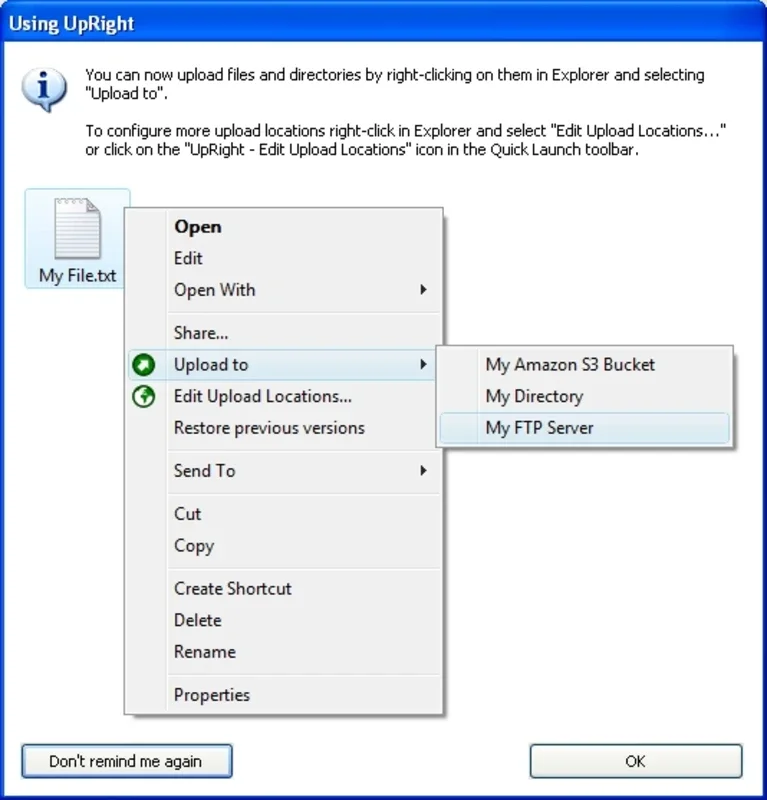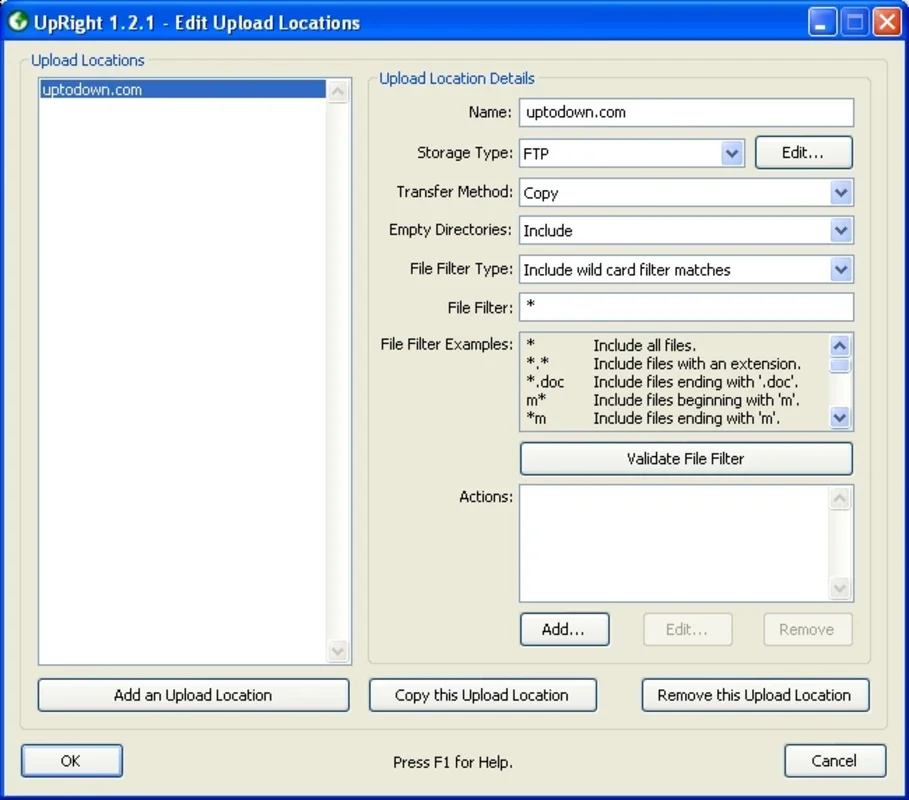UpRight App Introduction
Introduction
UpRight is a remarkable software that offers more than meets the eye. It is not just an ordinary FTP application. It has the unique ability to enhance the Windows context menu by adding different online file - hosting resources. This makes it a valuable addition to any Windows user's toolkit.
Types of Storage Managed by UpRight
UpRight is capable of managing three distinct types of storage. These include FTPs, web directories, and Amazon S3. The process of setting up these storage types is straightforward. Users need to complete the connection information for each one and then save them in the database. This allows for seamless integration and management of various storage options within the application.
File Upload with UpRight
Uploading a file to an online host using UpRight is an effortless process. All it takes is selecting the file, right - clicking on it, and then choosing the desired option from the context menu. This simplicity is one of the key features that make UpRight stand out. Additionally, UpRight provides users with more control over the upload process. Users can indicate the type of transfer, whether it is a copy or a move. They can also filter files using masks and perform various actions both before and after the upload is complete.
The Significance of UpRight in File Management
In the realm of file management, UpRight plays a crucial role. It simplifies the process of interacting with different storage types and uploading files. By integrating with the Windows context menu, it provides a convenient and accessible way for users to manage their files. This is especially useful for those who frequently work with online file - hosting resources.
Comparing UpRight with Other File Management Tools
When compared to other file management tools, UpRight has its own set of unique features. While some tools may focus solely on FTP management, UpRight goes beyond that by including web directories and Amazon S3. Its seamless integration with the Windows context menu also sets it apart from competitors. Other tools may require more complex procedures for uploading files, whereas UpRight offers a simple and intuitive right - click option.
How UpRight Can Improve Your Workflow
For individuals who deal with a large number of files and different storage types, UpRight can significantly improve their workflow. By having all the necessary file - management functions accessible through the context menu, users can save time and increase their efficiency. They no longer have to navigate through multiple menus or applications to perform basic file - management tasks such as uploading or transferring files.
Conclusion
In conclusion, UpRight is a powerful and versatile file - management tool for Windows. Its ability to manage multiple storage types and its seamless integration with the Windows context menu make it an invaluable asset. Whether you are a casual user or a professional dealing with large amounts of data, UpRight has the potential to simplify your file - management tasks and enhance your overall computing experience.