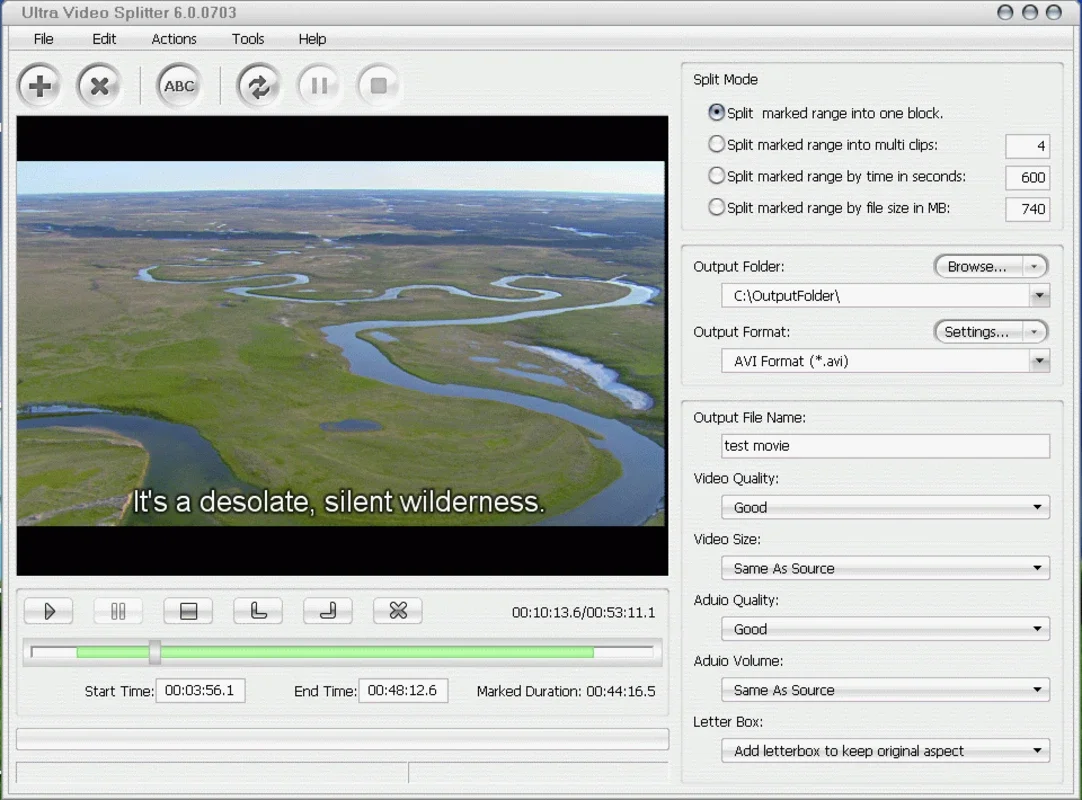Ultra Video Splitter App Introduction
Video editing has become an integral part of our digital lives. Whether it's for personal use, such as creating memories from a trip, or for professional use in content creation, the need to manipulate videos is ever - present. One of the most common tasks in video editing is splitting videos. This is where Ultra Video Splitter comes into play.
The Need for Video Splitting
In today's digital age, we often find ourselves with long videos that need to be divided. For instance, if you have recorded a long lecture or a webinar, you might want to break it down into smaller segments for easier viewing. Or perhaps you have a video of a concert and you only want to keep the best parts. Ultra Video Splitter allows you to do this with ease.
Another scenario could be when you are dealing with large video files that are difficult to manage. By splitting them into smaller files, you can make them more portable and easier to store. This is especially useful when you are working with limited storage space on your device.
Ultra Video Splitter's Features
Format Compatibility
One of the standout features of Ultra Video Splitter is its wide range of format compatibility. It supports videos in AVI, Divx, XviD, MPEG, WMV, ASF, RM, MOV, 3GP and MP4 format. This means that no matter what type of video you have, chances are that Ultra Video Splitter can handle it. For example, if you have an old AVI video that you want to split, you don't have to worry about converting it to another format first. The software will work directly with the AVI file.
Customizable Output Options
When splitting a video, Ultra Video Splitter gives you the power to determine several options for the final file or files. You can choose the size of each file, which is extremely useful if you have a specific storage limit in mind. For example, if you are splitting a video to store on a USB drive with a limited capacity, you can set the file size accordingly.
You can also select the final format of the split videos. Whether you want to export the divided files in AVI, DivX, MPEG, VCD, SVCD, DVD or WMV format, the choice is yours. Additionally, you can adjust the bitrate of the output files. This allows you to control the quality of the video. If you want a higher - quality video with a larger file size, you can increase the bitrate, and if you are more concerned about file size and don't mind sacrificing a bit of quality, you can decrease the bitrate.
Ultra Video Splitter vs. Other Video Editing Tools
There are many video editing tools available in the market, but Ultra Video Splitter stands out for its simplicity and focus on video splitting. While other tools like Adobe Premiere Pro and Final Cut Pro offer a wide range of video editing features such as adding effects, transitions, and audio editing, they can be overkill if all you need to do is split a video.
For example, Adobe Premiere Pro has a steep learning curve due to its extensive feature set. If you are a novice user who just wants to split a video quickly, it can be a daunting task to learn how to use all the features just for this one task. Ultra Video Splitter, on the other hand, has a simple and intuitive interface that allows you to start splitting videos right away without any prior knowledge of video editing.
Another comparison can be made with free video editing tools like Windows Movie Maker (although it is no longer supported). While Windows Movie Maker was a popular choice for basic video editing, it was not as efficient when it came to video splitting as Ultra Video Splitter. Ultra Video Splitter is specifically designed for video splitting and does it with great efficiency.
How to Use Ultra Video Splitter
Using Ultra Video Splitter is a straightforward process. First, you need to open the software. Once opened, you will be presented with an interface where you can import the video file that you want to split. After importing the file, you can then set the parameters for the split. This includes choosing the start and end points of the split, as well as the output options such as file size, format, and bitrate.
Once you have set all the parameters, you can start the splitting process. The software will then process the video and create the split files according to your specifications. It is a quick and efficient process, and you will be able to get your split videos in no time.
Conclusion
Ultra Video Splitter is an excellent choice for users who need to split videos. Its wide format compatibility, customizable output options, and simplicity make it a great tool. Whether you are a novice user who just wants to split a video for personal use or a more experienced user who needs to split videos for professional reasons, Ultra Video Splitter has something to offer. It fills a niche in the video editing market by focusing on one specific task and doing it well, without the complexity of full - fledged video editing tools.