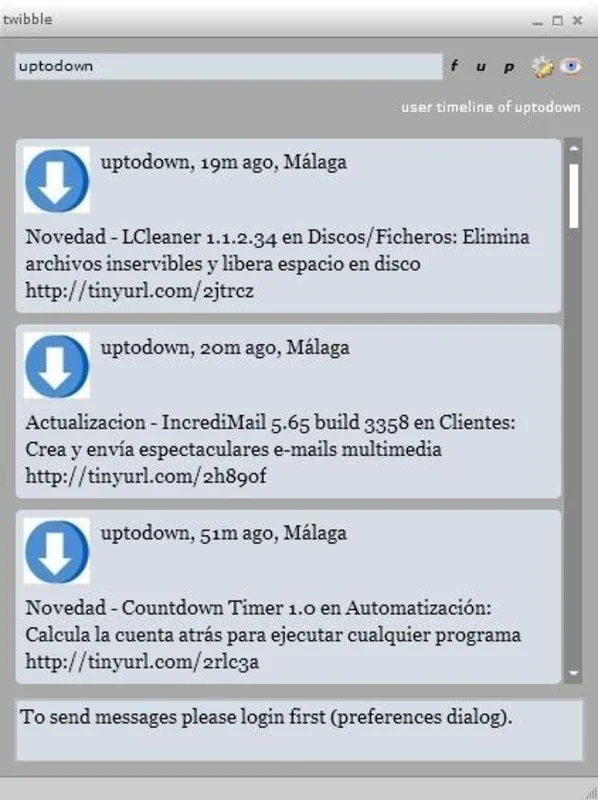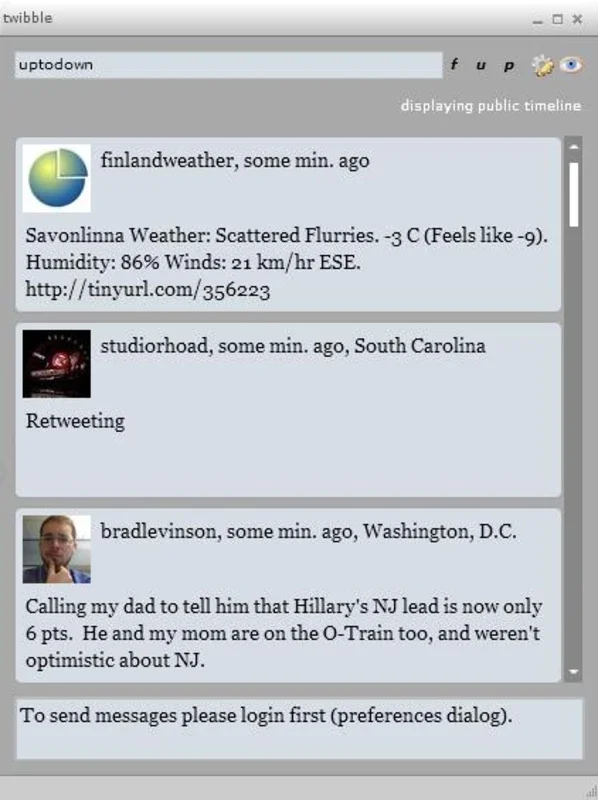twibble desktop App Introduction
Introduction to Twibble Desktop
Twibble desktop is a free application that has taken the Twitter experience to a whole new level. It allows users to effortlessly stay connected with their friends' updates, post their own thoughts in Twitter, and read the public posts.
Features and Benefits
Thanks to its intuitive design, you can access your Twitter account directly from your desktop. Configure the updating frequency according to your preferences or manage multiple accounts simultaneously. It also features a unique coverflow-like effect when reading different posts and switching between windows and images, adding an extra layer of interactivity.
Why Choose Twibble Desktop
In a world where the Twitter phenomenon is growing rapidly, having a dedicated Twitter client like Twibble desktop becomes essential. It simplifies the Twitter experience, making it more convenient and enjoyable. Whether you're a casual user or a social media enthusiast, Twibble desktop has something to offer.
Getting Started
If you already have a Twitter account, give Twibble desktop a try. It's easy to install and set up. Once installed, you'll be able to navigate through your Twitter feed with ease and start engaging with the Twitter community in no time.
Conclusion
Twibble desktop is more than just a Twitter client. It's a tool that enhances your Twitter experience and helps you stay connected with the world. Download it for free and start enjoying the benefits today.