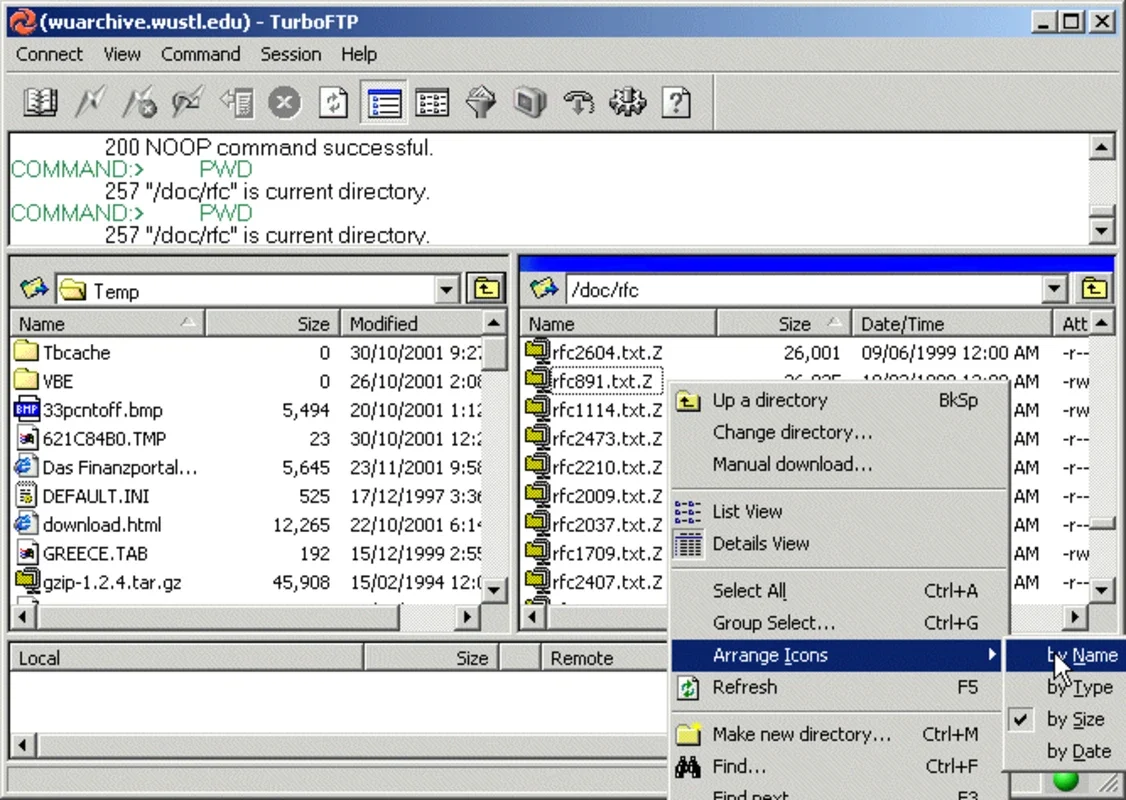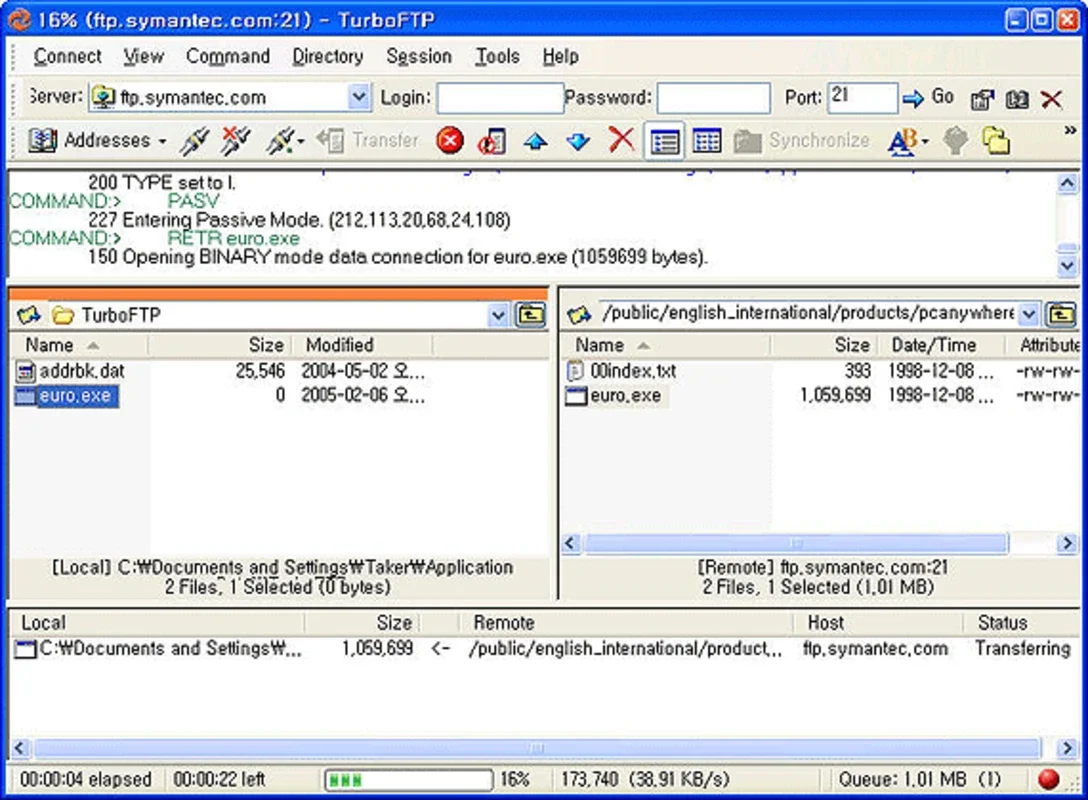TurboFTP App Introduction
Introduction to TurboFTP
TurboFTP is a remarkable software that has been designed to simplify the often complex tasks related to FTP (File Transfer Protocol). For those who are new to website design and file uploading, the process can be quite daunting. However, TurboFTP changes this scenario by offering an intuitive and easy - to - use interface.
Features for Novice Users
One of the standout features of TurboFTP is its suitability for new webmasters. It comes with a Connection Wizard which is extremely helpful for absolute novices. This wizard guides users through the initial setup process, making it seamless and straightforward. Another great feature is the one - click access to any folder with bookmarks. This allows users to quickly access frequently used folders, saving them time and effort. The Windows Shell integration further enhances the user experience by integrating the software with the Windows operating system in a seamless manner. Additionally, the context - sensitive help feature provides users with relevant assistance based on the task they are currently performing.
Security and Encryption
TurboFTP is not only user - friendly but also highly secure. It is a secure FTP client program that can transfer files at turbo speed between your computer and virtually any FTP server. When necessary, it offers strong encryption of industrial strength. This means that whether you are uploading a personal website or handling mission - critical corporate file transfers, your data is in safe hands. It supports FTP over SSL/TLS and SFTP over SSH2, which are well - known and reliable security protocols.
Versatility in File Transfer Tasks
TurboFTP is a very versatile tool. It can be used for a variety of tasks such as uploading a website. For webmasters, this is a crucial function as it allows them to easily transfer their website files to the server. It is also ideal for scheduled file synchronization and backup. This means that you can set up a schedule for your files to be synchronized or backed up automatically, ensuring that your data is always up - to - date and protected. In the corporate world, it is suitable for mission - critical file transfers, where the security and reliability of the transfer are of utmost importance.
TurboFTP Sync Service Module
The TurboFTP Sync Service Module is another great addition to this software. It helps users distribute data across the network efficiently and securely. This is especially useful in a corporate or multi - user environment where data needs to be shared among different users or departments without compromising on security or efficiency.
Compatibility and System Requirements
TurboFTP is designed to work with Windows 9x/ME/NT4/2000/XP/2003. This wide range of compatibility ensures that a large number of Windows users can take advantage of this software. Whether you are using an older version of Windows or a more recent one, TurboFTP is likely to be compatible with your system.
Conclusion
In conclusion, TurboFTP is an excellent choice for anyone who needs to transfer files using FTP. Its combination of user - friendly features, security, versatility, and compatibility make it a top - notch software. Whether you are a novice webmaster just starting out or a corporate user handling important file transfers, TurboFTP has something to offer. It simplifies the FTP process and provides a reliable and efficient way to transfer files, ensuring that your data is transferred securely and quickly.