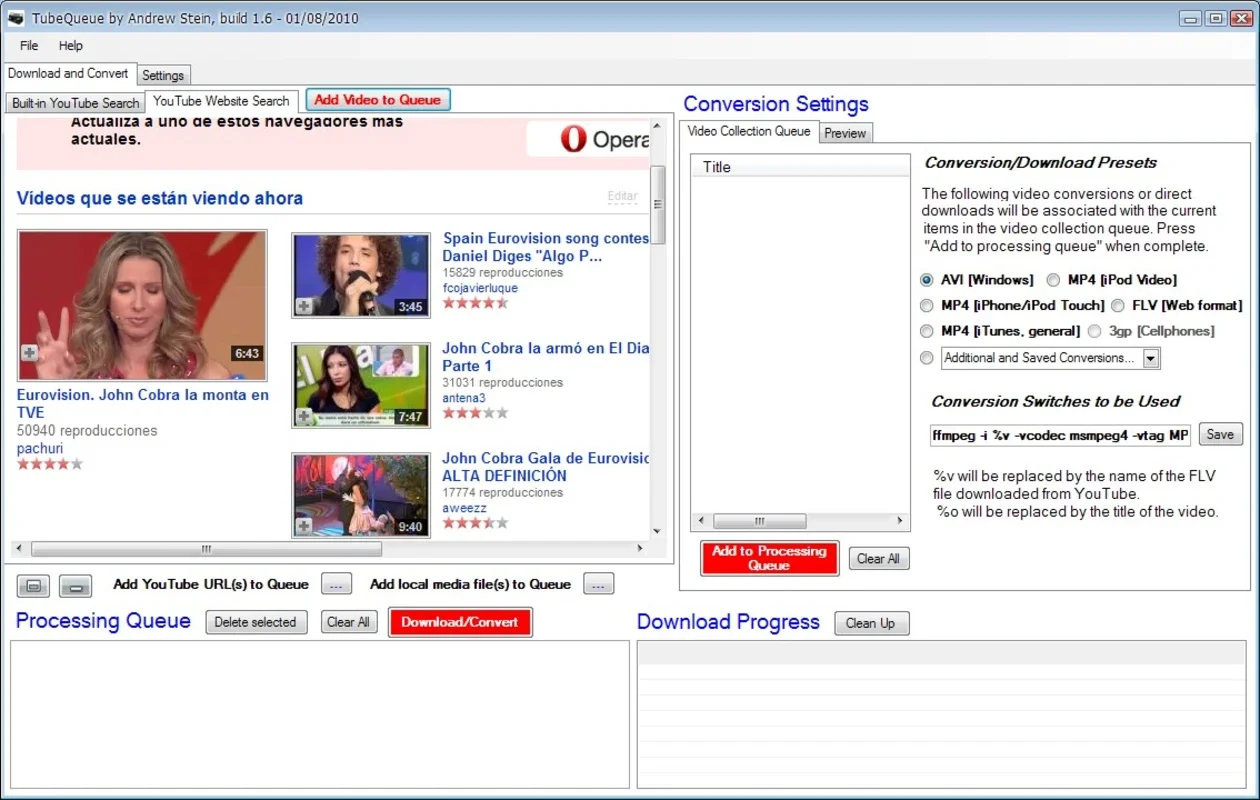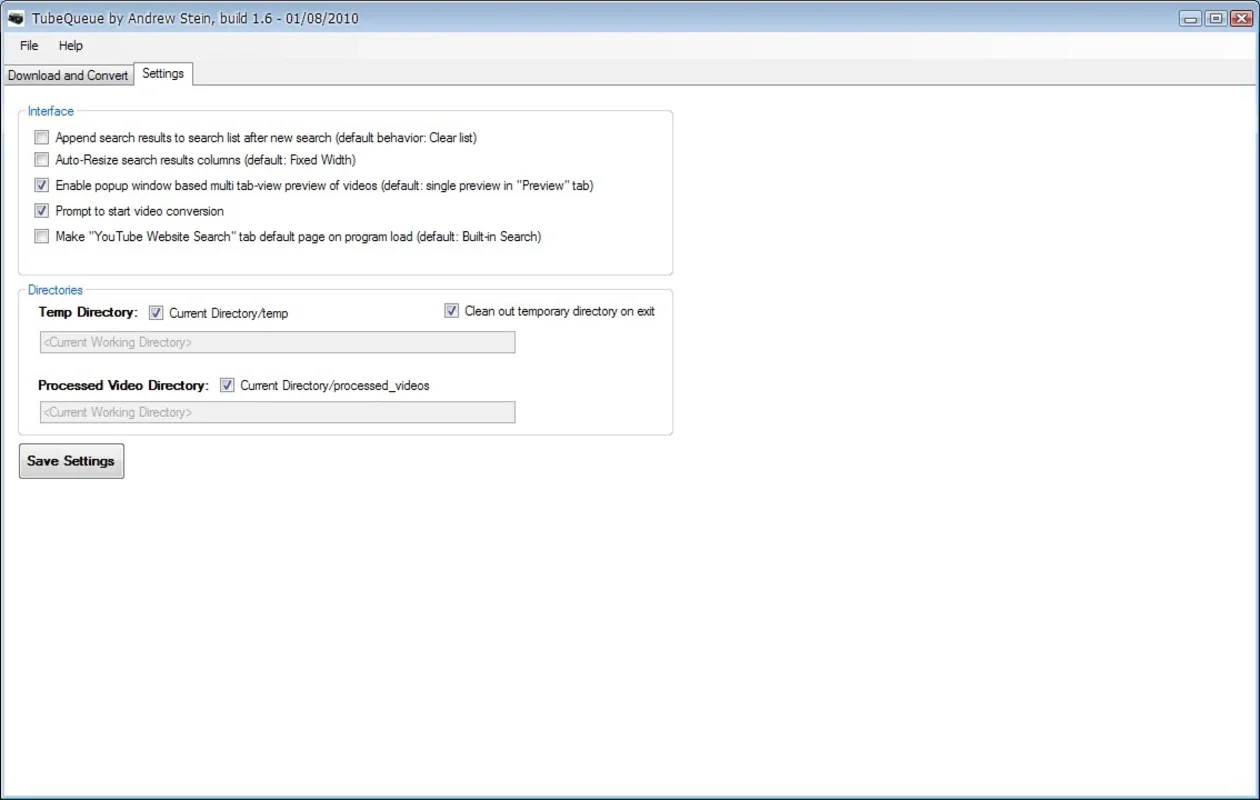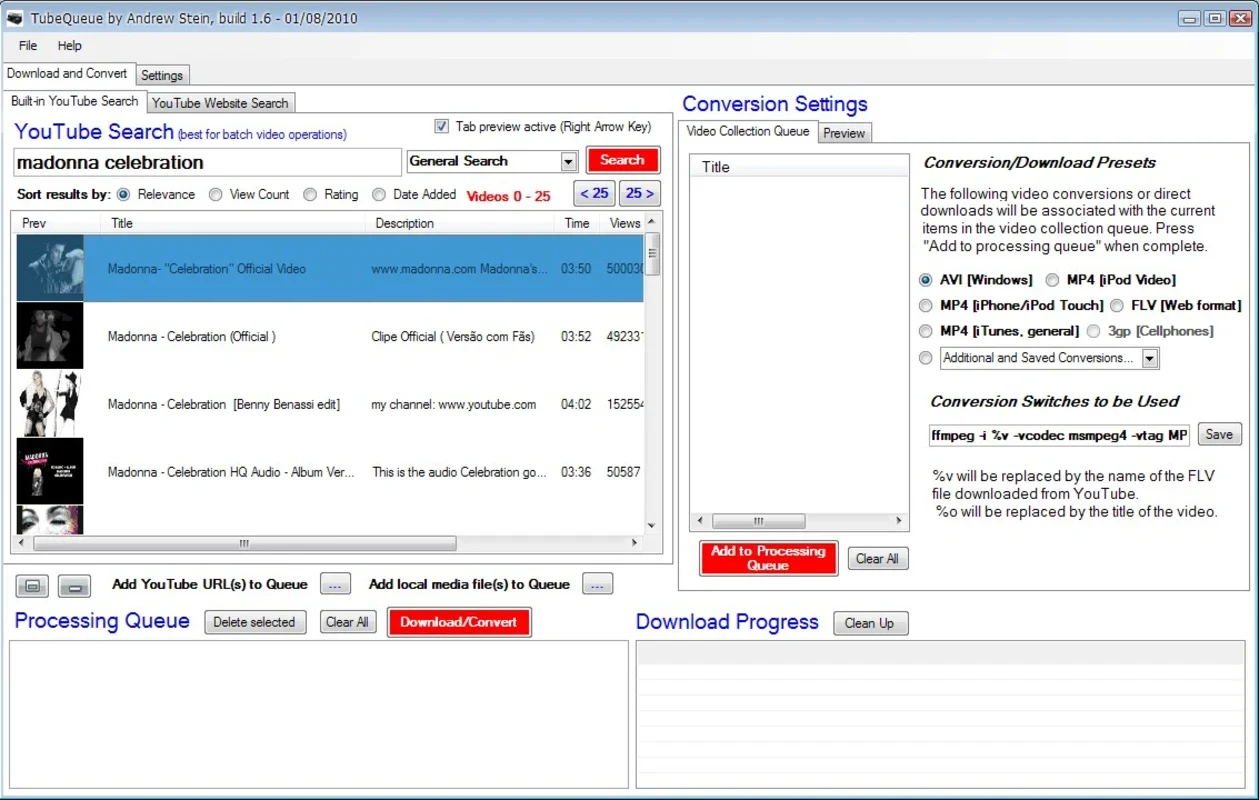Tubequeue App Introduction
Tubequeue is a remarkable free program that simplifies the process of downloading and converting video files from YouTube. With just one single interface, it offers a seamless experience for users.
Key Features
1. Download and Convert YouTube Videos
Tubequeue allows you to download and convert video files directly from YouTube. Whether you want to save a favorite video for offline viewing or convert it to a different format, this program has got you covered. It also enables you to convert videos that are already stored on your hard drive, providing flexibility and convenience.
2. Intuitive Interface
The main window of Tubequeue presents a clear and intuitive layout, making it easy to navigate through the various steps involved in the downloading and converting process. You can search for a video, choose the desired converted file format, and create a list of videos to download or convert with just a few clicks.
3. Batch Processing
Selecting as many videos as you want and processing them all at the same time is a breeze with Tubequeue. You can save time by handling multiple videos simultaneously. Additionally, each video can be assigned a different file format for conversion, allowing for customized output.
4. Wide Range of Formats
Tubequeue supports a variety of formats for conversion, including AVI, MP4, FLV, 3GP, MPEG, MOV, and MP3. This ensures that you can choose the format that best suits your needs and preferences.
5. Preview Function
When downloading YouTube videos, Tubequeue goes the extra mile by allowing users to preview what each video would look like before downloading. This helps you make informed decisions and ensures that you get the exact video you want.
How to Use Tubequeue
Using Tubequeue is straightforward. Simply launch the program and enter the URL of the YouTube video you want to download or convert. The program will automatically detect the video and present it in the main window. From there, you can choose the desired file format and start the download or conversion process.
If you have videos already stored on your hard drive that you want to convert, you can add them to the list by clicking the appropriate button. Tubequeue will then process these videos along with the YouTube videos, providing a unified experience.
Conclusion
Tubequeue is a powerful and user-friendly program for downloading and converting YouTube videos. Its intuitive interface, batch processing capabilities, and wide range of supported formats make it a must-have tool for YouTube enthusiasts. Whether you want to save videos for offline viewing or convert them for use in other devices, Tubequeue has you covered. Download Tubequeue for Windows for free and start enjoying the convenience of this amazing program today!