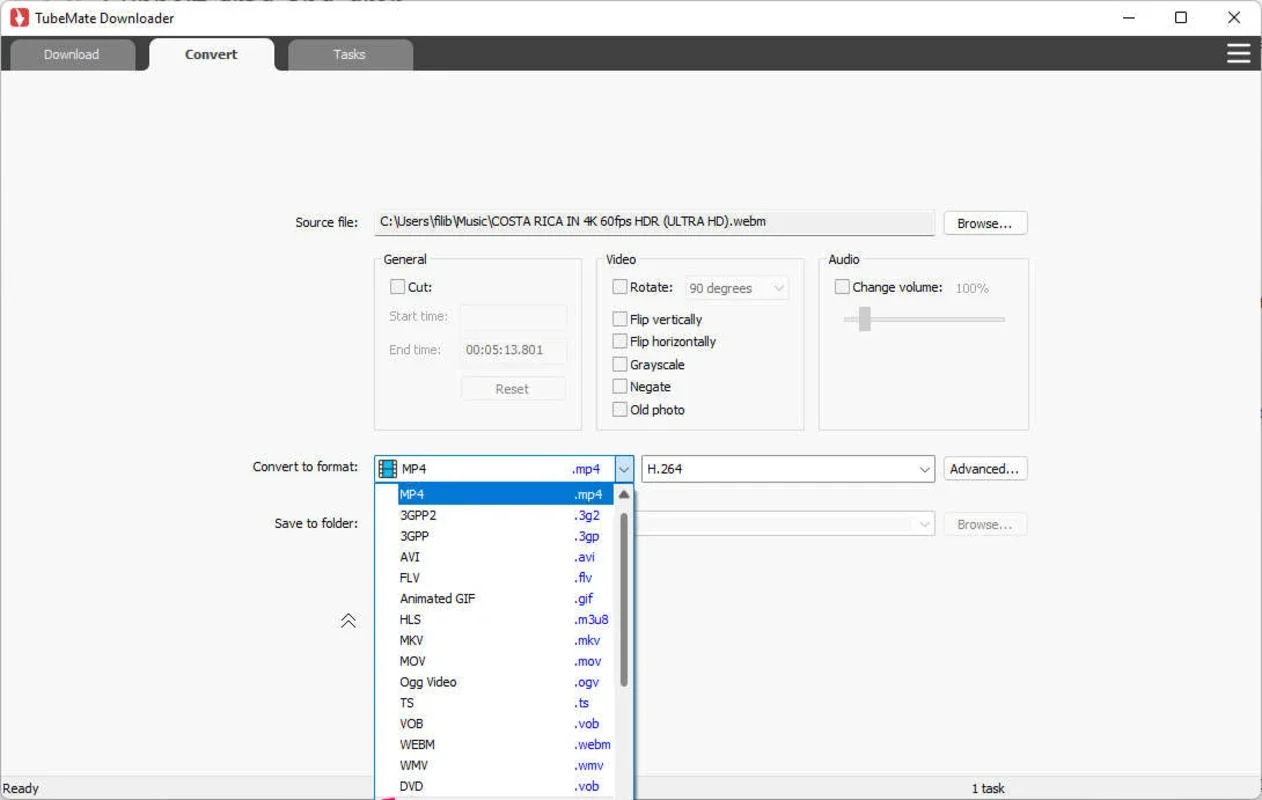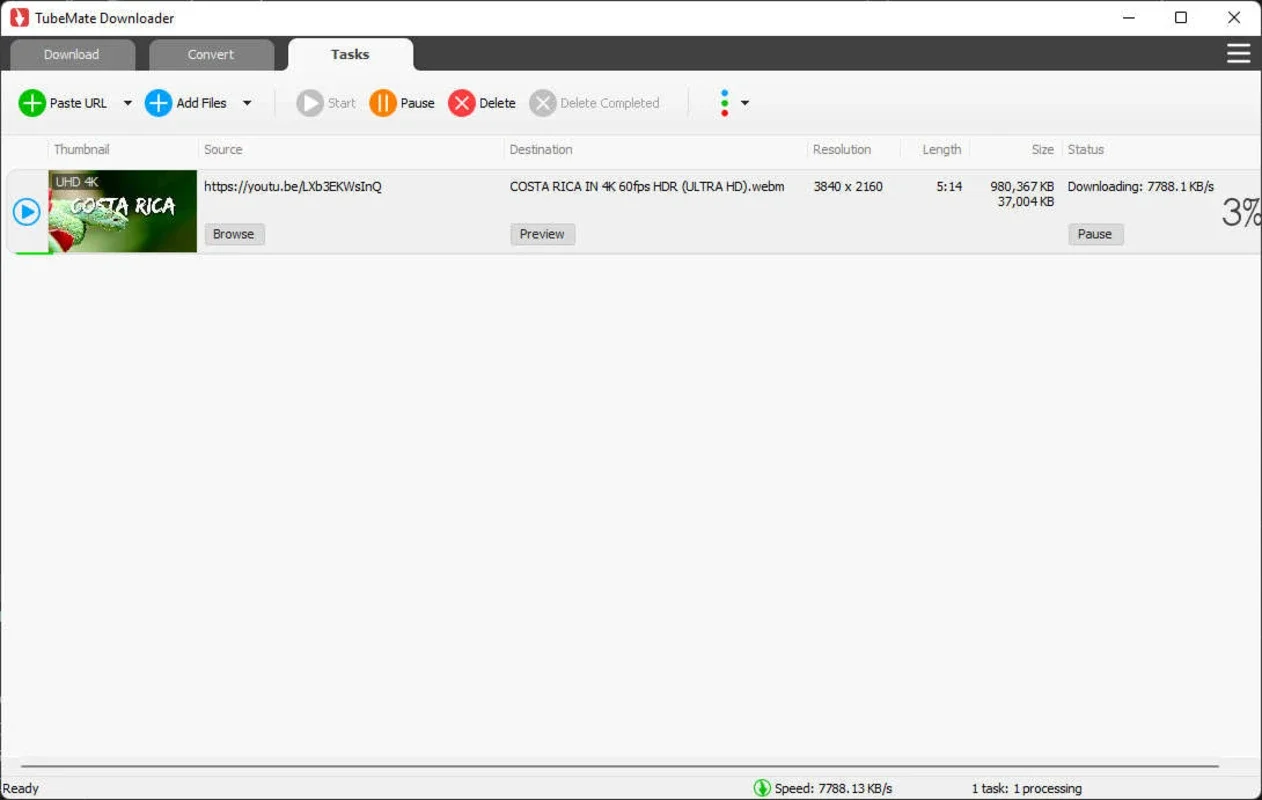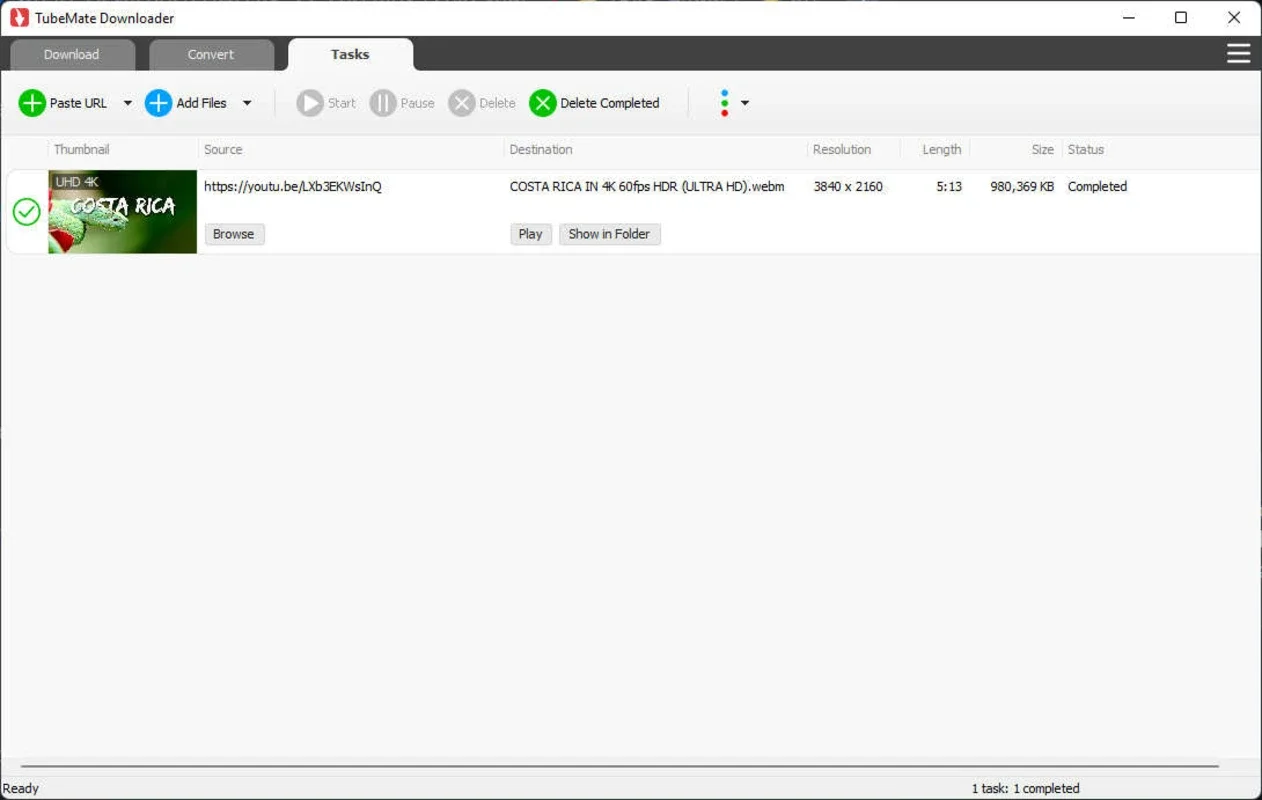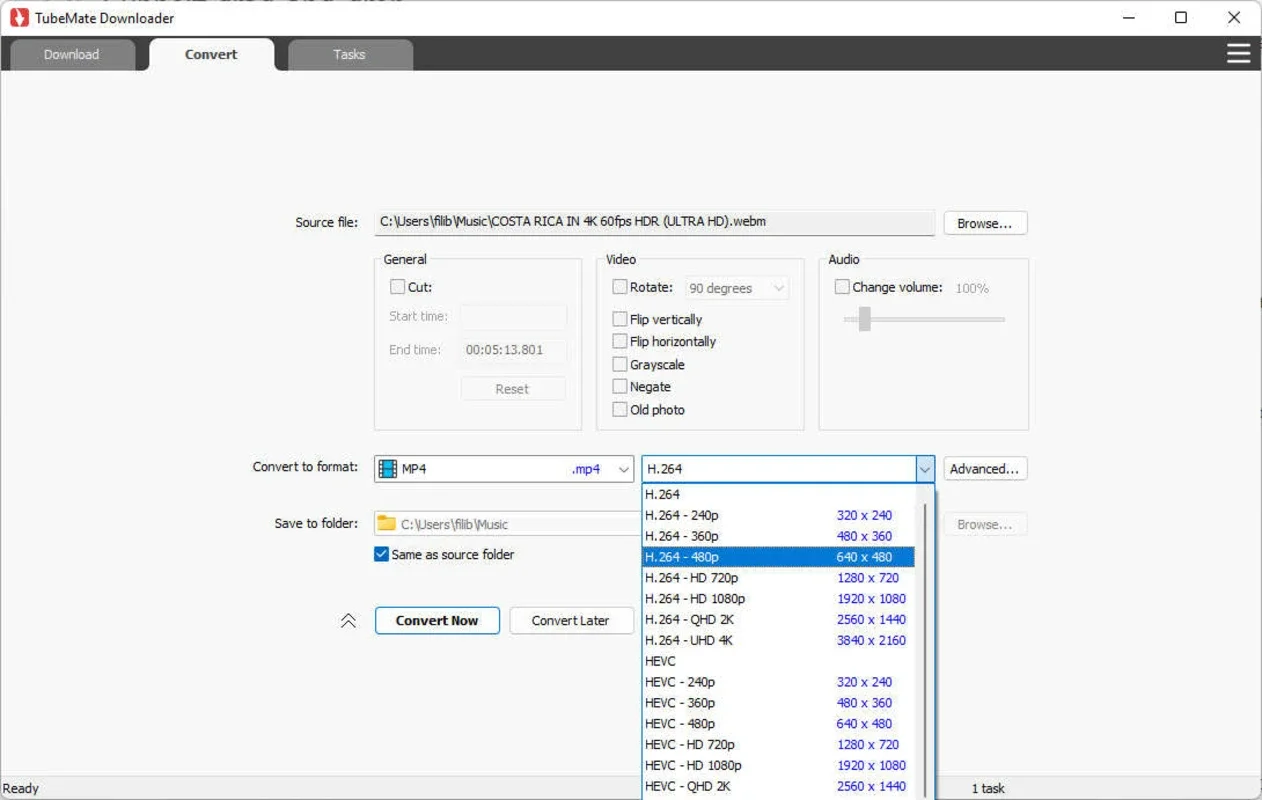TubeMate Video Downloader App Introduction
TubeMate Video Downloader is a powerful tool specifically designed for Windows users. It is the Windows version of the popular program that allows you to download videos from various video platforms like YouTube, Facebook, TikTok, and many more.
Parallel Download Acceleration System
One of the standout features of TubeMate Video Downloader is its parallel download acceleration system. This innovative system increases the download speed by up to 500%, enabling you to get your favorite videos in no time. You can also pause and resume downloads at any time, giving you the flexibility to manage your downloads according to your schedule.
Video Resolution Options
When downloading videos, TubeMate Video Downloader offers a wide range of resolution options. You can choose to download videos in up to 8K at 60 FPS, ensuring that you get the highest quality video possible. Alternatively, you can simply let the app use the highest resolution available, saving you the hassle of manually selecting the resolution.
Audio Download Option
In addition to downloading video files, TubeMate Video Downloader also allows you to download audio files only. This is great for those who only want to listen to the audio of a video without having to download the entire video file. With TubeMate Video Downloader, you have the flexibility to choose between downloading video and audio files.
File Conversion Capability
TubeMate Video Downloader is not just a video downloader; it also has the ability to convert files. You can convert videos to other video formats or convert videos to audio formats. The supported video and audio formats include MP4, FLV, WebM, MKV, AVI, WAV, MP3, AAC, M4A, and many more. This makes it a versatile tool that can meet all your file conversion needs.
Quick Settings for Specific Devices
TubeMate Video Downloader also comes with quick settings for specific devices such as iPhone, Smart TV, and Android. These quick settings allow you to optimize the download settings for your specific device, ensuring that you get the best possible performance.
Built-in Player
When you download a file with TubeMate Video Downloader, you can play it using the program's built-in player. The built-in player is easy to use and provides a seamless viewing experience. You can switch to full screen by clicking the central button, and you can also view other downloaded videos with just a few clicks.
Free Trial and Full Version
TubeMate Video Downloader offers a 15-day free trial, giving you the opportunity to try out the full version of the software before making a purchase. After the free trial period, you will need to pay $29.99 for the full version. However, the free version already has full access to all the features of the software, making it a great option for those who want to try out the software before committing to a purchase.
In conclusion, TubeMate Video Downloader for Windows is a powerful and versatile tool that allows you to download and convert videos with ease. Whether you want to download videos for offline viewing or convert videos for use on other devices, TubeMate Video Downloader has you covered. Try it out today and start enjoying your favorite videos on your Windows PC.