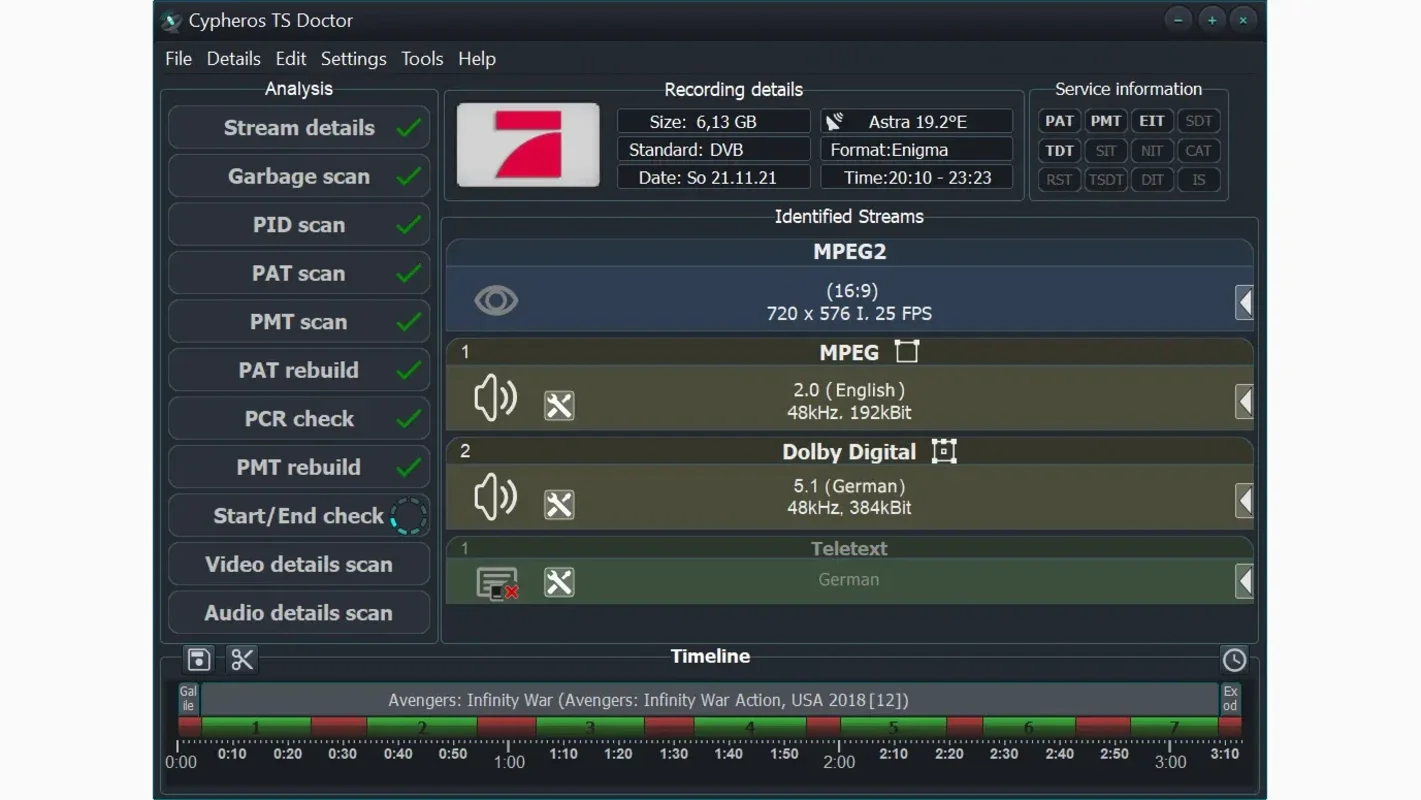TS-Doctor App Introduction
Introduction
TS - Doctor is a remarkable software designed specifically for Windows users who deal with TS video files. In the world of video editing and management, TS files often present unique challenges, and TS - Doctor steps in to address these issues effectively.
Detection of Video Elements
One of the standout features of TS - Doctor is its ability to detect the elements of each video. It uses advanced technology to perform a comprehensive intelligent analysis of the metadata of any broadcast. This means that when you have recorded a TV program, for example, TS - Doctor can easily break down the metadata into its various components. It can even automatically detect and remove ads when you are editing the captured TV programs. This not only saves time but also ensures that the final edited video is free of unwanted commercial content.
Subtitle Format Conversion
Another useful functionality of TS - Doctor is its capacity to convert subtitle formats. DVB subtitles, which are not as widely compatible as some other formats, can be converted to more popular ones like SRT. This is extremely beneficial when it comes to editing recordings. If you have made a recording of a foreign language program, for instance, converting the subtitles to a more common format like SRT will make it easier for you to work with the subtitles during the editing process. Additionally, the integrated editor in TS - Doctor allows you to cut specific segments of the videos with ease. This enables you to create a montage that optimizes the content of all your broadcasts, making your final video more engaging and focused.
Error - Checking Capabilities
TS - Doctor also offers a robust error - checking feature. From its user - friendly interface, you can access an error - checking tab. This tab gives you the ability to inspect and correct any problems that may exist in the TS files. Whether it's a minor glitch or a more significant issue, TS - Doctor has the tools to handle it. In more complex scenarios, you can even inspect the data flow at the packet level. This in - depth analysis is crucial for ensuring the integrity of the TS files and the overall quality of the video.
Working with TS - Doctor
Using TS - Doctor is a straightforward process. Once you have installed it on your Windows system, you can start working with your TS video files immediately. The software is designed to be intuitive, so even if you are not an experienced video editor, you can still take advantage of its features. It provides a seamless experience for those who need to edit, repair, or convert their TS video files.
Comparison with Other Tools
When compared to other video editing and management tools, TS - Doctor stands out in its specialization for TS files. While many general - purpose video editors may struggle with TS files due to their unique characteristics, TS - Doctor is specifically tailored to handle these types of files. It offers a more focused set of features that are directly relevant to TS file management, such as the intelligent analysis of metadata, subtitle format conversion, and in - depth error - checking.
Conclusion
In conclusion, TS - Doctor is an essential tool for Windows users who work with TS video files. Its ability to detect video elements, convert subtitle formats, and check for errors makes it a comprehensive solution for all aspects of TS file management. Whether you are a professional video editor or a casual user who occasionally records and edits TV programs, TS - Doctor can greatly enhance your experience and the quality of your final video output.