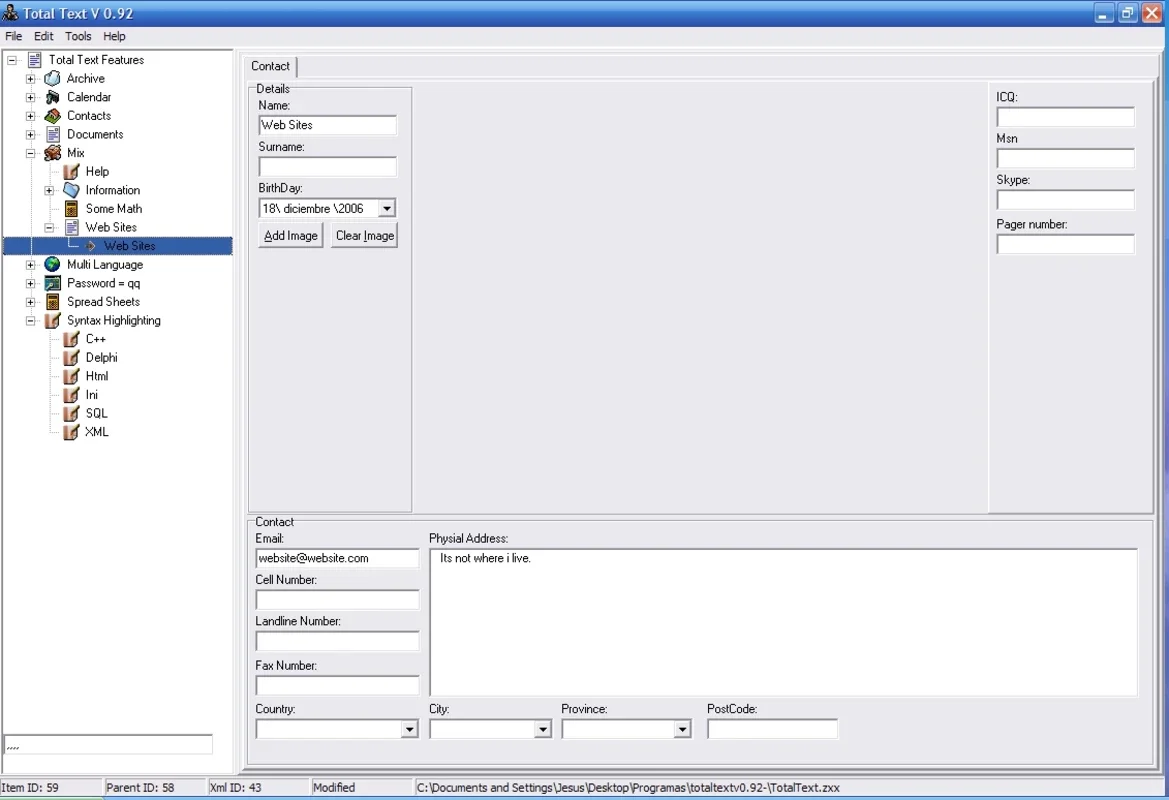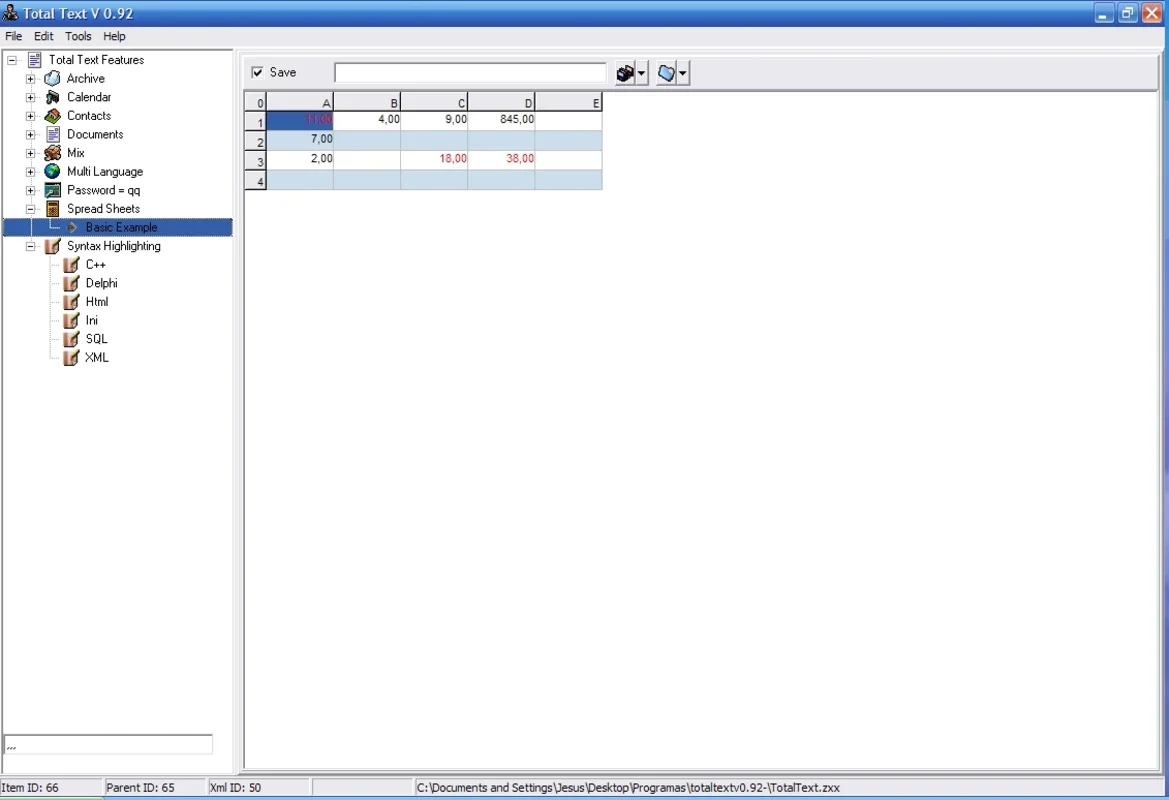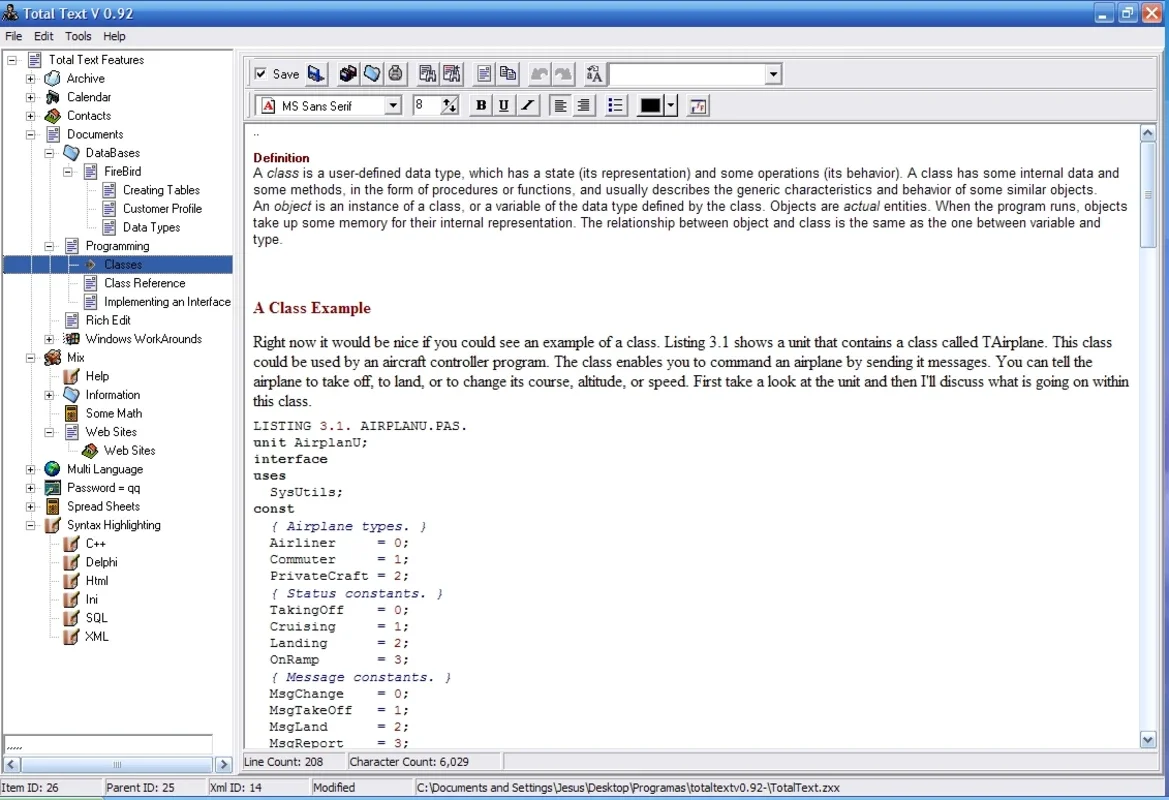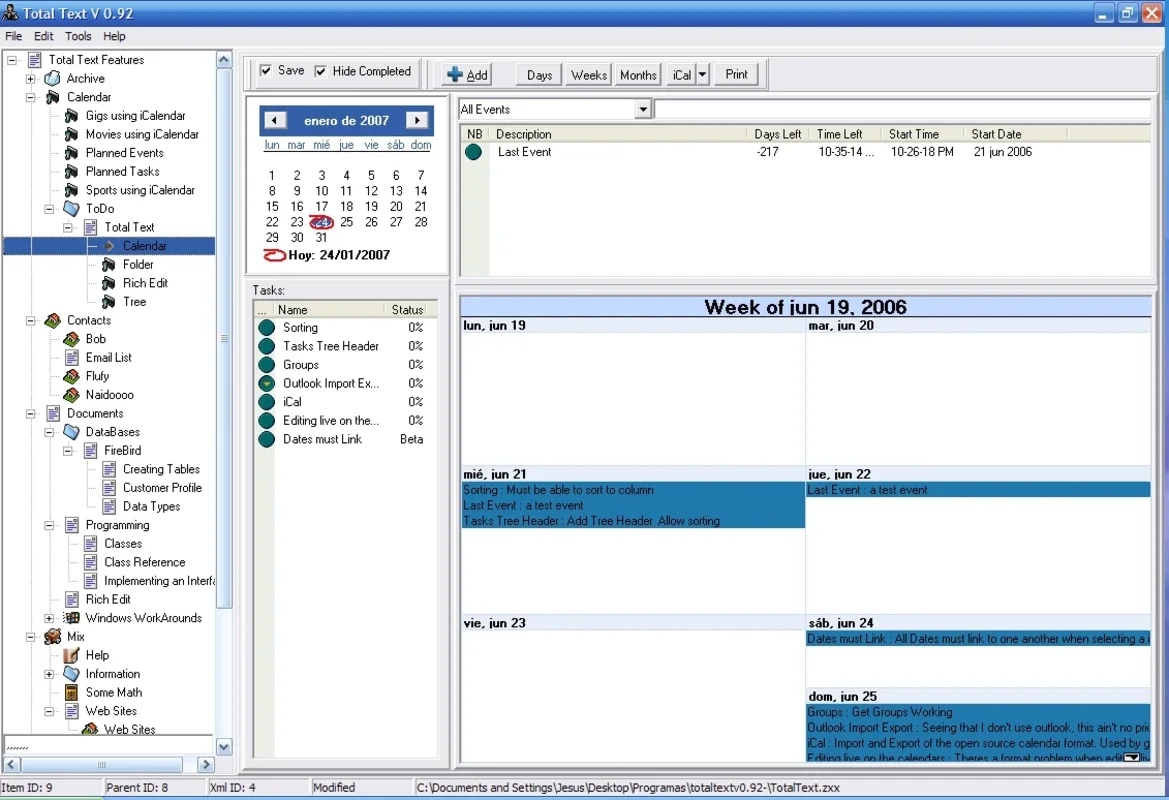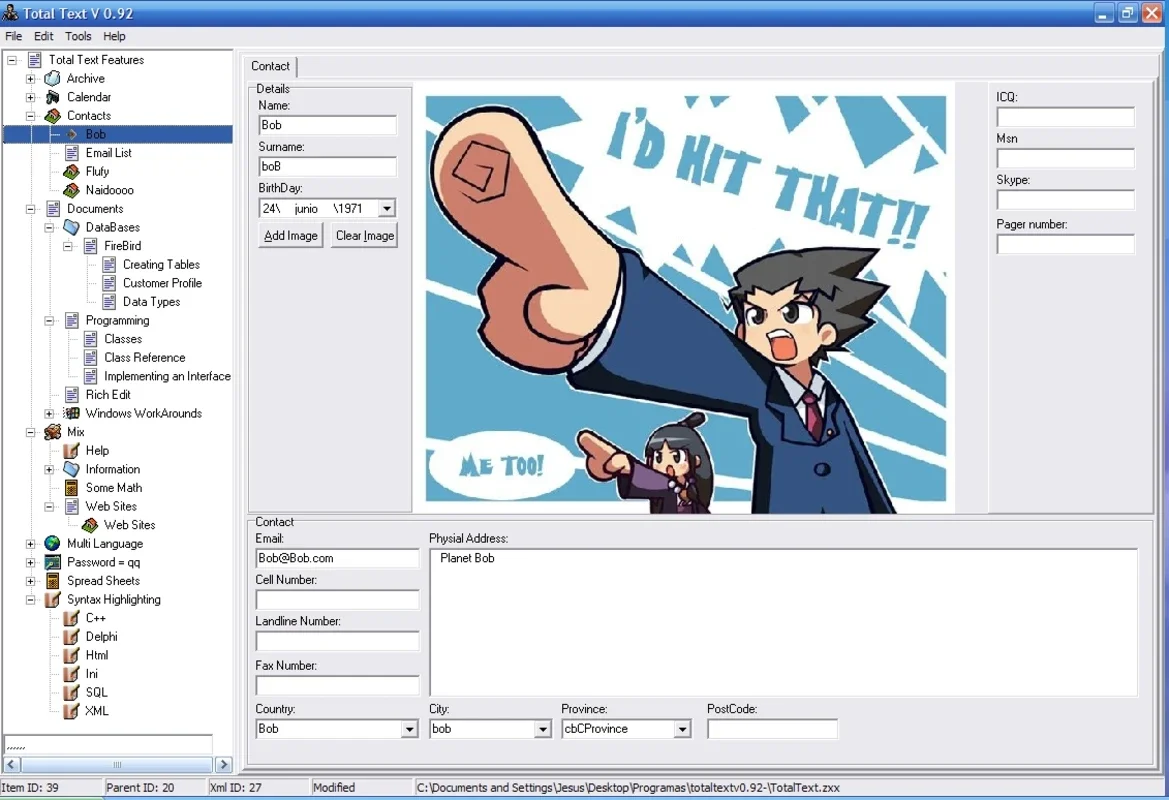Total Text Container App Introduction
Introduction
Total Text Container is a remarkable software that brings together a variety of useful applications in one convenient package. It is designed to meet the diverse needs of users, whether they are managing their schedules, creating documents, working with spreadsheets, or programming.
The Agenda Feature
The agenda in Total Text Container is a powerful tool. It allows users to store their contacts with extensive additional information. This means that not only can you save basic contact details like names and phone numbers, but also other relevant data such as addresses, job titles, and notes. Moreover, the calendar function within the agenda enables users to plan long - term events with ease. You can schedule meetings, appointments, and even personal events well in advance, and the software will keep you organized and on track.
Word Processing Capabilities
The word processor in Total Text Container is a great asset for those who need to create and edit documents. It offers a range of basic to intermediate features that are sufficient for most day - to - day document creation tasks. Whether you are writing a simple memo, a report, or a more complex document, this word processor provides the necessary functionality. You can format text, adjust margins, and use different fonts to make your document look professional.
Spreadsheet Application
While the spreadsheet tool in Total Text Container may be basic, it has its own charm. In situations where you need to quickly jot down some numbers or perform simple calculations, it can be extremely useful. It may not have all the advanced features of some high - end spreadsheet software, but it gets the job done. You can create tables, enter data, and perform basic arithmetic operations without any hassle.
Programming Support
One of the standout features of Total Text Container is its ability to support programming in different languages. It can highlight the syntax of languages such as C, Delphi, HTML, SQL, XML, and more. This is a huge advantage for programmers who need to work with multiple languages. Instead of switching between different editors for different languages, they can use Total Text Container as a one - stop solution. It helps in reducing the clutter on your desktop and also saves time as you don't have to open and close different applications constantly.
Security with Password Protection
All the applications within Total Text Container can be password - protected. This is a crucial feature in today's digital age where data security is of utmost importance. Whether it's your personal contacts in the agenda, important documents in the word processor, or sensitive data in the spreadsheet, you can rest assured that your information is safe. By setting a password, you can prevent unauthorized access to your data and keep your work and personal information private.
Comparison with Other Software
When compared to other similar software in the market, Total Text Container has its own unique selling points. Some software may offer more advanced features in a single area, such as a very powerful word processor or a highly sophisticated spreadsheet application. However, Total Text Container's strength lies in its all - in - one nature. It provides a decent set of features across multiple applications, which is ideal for users who don't need the most advanced functionality in each area but rather a comprehensive solution that can handle different tasks.
Conclusion
In conclusion, Total Text Container is a software that offers a lot of value. It combines several useful applications, each with its own set of features, into one package. Whether you are a busy professional who needs to manage your schedule, create documents, and perform simple calculations, or a programmer who works with multiple languages, Total Text Container has something to offer. It is a practical and efficient solution for those who are looking for an all - in - one software that can handle a variety of tasks without the need for multiple applications.