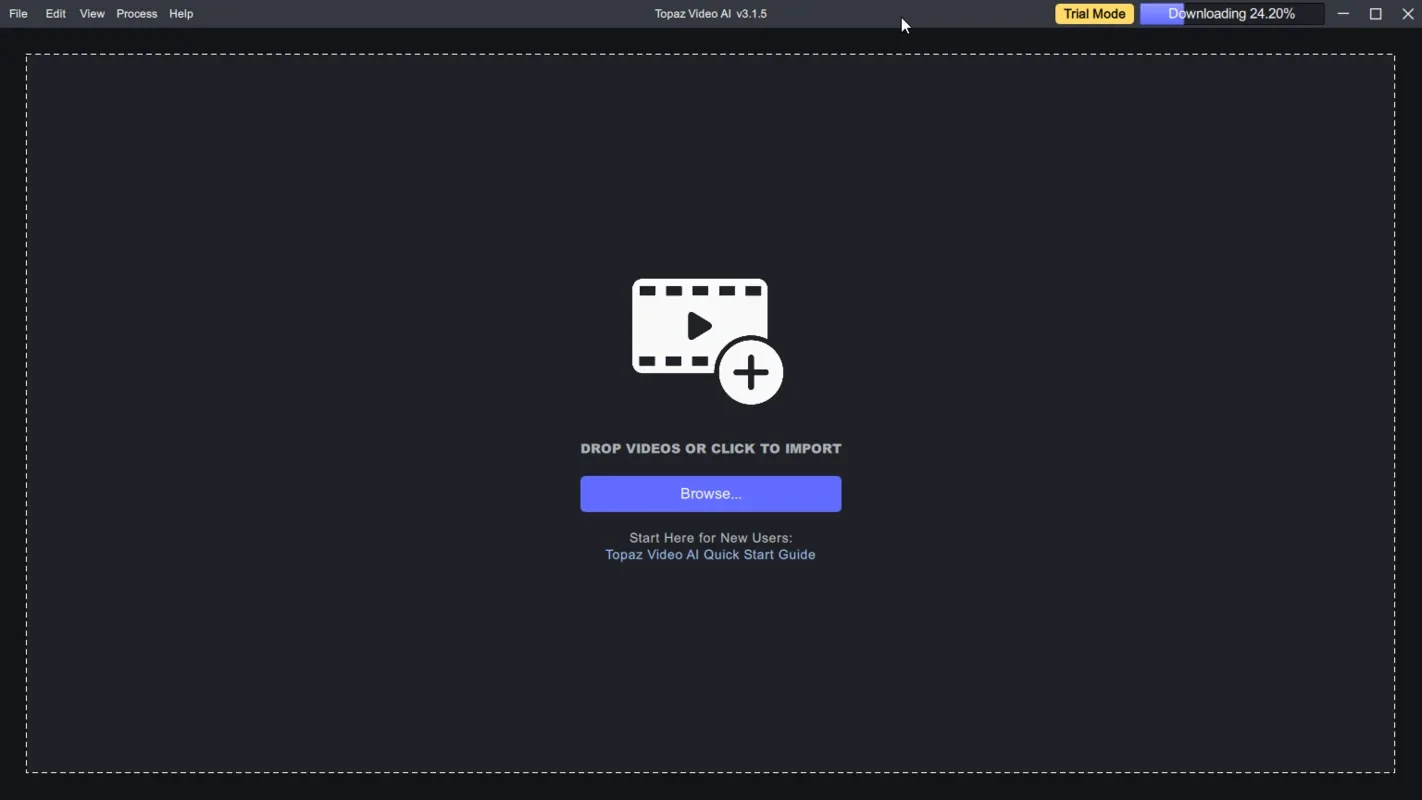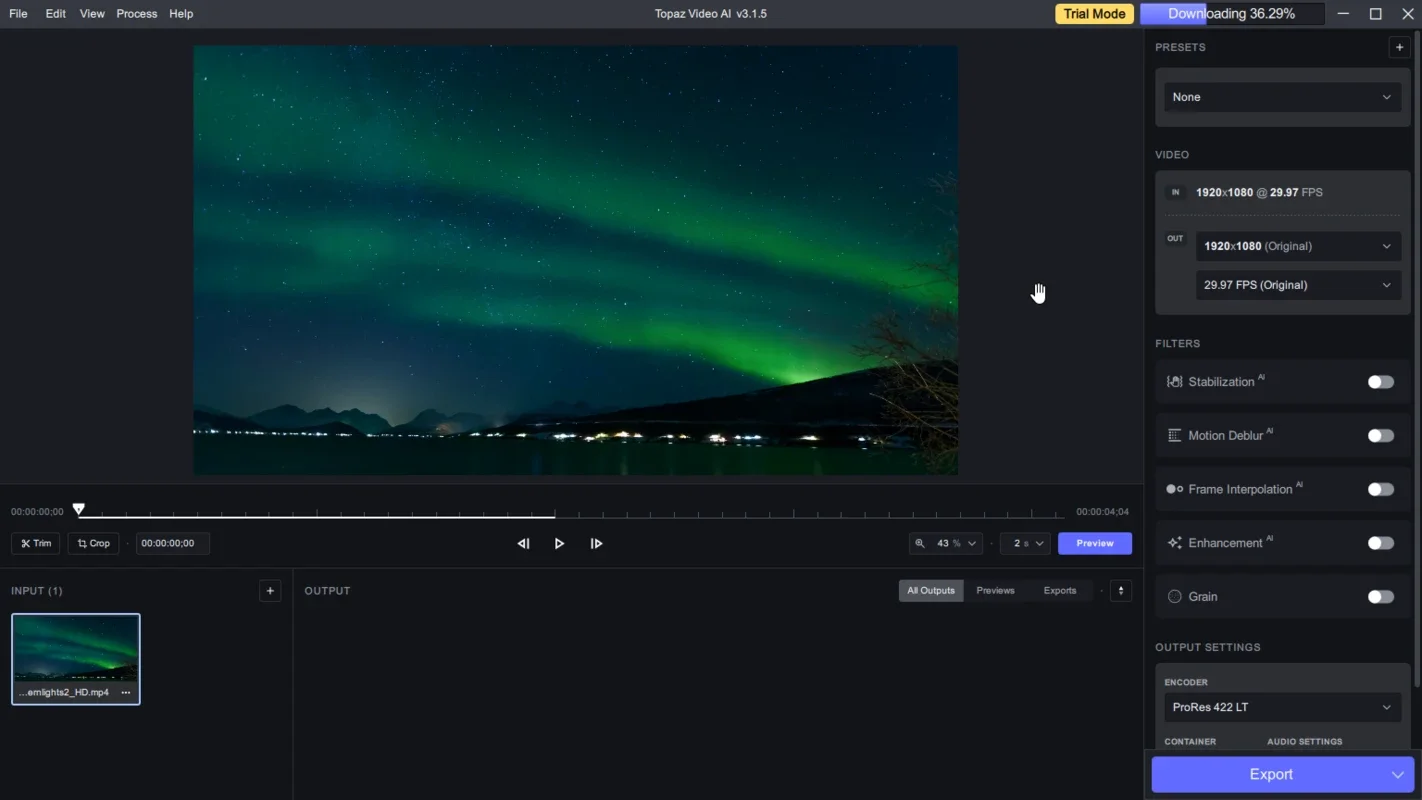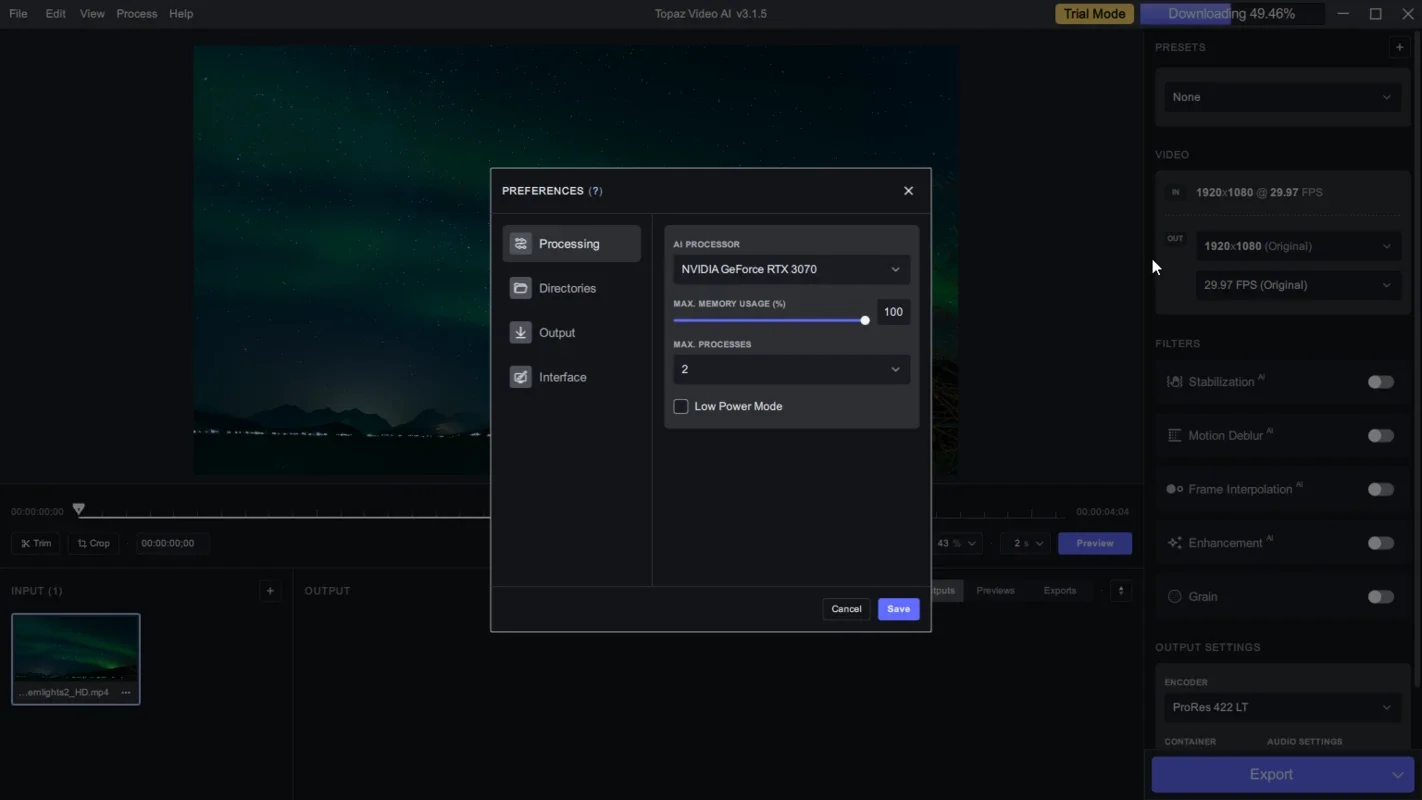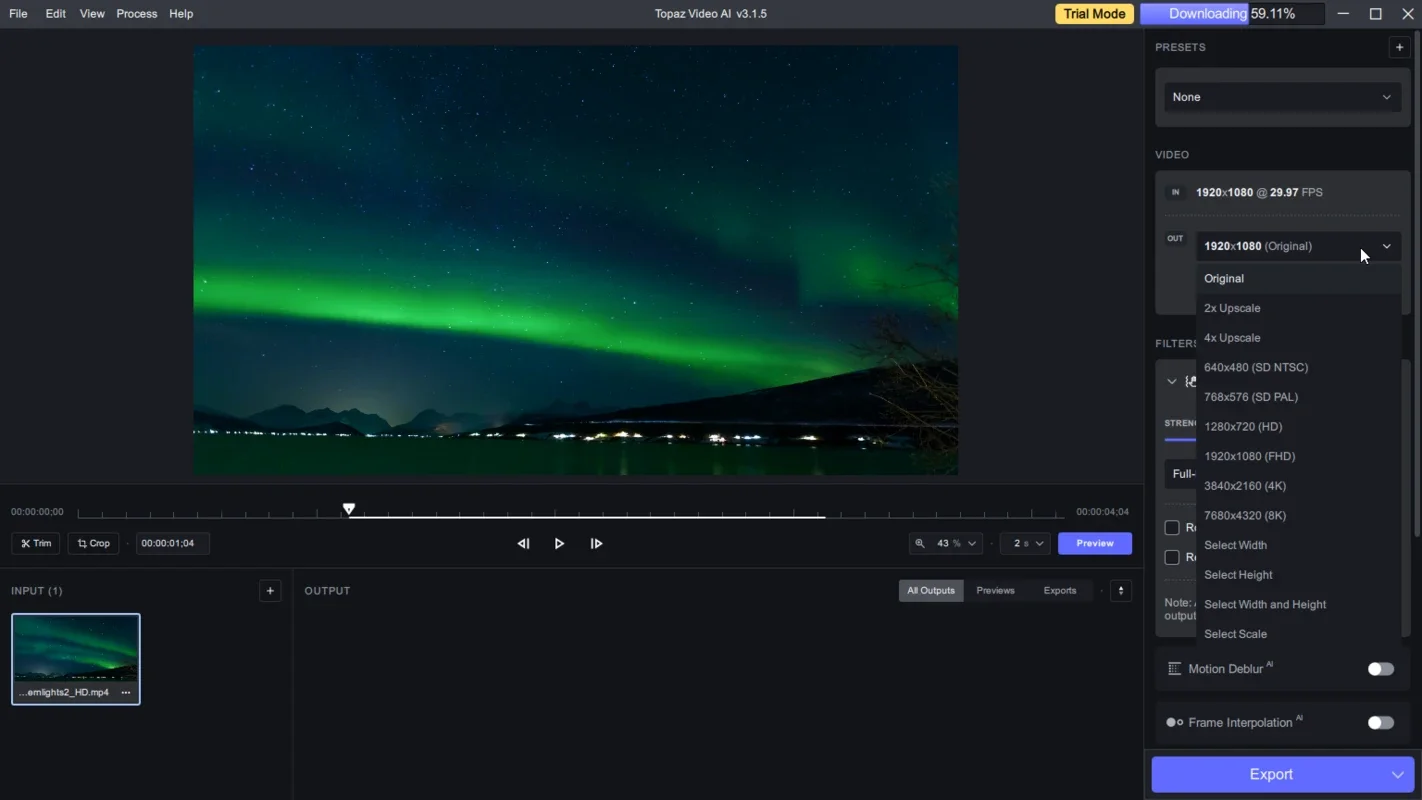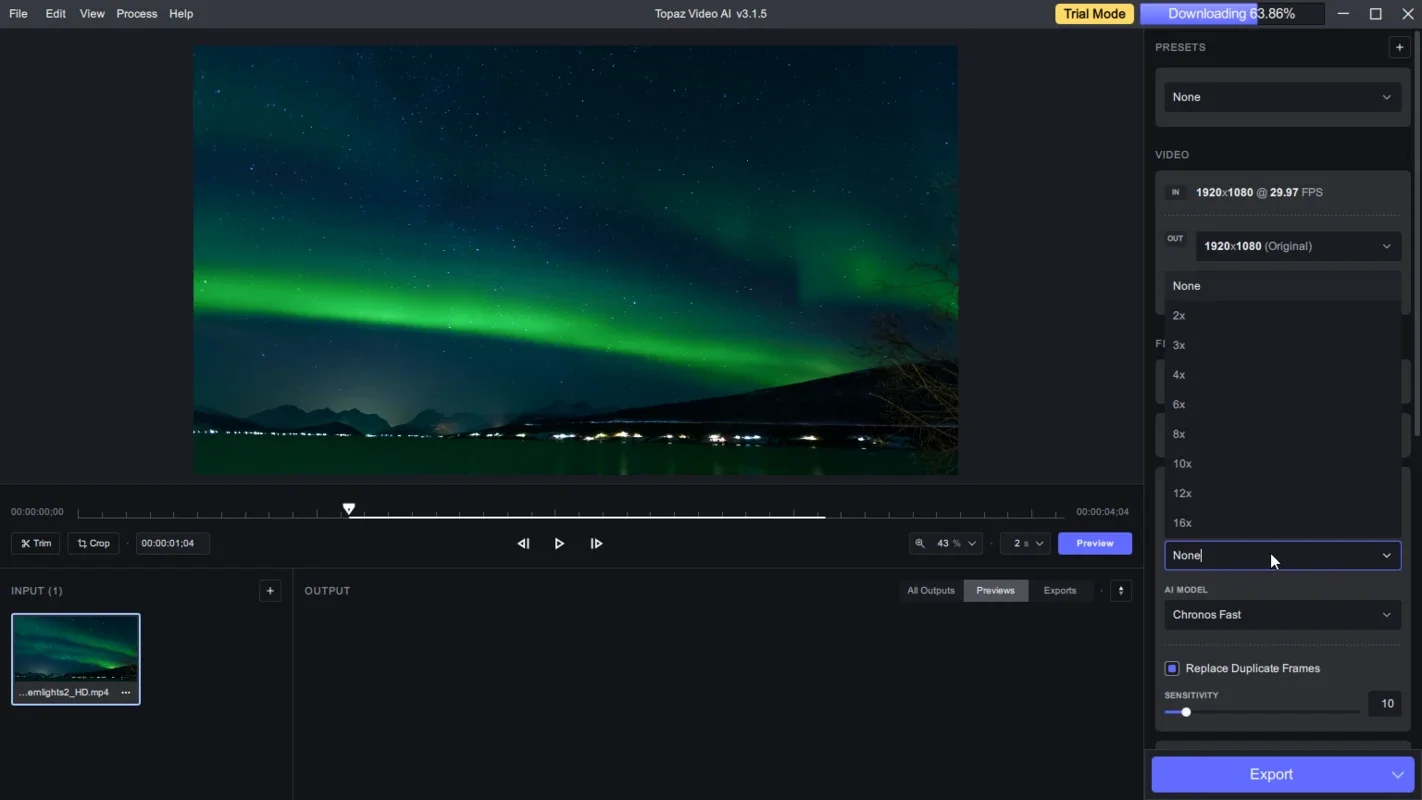Topaz Video AI App Introduction
Topaz Video AI is a groundbreaking video editing software that leverages the power of artificial intelligence to enhance video quality and streamline the editing process. Unlike traditional video editors, Topaz Video AI uses AI algorithms to automatically improve various aspects of your videos, saving you time and effort while achieving professional-looking results. This comprehensive guide delves into the features, capabilities, and benefits of Topaz Video AI, comparing it to other leading AI-powered video editing solutions.
Key Features and Capabilities
Topaz Video AI boasts a suite of AI-powered features designed to enhance your videos in multiple ways. These features go beyond simple adjustments, offering intelligent solutions to common video problems:
- AI-Powered Enhancement: The core of Topaz Video AI is its ability to automatically enhance video quality. This includes upscaling resolution, reducing noise and grain, sharpening details, and improving overall clarity. The AI analyzes the video frame by frame, making intelligent adjustments to optimize the visual appeal.
- Noise Reduction: Topaz Video AI excels at reducing noise, a common issue in low-light videos or videos shot with less-than-ideal equipment. The AI intelligently distinguishes between noise and detail, preserving important visual information while effectively eliminating unwanted artifacts.
- Sharpness Enhancement: The AI algorithms in Topaz Video AI intelligently sharpen video footage, improving the definition and clarity of details without introducing unwanted artifacts or halos. This is particularly beneficial for videos that appear blurry or lack crispness.
- White Balance Correction: Achieving consistent color balance is crucial for professional-looking videos. Topaz Video AI automatically corrects white balance, ensuring accurate and consistent colors throughout your video.
- Video Stabilization: Shaky footage can be distracting and unprofessional. Topaz Video AI's stabilization feature uses AI to smooth out unwanted camera movement, resulting in stable and professional-looking videos, even if the original footage was shaky.
- Resolution Upscaling: Topaz Video AI can intelligently upscale the resolution of your videos, making them suitable for higher-resolution displays without significant loss of quality. This is a powerful feature for enhancing older videos or videos shot at lower resolutions.
- Creative Effects and Styles: Beyond its enhancement capabilities, Topaz Video AI offers a selection of creative effects and styles that can be applied to your videos to achieve a unique and customized look. These range from cinematic styles to artistic effects, allowing for creative exploration and personalized video aesthetics.
Comparison with Other AI Video Editors
Topaz Video AI stands out from other AI-powered video editors in several key aspects. While many competitors offer similar features, Topaz Video AI often excels in terms of the quality of its AI enhancements and the ease of use of its interface. For example, compared to [Competitor A], Topaz Video AI offers superior noise reduction capabilities, resulting in cleaner and more visually appealing videos. Compared to [Competitor B], Topaz Video AI provides a more intuitive and user-friendly interface, making it easier for users of all skill levels to achieve professional results.
[Detailed comparison with specific competitors, including feature-by-feature analysis and real-world examples, should be included here. This section should be at least 500 words and include factual comparisons, avoiding hyperbole or unsubstantiated claims.]
User Experience and Interface
Topaz Video AI is designed with user-friendliness in mind. The interface is intuitive and easy to navigate, even for users with limited video editing experience. The software's AI-powered features are seamlessly integrated, making it easy to apply enhancements and creative effects with minimal effort. The software's streamlined workflow allows users to focus on the creative aspects of video editing, rather than getting bogged down in technical complexities.
[Detailed description of the user interface, including screenshots and step-by-step instructions for common tasks, should be included here. This section should be at least 300 words.]
System Requirements and Compatibility
Topaz Video AI is compatible with [list compatible operating systems]. The software's system requirements are relatively modest, making it accessible to a wide range of users. However, for optimal performance, particularly when working with high-resolution videos, it's recommended to have a computer with a powerful processor and sufficient RAM.
[Detailed list of system requirements, including minimum and recommended specifications, should be included here. This section should be at least 100 words.]
Conclusion
Topaz Video AI represents a significant advancement in AI-powered video editing. Its powerful AI algorithms, user-friendly interface, and comprehensive feature set make it an ideal tool for both amateur and professional video editors. Whether you're looking to enhance the quality of your existing videos or create stunning new projects, Topaz Video AI provides the tools and capabilities you need to achieve professional-looking results with ease and efficiency. Its ability to automate many time-consuming tasks allows users to focus on the creative aspects of video editing, unlocking their full potential and delivering exceptional results.