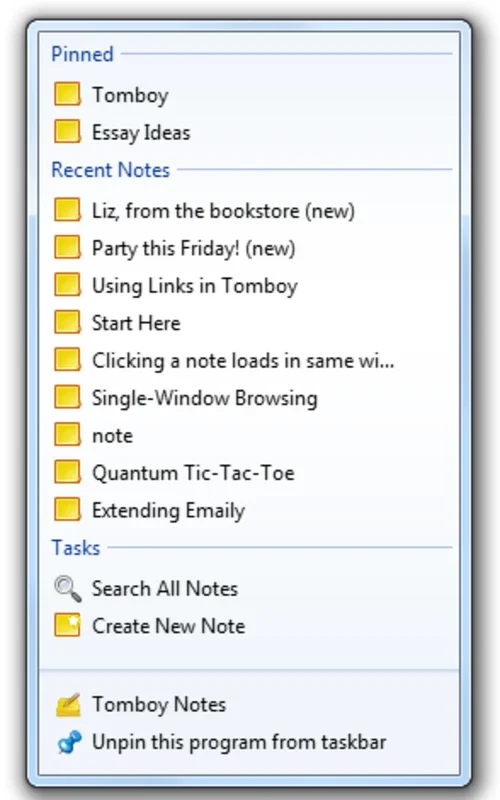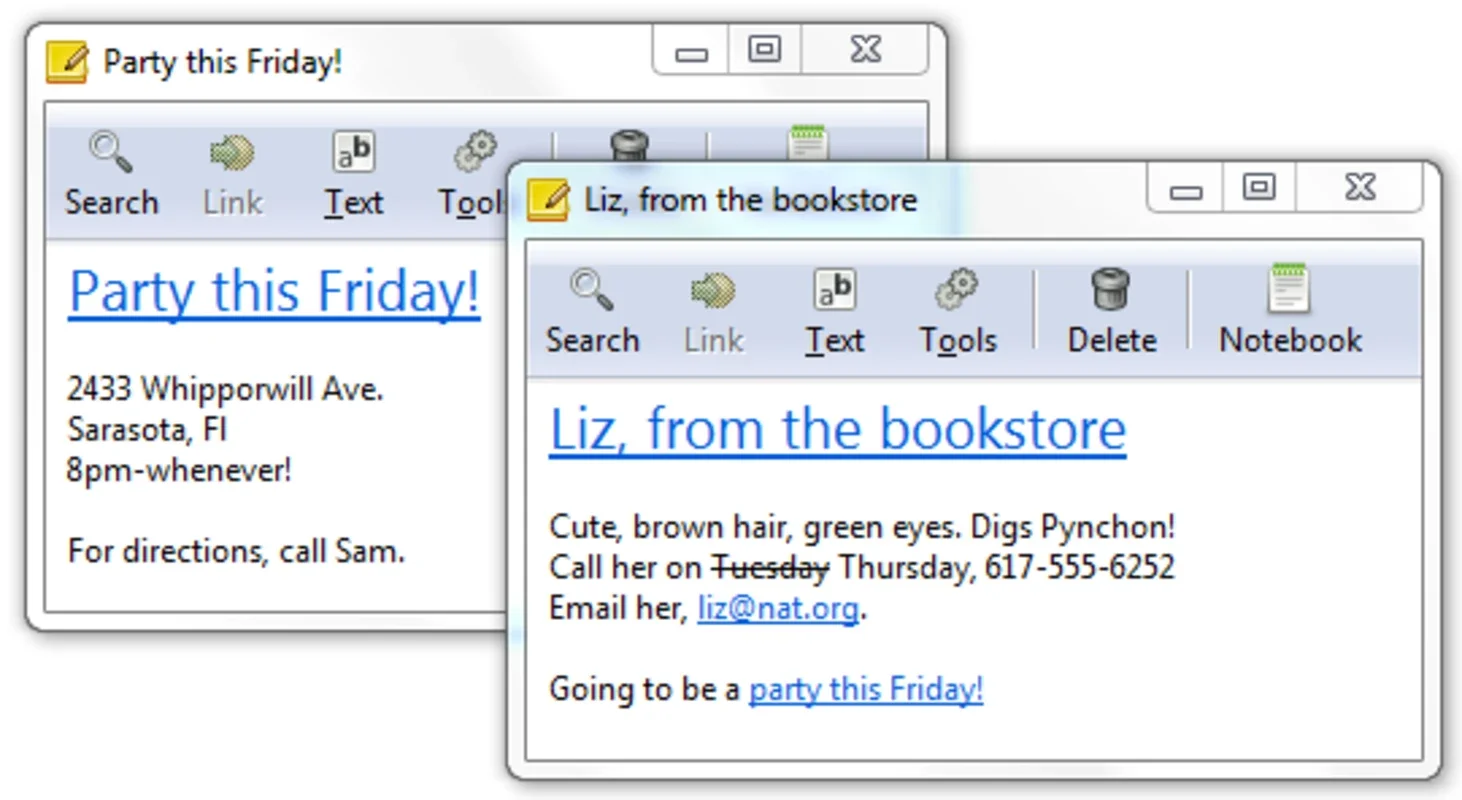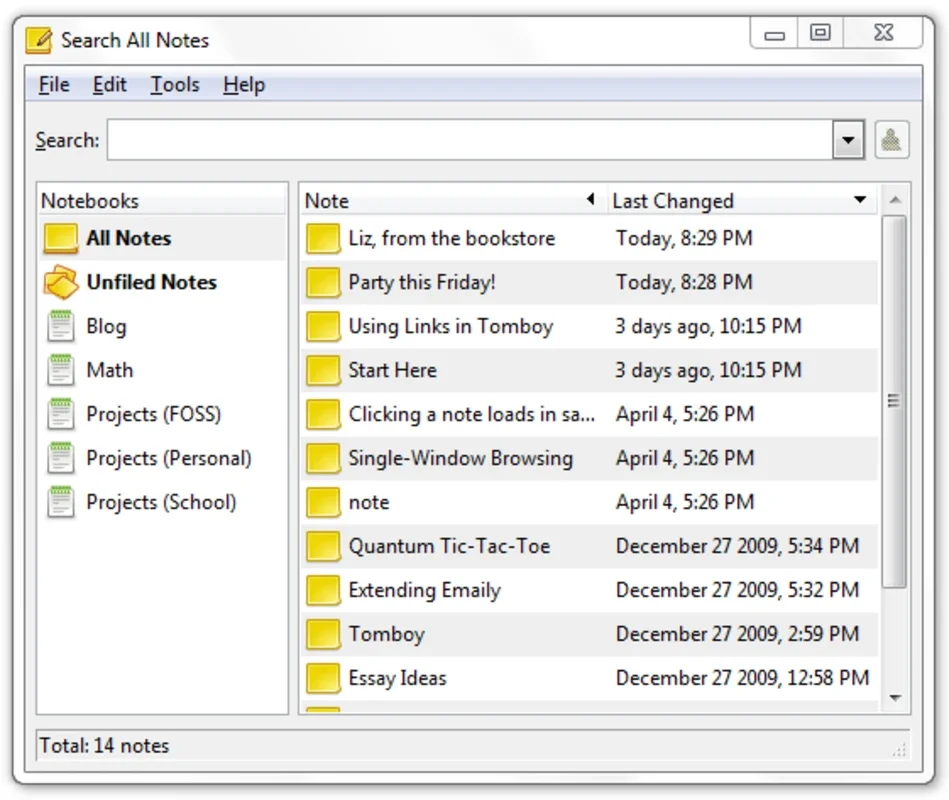Tomboy App Introduction
Introduction
Tomboy is an exceptional application that enables you to effortlessly jot down any idea or reminder note directly on your desktop. Its main window remains visible in any chosen part of the desktop, granting you seamless access to all the notes you've created thus far. You can sort these notes by importance and create new ones with ease.
Features
- The program's always-visible main window provides convenient access to notes.
- Allows for easy sorting of notes by importance.
- Enables the creation of new notes with simplicity.
Anchor Notes
You have the option to anchor the most important notes to your desktop, facilitating quicker reference. This feature enhances the usability of Tomboy, making it even more convenient for users.
Link Integration
Tomboy goes a step further by allowing you to include links directly within the notes. This means you can access different websites directly from the application, adding an extra layer of functionality.
User-Friendly and Effective
If you're in need of a note-taking tool that is both user-friendly and highly effective, look no further than Tomboy. It offers a seamless experience for jotting down ideas and reminders, making it a great choice for both personal and professional use.
In conclusion, Tomboy stands out as a top-notch desktop note-taking application. Its features and ease of use make it a must-have for those who value being able to capture their thoughts and ideas quickly and easily on their desktop.