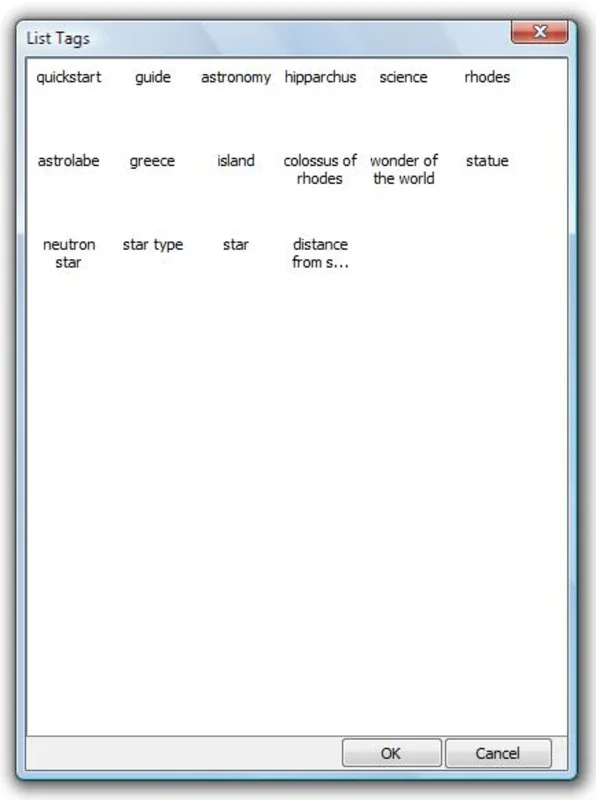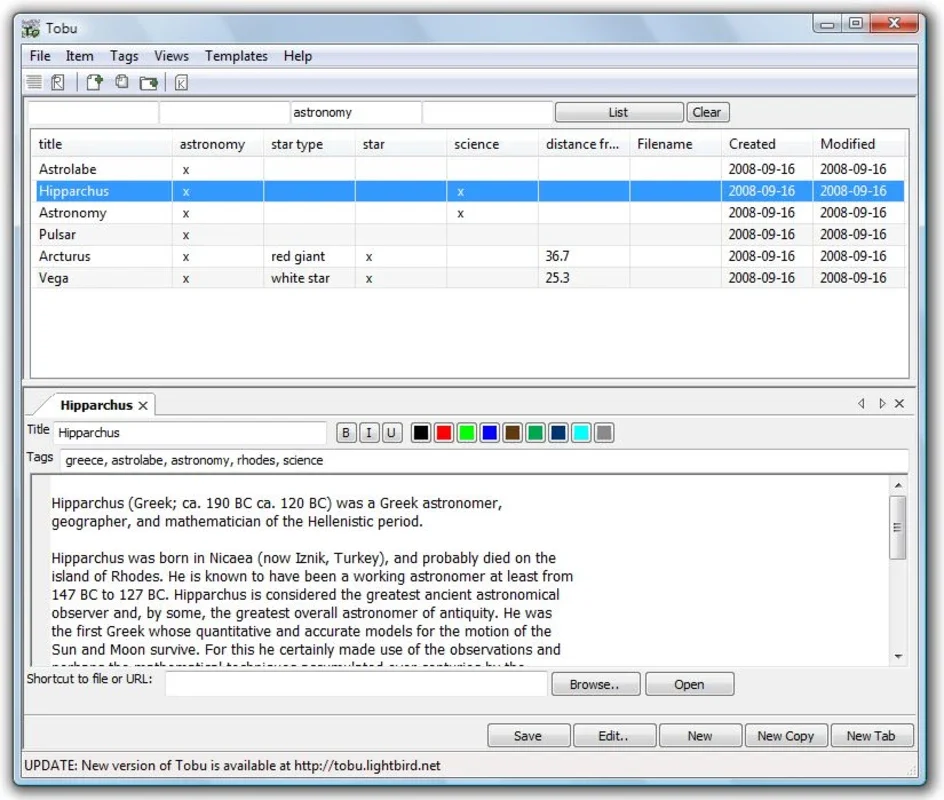Tobu App Introduction
Introduction
In our daily lives, we often find ourselves in situations where we need to save important notes. However, traditional applications often leave us frustrated as we don't know where to find our saved files when needed. Tobu is a free application designed specifically for Windows to address this issue.
Features
- Powerful Text Editor: Tobu offers a more powerful text editor compared to ordinary ones, making it easy to format and organize your notes.
- Tagging System: One of the standout features of Tobu is its tagging system. You can tag your notes, allowing you to quickly find all the notes of a certain kind when needed. This saves you a lot of time and effort.
- Tabbed Browsing: Open several notes at once with the tabbed browsing system. This makes it convenient to switch between different notes and read them all in one place.
- Easy Access and Erasure: Access your notes easily and erase them when you no longer need them. This helps keep your workspace clean and organized.
Benefits
- Improved Productivity: With Tobu, you can save and organize your notes more efficiently, leading to increased productivity.
- Easy Retrieval: The tagging system makes it easy to find the notes you need, even if you have a large number of notes.
- User-Friendly: Tobu is designed with simplicity in mind. It is easy to use and navigate, even for beginners.
Comparison with Other Note-Taking Applications
Compared to other note-taking applications, Tobu stands out for its powerful tagging system and tabbed browsing. While some applications may offer similar features, Tobu provides a more seamless and intuitive experience.
Conclusion
If you need to take lots of notes and find them easily, Tobu is a great choice. Its free download for Windows makes it accessible to everyone. Say goodbye to the frustration of losing your notes and start using Tobu today!