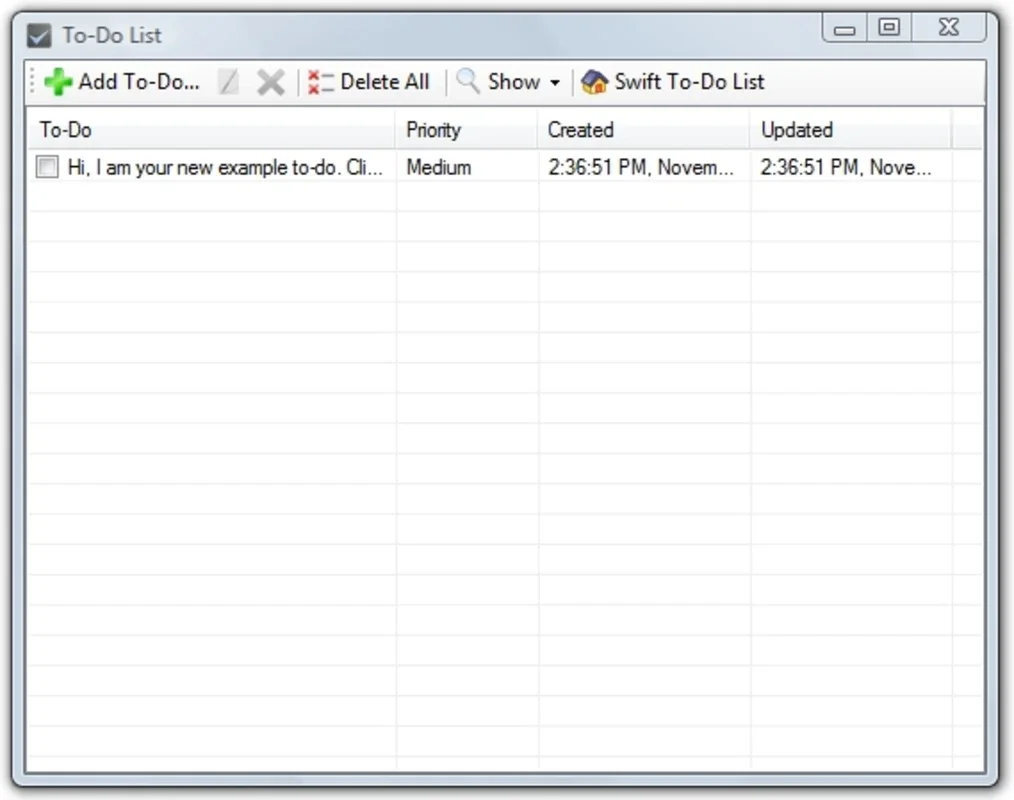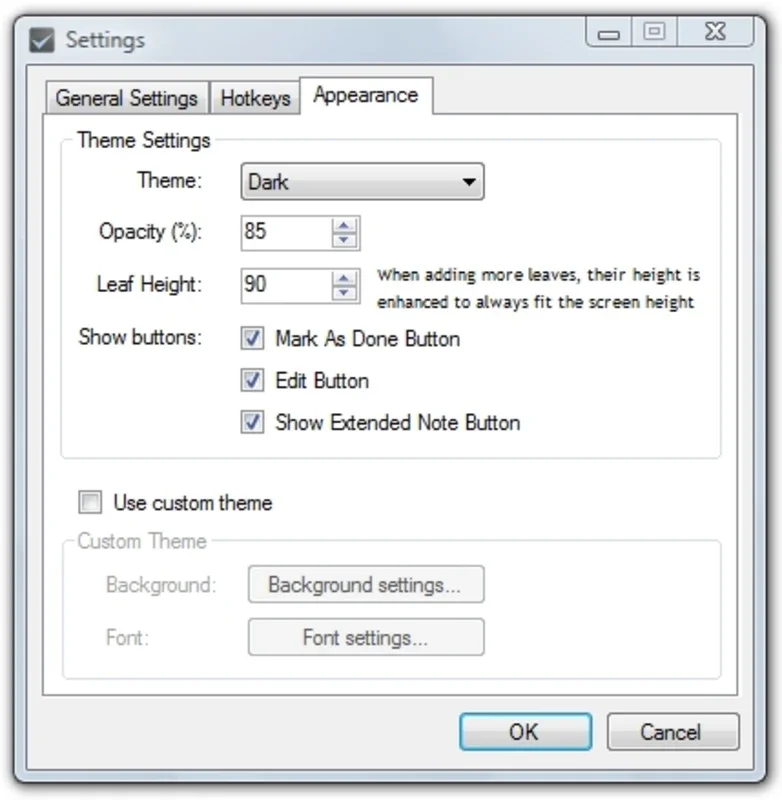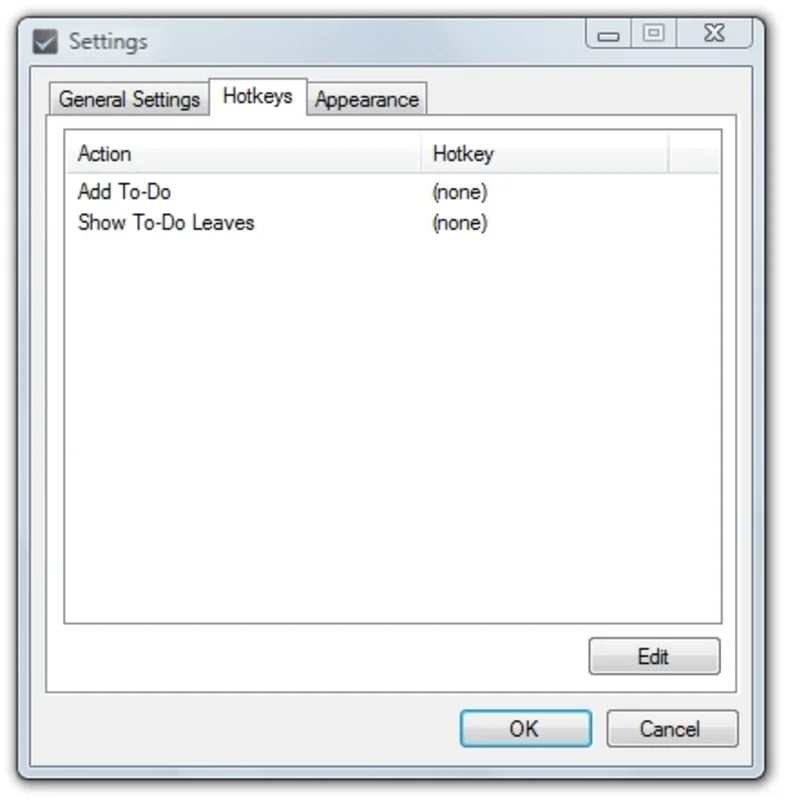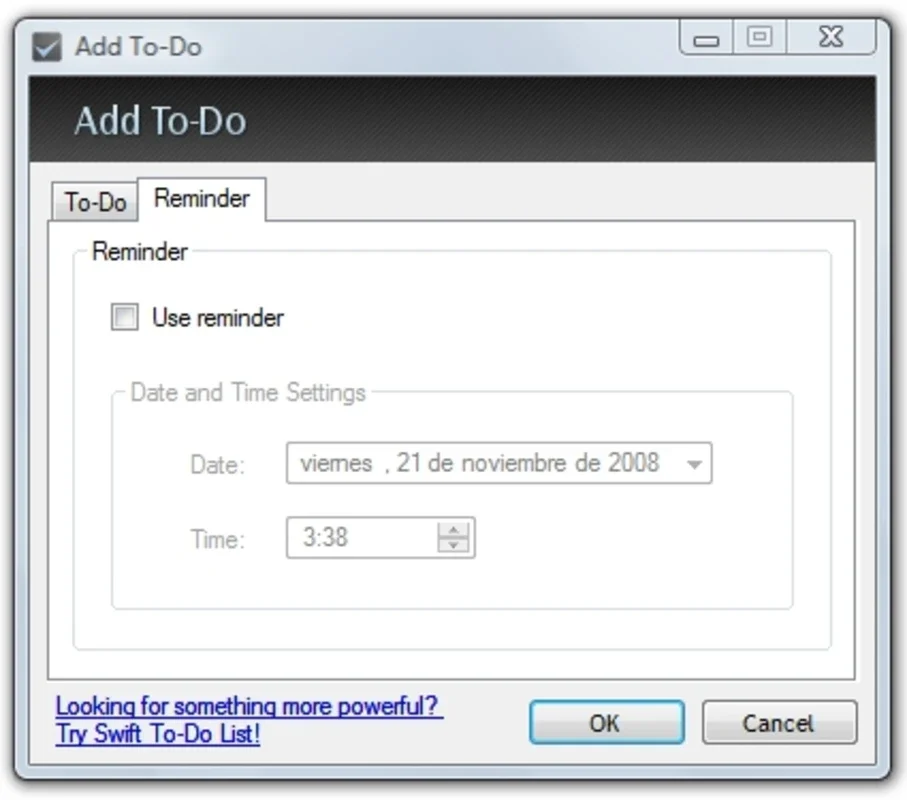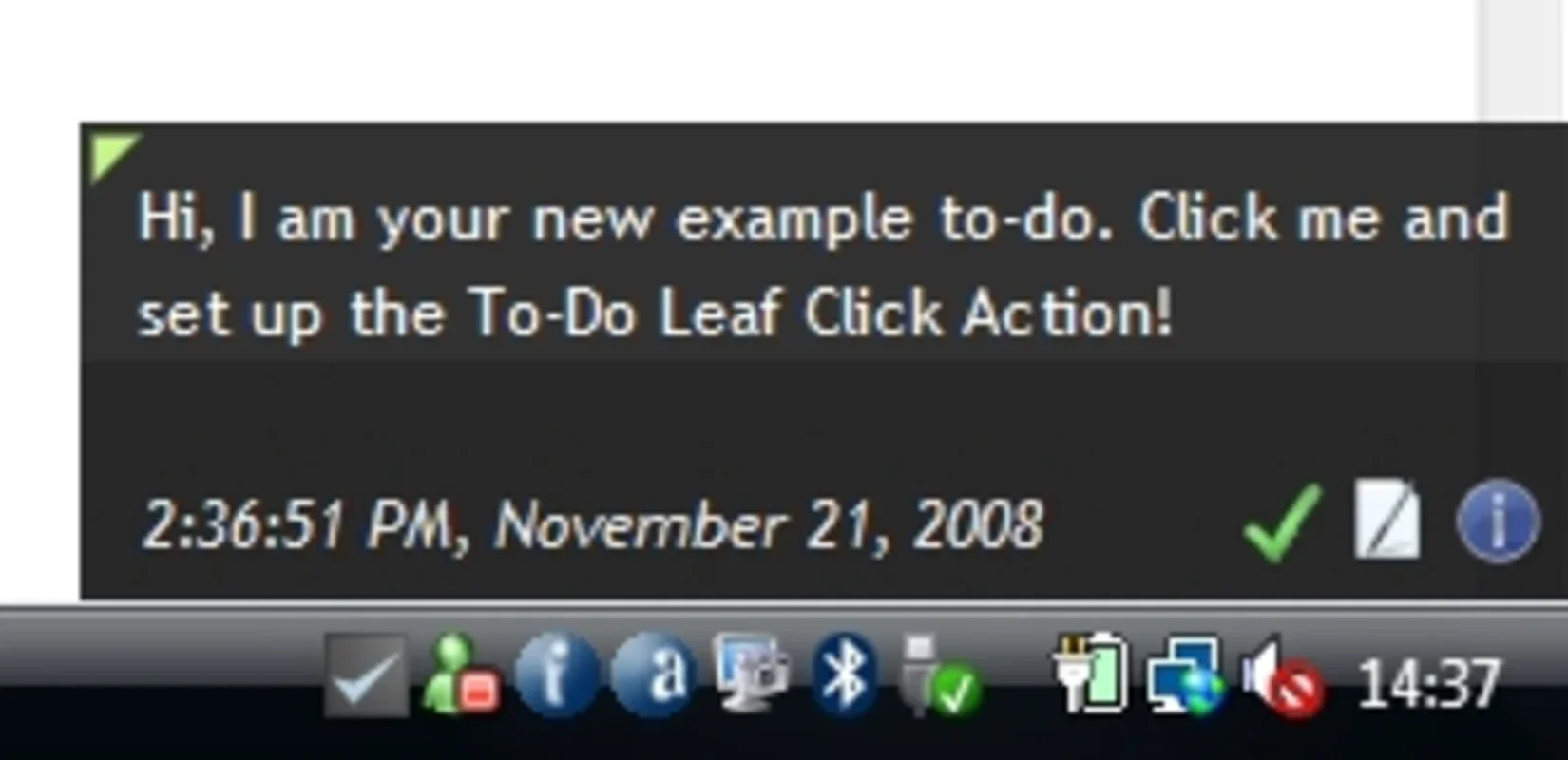To-Do Desklist App Introduction
Introduction
To-Do Desklist is a remarkable application that offers a seamless way to manage your tasks. It provides a dedicated space where you can jot down everything you need to do and keep it readily accessible at all times.
Background Functionality
This application works discreetly in the background, tucked away in the system tray. With just a click, you can open it and access your to-do list instantly. This ensures that you never miss a task or forget an important deadline.
Task Customization
For each task, you have the flexibility to assign a priority level, add notes, and set a reminder. The program will then notify you of the deadline or a suitable time to complete the task, helping you stay organized and on top of your schedule.
Multiple Views
In addition to the desktop view, To-Do Desklist also features a window where you can view, filter, and organize all your saved tasks. This allows for greater flexibility and ease of use, depending on your preferences and workflow.
Customization Options
The application offers customizable keyboard shortcuts and controls, enabling you to change the look and position of the tasks in the desktop view. This gives you the freedom to tailor the application to your specific needs and working style.
Benefits of Using To-Do Desklist
- Simple and intuitive interface for easy task management.
- Keeps your tasks in front of you at all times.
- Allows for task customization with priority levels, notes, and reminders.
- Provides multiple views for better organization and filtering.
- Customizable keyboard shortcuts for enhanced efficiency.
In conclusion, To-Do Desklist is a must-have application for anyone looking to stay organized and manage their tasks effectively. Its simplicity, functionality, and customization options make it a standout choice in the task management space.