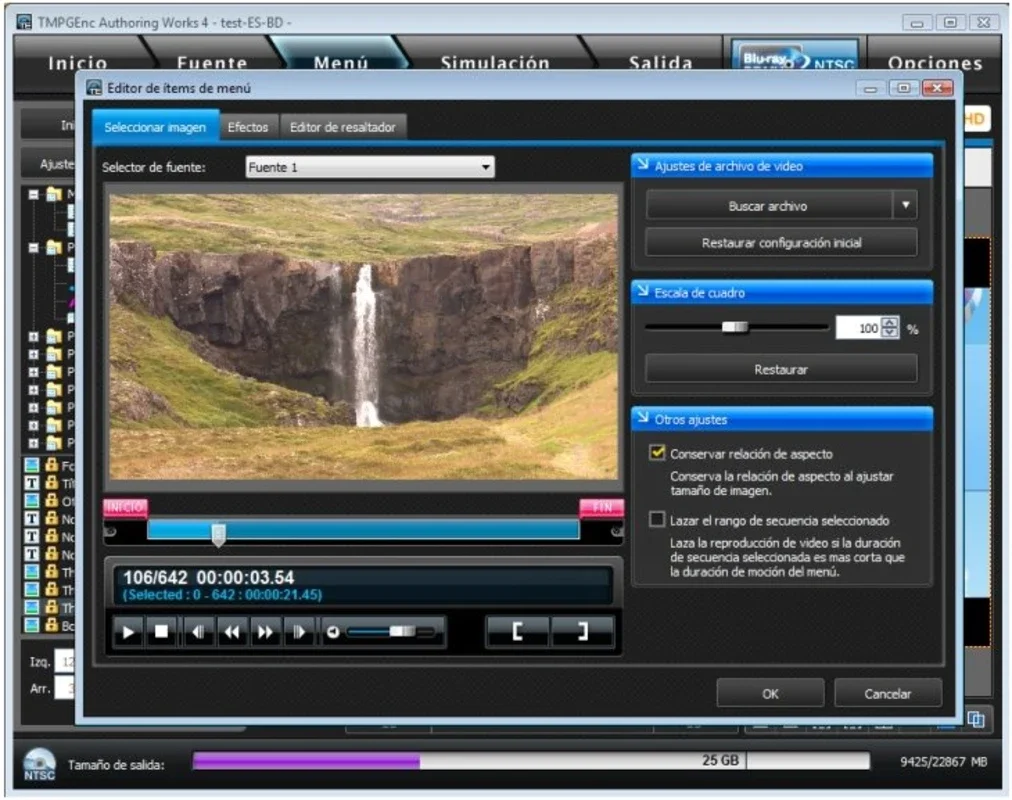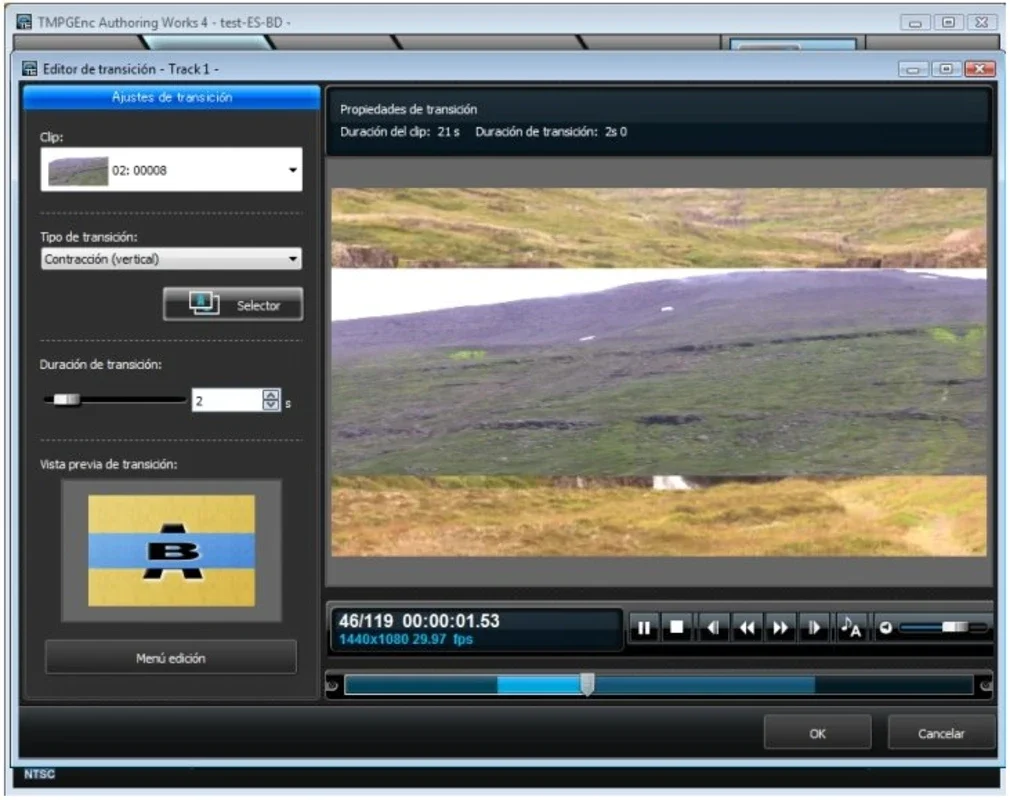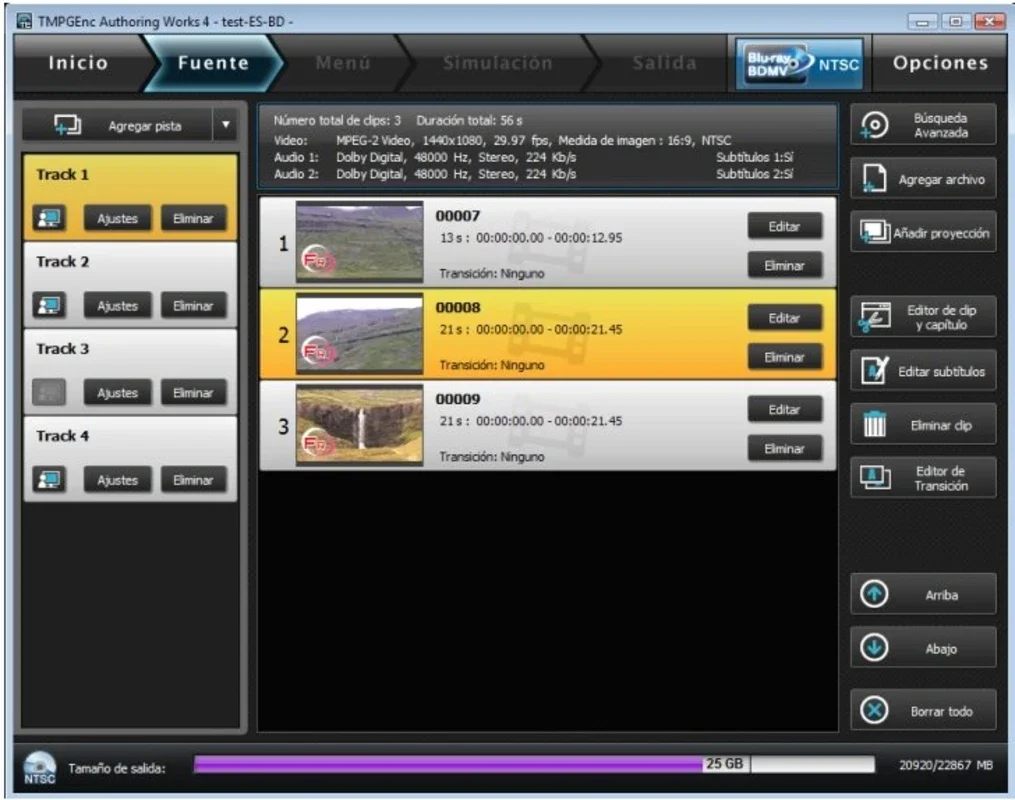TMPGEnc Authoring Works App Introduction
TMPGEnc Authoring Works is a powerful and versatile video disc authoring software for Windows. It streamlines the process of creating professional-quality DVDs and Blu-rays, offering a comprehensive suite of tools for video editing, menu design, and disc burning. This guide delves into its features, capabilities, and workflow, comparing it to other popular authoring software.
Key Features and Capabilities
TMPGEnc Authoring Works distinguishes itself through its robust feature set, catering to both novice and experienced users. Here's a breakdown of its core functionalities:
- Import and Support: The software boasts extensive format compatibility, allowing users to import a wide array of video and audio files without significant conversion hassles. This eliminates the need for pre-processing steps, saving valuable time and effort. It supports virtually all common video codecs and container formats.
- Precision Video Editing: Beyond basic cuts and trims, TMPGEnc Authoring Works provides advanced editing tools. Its precision trimming feature allows for frame-accurate edits, ensuring clean cuts and seamless transitions. The software also offers a wide selection of transitions (over 170), enabling users to create visually appealing and dynamic video sequences.
- Customizable Menus: Creating engaging and user-friendly menus is crucial for any video disc. TMPGEnc Authoring Works provides a rich set of tools for menu design, including customizable templates, background images, and button styles. Users can create professional-looking menus tailored to their specific needs.
- Subtitle Integration: Adding subtitles is essential for accessibility and international reach. The software seamlessly integrates subtitle files, allowing users to embed them directly into their video projects. It supports various subtitle formats, ensuring compatibility with a wide range of devices and players.
- High-Quality Output: TMPGEnc Authoring Works produces high-quality video output, ensuring that your DVDs and Blu-rays look their best. The software offers various encoding options, allowing users to optimize their output for different devices and playback environments. It supports various resolutions and aspect ratios.
- Intuitive Interface (Relatively): While the interface might appear complex at first glance due to the sheer number of options, it's designed for efficient workflow once users become familiar with its layout. The logical organization of tools and settings makes navigation relatively straightforward.
Comparison with Other Authoring Software
TMPGEnc Authoring Works stands out from competitors like Adobe Premiere Pro and Sony Vegas Pro in its focus on disc authoring. While those are powerful video editing suites, they often require additional plugins or software for DVD/Blu-ray burning. TMPGEnc Authoring Works integrates all necessary tools into a single package, simplifying the workflow. Compared to simpler, freeware options, TMPGEnc Authoring Works offers significantly more advanced features and customization options.
In contrast to simpler burning software that primarily focuses on basic burning functions, TMPGEnc Authoring Works provides a comprehensive set of video editing and menu creation tools. This makes it a superior choice for users who want more control over the final product.
Workflow and Practical Applications
The software's workflow is generally straightforward: Import your video and audio files, edit them using the provided tools, design your menus, and finally, burn your project to a disc. The intuitive interface, while initially complex, simplifies this process once you understand the layout. Here's a step-by-step overview:
- Import Media: Begin by importing your video and audio files. TMPGEnc Authoring Works supports a wide range of formats, making this step quick and easy.
- Edit Video: Use the editing tools to trim unwanted scenes, add transitions, and incorporate subtitles. The precision trimming tool is particularly useful for creating clean cuts.
- Design Menus: Create custom menus using the available templates and customization options. Experiment with different background images, button styles, and fonts to create a professional-looking menu.
- Burn to Disc: Once you're satisfied with your project, burn it to a DVD or Blu-ray disc. The software provides various burning options, allowing you to optimize the burning process for different disc types and drives.
Advanced Features and Customization
Beyond the core features, TMPGEnc Authoring Works offers several advanced options for experienced users:
- Advanced Encoding Settings: Fine-tune encoding parameters for optimal video quality and file size. This allows for greater control over the final output.
- Customizable Templates: Create and save your own custom templates for menus and other elements, streamlining future projects.
- Batch Processing: Process multiple projects simultaneously, saving time and effort.
Conclusion
TMPGEnc Authoring Works is a robust and versatile video disc authoring software that caters to a wide range of users, from beginners to experienced professionals. Its comprehensive feature set, intuitive interface (after familiarization), and extensive format support make it an excellent choice for creating high-quality DVDs and Blu-rays. While the initial learning curve might be slightly steeper than simpler software, the advanced features and control it offers make it a worthwhile investment for those seeking professional-level results.