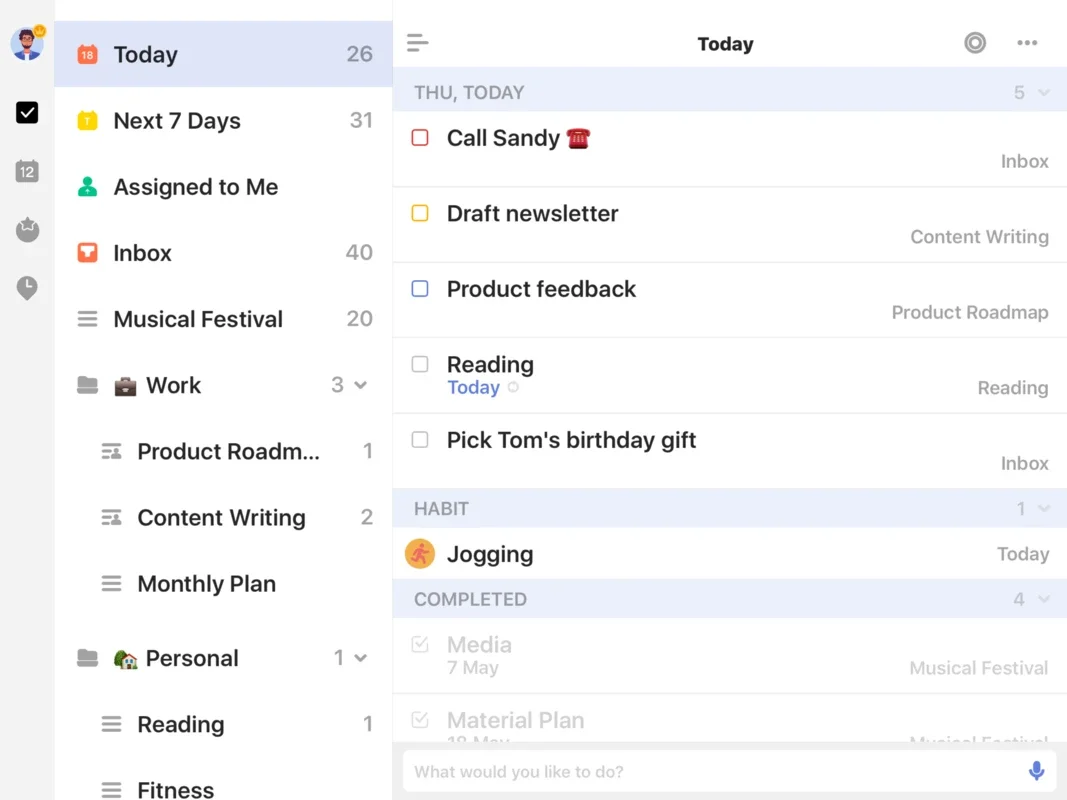TickTick App Introduction
TickTick is not just another to-do list application; it's a comprehensive virtual diary that seamlessly integrates into your Windows workflow.
Elegant Interface
The moment you open TickTick, you are greeted with an elegant and intuitive interface. It's designed to make organizing your tasks a pleasure. Whether it's appointments, meetings, or work-related tasks, TickTick provides a clear and organized view.
Easy Task Management
Adding tasks to TickTick is a breeze. Simply type in the details and assign a specific date or set a reminder. This ensures that you never forget an important task. Once a task is completed, checking it off gives you a sense of satisfaction.
Customization Options
In the configuration options, you have the freedom to customize the appearance of the interface. Choose from a variety of colors to match your mood or work environment. You can also protect the app with a pattern lock for added security.
Collaborative Task Lists
For those working on projects with others, TickTick's collaborative task lists are a game-changer. Share tasks with team members and stay on top of project progress. It's a great way to enhance teamwork and communication.
Multiplatform Support
One of the standout features of TickTick is its ability to link information with other Android or Mac devices. This means you can access your tasks from anywhere, on any device. Whether you're at home or on the go, your to-do list is always with you.
In conclusion, TickTick is a powerful tool for Windows users. Its simple yet elegant interface, extensive customization options, and collaborative features make it a must-have for anyone looking to stay organized. Download TickTick for Windows today and start taking control of your tasks.