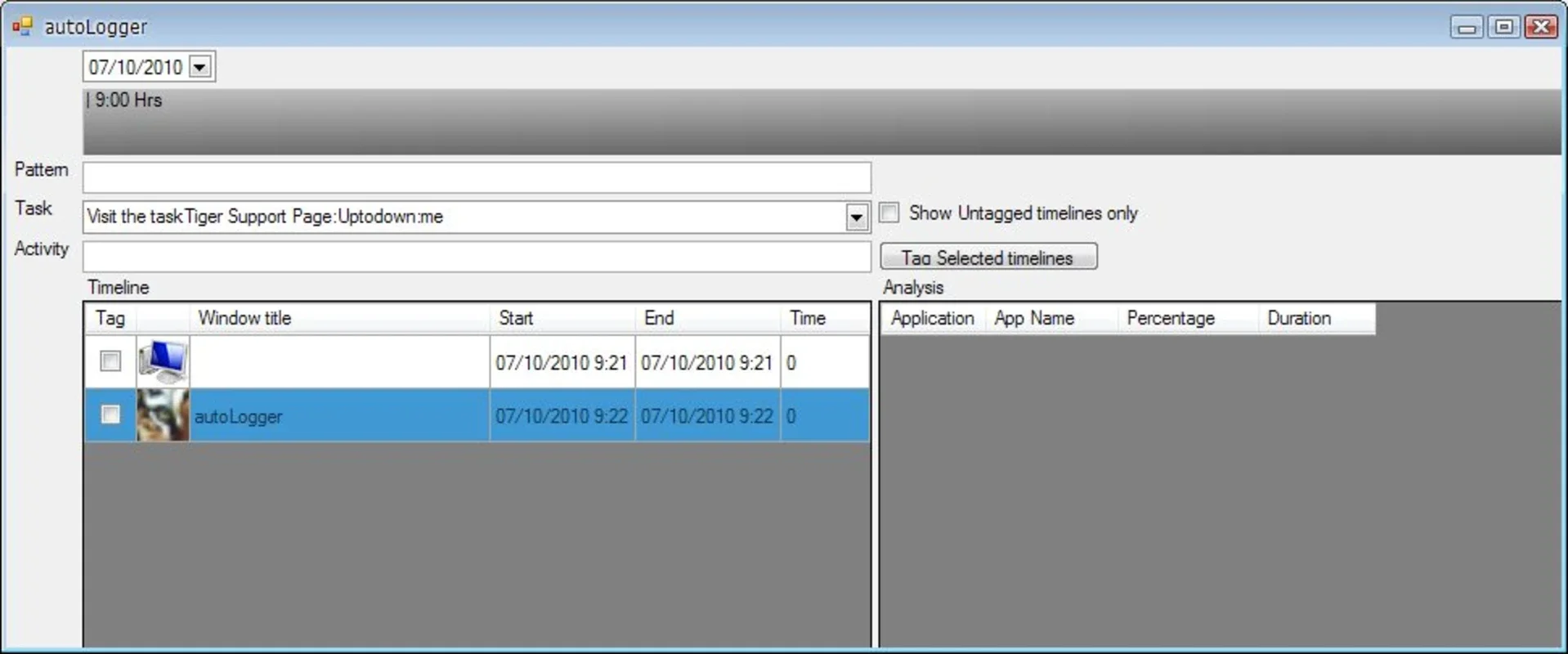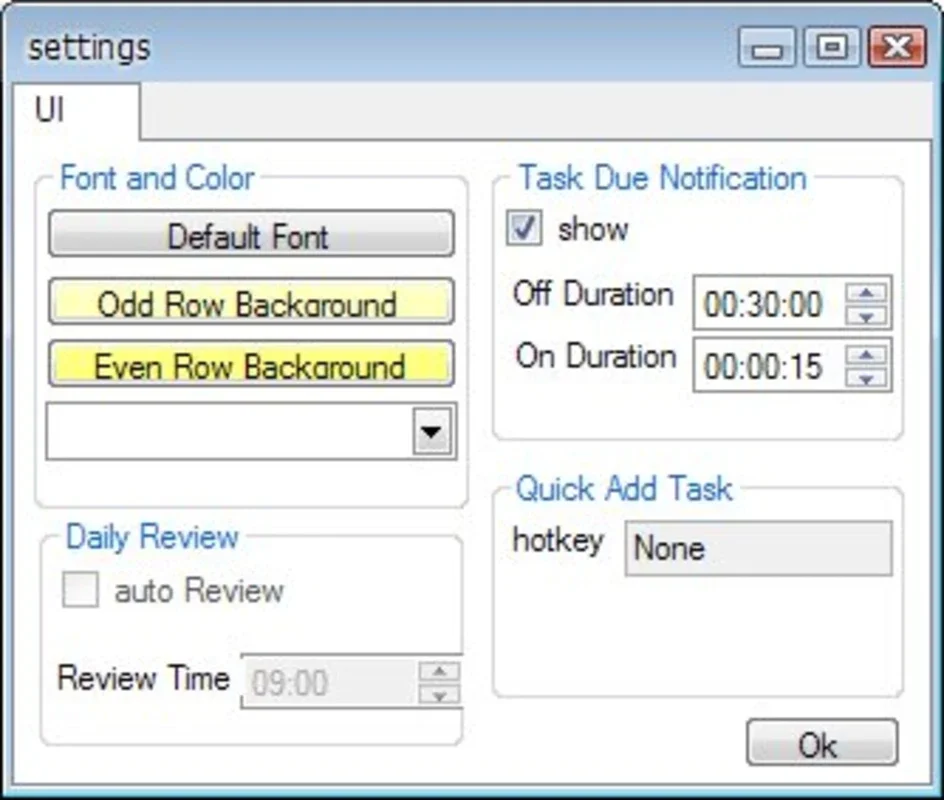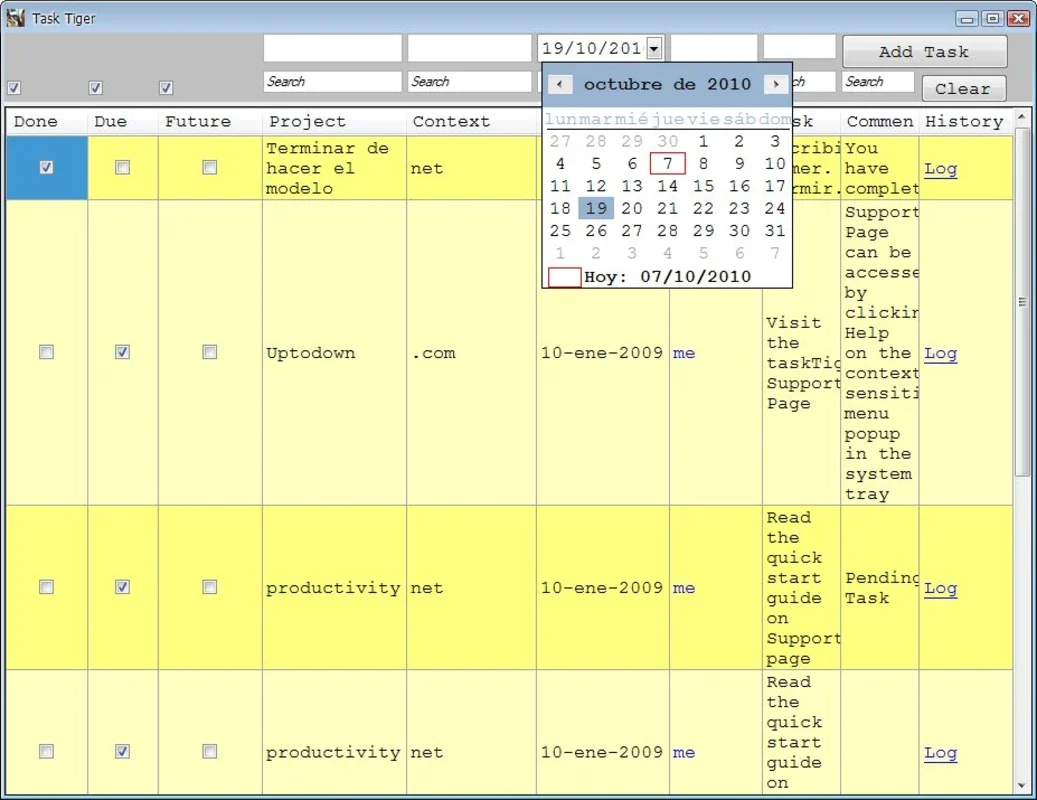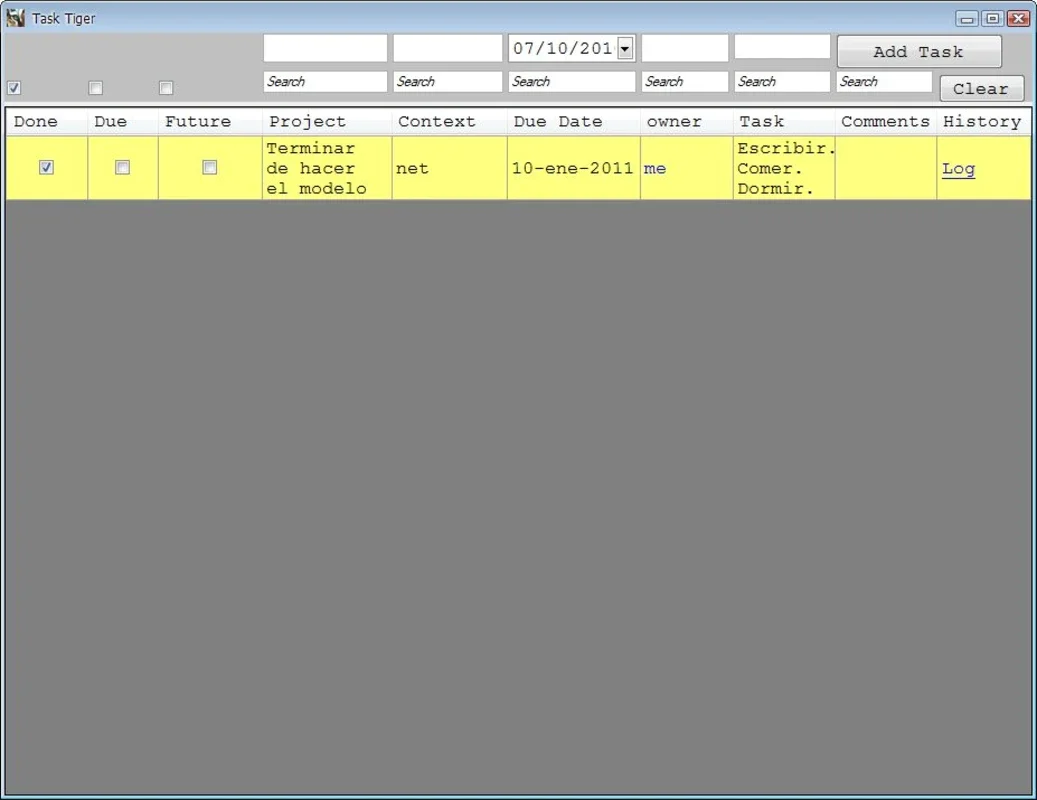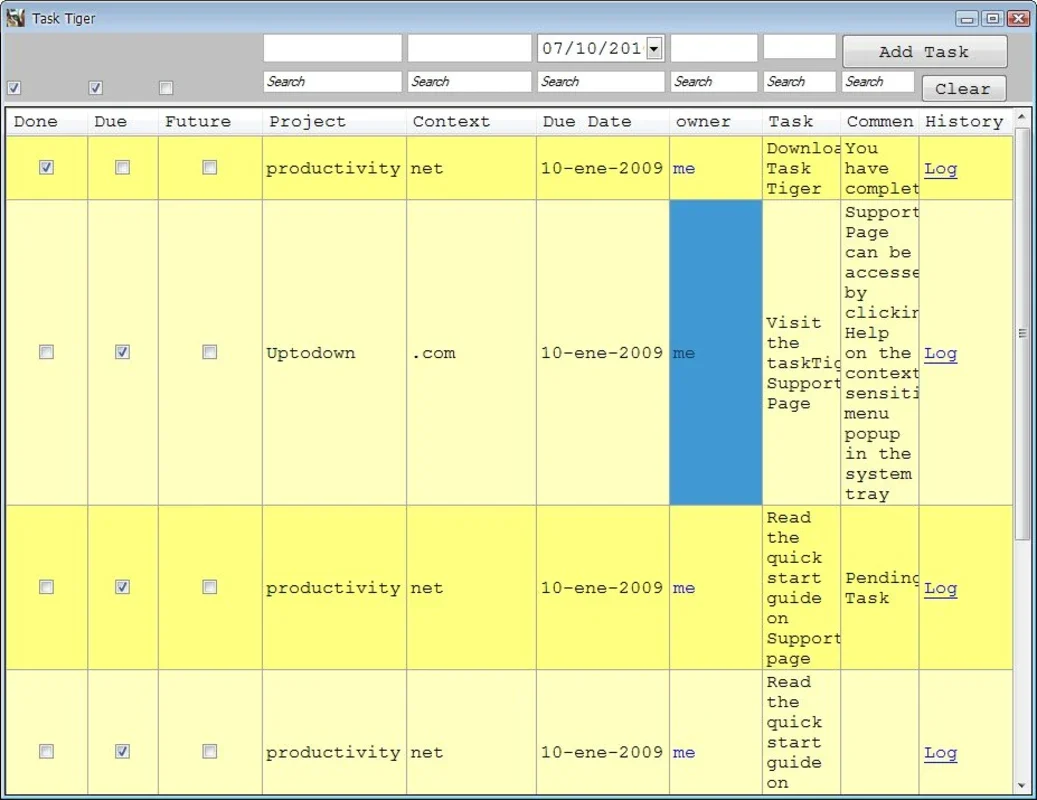Task Tiger App Introduction
Task Tiger is a powerful and user-friendly task manager tool designed specifically for Windows users. With its intuitive interface and a wide range of features, it allows you to effectively monitor and manage your computer's processes and applications.
Main Features
-
Task Addition and Management: Inside the program's main window, you can easily add the amount of tasks you need. Give each task a name, set a specific date for completion, and add detailed notes. This helps you stay organized and on top of your tasks.
-
Application Monitoring: The application monitor provides real-time insights into which programs you are using, how much time you spend on them, and the frequency of their usage. This valuable information is especially useful when you want to avoid wasting time on unproductive activities like excessive internet browsing.
-
Drag and Drop Functionality: The program always shows a tiny green folder icon, allowing you to conveniently drag and drop any folder or document for monitoring. This simplifies the process of adding tasks and keeps everything in one place.
Benefits of Using Task Tiger
Using Task Tiger offers several benefits. It helps you improve time management by providing a clear overview of your tasks and the time spent on different applications. This enables you to prioritize your work and make more efficient use of your time. Additionally, the detailed monitoring features allow you to identify areas where you may be spending too much time and take steps to optimize your workflow.
Comparison with Other Similar Programs
While there are other task manager tools available, Task Tiger stands out for its simplicity and effectiveness. Unlike some complex programs that may overwhelm users, Task Tiger offers a straightforward and intuitive interface that is easy to navigate. It provides all the essential features needed to manage tasks and monitor applications without unnecessary clutter.
Conclusion
Task Tiger is a must-have tool for Windows users who want to improve their time management and work efficiency. With its powerful features and user-friendly interface, it simplifies the task of monitoring and managing computer processes and applications. Download Task Tiger for free and start taking control of your tasks today!
How to Use Task Tiger
Getting started with Task Tiger is easy. Once you have installed the program, open the main window and begin adding your tasks. Enter the task details such as name, date, and notes. You can also customize the appearance of the task list to suit your preferences.
To monitor applications, simply click on the application monitor icon. This will display a list of currently running programs along with their usage statistics. You can use this information to identify time-wasting applications and make adjustments to your workflow.
Tips for Effective Task Management with Task Tiger
- Set realistic deadlines for each task to ensure timely completion.
- Use the notes feature to add additional details or reminders for each task.
- Regularly review your task list and update the status of completed tasks.
- Take advantage of the application monitoring feature to identify areas for improvement.
Customer Reviews
Here are some comments from our satisfied customers:
- 'Task Tiger has been a game-changer for me. It helps me stay organized and on top of my tasks.' - John D.
- 'The application monitoring feature is incredibly useful. It allows me to see where I'm spending my time and make adjustments accordingly.' - Sarah M.
- 'I love how easy it is to use Task Tiger. It's simple yet effective.' - David L.
Support and Updates
We are committed to providing excellent support and keeping Task Tiger up to date. If you have any questions or need assistance, our support team is available to help. We also regularly release updates to improve the performance and add new features based on user feedback.
In conclusion, Task Tiger is a top-notch task manager tool for Windows that offers great value and functionality. Download it for free today and experience the benefits for yourself!
Frequently Asked Questions
Q: Is Task Tiger available for other operating systems? A: Currently, Task Tiger is only available for Windows. We are working on expanding its compatibility to other platforms in the future.
Q: Can I customize the appearance of the task list? A: Yes, you can customize the appearance of the task list by changing colors, fonts, and other settings. This allows you to personalize the interface according to your preferences.
Q: Does Task Tiger support task reminders? A: While Task Tiger does not have a built-in reminder system, you can use the notes feature to add reminders or set alarms using your device's default calendar or reminder app.
Q: Is there a trial version available? A: Yes, you can try Task Tiger for free before making a purchase. The trial version allows you to use all the features of the program for a limited period of time.
Conclusion
Task Tiger is a powerful and versatile task manager tool that offers a wide range of features to help you manage your tasks and improve your productivity. With its user-friendly interface and excellent support, it is the ideal choice for Windows users. Download Task Tiger for free today and start taking control of your tasks!