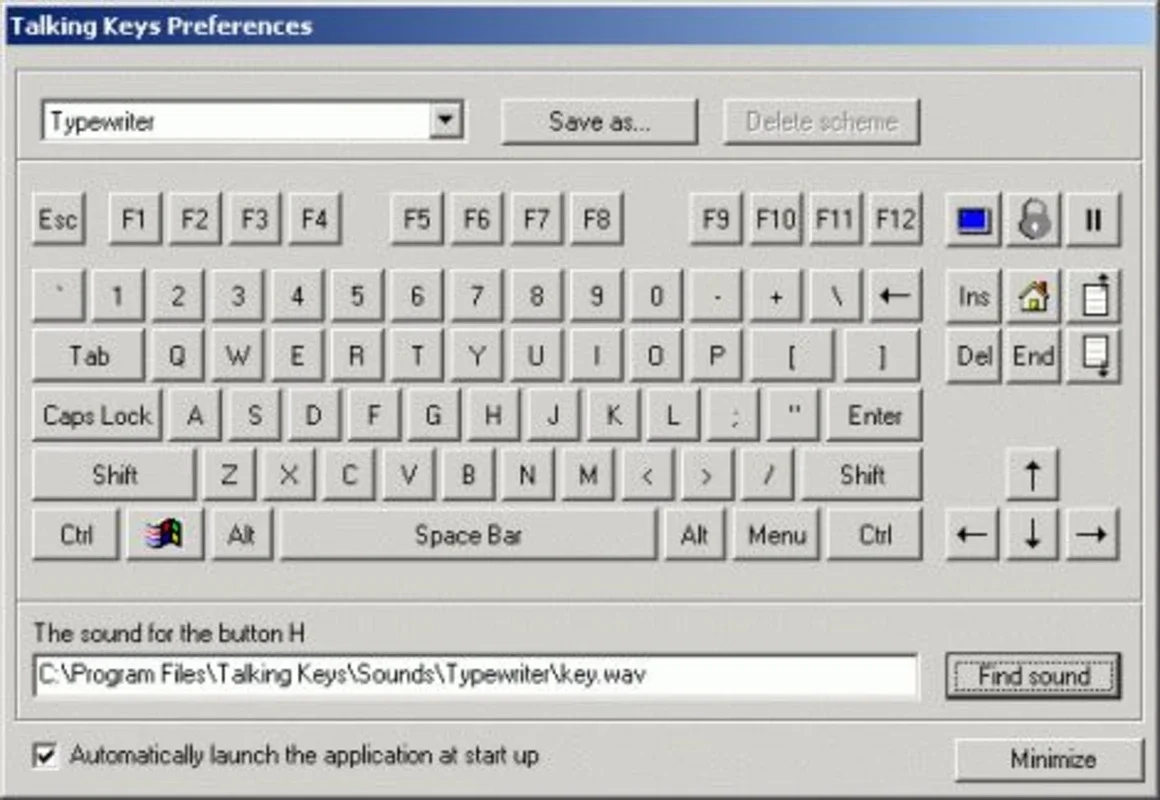Talking Keys App Introduction
Introduction
Talking Keys is a unique software that offers an interesting and fun experience for Windows users. It is not just another ordinary program but rather a tool that can transform the way you interact with your keyboard.
The Concept behind Talking Keys
The fundamental idea of Talking Keys is quite simple yet innovative. Every time you press a key on your keyboard, it can announce the key you've pressed. This can be extremely useful for those who are learning to type or for those who simply want to add a touch of fun to their typing experience. Moreover, it allows for a high level of customization. You are not limited to the default sounds. You can choose from a variety of sounds, including the nostalgic old typewriter sounds. And if those don't suit your taste, you can even add your own sounds as long as they are in the WAV format.
Customization Options
One of the most appealing aspects of Talking Keys is its customization capabilities. You can personalize the sounds that play when you press different keys. This means that you can create a unique auditory experience every time you type. For example, you could assign a different sound to each row of keys on your keyboard. Or you could set specific sounds for frequently used keys like the Enter key or the Spacebar. This level of customization allows you to truly make the software your own.
How it Enhances the Typing Experience
Talking Keys can enhance the typing experience in multiple ways. For beginners, it can be a great learning tool. By hearing the keys being announced as they are pressed, it can help in improving typing accuracy and speed. For more experienced typists, it can add an element of entertainment. It can break the monotony of typing and make the process more enjoyable. Additionally, in a shared workspace or a classroom setting, it can be a source of amusement and can even start conversations about the software and its capabilities.
Comparing with Other Keyboard - related Software
There are other software programs out there that are related to keyboards. However, Talking Keys stands out due to its simplicity and the unique feature of announcing the keys pressed. Some other software may focus more on keyboard shortcuts or on changing the appearance of the keyboard. But Talking Keys is centered around the auditory experience of typing. It doesn't clutter your system with unnecessary features but rather focuses on delivering a single, well - executed function.
The Appeal for Different User Groups
This software has a wide appeal among different user groups. For students, it can be a helpful study aid. They can use it while typing out notes or essays to make the process more engaging. For office workers, it can be a stress - reliever during long typing sessions. And for gamers, it can add an extra layer of immersion when typing in - game commands or chatting with other players.
Conclusion
In conclusion, Talking Keys is a software that offers a distinct and enjoyable experience for Windows users. Its simple yet effective concept, combined with its customization options, makes it a great addition to any computer. Whether you are looking for a way to improve your typing skills or just want to have some fun while typing, Talking Keys is definitely worth considering.