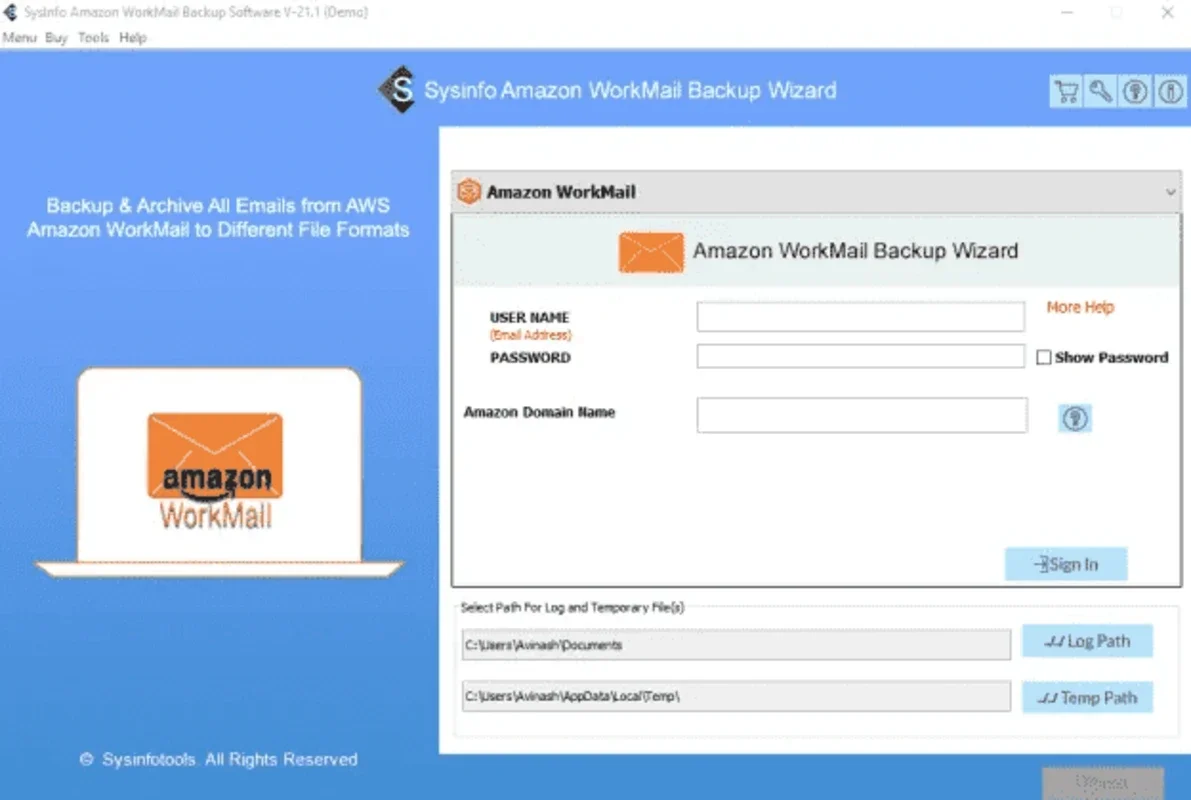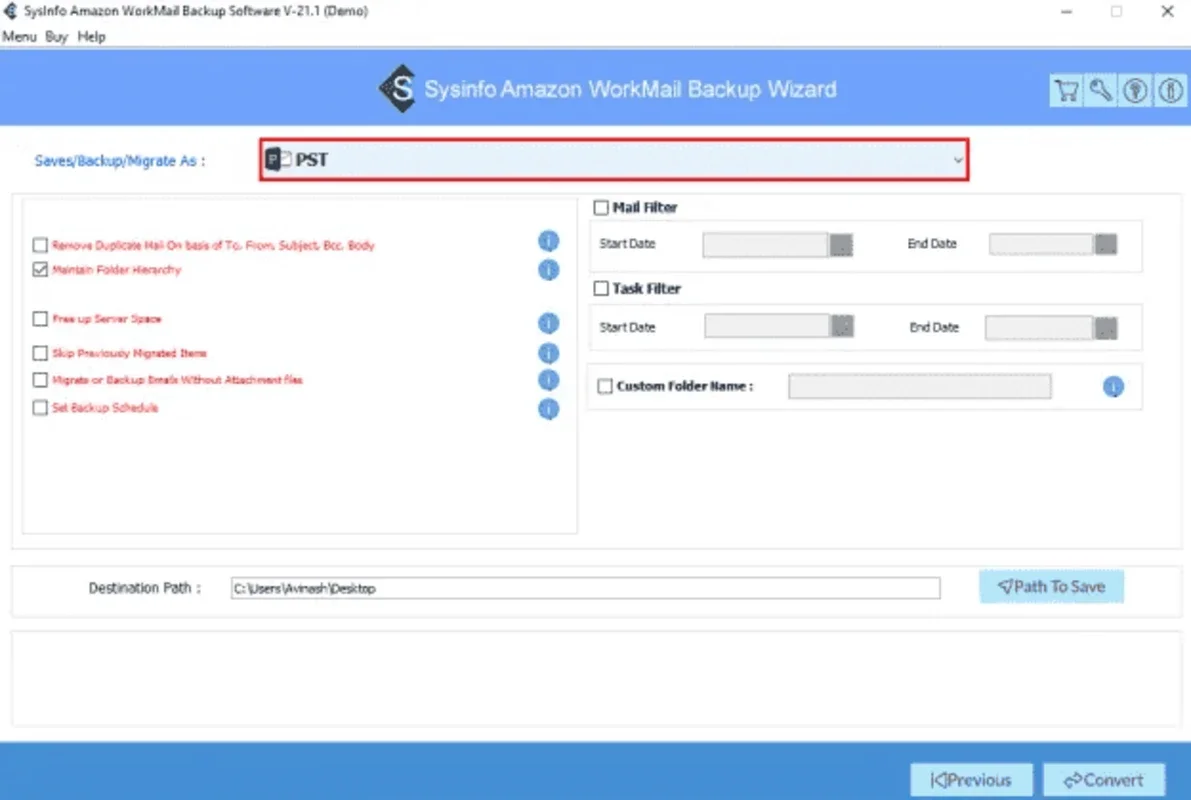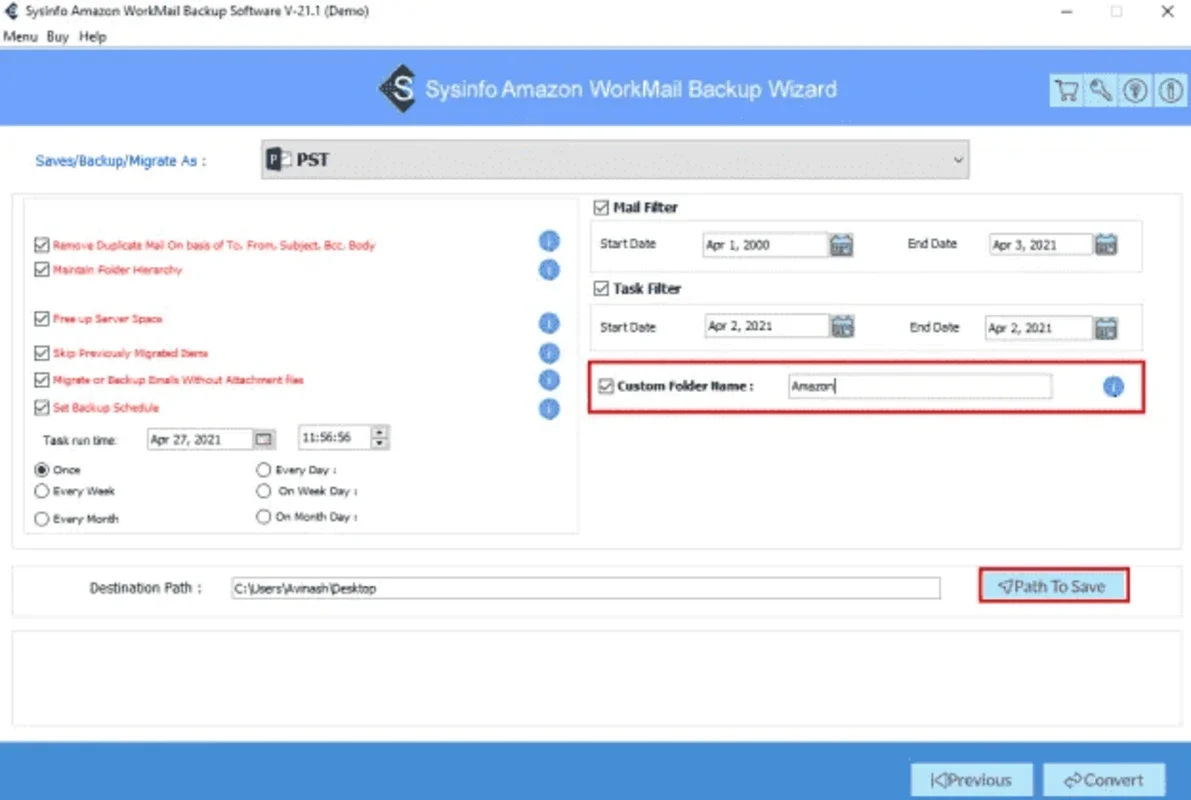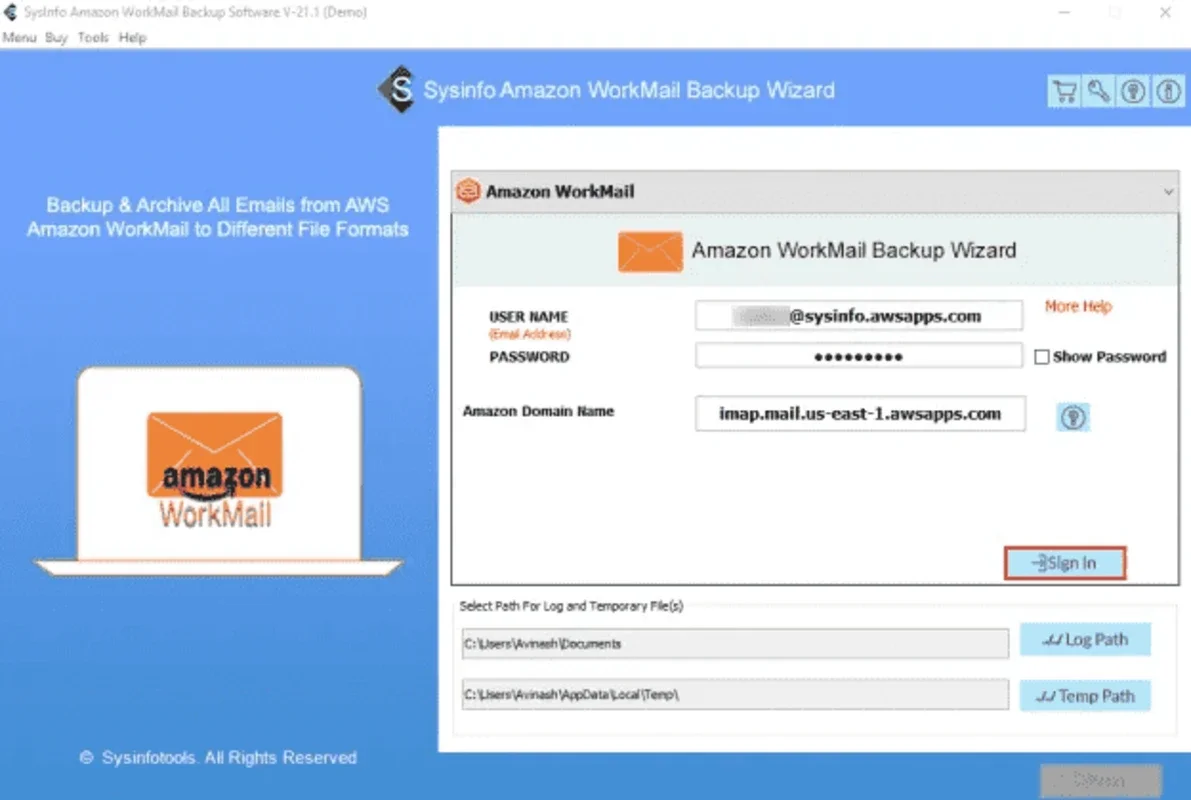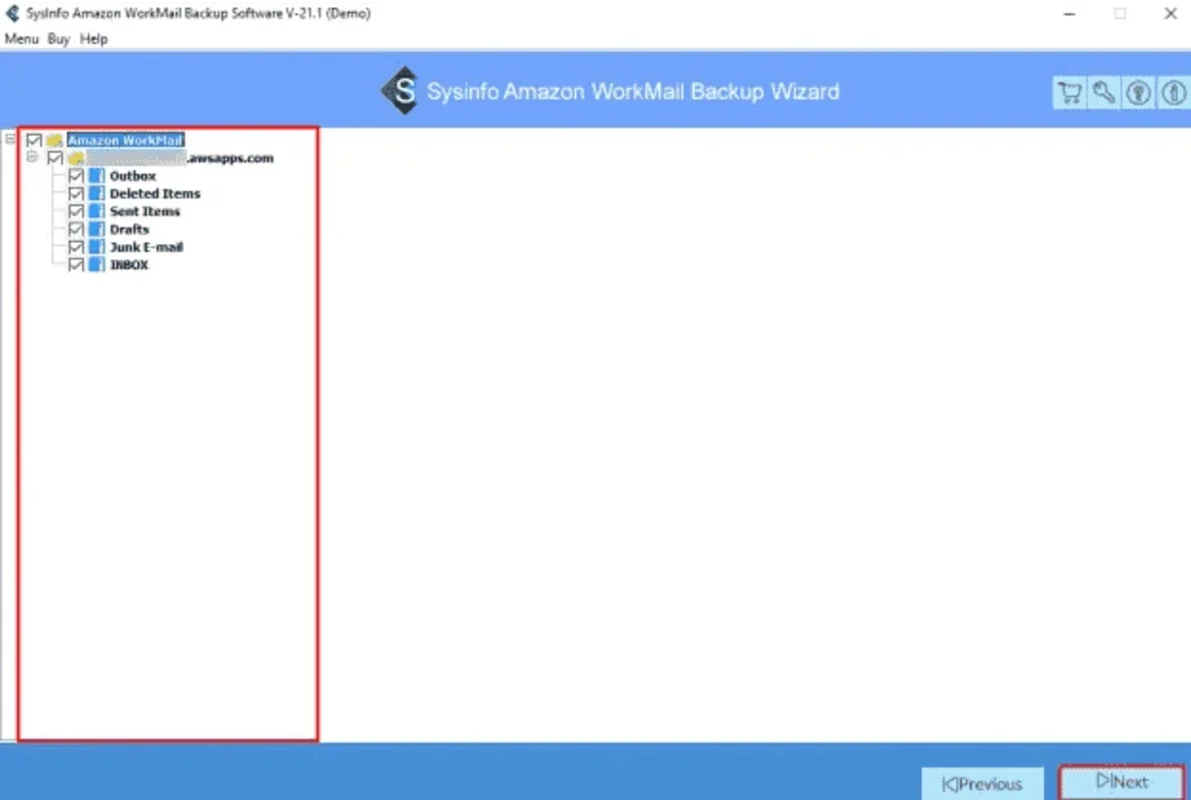Sysinfo Amazon WorkMail Backup Tool App Introduction
Sysinfo Amazon WorkMail Backup Tool is a powerful solution designed specifically for Windows users to ensure the safety and accessibility of their Amazon WorkMail data. This comprehensive tool offers a seamless and efficient way to backup and export Amazon mailboxes, providing users with peace of mind and the ability to access their important emails even in the event of unforeseen circumstances.
How to Use the Sysinfo Amazon WorkMail Backup Tool
Using the Sysinfo Amazon WorkMail Backup Tool is a straightforward process. Users simply need to follow a few simple steps to initiate the backup and export process. The tool provides a user-friendly interface that makes it easy for both novice and experienced users to navigate and perform the necessary operations.
- Launch the Sysinfo Amazon WorkMail Backup Tool on your Windows device.
- Enter your Amazon WorkMail credentials to authenticate and access your mailboxes.
- Select the mailboxes that you wish to backup and export.
- Choose the destination folder where you want to save the backup files.
- Click the 'Start Backup' button to begin the process.
The tool will then proceed to backup and export the selected mailboxes, ensuring that your data is securely stored and readily available for future use.
Who is Suitable for Using the Sysinfo Amazon WorkMail Backup Tool
This tool is ideal for a wide range of users, including individuals and businesses that rely on Amazon WorkMail for their communication needs. Whether you are a small business owner, an enterprise-level organization, or an individual who values the importance of their email data, the Sysinfo Amazon WorkMail Backup Tool is a valuable asset.
For businesses, having a reliable backup solution is crucial to ensure business continuity. In the event of a system failure, data loss, or other unforeseen circumstances, the ability to quickly restore email data can minimize downtime and potential losses. The Sysinfo Amazon WorkMail Backup Tool provides businesses with a cost-effective and efficient solution to safeguard their critical communication data.
Individuals who use Amazon WorkMail for personal or professional purposes can also benefit from this tool. It allows them to keep a copy of their important emails, ensuring that they are not lost in the event of a device failure, accidental deletion, or other issues. Additionally, having a backup of your email data can be useful when switching to a new device or when you need to access your emails from a different location.
The Key Features of the Sysinfo Amazon WorkMail Backup Tool
- Easy to Use Interface: The tool features a user-friendly interface that makes it easy for users to navigate and perform backup and export operations.
- Selective Backup: Users can choose to backup specific mailboxes, allowing for more targeted and efficient data management.
- Secure Backup: The backup process is secure, ensuring the integrity and confidentiality of your email data.
- Fast and Efficient: The tool is designed to perform backups and exports quickly, minimizing the time and effort required by the user.
- Compatibility with Windows: Specifically designed for the Windows platform, ensuring seamless integration and performance.
Benefits of Using the Sysinfo Amazon WorkMail Backup Tool
- Data Security: By regularly backing up your Amazon WorkMail data, you can ensure the security and integrity of your important emails and attachments.
- Peace of Mind: Knowing that your data is safely backed up gives you peace of mind and allows you to focus on your work or personal activities without the worry of data loss.
- Business Continuity: For businesses, a reliable backup solution is essential for maintaining business operations and minimizing the impact of potential disruptions.
- Flexibility: The ability to selectively backup and export mailboxes provides users with greater flexibility in managing their data.
In conclusion, the Sysinfo Amazon WorkMail Backup Tool for Windows is a powerful and essential tool for anyone who uses Amazon WorkMail. Its user-friendly interface, key features, and numerous benefits make it a valuable investment in ensuring the safety and accessibility of your email data.