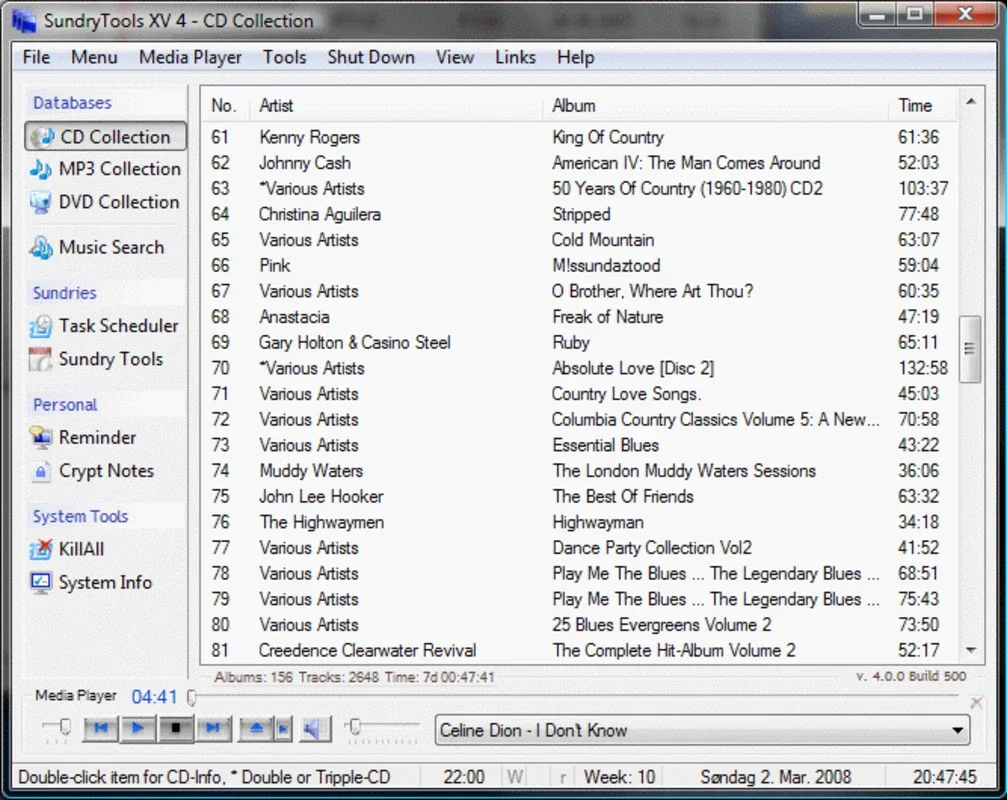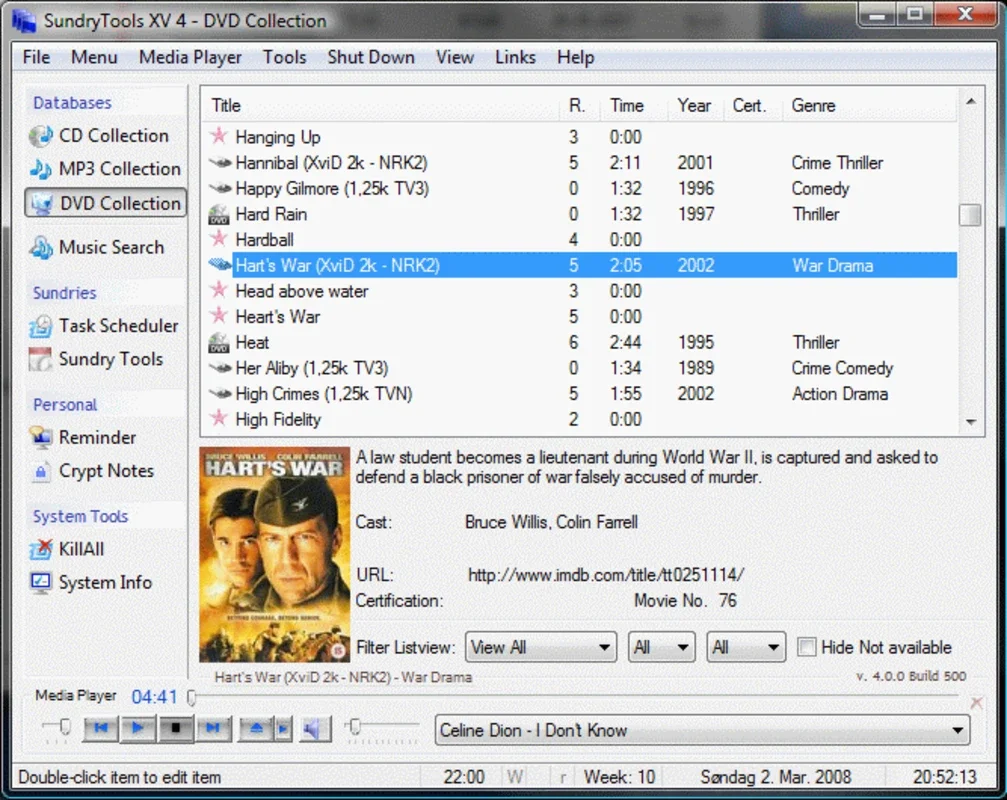SundryTools XV App Introduction
SundryTools XV is a powerful and versatile application that brings together a wide range of useful tools in one place. From a CD catalog organizer to an automatic shutdown scheduler, an audio player, and a small word processor with encryption capabilities, this software has it all.
CD Catalog Organization
With SundryTools XV, you can easily manage your CD collection. Organize your CDs by artist, genre, or any other criteria you prefer. The CD catalog organizer allows you to keep track of your CDs, their details, and even add notes for each one. This makes it easy to find the CD you're looking for when you need it.
Automatic Shutdown Scheduler
Keep your computer running efficiently with the automatic shutdown scheduler. Set specific times or conditions for your computer to shut down automatically. This is especially useful if you forget to turn off your computer at the end of the day or if you want to conserve energy during certain periods.
Audio Player
Enjoy your favorite music with the built-in audio player. It supports a wide range of audio formats and allows you to play, pause, stop, and skip tracks with ease. You can also adjust the volume, create playlists, and even add your own music files.
Word Processor with Encryption
For those who need to keep their notes private, the small word processor in SundryTools XV comes with encryption capabilities. You can encrypt all your notes and documents, ensuring that only you can access them. This is perfect for storing sensitive information or personal notes.
Compile Information Online
SundryTools XV also allows you to compile information online about CDs and DVDs. You can search for information, add notes, and even create your own databases. This is a great tool for collectors or anyone who wants to keep track of their media collection.
Access MP3 Files
With the tree view and search functionality, you can easily access all the MP3 files in your computer. Find the songs you're looking for quickly and play them with the audio player. You can also organize your MP3 files by folder or artist for easy access.
Bootloader and Startup Programs
The bootloader in SundryTools XV lets you enable or disable all startup programs. This can help improve your computer's startup time and performance by removing unnecessary programs from the startup process.
Scheduled Alarm System
Stay on top of your schedule with the scheduled alarm system. Set alarms for specific times or events and be reminded with a sound or notification. This is a great tool for staying organized and on time.
Download Manager
Download files in sequential order with the download manager in SundryTools XV. This ensures that your downloads are completed in the correct order and without any interruptions. You can also pause and resume downloads as needed.
Task Planner
Plan your tasks and stay organized with the task planner. Set due dates, priorities, and reminders for your tasks and keep track of your progress. This is a great tool for managing your daily tasks and staying productive.
Music Player Compatibility
The music player in SundryTools XV is compatible with Winamp and Windows Media Player's playlists. This means you can easily import your existing playlists and enjoy your music with the software.
In conclusion, SundryTools XV is a comprehensive application that offers a wide range of tools to help you manage your computer and media collection. Whether you need to organize your CDs, schedule shutdowns, or play music, this software has you covered. Download SundryTools XV for Windows today and start enjoying its many features.