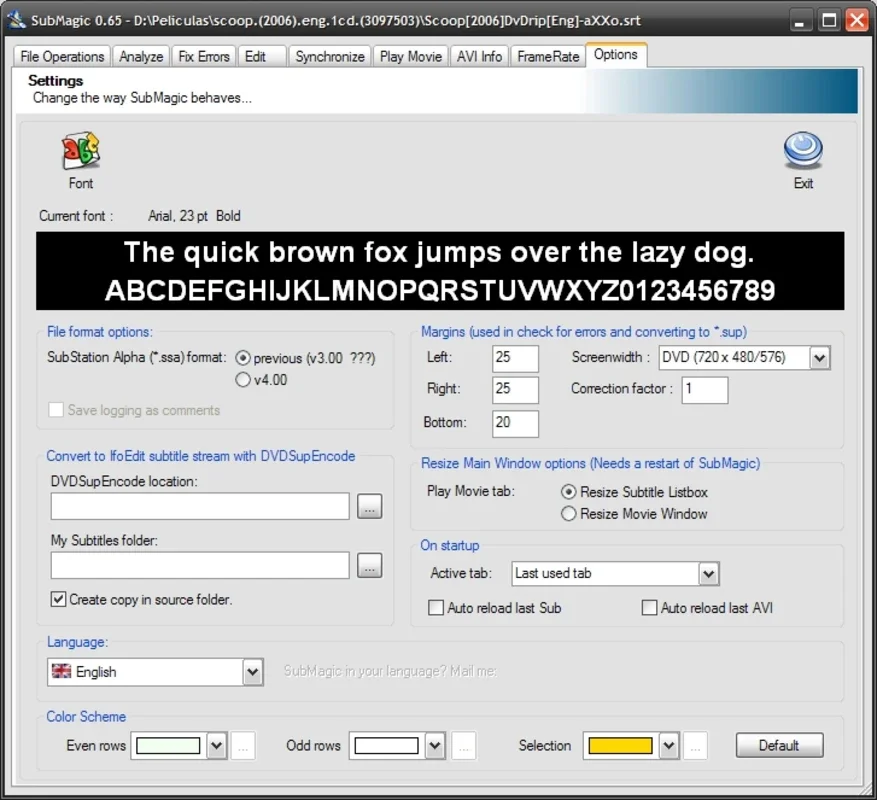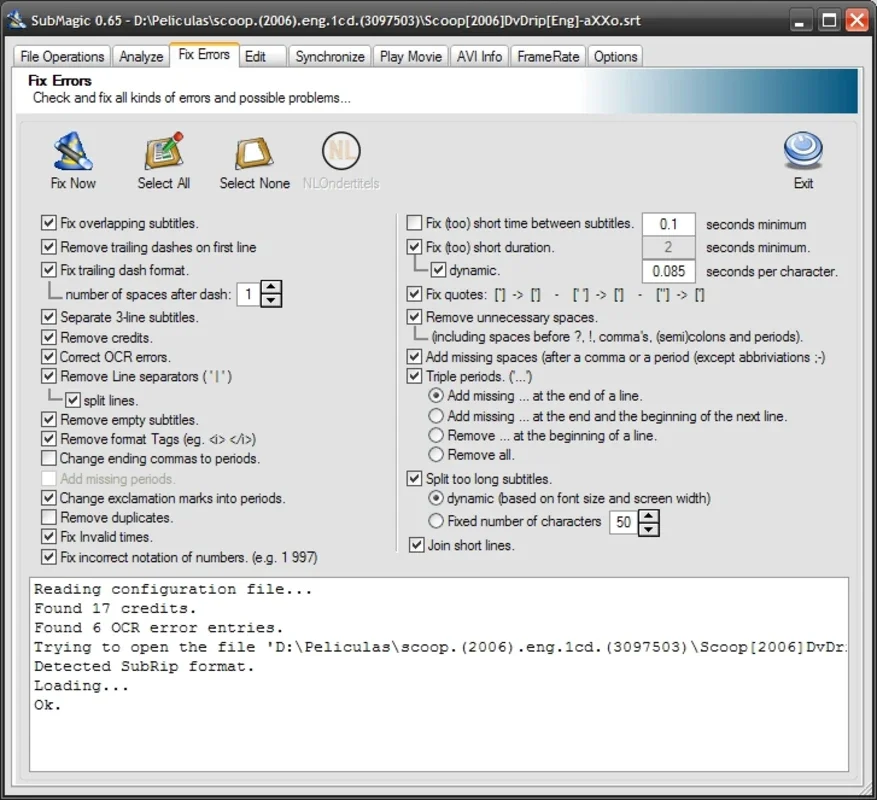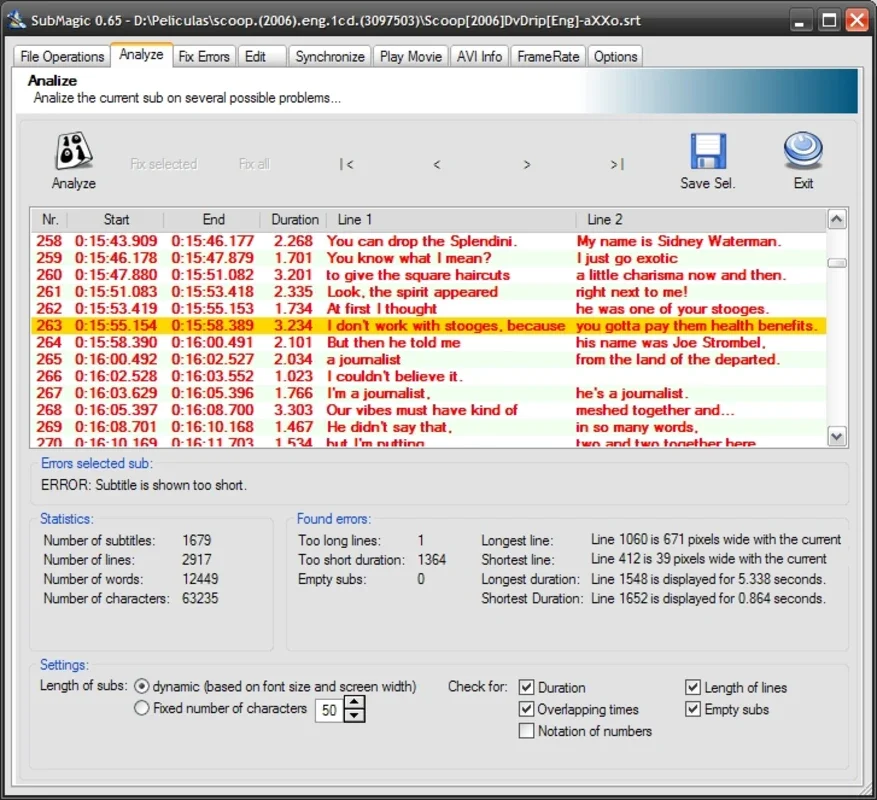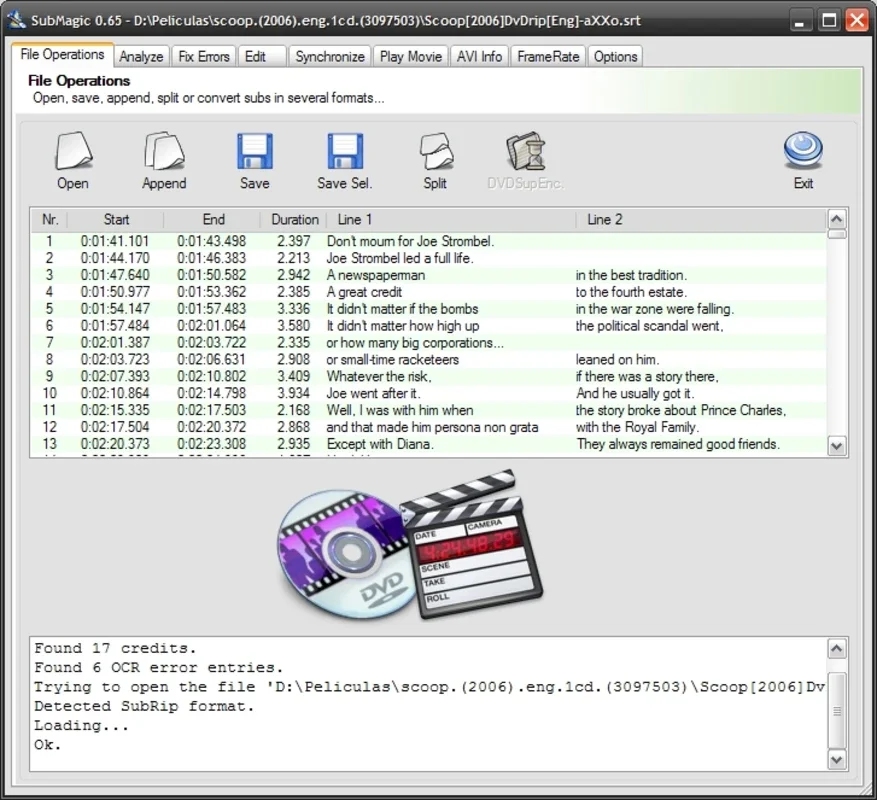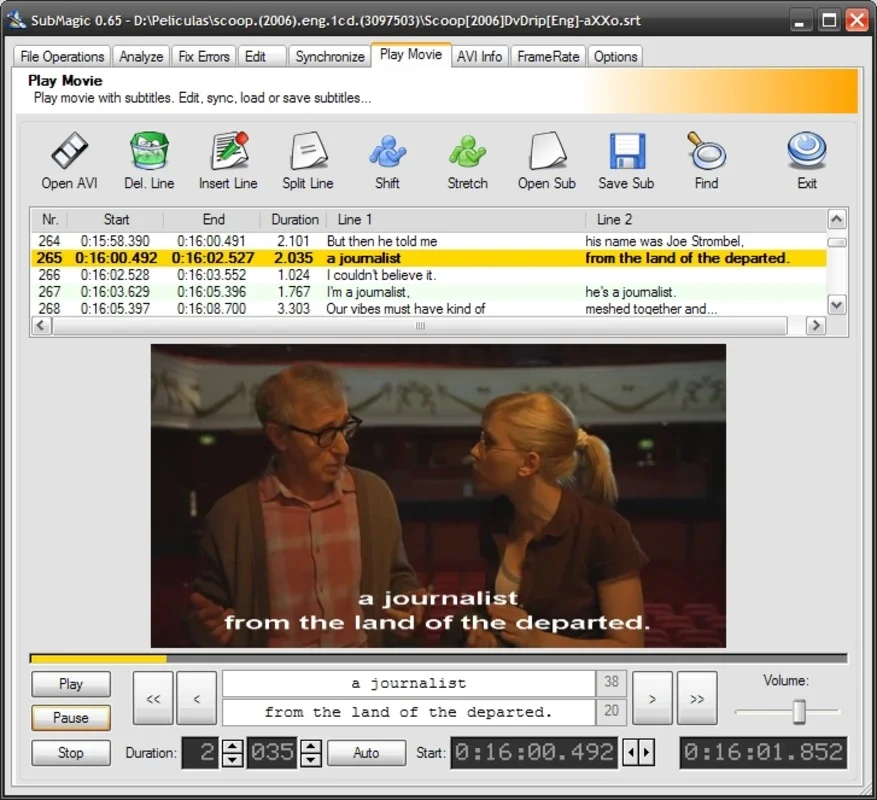SubMagic App Introduction
SubMagic is a remarkable software designed specifically for Windows users who are in need of a powerful and efficient subtitle editor. This comprehensive tool offers a wide range of features that make the process of adding and editing subtitles in movies and video files a breeze.
1. Conversion and Synchronization
One of the standout features of SubMagic is its ability to convert and synchronize subtitles. It supports several file formats, including SRT, SSA, SUB, SMI, and TXT. This means that users can easily work with subtitles in their preferred format, without the hassle of converting them manually.
2. Subtitle Creation
Not only does SubMagic allow users to edit existing subtitles, but it also enables them to create new subtitles from scratch. This feature is particularly useful for those who are working on projects that require custom subtitles.
3. Subtitle Analysis
The software comes with a powerful subtitle analyzer that can identify and correct common errors in subtitle composition. Lines that are too long or subtitles that are too short are automatically flagged and, in many cases, corrected. However, it is still recommended to manually review the subtitles for maximum accuracy.
4. Visualization of Subtitle Characteristics
SubMagic also provides users with valuable insights into their subtitles. It shows the longest and shortest subtitles, as well as the ones that appear on the screen for the longest time. This information can be extremely useful for ensuring the quality and readability of the subtitles.
In conclusion, SubMagic is an indispensable tool for anyone who works with subtitles. Its user-friendly interface, extensive feature set, and the fact that it is available for free make it a top choice for Windows users. Whether you are a professional video editor or just someone who wants to add subtitles to their personal videos, SubMagic is the solution you've been looking for.