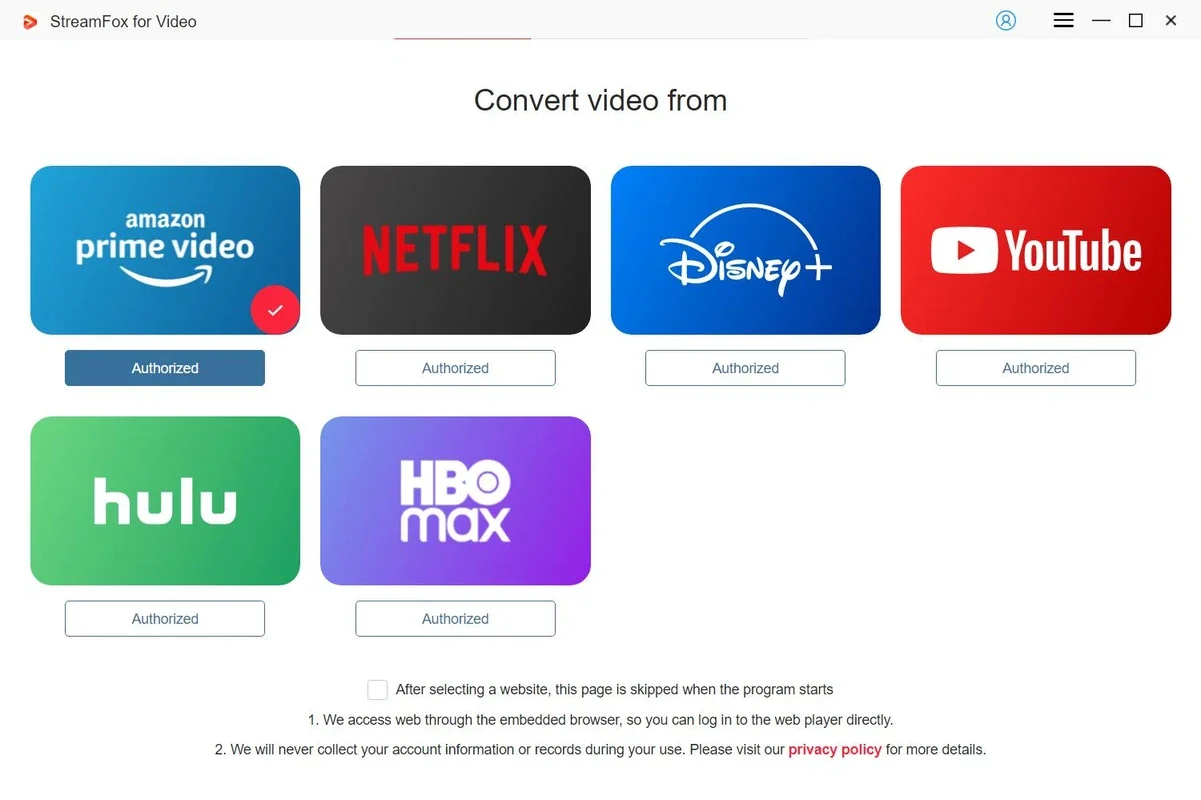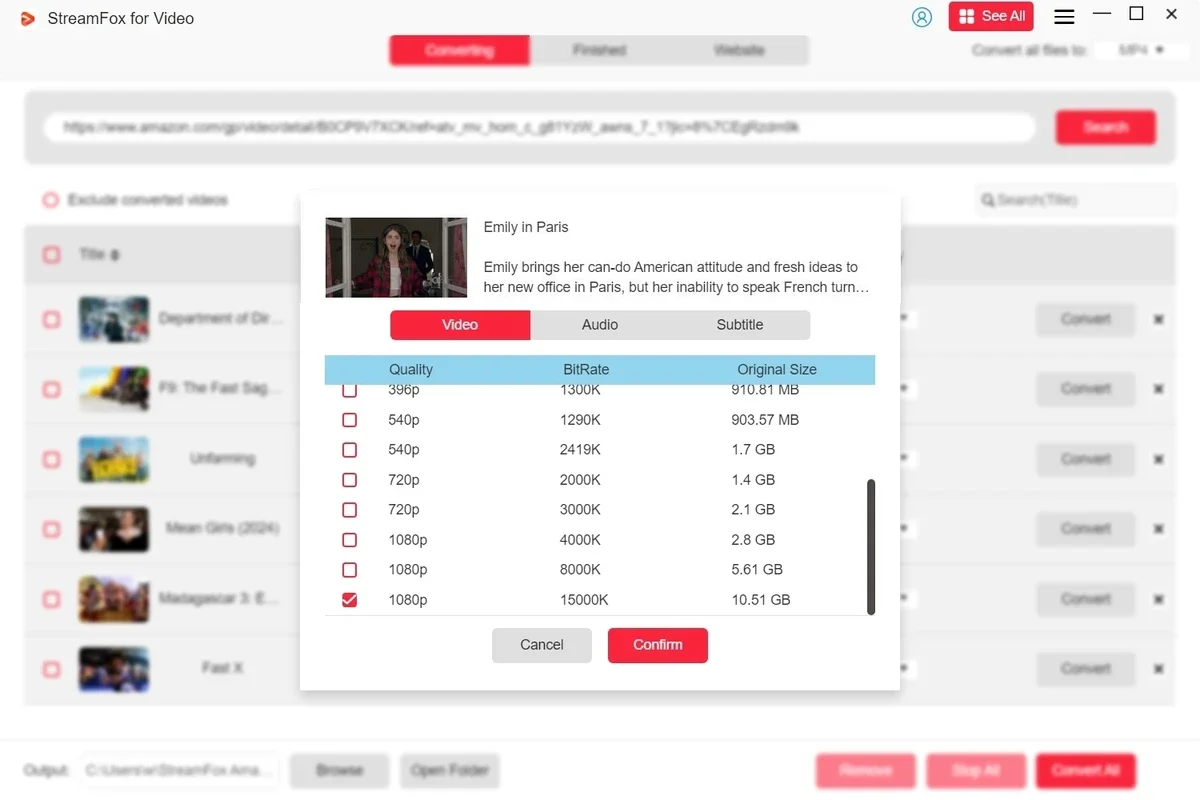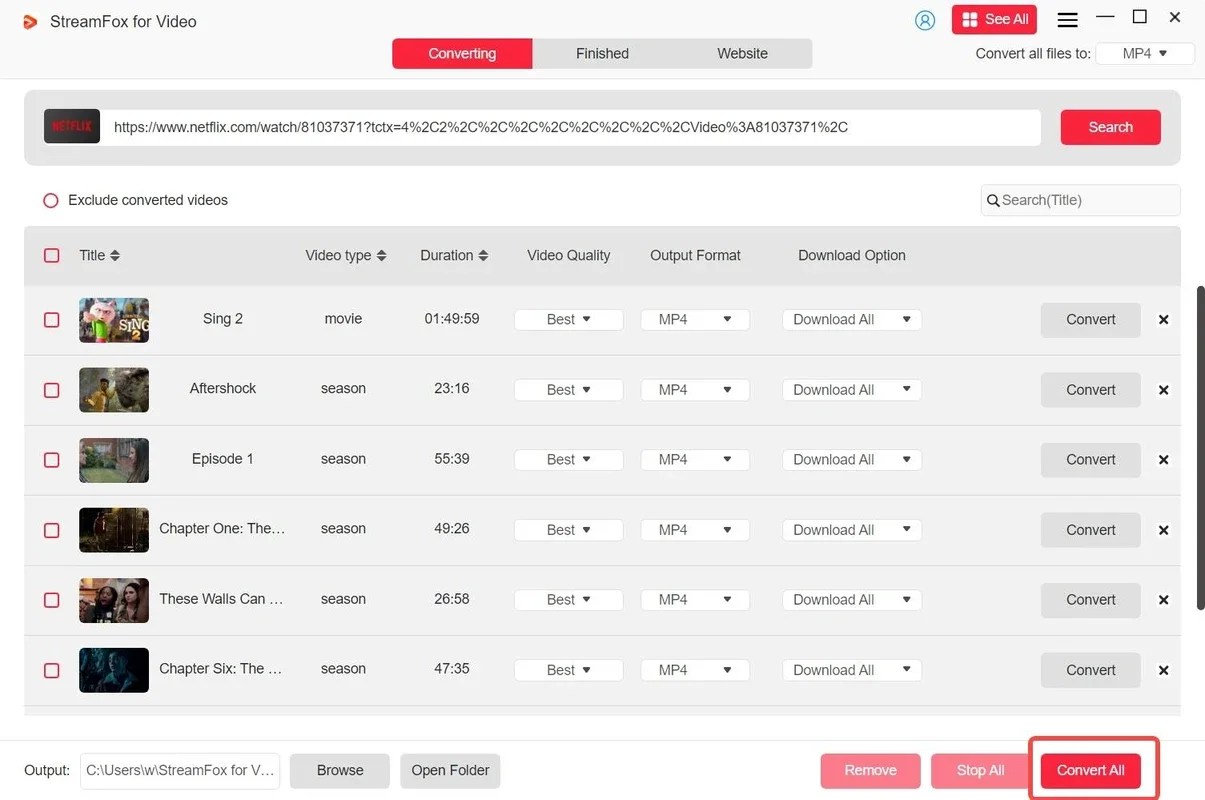StreamFox for Video App Introduction
StreamFox for Video is a powerful and user-friendly video conversion software designed specifically for Windows users. In this comprehensive article, we will explore the various features and benefits of StreamFox for Video, as well as how it can enhance your video viewing and editing experience.
What is StreamFox for Video?
StreamFox for Video is a specialized tool that allows users to convert videos into a wide range of formats. Whether you need to convert a video for playback on a specific device or for editing in a particular software, StreamFox for Video has you covered. It supports a plethora of video formats, ensuring compatibility with almost any device or platform.
Key Features of StreamFox for Video
- Wide Format Support: StreamFox for Video supports an extensive list of video formats, including but not limited to MP4, AVI, MKV, MOV, and FLV. This ensures that you can convert your videos to the format that best suits your needs.
- Easy to Use Interface: The software features an intuitive and user-friendly interface that makes the video conversion process a breeze. Even if you have little to no technical expertise, you'll be able to navigate through the software with ease.
- Fast Conversion Speeds: With StreamFox for Video, you don't have to wait for hours for your videos to convert. The software is optimized for speed, allowing you to convert your videos quickly and efficiently.
- Quality Preservation: Despite the conversion process, StreamFox for Video ensures that the quality of your videos remains intact. You won't have to worry about losing video quality during the conversion.
Who is StreamFox for Video Suitable For?
StreamFox for Video is ideal for a wide range of users. Whether you're a casual video viewer who wants to convert videos for playback on different devices, or a content creator who needs to convert videos for editing, this software is a valuable tool. It's also useful for those who frequently work with videos and need to convert them to different formats for various purposes.
How to Use StreamFox for Video
Using StreamFox for Video is straightforward. Here's a step-by-step guide:
- Launch the software and import the video you want to convert.
- Select the output format you desire from the list of supported formats.
- Customize any additional settings such as video resolution, bitrate, and frame rate, if needed.
- Click the 'Convert' button and wait for the conversion process to complete.
Conclusion
In conclusion, StreamFox for Video is a must-have tool for Windows users who deal with videos frequently. Its wide format support, easy-to-use interface, fast conversion speeds, and quality preservation make it a top choice for video conversion. Whether you're a beginner or an experienced user, StreamFox for Video offers a seamless video conversion experience. Head over to the official website to learn more and start converting your videos today!