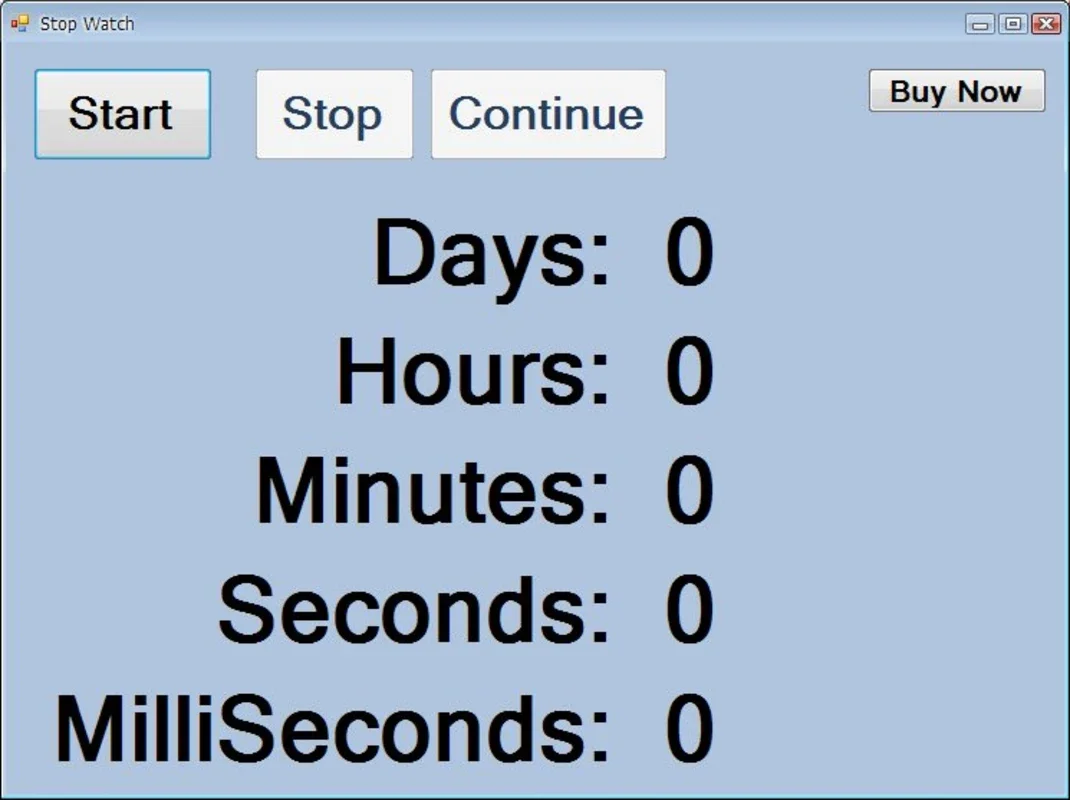Stop Watch App Introduction
Introduction
The Stop Watch is a small yet useful application designed to set up a stopwatch directly on your Windows computer. It offers a straightforward interface with only the essential elements displayed in the main window.
Main Features
- Simple Display: In the program's main window, you'll find the days, hours, minutes, seconds, and milliseconds running, providing a clear and intuitive view of the time.
- No Minimization or Stopping: Unlike some other stopwatch apps, you can't minimize the Stop Watch or stop it directly within the app. This simplicity ensures that you focus solely on the timing process. (Note: A stopping option is available in the full version.)
Limitations
Despite its simplicity, the Stop Watch has some limitations. It is quite basic and lacks certain advanced features found in more comprehensive stopwatch applications. For example, it would be nice to have the ability to stop the timer when desired instead of having to close the program.
Usage
To use the Stop Watch, simply open the application and start the timer. The running time will be displayed in the main window. It's a convenient tool for quick timing tasks on your Windows computer.
Conclusion
The Stop Watch is a great option for those who need a basic stopwatch for their Windows system. While it may not have all the bells and whistles of more advanced stopwatch apps, its simplicity and ease of use make it a valuable tool. Whether you need to time a short task or just want a quick and easy way to keep track of time, the Stop Watch is here to help.