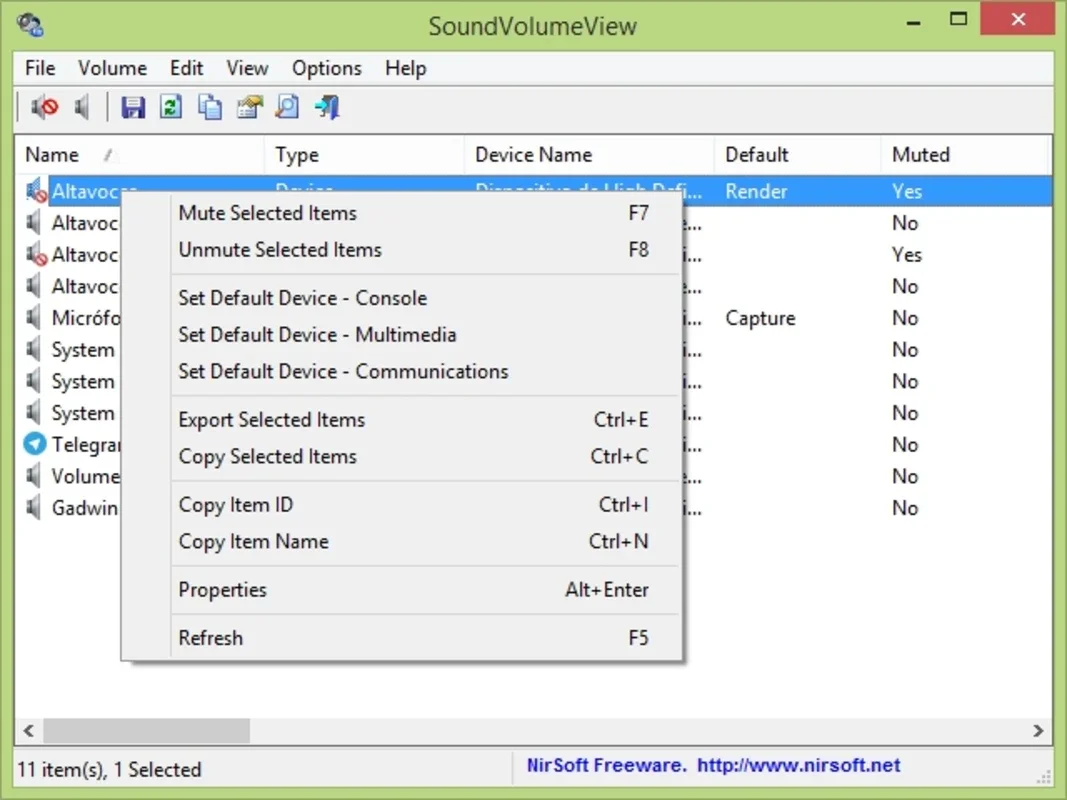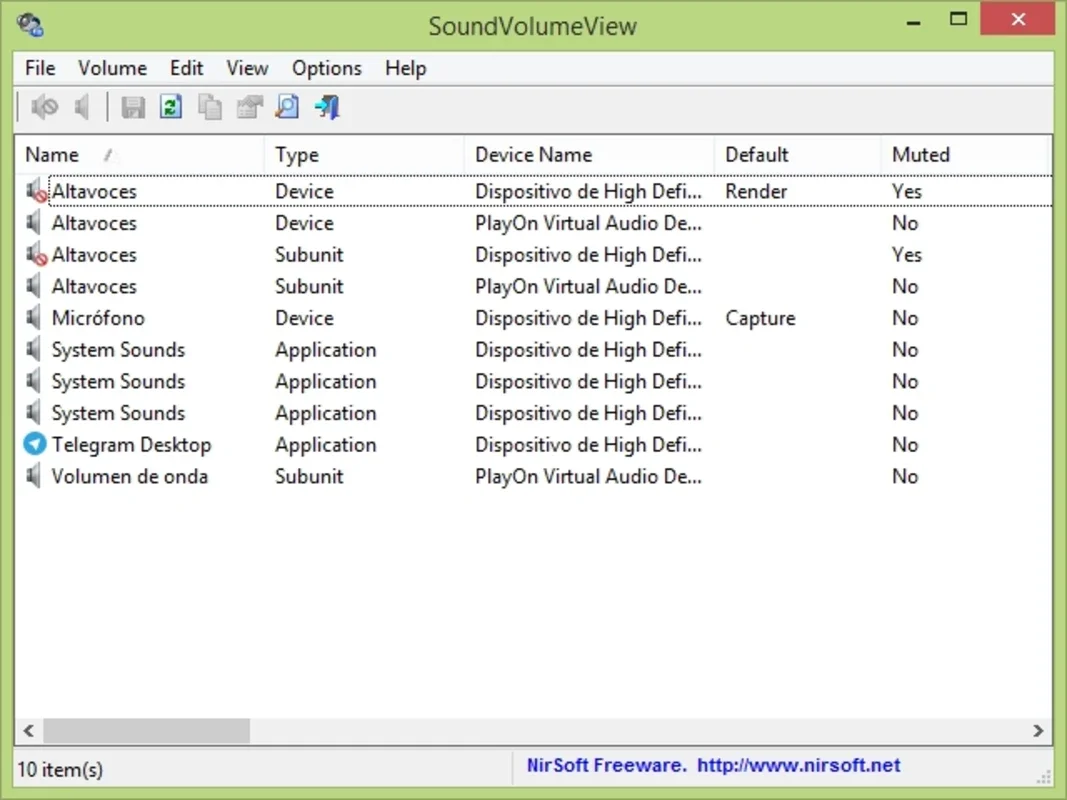SoundVolumeView App Introduction
Sound management can be a challenging task, especially when dealing with multiple programs with audio in a Windows environment. This is where SoundVolumeView comes into play, offering a seamless and efficient way to manage the sound of any program on your system.
What is SoundVolumeView?
SoundVolumeView is an audio-regulation tool that provides a comprehensive list of all programs open on your Windows system that have sound, along with the input and output sources used by your sound driver. This feature allows you to have a clear overview of the audio sources on your system and manage them with ease.
How Does SoundVolumeView Work?
With SoundVolumeView, you can simply double-click on a program in the list to mute its sound. This makes it incredibly convenient to control the volume of individual programs, especially when some tools may not allow you to adjust the volume independently.
Custom Sound Profiles
Another great feature of SoundVolumeView is the ability to create custom profiles. For instance, you can mute everything except your favorite game, or keep the sound on only for the programs you're using while working. This level of customization allows you to tailor the sound settings to your specific needs and usage scenarios.
The Benefits of Using SoundVolumeView
- Ease of Use: The intuitive interface and simple operation make it accessible for users of all levels of technical expertise.
- Enhanced Control: Gives you more control over the sound of individual programs, ensuring a better audio experience.
- Customization Options: Allows you to create custom profiles to suit your specific requirements and preferences.
In conclusion, SoundVolumeView is a powerful and practical tool for Windows users looking to take control of their sound management. Whether you're a gamer, a music lover, or someone who needs to manage audio in a professional setting, SoundVolumeView offers a solution that is both efficient and customizable.