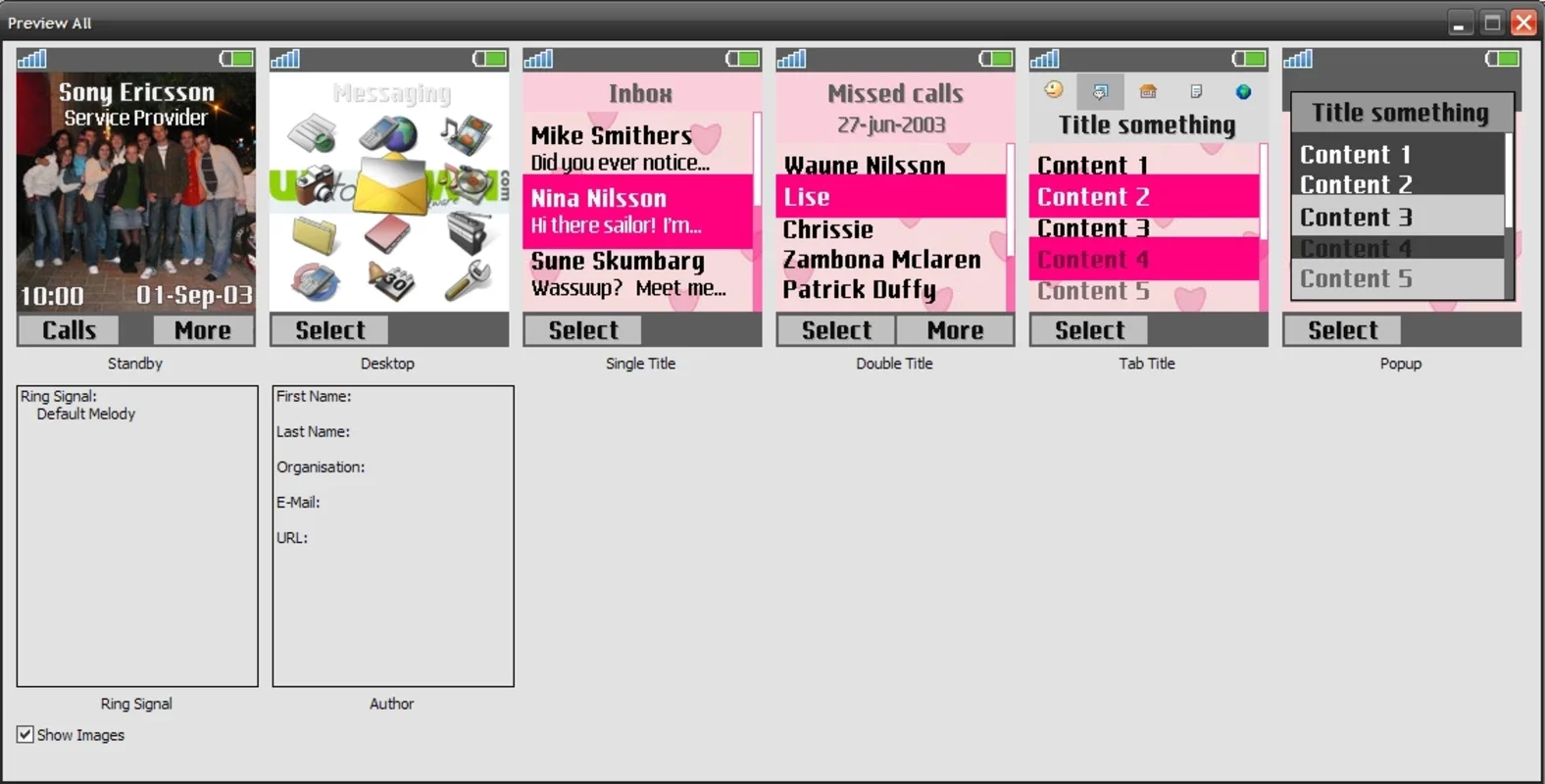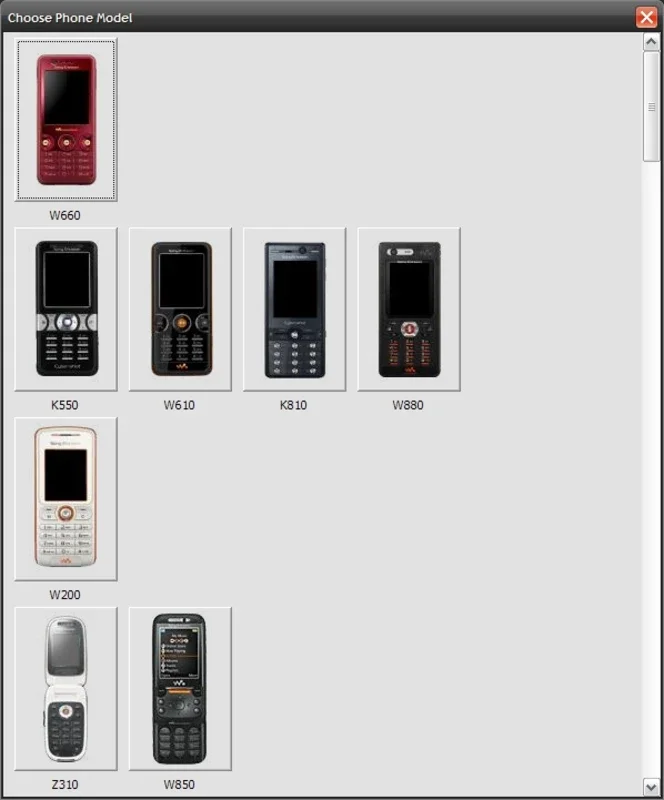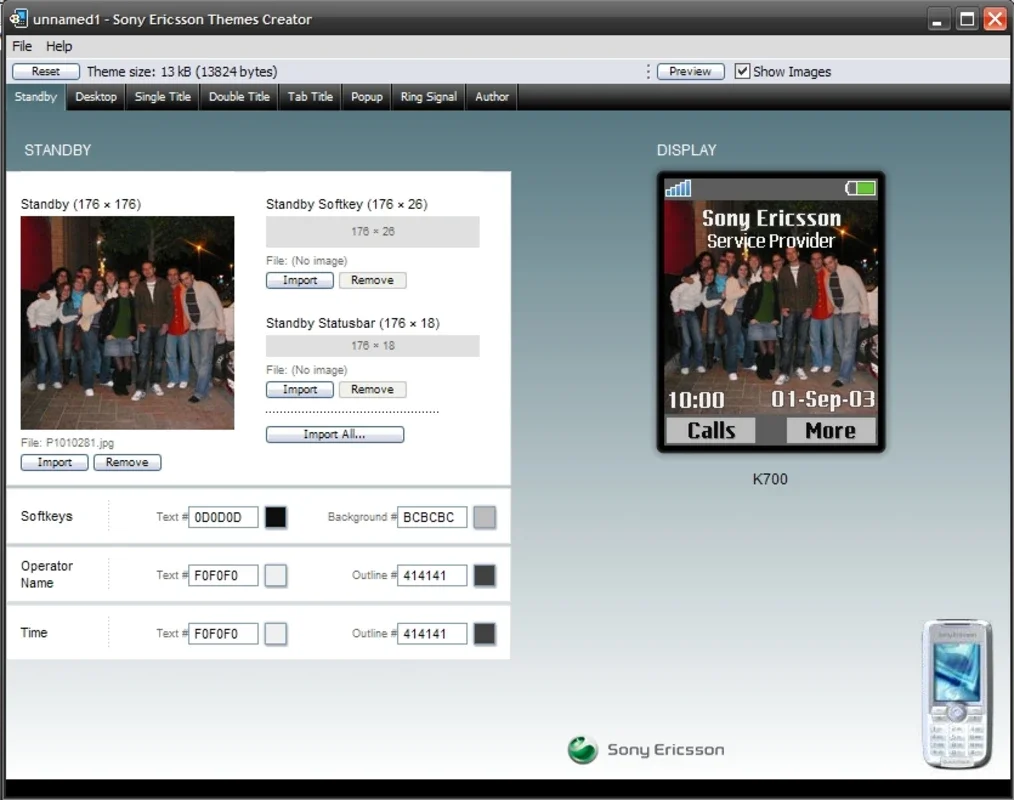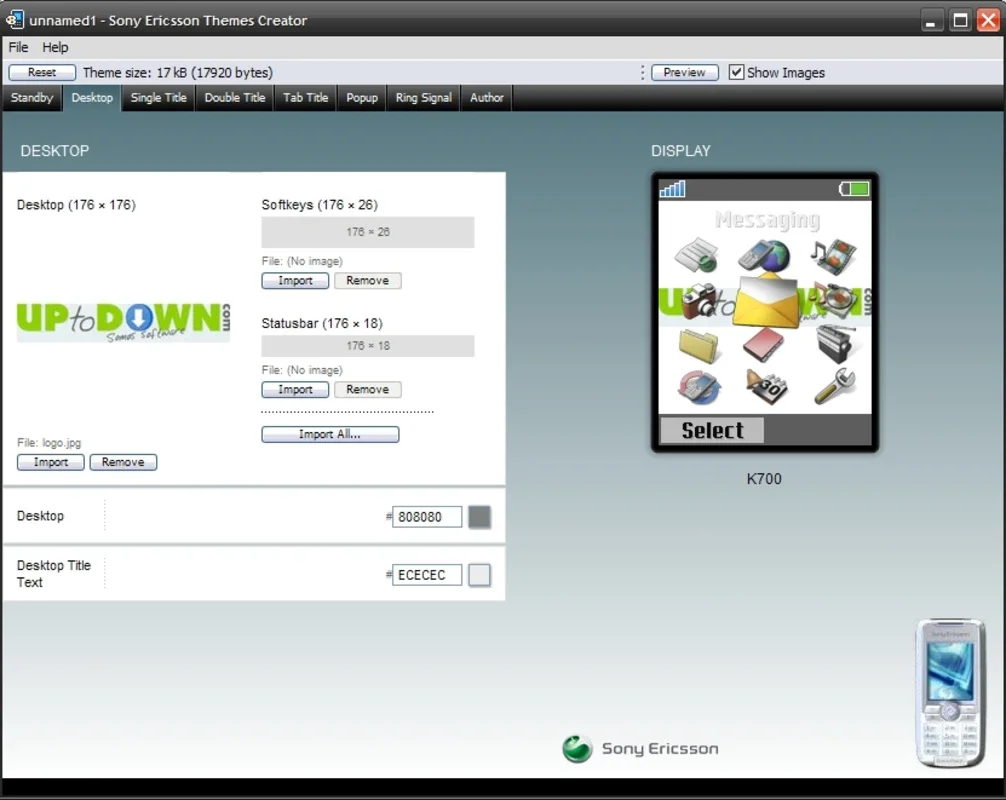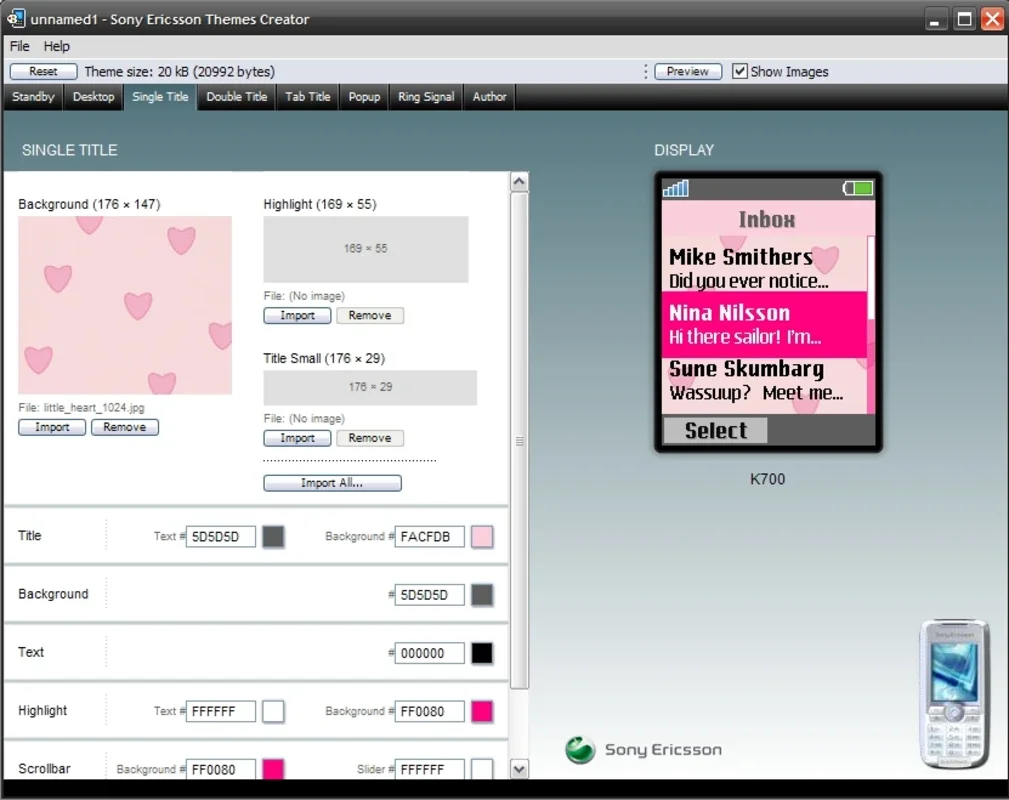Sony Ericsson Themes Creator App Introduction
Introduction
The Sony Ericsson Themes Creator is a remarkable software that offers Sony Ericsson mobile phone users the ability to transform the look of their devices. It provides a unique opportunity to add a personal touch to one's mobile, making it stand out from the crowd.
Understanding the Software
The software is designed with user - friendly features. It starts by helping users identify their phone model. Even if a user is unsure about their exact model, the Sony Ericsson Themes Creator has a photo gallery of supported models. This is a great starting point as it ensures that the customization process is applicable to the specific device.
Once the model is selected, the software presents all the customizable features and images. There are a plethora of options available for customization. From the background images to the icons and the overall color scheme, users can tweak almost every visual aspect of their phone's interface.
The Customization Process
The process of customization can be both creative and straightforward. Selecting the right picture to include in the theme can be a bit challenging as there are so many options to choose from. However, once this is done, the rest of the customization steps are relatively easy.
Users can experiment with different combinations of colors, images, and layouts. They can create a theme that reflects their personality, interests, or mood. For example, a nature lover might choose a beautiful landscape as the background image and use earthy tones for the icons and menus.
Benefits of Using Sony Ericsson Themes Creator
One of the main benefits is the ability to make one's phone unique. In a world where most mobile phones look similar, having a customized theme can make a device instantly recognizable. It also allows users to keep up with the latest trends in mobile aesthetics.
Another advantage is the ease of use. Even those who are not tech - savvy can navigate through the software and create a decent - looking theme. The software provides clear instructions and previews, so users can see how their changes will look before applying them.
Comparison with Other Customization Tools
When compared to other mobile customization tools, Sony Ericsson Themes Creator stands out in terms of its focus on Sony Ericsson devices. It is specifically tailored to the features and capabilities of these phones, which means that the customization options are more in - depth and optimized for Sony Ericsson models.
Some other tools may offer more general customization options but lack the precision and device - specific features that Sony Ericsson Themes Creator provides. For example, while some general - purpose customization apps may allow users to change the wallpaper, Sony Ericsson Themes Creator enables users to customize the entire interface, including the lock screen, notification bar, and app icons.
Conclusion
The Sony Ericsson Themes Creator is a valuable software for Sony Ericsson mobile phone users. It offers a wide range of customization options, is easy to use, and allows users to create unique and personalized themes for their devices. Whether one wants to make a small change or a complete overhaul of their phone's look, this software is a great choice.