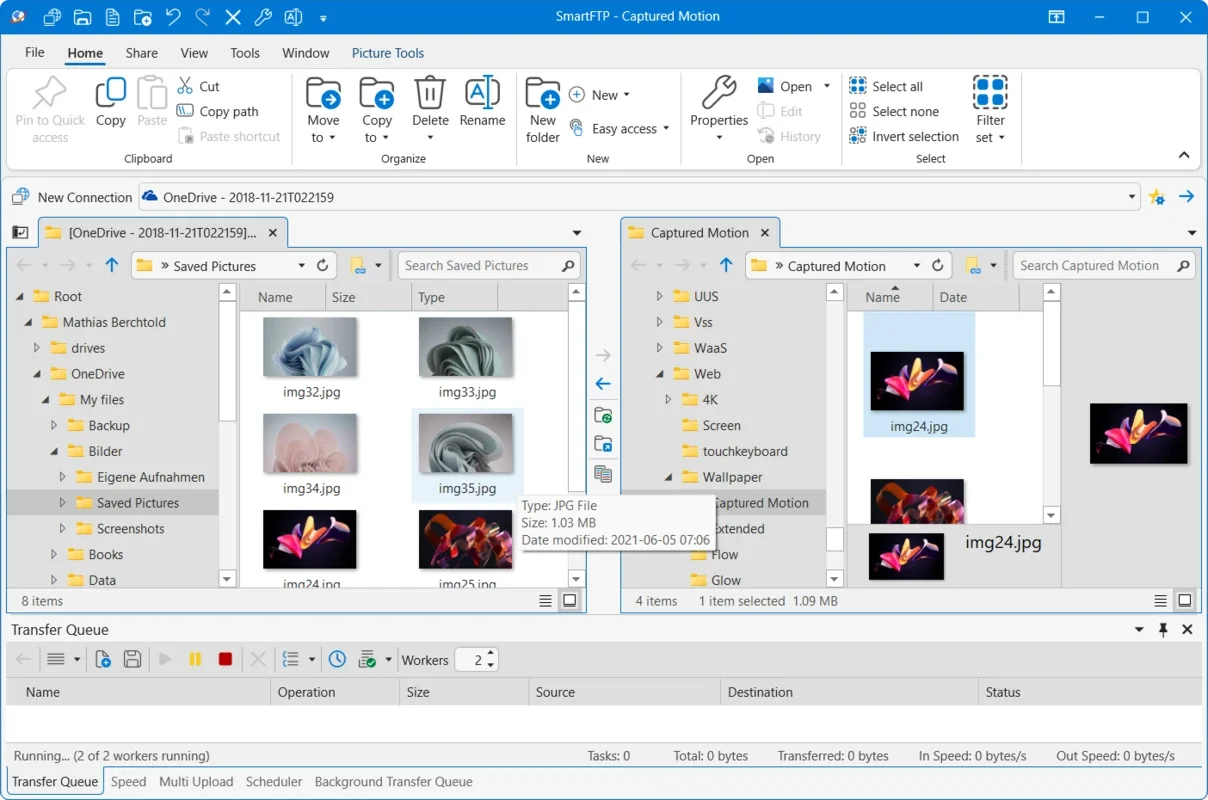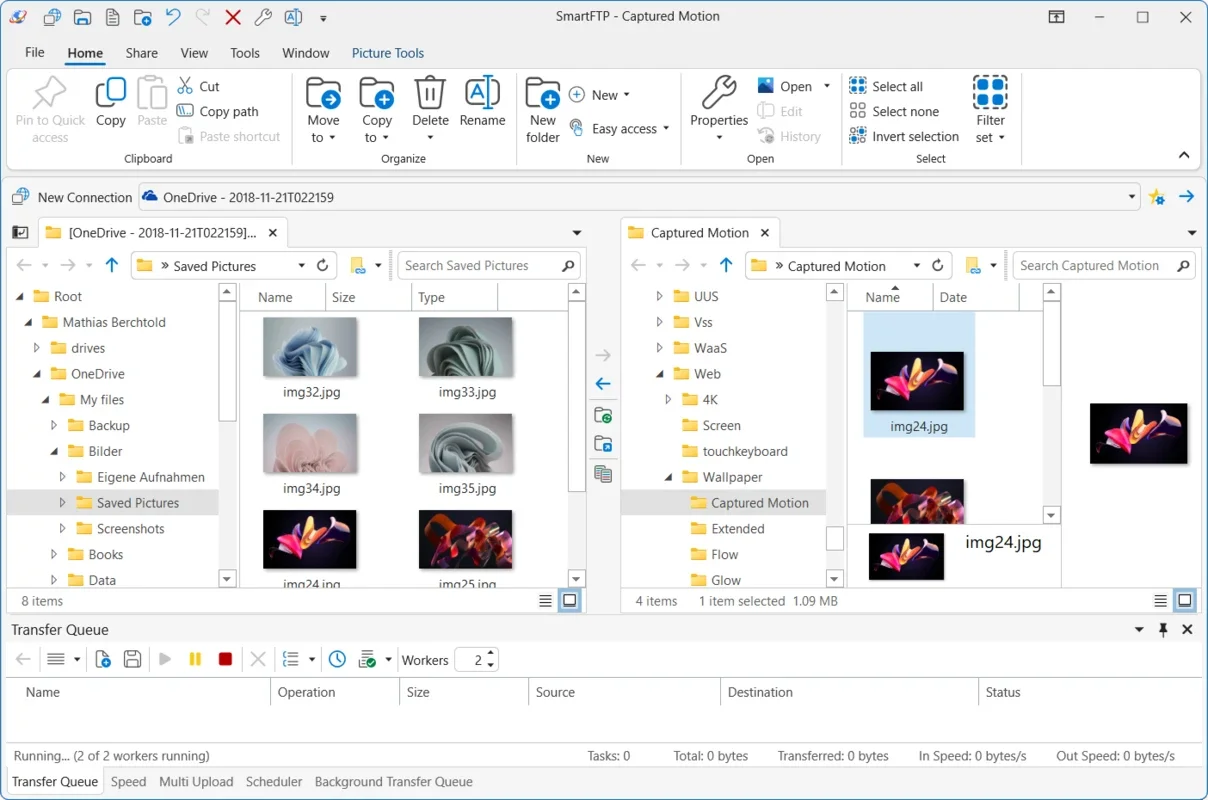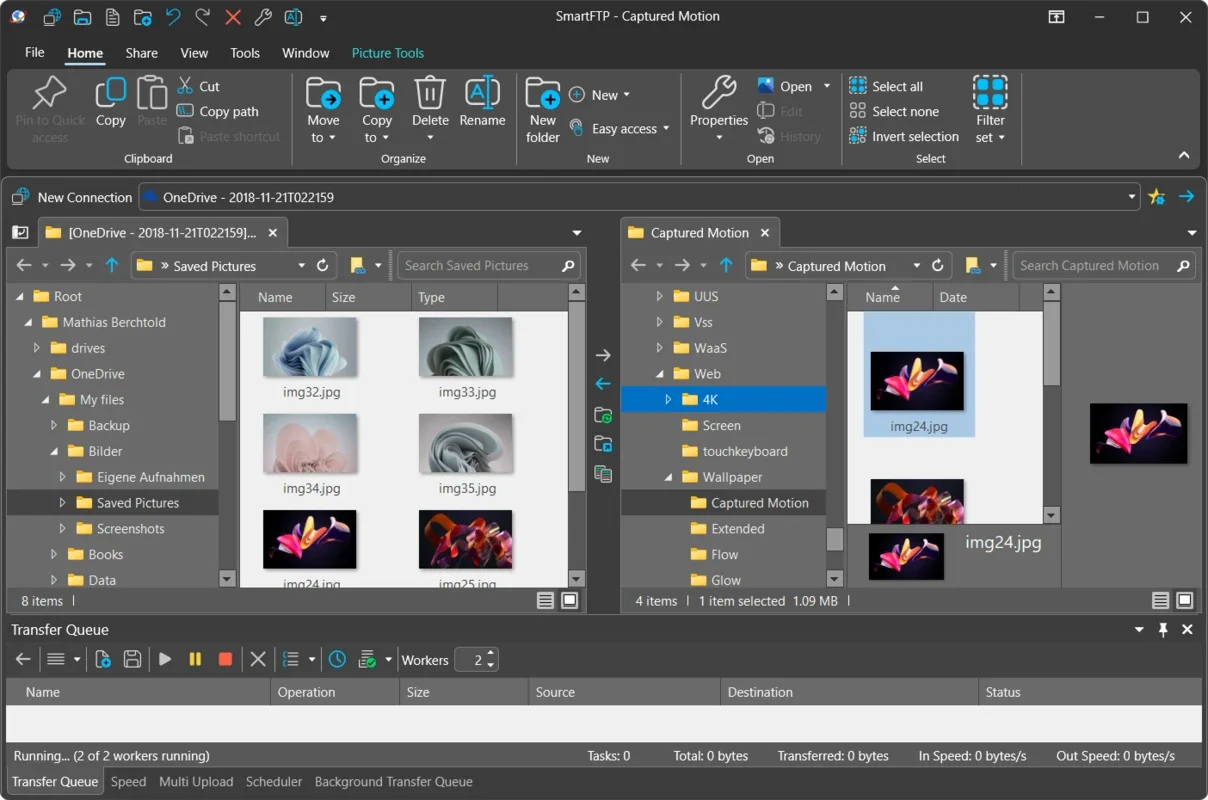SmartFTP App Introduction
SmartFTP is a powerful and feature-rich FTP client developed with a multi-window interface. It offers a seamless experience for managing files on remote servers.
Key Features
- Drag & Drop Support: Easily transfer files between your local machine and remote servers with just a drag and drop.
- All Professional Features: Includes all the features you would expect in a professional FTP client, ensuring efficient file management.
- Proxy Server Support: Connect to remote servers through proxy servers, expanding your connectivity options.
- Simultaneous Connections: Simultaneously connect to multiple different servers, allowing for quick and efficient file transfers.
- Favorite List: Keep your frequently accessed servers in a favorite list for quick access.
Advanced Tools
The advanced tools in SmartFTP enable you to have fine-grained control over your remote file management. You can customize toolbars to suit your specific needs and insert a command line to directly introduce actions.
User-Friendly Interface
The multi-window interface of SmartFTP makes it easy to navigate and manage multiple connections simultaneously. It provides a clear and intuitive layout, ensuring that even novice users can quickly get started.
Reliability and Performance
SmartFTP is known for its reliability and performance. It ensures stable connections and fast file transfers, making it an ideal choice for both personal and professional use.
In conclusion, SmartFTP is a comprehensive FTP solution that offers a wide range of features and tools. Whether you are a novice or an experienced user, SmartFTP provides a seamless and efficient file management experience.