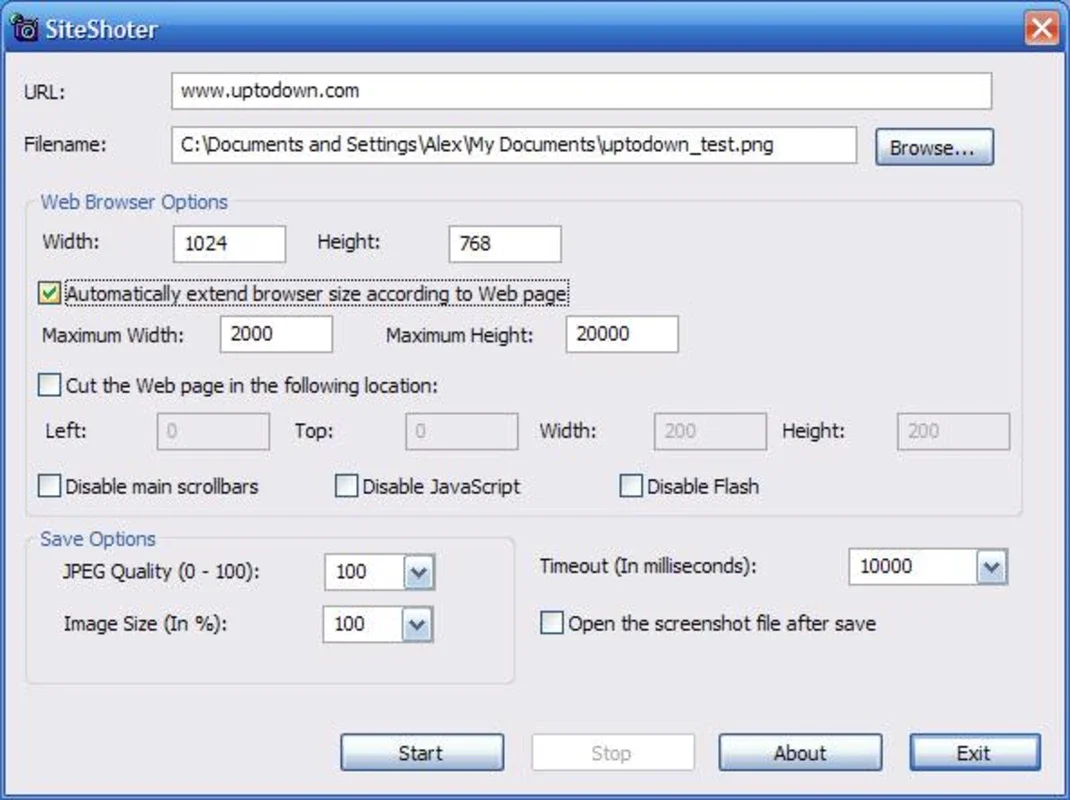SiteShoter App Introduction
Introduction
In today's digital age, taking screenshots of webpages has become an essential task. Whether you need to capture important information, share a specific page with others, or create documentation, SiteShoter is here to simplify the process.
How it Works
With SiteShoter, you can take screenshots of any webpage with just a few simple steps. Just run the application and type the URL of the web page you want to capture. Then, select the image filename you want to save and customize other options such as browser width/height and disabling Flash if needed. Its intuitive interface makes it accessible even for beginners.
Features
- Easy to Use: The simple and straightforward interface allows users to quickly and easily take screenshots without any hassle.
- Customizable Options: You can adjust various settings like browser dimensions and disable Flash to suit your specific needs.
- No Installation Required: Run SiteShoter directly from your PenDrive, making it highly portable and convenient.
- Capture Entire Webpage: With SiteShoter, you can capture the entire webpage without any size or screen limitations.
Benefits
- Save Time: No need to manually navigate through a webpage and capture screenshots one by one. SiteShoter does it all in seconds.
- High-Quality Screenshots: Get clear and accurate screenshots that preserve the layout and design of the webpage.
- Portable: Run SiteShoter from any device with a PenDrive, making it accessible wherever you go.
Conclusion
SiteShoter is the ultimate tool for taking screenshots of webpages. Its ease of use, customizable options, and portability make it a must-have for both personal and professional use. Say goodbye to the hassle of taking screenshots and start using SiteShoter today! Download it for free from AppHuts and start capturing webpages with ease.