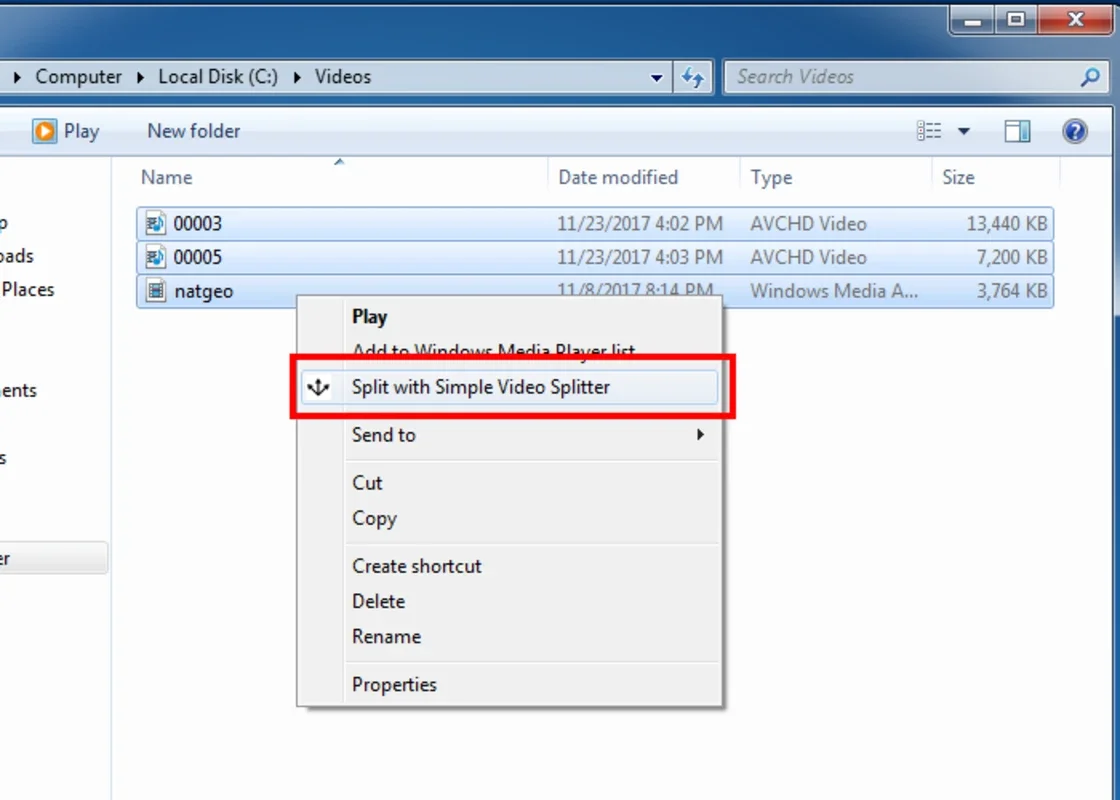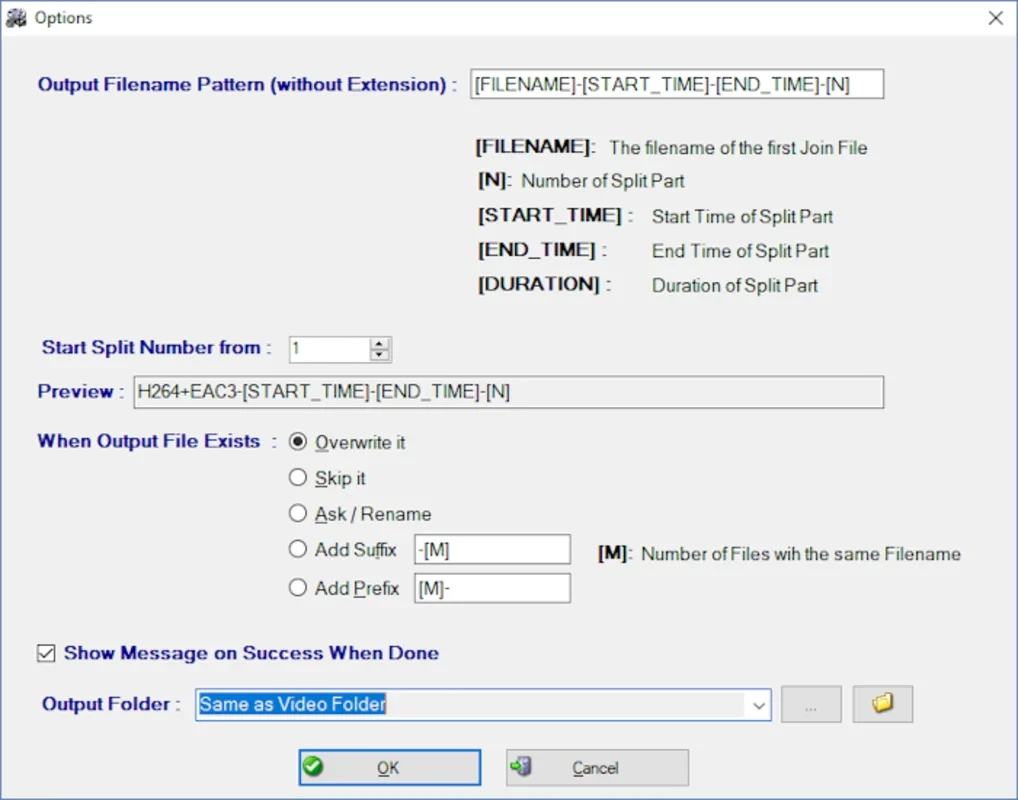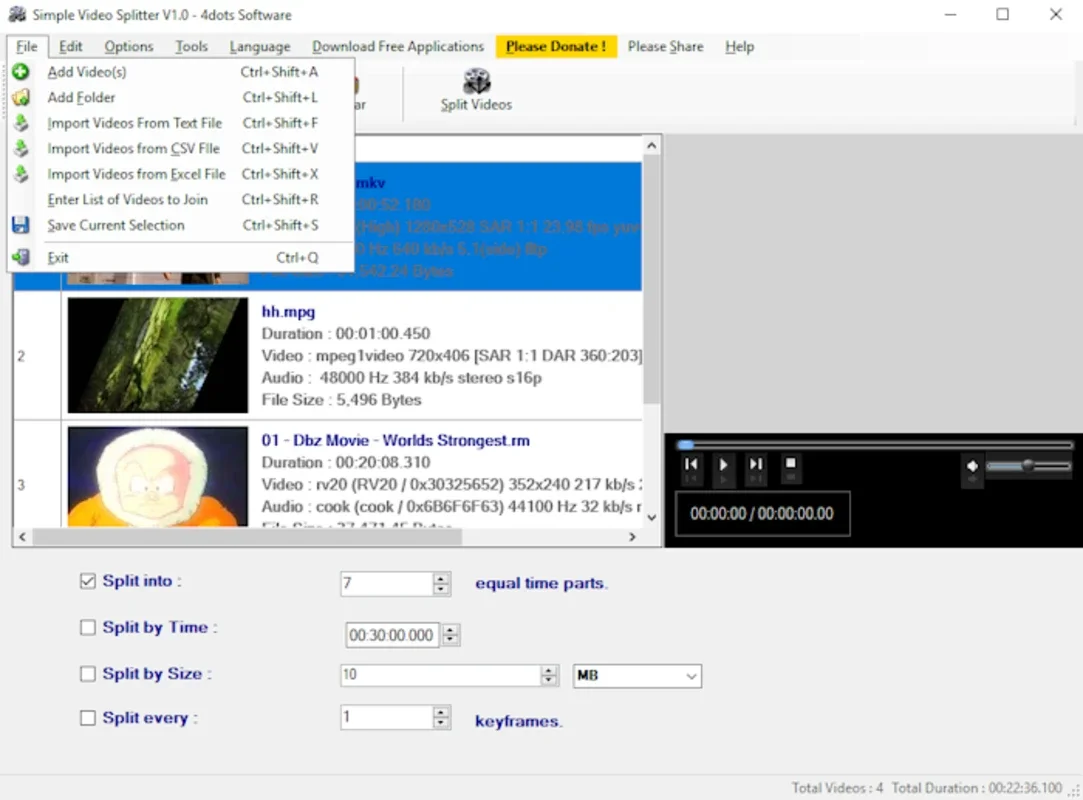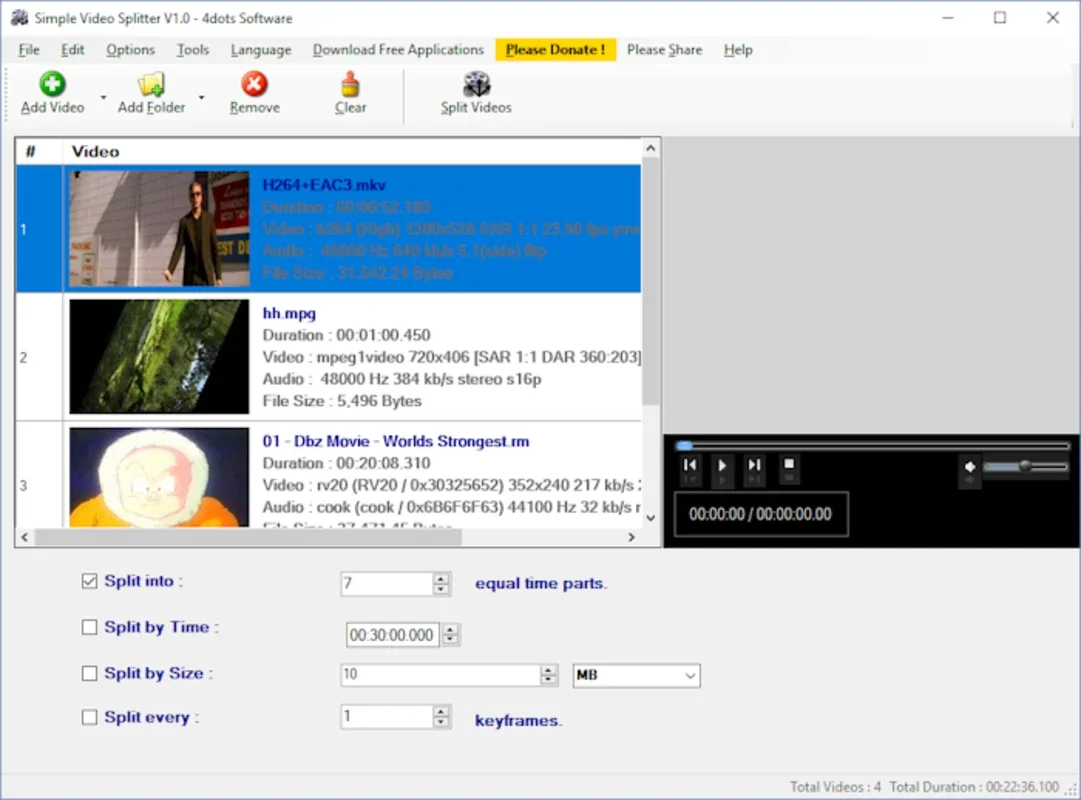Simple Video Splitter App Introduction
Simple Video Splitter is a powerful and user-friendly video editing tool designed specifically for Windows operating systems. This software offers a seamless and efficient way to split videos into equal parts based on different criteria, making it an ideal choice for both novice and experienced users.
How to Use Simple Video Splitter
- Launch the software and import the video you want to split.
- Choose the splitting criteria - by time, by file size, or by keyframes.
- Set the parameters according to your requirements.
- Preview the split points to ensure accuracy.
- Click the 'Split' button to start the splitting process.
Who is Suitable for Using Simple Video Splitter
This software is perfect for a wide range of users. Content creators can use it to split long videos into shorter, more manageable segments for easier editing and sharing. Educators can break down educational videos into smaller sections for more focused learning. Additionally, individuals who simply want to organize their video library or create custom clips can benefit from the functionality of Simple Video Splitter.
The Key Features of Simple Video Splitter
- Versatile Splitting Options: Users can split videos by time, file size, or keyframes, providing flexibility to meet various needs.
- User-Friendly Interface: The software is designed with a intuitive interface that makes it easy for users to navigate and perform the splitting operations.
- Preview Function: Before splitting the video, users can preview the split points to ensure they are satisfied with the results.
- Fast and Efficient: Simple Video Splitter is optimized for speed, allowing users to split videos quickly without sacrificing quality.
In conclusion, Simple Video Splitter is a valuable tool for anyone who needs to split videos on a Windows platform. Its powerful features, user-friendly interface, and flexibility make it a top choice for video editing tasks.