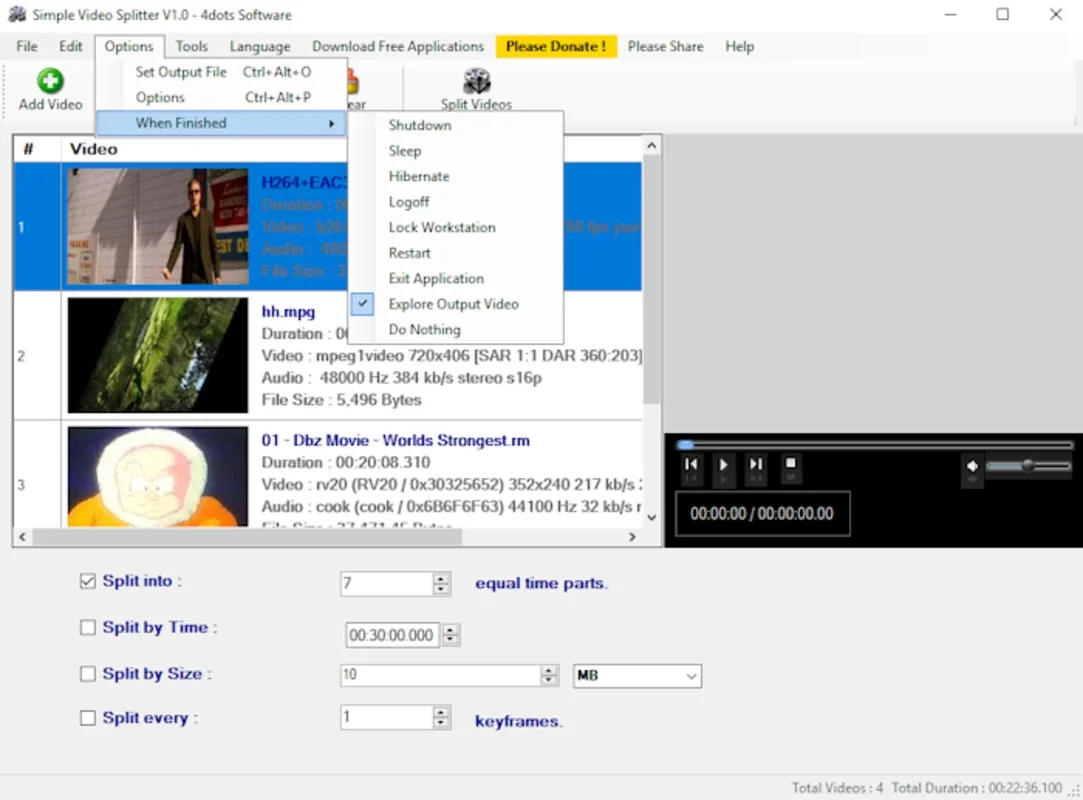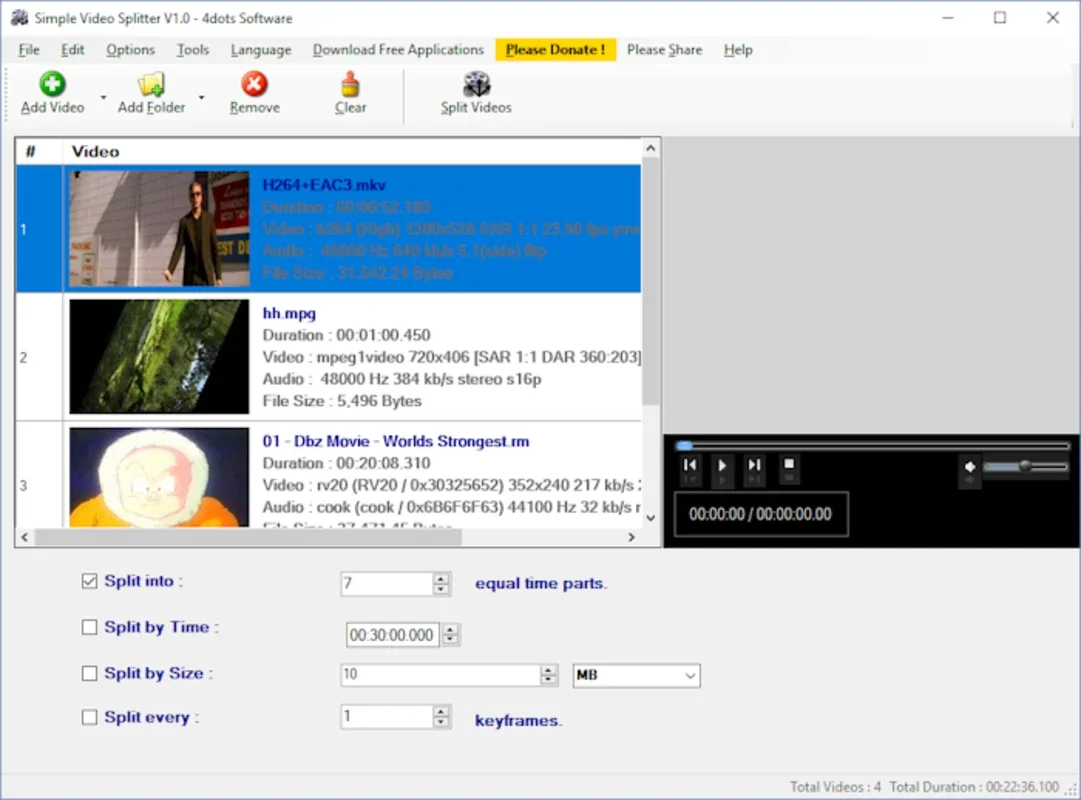Simple Video Splitter App Introduction
Introduction
Quickly and easily split and convert your favorite videos with the Windows program Simple Video Splitter. This powerful tool allows you to shorten audiovisual content, isolate specific parts, or reduce file sizes with ease.
Features
- Use this program to shorten audiovisual content to share it, isolate the parts that interest you, or simply to reduce its size.
- Select from multiple formats, qualities, and sizes available.
- Add a folder with multiple video files to complete parallel clips and conversions.
- Just drag the videos you want to clip, select the parameters, and the program will complete the process in just a few minutes, depending on the size and quality.
- Change the aspect ratio and frames per second to adapt your video to any screen.
Benefits
Simple Video Splitter is a useful and versatile tool to cut or split any video without worrying about compatibility issues. It saves you time and effort by providing a simple and intuitive interface.
Usage
- Open the Simple Video Splitter program on your Windows computer.
- Add the video files you want to split or convert by dragging them into the program.
- Select the desired output format, quality, and size from the available options.
- Adjust the parameters such as start and end times if needed.
- Click the split or convert button and wait for the process to complete.
Conclusion
Simple Video Splitter is a must-have tool for anyone who needs to split or convert videos on their Windows computer. With its easy-to-use interface and powerful features, it makes the process quick and effortless. Download it now and start enjoying your videos in a new way!