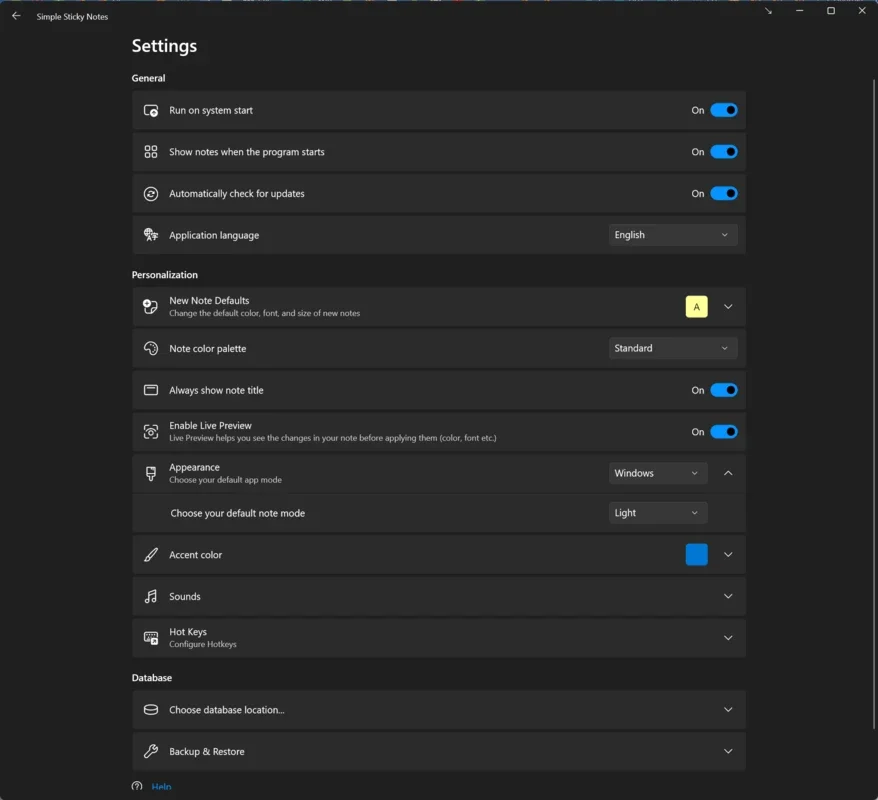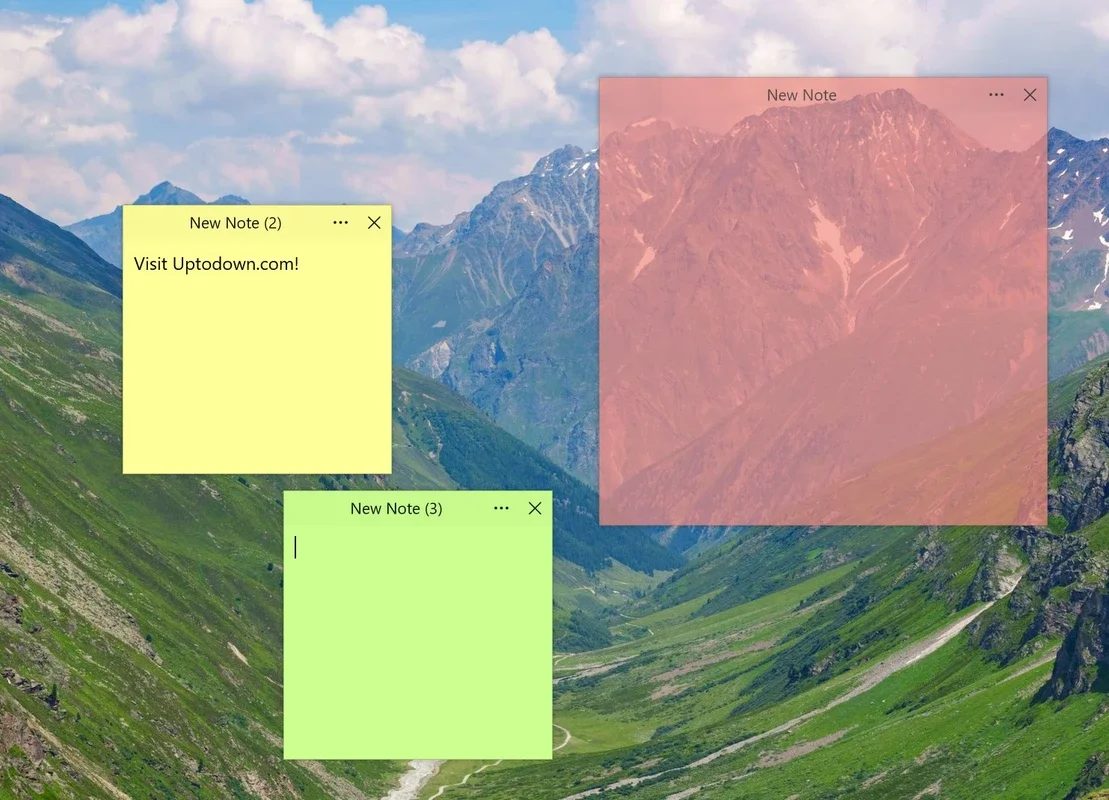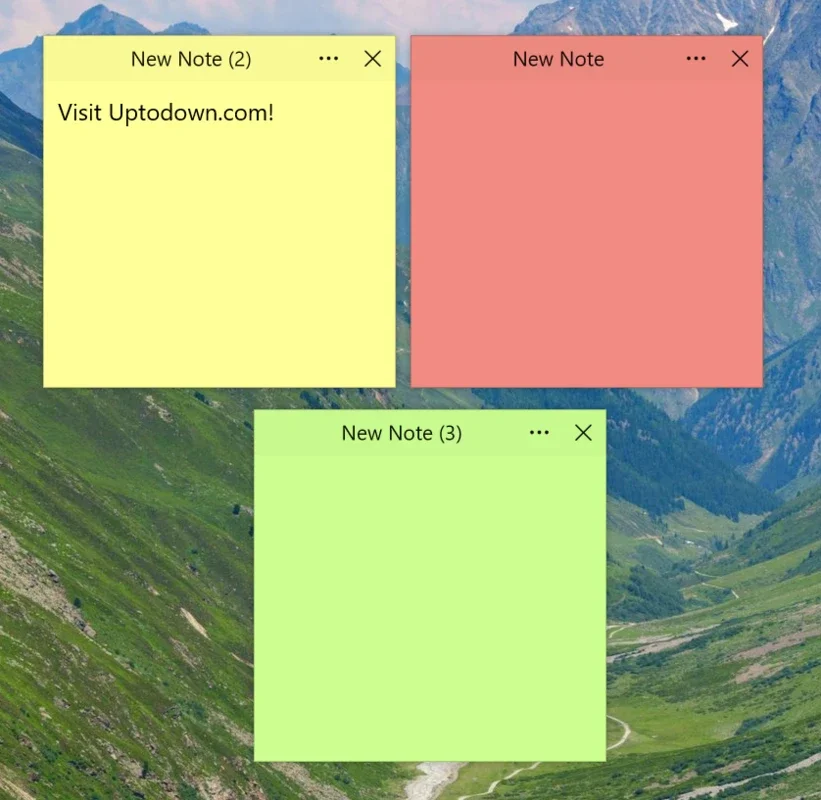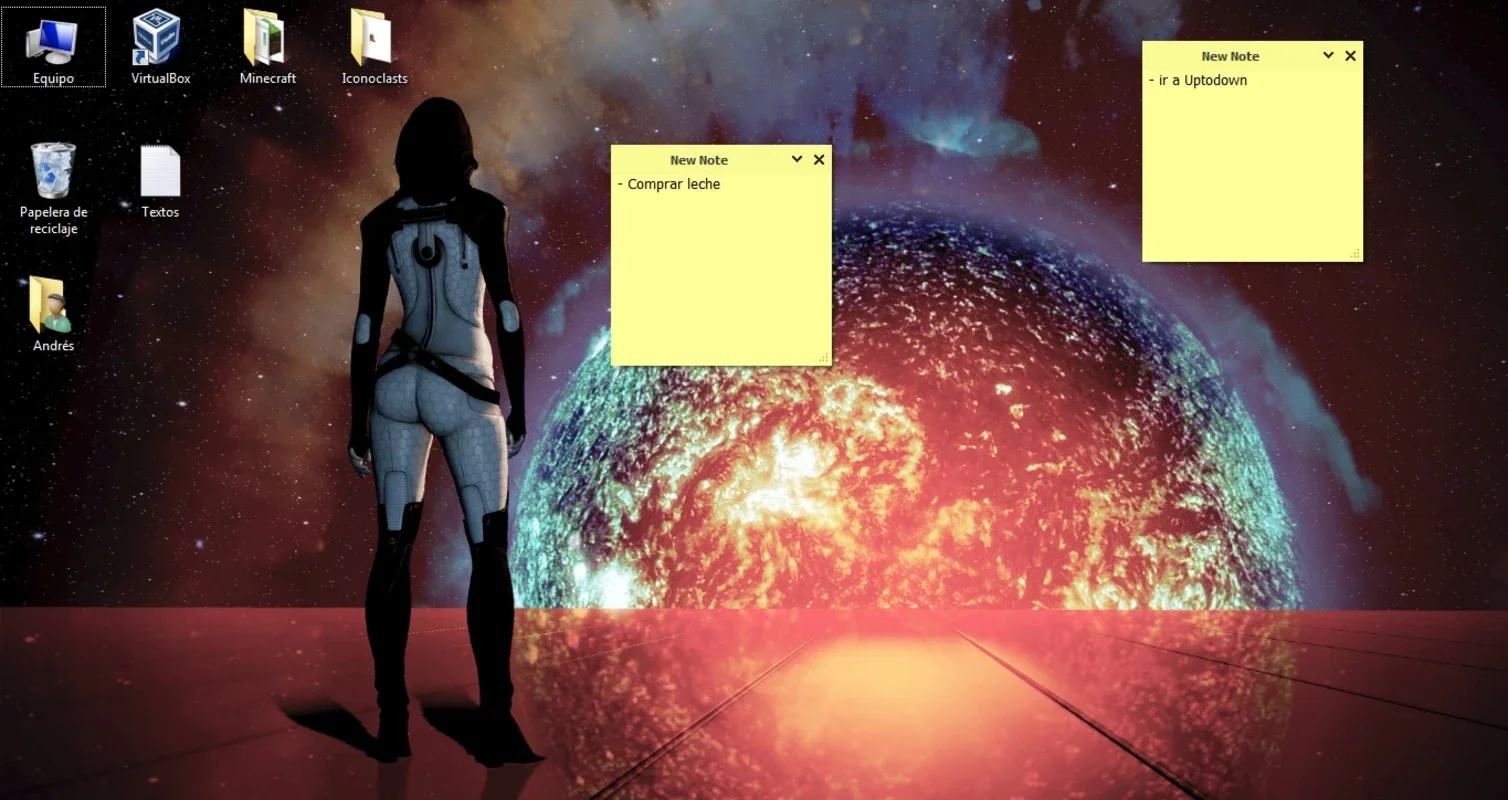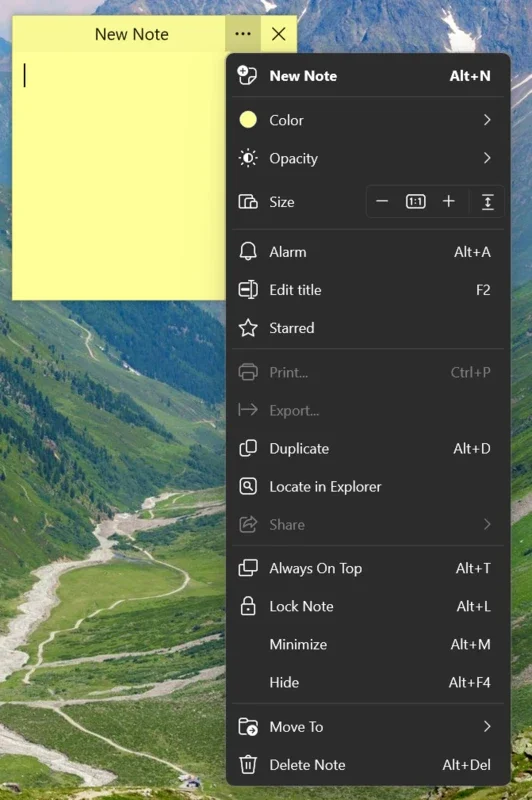Simple Sticky Notes App Introduction
Simple Sticky Notes is a remarkable lightweight Windows application designed to enhance your note-taking experience. It offers a plethora of features that make it an indispensable tool for organizing your thoughts, tasks, and reminders.
Creating and Customizing Notes
To begin with, creating a new note is a breeze. You can simply click on the options button and select "New note" or use the shortcut Alt + N. The newly created note will conveniently appear next to the last one you made. One of the standout features of Simple Sticky Notes is the ability to choose from 14 different colors for your notes. This not only adds a visual appeal but also makes it effortless to distinguish between different notes at a glance. Moreover, you can easily edit the title of each note from the settings or by pressing F2.
Adjusting the Size and Transparency
Another great aspect of this app is the option to customize other parameters such as the opacity of the note's background and its size. This allows you to better see your wallpaper or increase the visible area of each note without the need to scroll with the mouse wheel. It gives you the flexibility to tailor the notes to your specific needs and preferences.
Creating Alarms and More
Simple Sticky Notes doesn't stop at just creating notes. It also enables you to set alarms so that the app can notify you at the designated day and time. Additionally, you have the option to mark a note as a favorite, force it to always be displayed on top of others, or lock it in place. You can also hide the app as per your convenience and access it via the desktop shortcut or the start menu. Furthermore, the app allows you to create backup copies of all your notes and restore them whenever necessary.
In conclusion, Simple Sticky Notes is a comprehensive and user-friendly note-taking app that offers a seamless experience on the Windows platform. It empowers users to stay organized and never forget important tasks, ideas, or reminders.