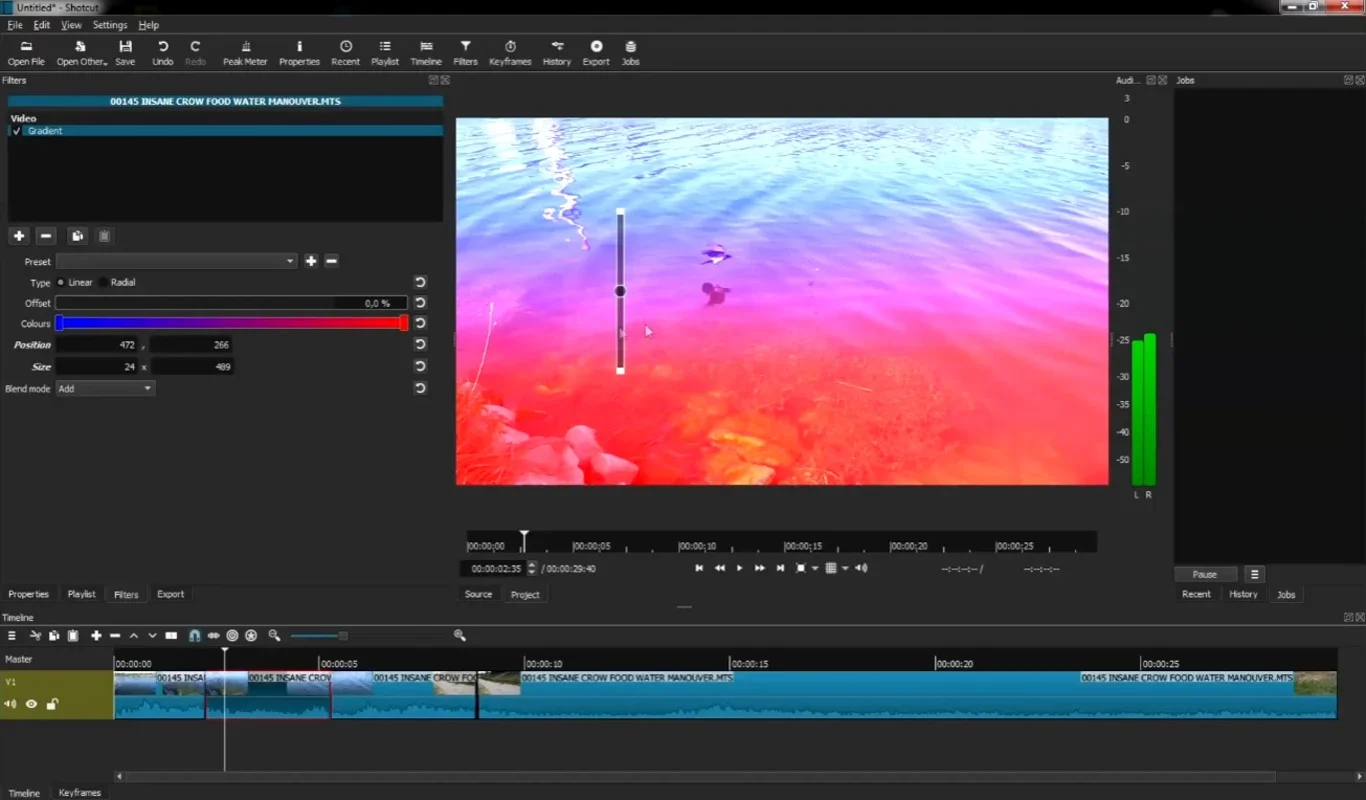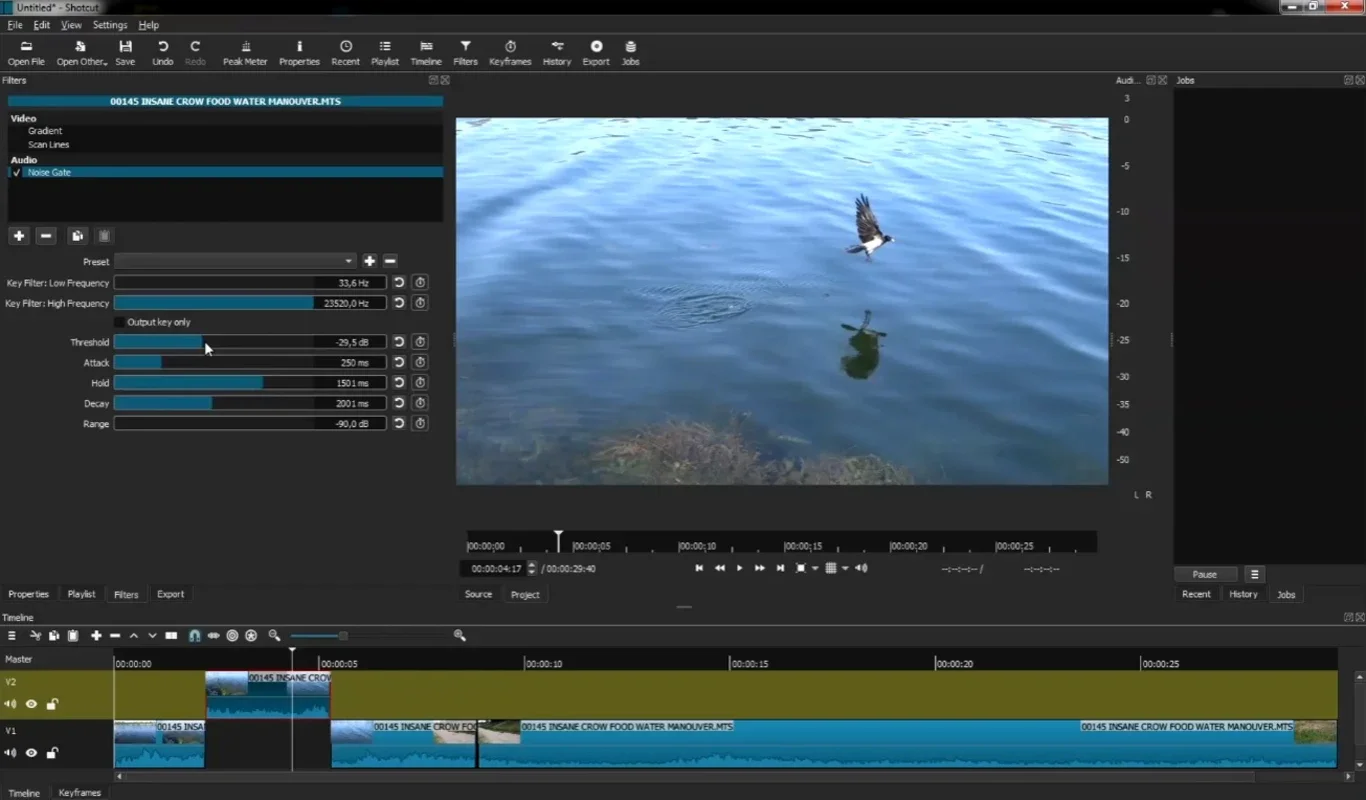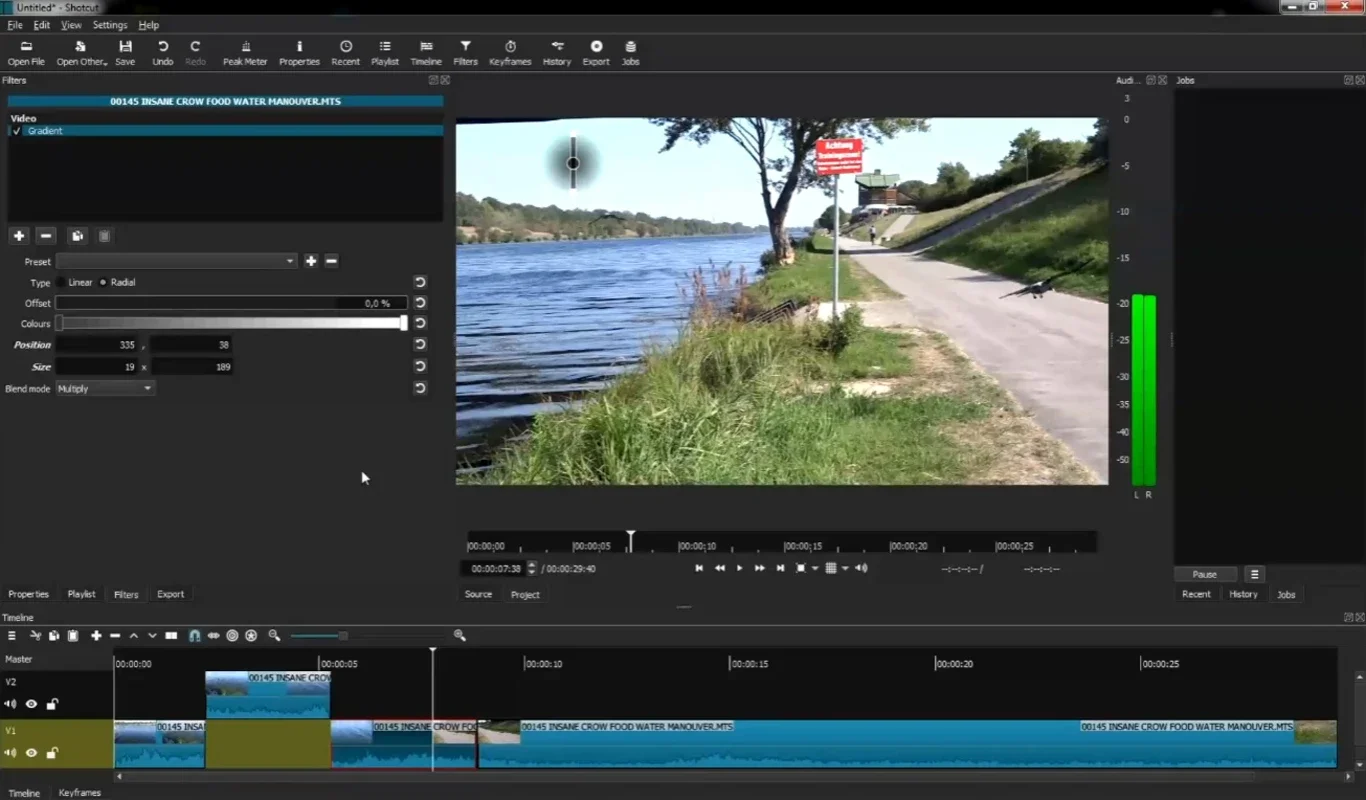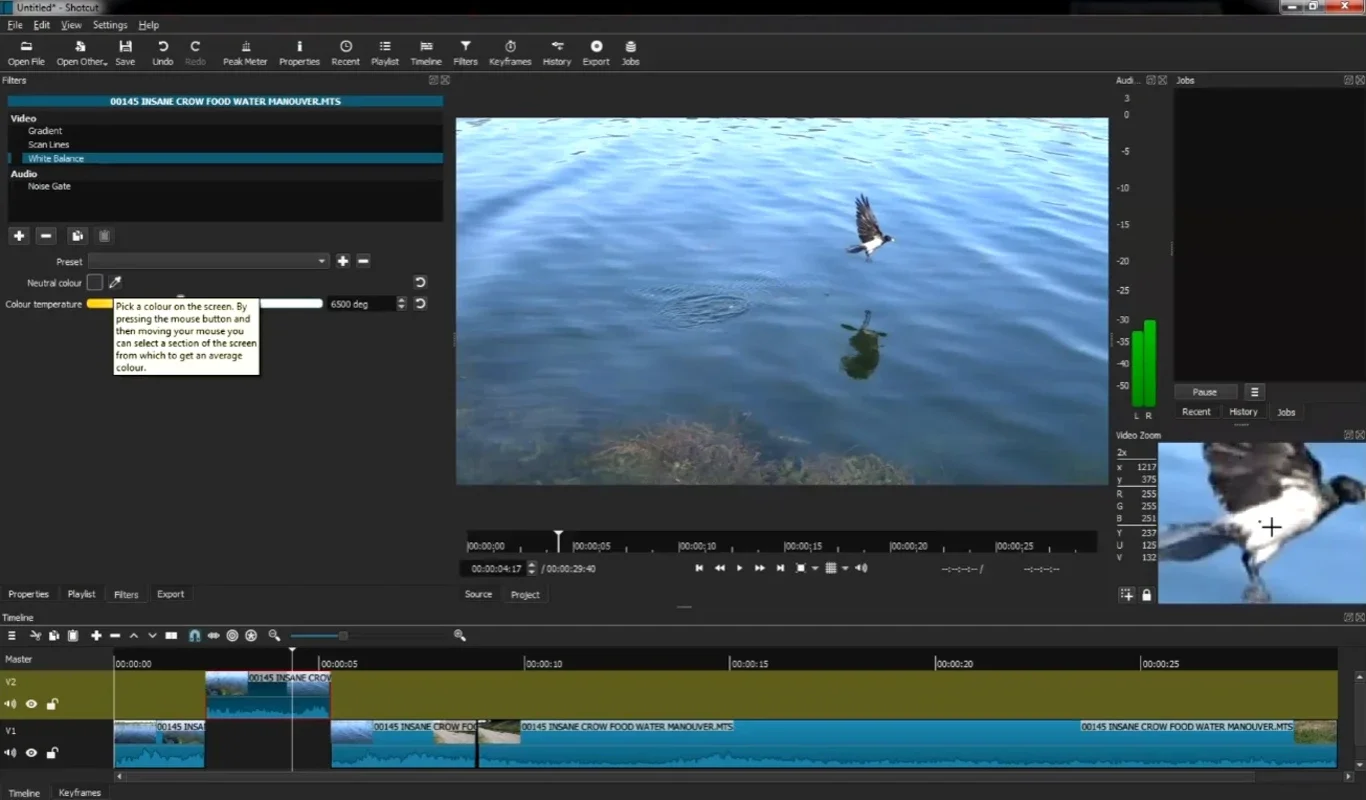Shotcut App Introduction
Shotcut is a free, open-source, cross-platform video editor that has rapidly gained popularity among both amateur and professional video editors. Its versatility, extensive feature set, and intuitive interface make it a compelling alternative to many commercial video editing software packages. This comprehensive guide will delve into the capabilities of Shotcut, exploring its features, ease of use, and overall value proposition.
What is Shotcut?
Shotcut is a non-linear video editor, meaning you can edit video clips in any order, regardless of their original sequence. Unlike linear editors, which work sequentially, Shotcut allows for greater flexibility and creative control. This is crucial for complex projects requiring intricate edits, transitions, and effects.
Its open-source nature means the source code is publicly available, fostering community contributions and continuous improvement. This also ensures that Shotcut remains free to use, without any licensing fees or subscription costs. This accessibility makes it an ideal choice for individuals and organizations with limited budgets.
Key Features and Capabilities
Shotcut boasts a rich array of features, making it suitable for a wide range of video editing tasks:
- Native Timeline Editing: Shotcut's native timeline editing allows for precise control over video and audio tracks. You can easily add, remove, trim, and rearrange clips, creating seamless transitions and complex edits.
- Support for a Wide Range of Formats: Shotcut supports a vast array of video, audio, and image formats, eliminating the need for format conversions before importing media. This compatibility simplifies the workflow and saves valuable time.
- Extensive Filters and Effects: A comprehensive library of filters and effects allows for creative enhancements to your videos. These include color correction, transitions, keyframing, and much more. The ability to customize and combine these effects provides endless possibilities for creative expression.
- Hardware Acceleration: Shotcut leverages hardware acceleration to improve performance, especially when working with high-resolution video. This ensures smoother editing and faster rendering times, enhancing overall productivity.
- Multi-Platform Compatibility: Shotcut is available for Windows, macOS, and Linux, making it accessible to users across various operating systems. This cross-platform compatibility eliminates the need to learn different software for different operating systems.
- Customizable Interface: The interface is highly customizable, allowing users to arrange the workspace according to their preferences. This personalized setup enhances efficiency and comfort during the editing process.
- Open Source and Free: Shotcut's open-source nature ensures its continued development and improvement by a dedicated community of developers and users. Its free availability makes it accessible to everyone, regardless of their financial situation.
User Interface and Workflow
Shotcut's interface is intuitive and user-friendly, even for beginners. The main window displays the timeline, preview window, and various tool panels. The timeline is where you arrange your video and audio clips, while the preview window shows a real-time preview of your edits. The tool panels provide access to filters, effects, and other editing tools.
The workflow is straightforward. You import your media files, drag and drop them onto the timeline, and then use the various editing tools to trim, arrange, and enhance your clips. Shotcut's intuitive drag-and-drop functionality makes the editing process efficient and enjoyable.
Comparison with Other Video Editors
Shotcut stands out from other video editors due to its unique combination of features and accessibility. While commercial software like Adobe Premiere Pro and Final Cut Pro offer advanced features, they come with significant costs. Shotcut provides a powerful, feature-rich alternative without the price tag. Compared to simpler editors like iMovie or Windows Movie Maker, Shotcut offers a much more extensive set of tools and capabilities, making it suitable for more complex projects.
Shotcut's open-source nature also sets it apart. This allows for community-driven development and ensures that the software remains free and accessible to all. This contrasts with proprietary software, which is often subject to licensing fees and updates.
Learning Resources and Support
Shotcut's official website offers a wealth of resources for users of all skill levels. These include tutorials, documentation, and a vibrant community forum where users can ask questions and share their experiences. The abundance of online tutorials and user-generated content makes it easy to learn the software and overcome any challenges.
Conclusion
Shotcut is a powerful and versatile video editor that offers a compelling blend of features, accessibility, and ease of use. Its open-source nature, cross-platform compatibility, and extensive feature set make it a strong contender in the video editing landscape. Whether you're a seasoned professional or a beginner just starting out, Shotcut is worth exploring. Its free availability and active community make it a valuable tool for anyone looking to create high-quality videos.