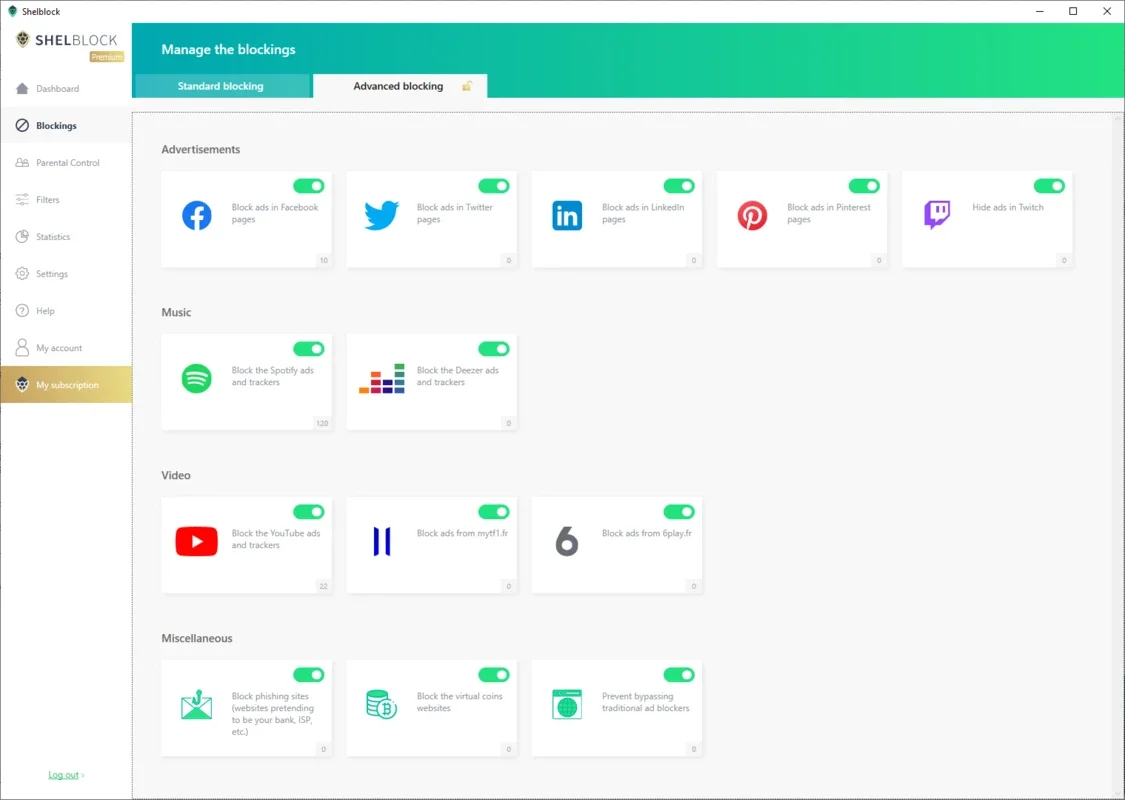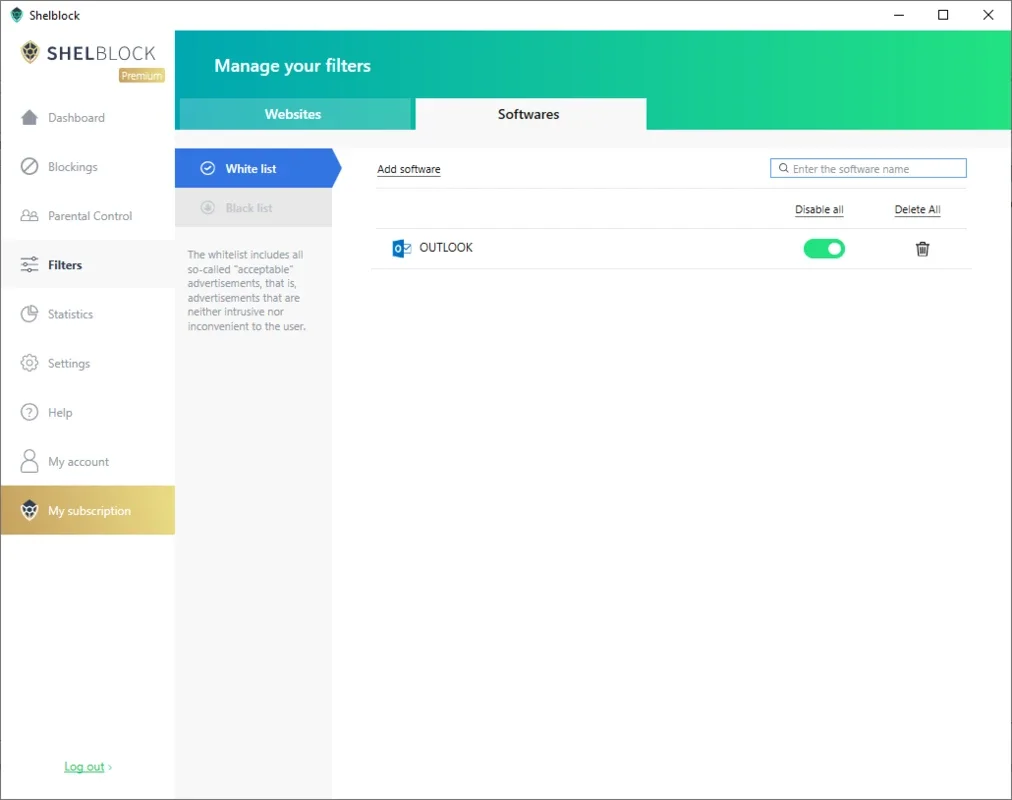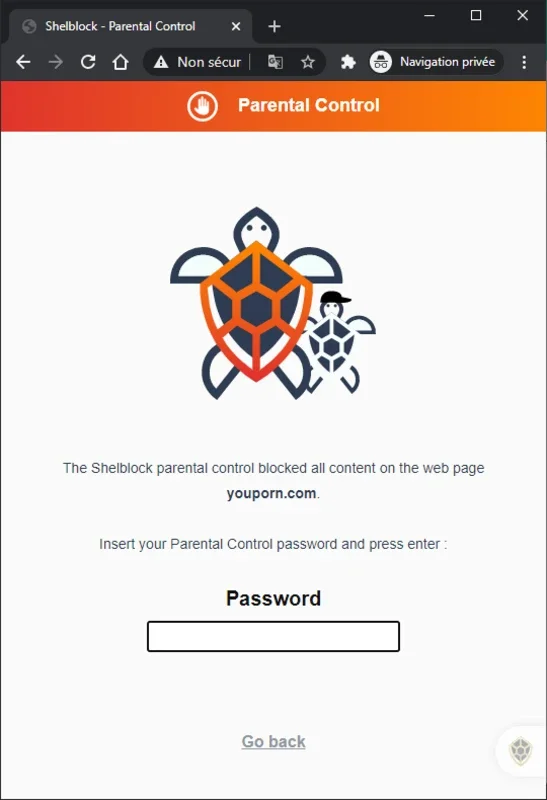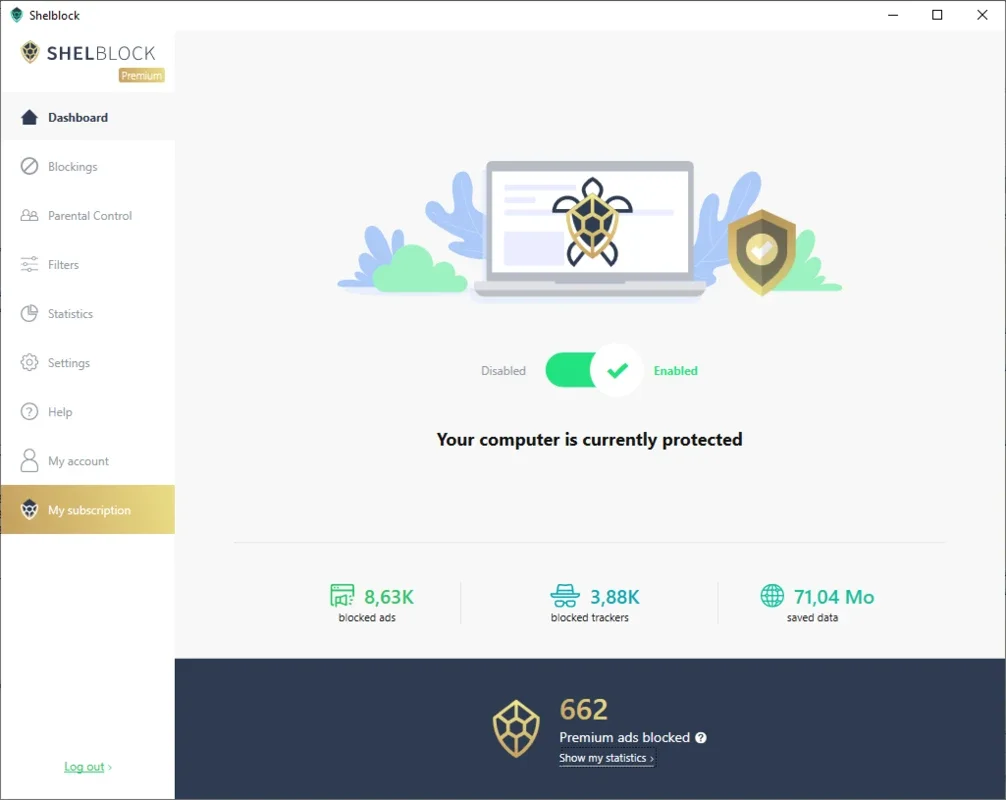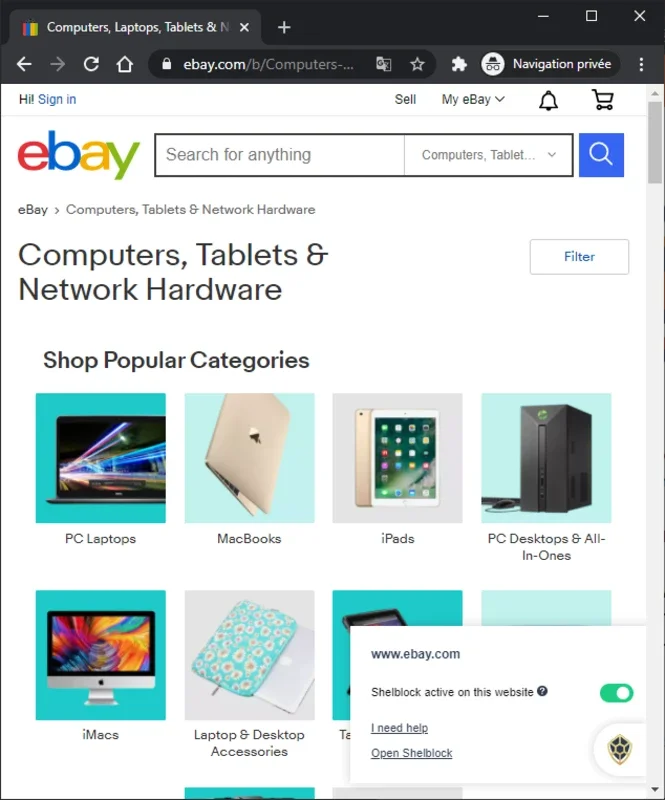Shelblock App Introduction
Shelblock is a powerful software designed to enhance your online privacy and security on the Windows platform. In this article, we will explore the various features and benefits of Shelblock, as well as how it can improve your browsing experience.
What is Shelblock?
Shelblock is an ad and tracker blocker that works to prevent unwanted advertisements and tracking scripts from loading on your web pages. This not only improves the loading speed of websites but also helps protect your personal information from being collected and used without your consent.
How Does Shelblock Work?
Shelblock uses advanced algorithms and filters to identify and block ads and trackers. It works in the background, silently protecting your browsing sessions without interfering with your normal web usage.
Key Features of Shelblock
- Ad Blocking: Effectively blocks a wide range of advertisements, including pop-ups, banners, and video ads.
- Tracker Blocking: Prevents tracking scripts from collecting your browsing data, such as your search history and website visits.
- Customizable Settings: Allows you to customize the blocking settings according to your preferences. You can choose to whitelist certain websites or adjust the level of blocking.
- Regular Updates: The software is regularly updated to ensure it can effectively block the latest ads and trackers.
Who is Shelblock Suitable For?
Shelblock is ideal for anyone who values their online privacy and wants to have a more seamless and distraction-free browsing experience. It is particularly useful for those who are concerned about the amount of data being collected about them online.
How to Use Shelblock
Using Shelblock is straightforward. Once you have downloaded and installed the software, it will automatically start blocking ads and trackers as you browse the web. You can access the settings to make any necessary adjustments.
In conclusion, Shelblock for Windows is a valuable tool for anyone looking to enhance their online privacy and improve their browsing experience. With its powerful features and easy-to-use interface, it is definitely worth considering.
It is important to note that while Shelblock can significantly improve your online privacy, it is not a complete solution. It is still important to be cautious when sharing personal information online and to use other security measures to protect your devices and data.