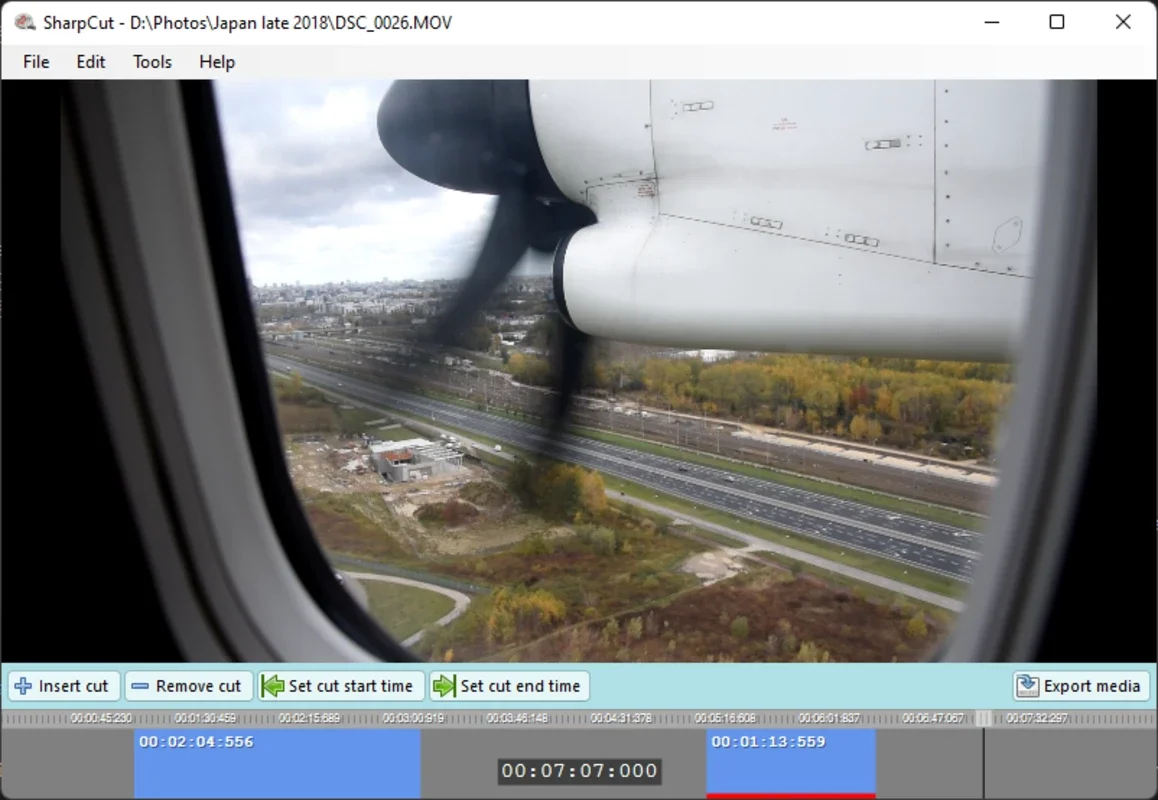SharpCut App Introduction
SharpCut is a straightforward video editor designed for Windows users who need a quick and easy way to trim and cut their video recordings. Forget complex interfaces and overwhelming features; SharpCut focuses solely on providing a streamlined experience for precise video cutting. This makes it perfect for those who need to quickly divide long videos into smaller, manageable clips without the need for advanced editing capabilities.
Key Features and Functionality
SharpCut's core strength lies in its simplicity. The user interface is clean and intuitive, making it accessible to both novice and experienced video editors. The primary function is trimming – precisely cutting video segments. This is achieved using a clear timeline interface. Users can easily drag and drop their video files onto the timeline and then use the intuitive cutting tools to mark the start and end points of each segment. Once the cuts are made, each segment can be exported individually, maintaining its original quality.
The software supports a wide range of popular video formats, including MP4, MKV, TS, AVI, MOV, MPEG, WEBM, and OGV. This broad compatibility ensures that users can work with most video files without needing to convert them beforehand. This compatibility, coupled with its ease of use, makes SharpCut a versatile tool for various video editing tasks.
How to Use SharpCut
Using SharpCut is incredibly simple. The process generally involves these steps:
- Import Video: Drag and drop your video file onto the SharpCut timeline.
- Locate Cut Points: Use the cursor to navigate the timeline and precisely locate the points where you want to make your cuts.
- Make Cuts: Click the cut button at the desired points to divide the video into segments.
- Export Segments: Once you've made all your cuts, export each segment individually. SharpCut allows you to save each segment as a separate file, preserving the original quality.
Comparison with Other Video Editors
Unlike comprehensive video editors like Adobe Premiere Pro or DaVinci Resolve, which offer a vast array of features including color correction, special effects, and advanced audio editing, SharpCut focuses exclusively on trimming. This specialization makes it significantly faster and easier to use for the specific task of cutting videos. While it lacks the advanced features of professional-grade software, its simplicity and efficiency make it an ideal choice for users who only need to trim videos.
Consider this analogy: If you need a Swiss Army knife for various tasks, a full-featured video editor is your choice. But if you only need a sharp knife for precise cutting, SharpCut is the perfect tool. Its efficiency in its niche makes it a valuable addition to any Windows user's toolkit.
SharpCut's simplicity also contrasts with other simpler video editors that might include unnecessary features or have a more cluttered interface. SharpCut prioritizes a clean and intuitive design, ensuring that the user experience remains focused on the core function of video trimming.
Advantages of Using SharpCut
- Ease of Use: The intuitive interface makes it easy for anyone to use, regardless of their video editing experience.
- Speed and Efficiency: SharpCut is designed for speed, allowing users to quickly trim videos without unnecessary steps.
- Wide Format Support: Supports a wide range of popular video formats.
- Clean Interface: The uncluttered interface keeps the focus on the task at hand.
- Precise Cutting: Allows for precise cuts, ensuring accurate segmentation of videos.
Potential Improvements
While SharpCut excels in its simplicity, there's always room for improvement. Future versions could consider adding features such as:
- Basic Audio Editing: Allowing users to trim or adjust audio levels would enhance the functionality.
- Batch Processing: The ability to process multiple videos simultaneously would increase efficiency.
- Advanced Export Options: Providing more control over export settings, such as resolution and bitrate, would give users more flexibility.
Conclusion
SharpCut is a valuable tool for Windows users who need a simple, efficient, and easy-to-use video editor for trimming videos. Its focus on a single, well-executed function makes it a powerful and convenient option for anyone who needs to quickly cut their video recordings into smaller segments. While it lacks the advanced features of professional-grade software, its simplicity and efficiency are its greatest strengths. If you're looking for a straightforward video cutter for Windows, SharpCut is definitely worth considering.