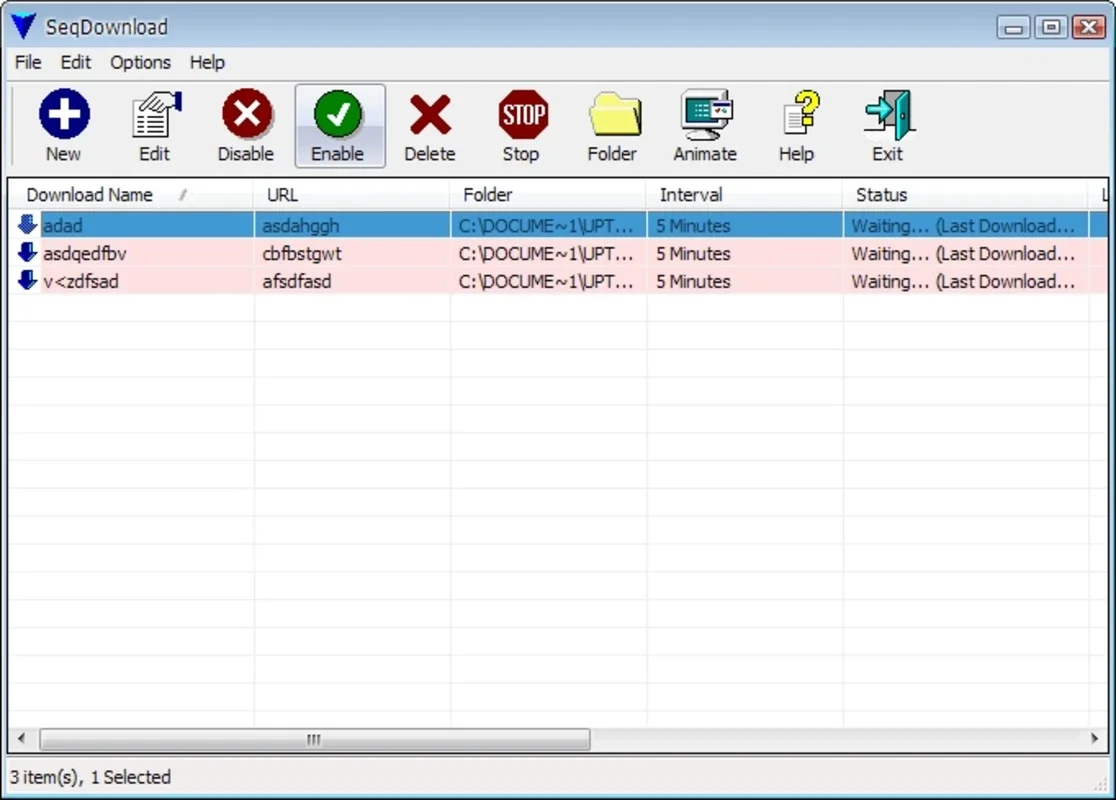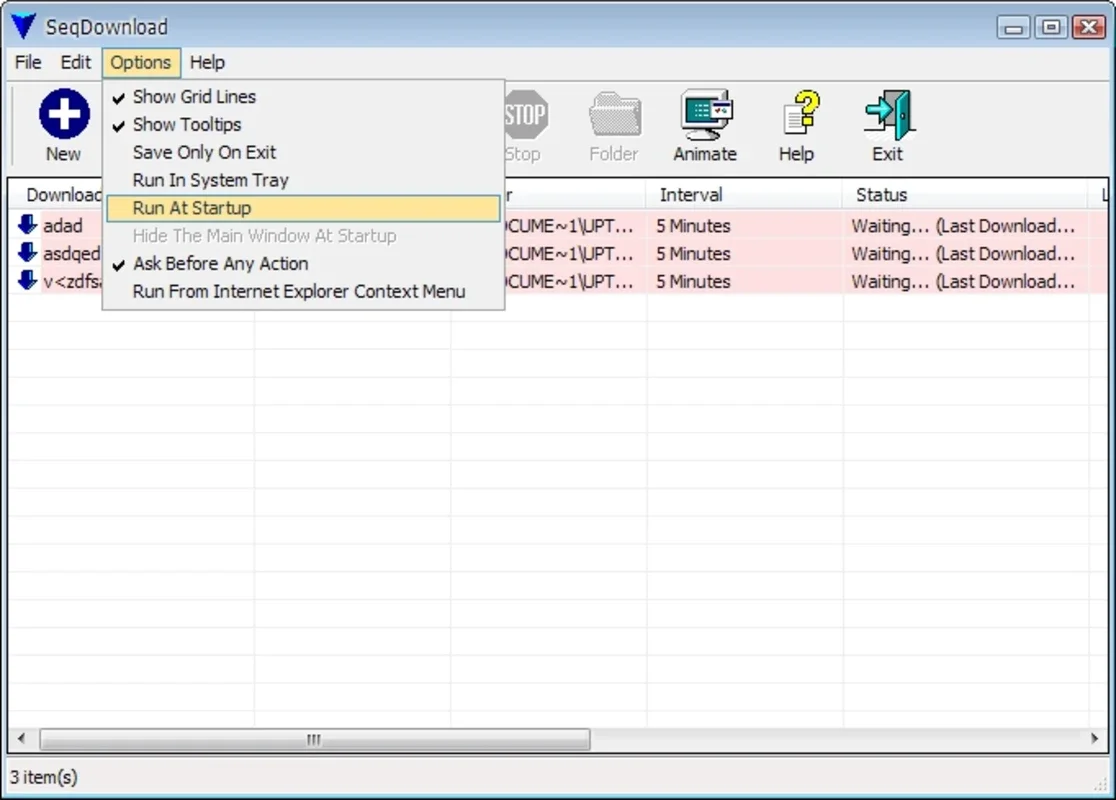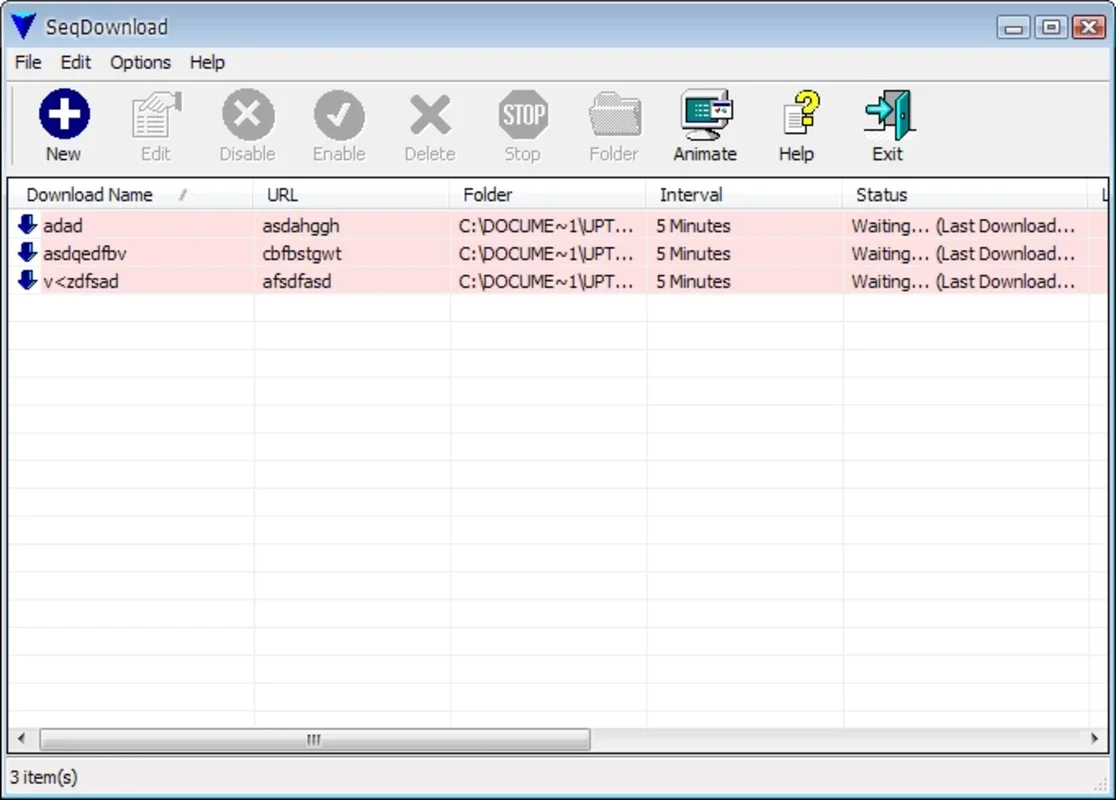SeqDownload App Introduction
Introduction to SeqDownload
SeqDownload is a remarkable software that offers a unique functionality in the realm of image downloading. It is designed to simplify the process of obtaining images from various websites by allowing users to schedule these downloads.
The Utility of Scheduled Downloads
In today's digital age, there are numerous web services that update their content regularly. For instance, platforms like Tumblr or Fotologs typically update their pictures every 24 hours. Manually checking these websites for new images can be time - consuming. SeqDownload solves this problem by enabling users to set a schedule for downloading images. This means that users no longer need to constantly access these websites to get the latest pictures. Instead, they can rely on SeqDownload to do the job for them at the pre - set times.
Post - Download Possibilities
Once the images are downloaded using SeqDownload, users have several options for viewing and using them. They can create engaging slideshows, which can be a great way to showcase a collection of images. Additionally, they can simply view the images one by one using the Windows Explorer. This flexibility in post - download usage makes SeqDownload a versatile tool for those who are interested in collecting and managing images from the web.
User - Friendly Interface and Resource Efficiency
One of the standout features of SeqDownload is its user - friendly interface. It is designed in such a way that even novice users can easily navigate through the various options and set up their download schedules without much difficulty. Moreover, SeqDownload is highly resource - efficient. It consumes very few system resources, which means that users can have it running in the background while they carry out other tasks on their Windows computers. This allows for seamless multitasking without any significant impact on the overall performance of the system.
Comparison with Other Image Download Tools
When compared to other image download tools available in the market, SeqDownload has its own set of advantages. Some image downloaders may only offer manual download options, which can be cumbersome for users who want to automate the process. Others may not be as resource - efficient or may have a more complex user interface. SeqDownload, on the other hand, combines the simplicity of use, resource - efficiency, and the unique feature of scheduled downloads, making it a preferred choice for many users who are looking for a reliable and convenient way to download images from websites.
Conclusion
In conclusion, SeqDownload is a valuable software for Windows users who are interested in downloading images from websites in a more organized and automated manner. Its ability to schedule downloads, along with its user - friendly interface and resource - efficiency, makes it a great addition to any user's toolkit for managing and enjoying web - based images.