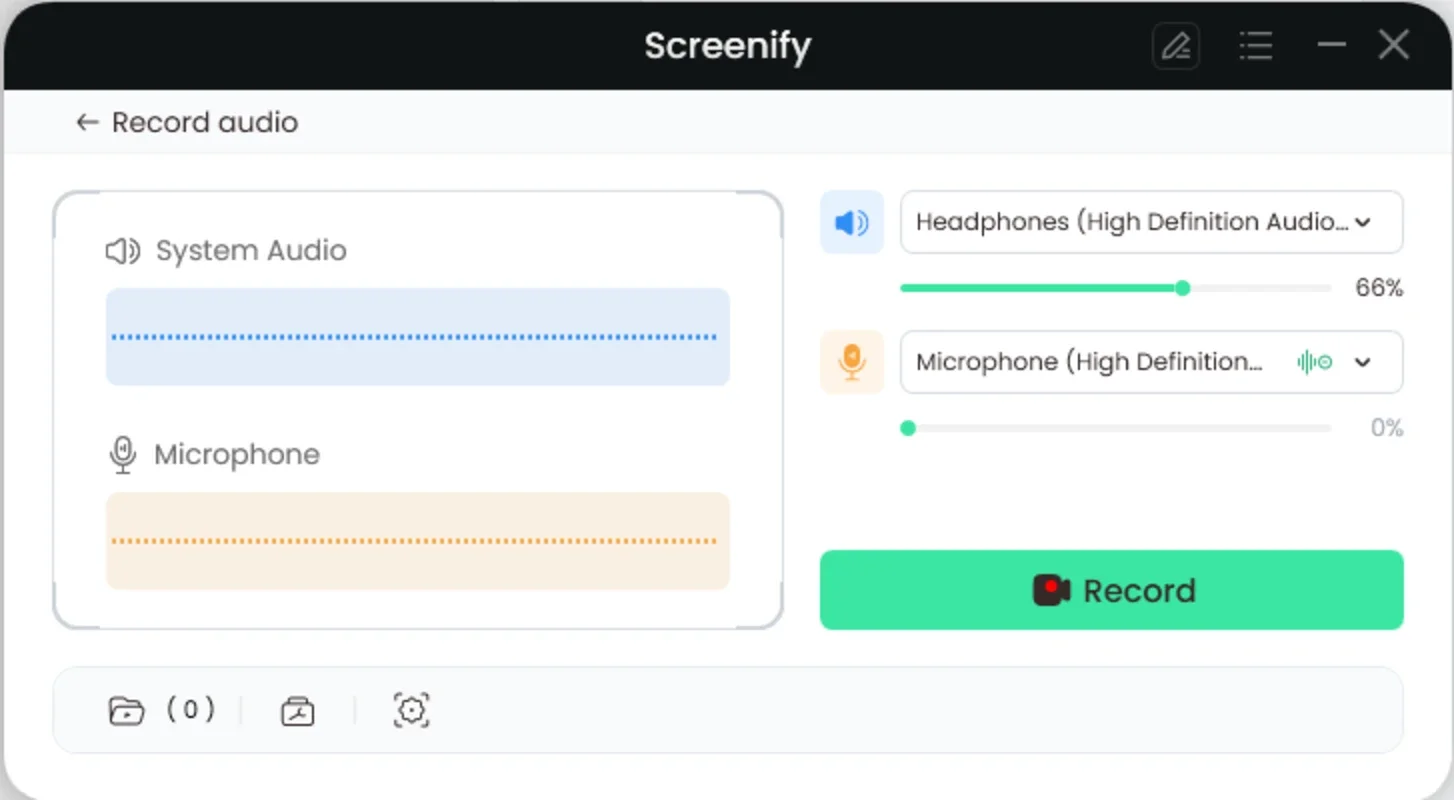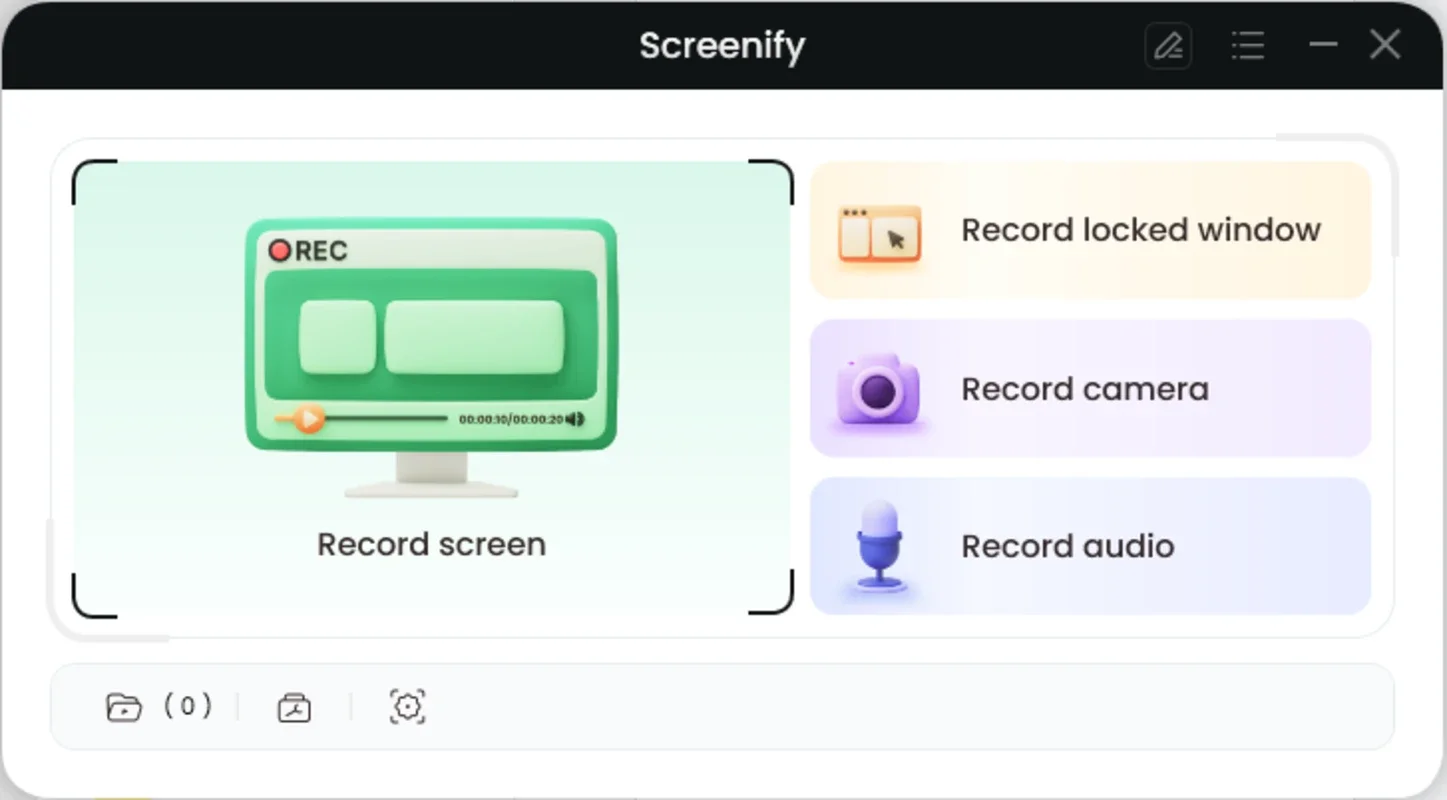Screenify App Introduction
Introduction
Screenify is a remarkable free screen recorder designed specifically for Windows users. It offers a plethora of features that make it stand out in the crowded field of screen recording software.
Key Features
Multiple Recording Modes
One of the most appealing aspects of Screenify is its multiple recording modes. Users can choose to record the entire screen, a specific application, a particular window, system audio, a microphone, or even a webcam. This flexibility allows for a wide range of recording possibilities. For example, if you are creating a tutorial for a specific software, you can record just that application window without including other unnecessary elements on your screen. Or, if you want to record a video conference, you can include both your webcam and system audio.
High - Quality Recording
Screenify supports high - quality recording up to 4K resolution and 60FPS for smooth video output. Additionally, it has noise reduction capabilities, which is especially useful when recording with a microphone. This ensures that the final video has clear audio and sharp visuals. Whether you are recording a gaming session or a professional presentation, the high - quality output of Screenify will meet your needs.
Real - time Annotation
The real - time annotation feature of Screenify is a great addition. With drawing tools, shapes, and text options, users can annotate their recordings as they are being made. This is extremely useful for educators who want to highlight important points during a lecture recording or for business professionals who need to mark up key elements in a presentation.
Easy Trimming Tools
Screenify comes with easy - to - use trimming tools. These tools allow users to cut out the parts of the recording that are not necessary, such as the initial setup or the closing segments. By retaining only the essential content, the final video becomes more concise and focused.
System Requirements
Operating System
Screenify is designed to work on Windows operating systems. It is compatible with Windows 11/10/8.1/8/7, with Windows 11/10 being the recommended versions for optimal performance.
Hardware Requirements
In terms of hardware, Screenify has relatively minimal requirements. It does not have any specific hardware requirements in general. However, for better performance, it is recommended to have 8G or more of internal storage, an Intel i3 10th generation or higher processor, and NVIDIA 1650 graphics or better.
Comparison with Other Screen Recorders
When compared to other screen recorders in the market, Screenify has some distinct advantages. Many other free screen recorders either have time limits, watermarks, or are filled with ads. Screenify, on the other hand, offers a completely ad - free experience with no time or amount limits and no watermarks. This makes it a more user - friendly option for those who need to record their screens frequently without any interruptions or restrictions.
Conclusion
In conclusion, Screenify is an excellent choice for Windows users who are in need of a reliable and feature - rich free screen recorder. Its multiple recording modes, high - quality output, real - time annotation, and easy trimming tools, along with its reasonable system requirements, make it a top contender in the screen recording software market.