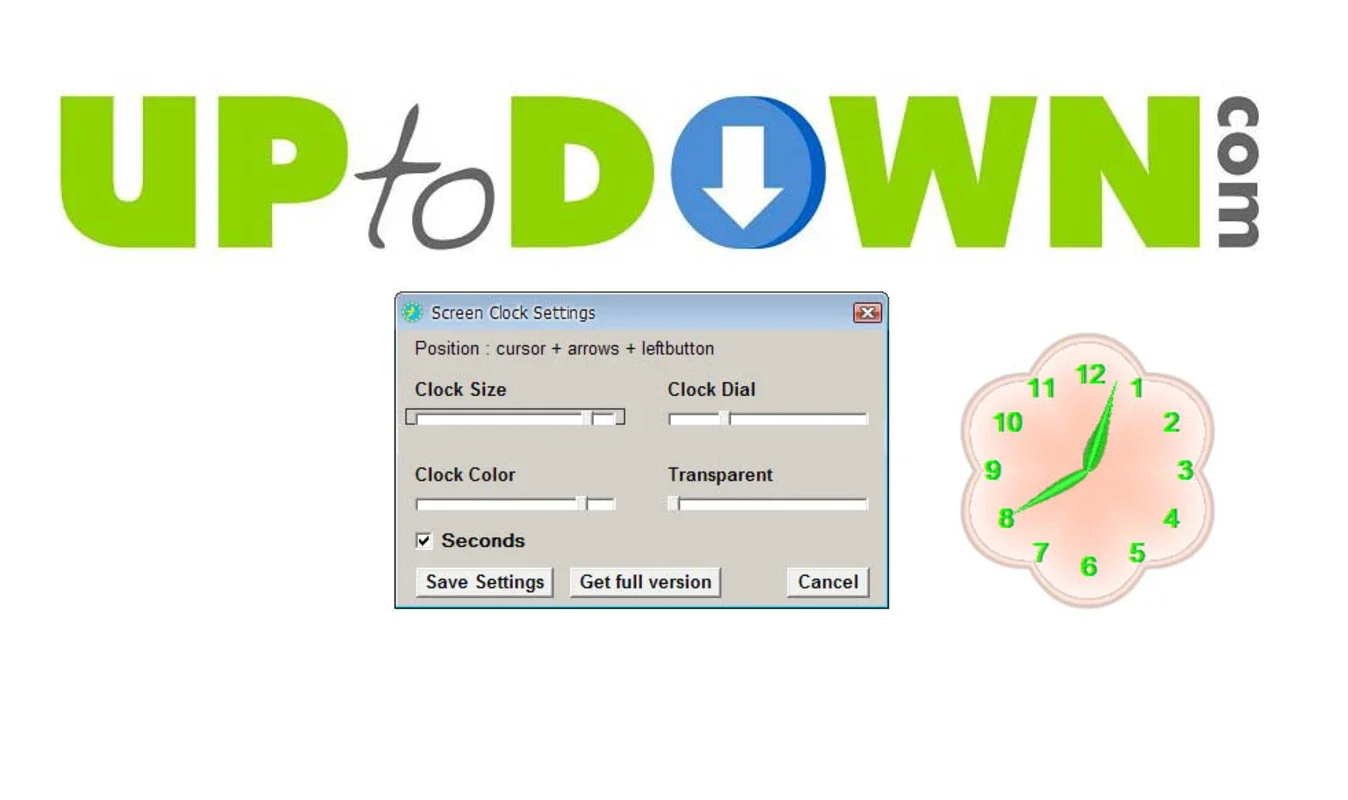Screen Clock App Introduction
Introduction
Screen Clock is a remarkable analog clock application designed specifically for Windows. It offers a unique visual experience with different kinds of visualizations, allowing you to know the time at a glance.
Customization Options
One of the standout features of Screen Clock is its extensive customization options. You have the freedom to change the color and size of the clock according to your preferences. This enables you to seamlessly integrate the clock into your desktop environment and make it truly your own.
Placement Flexibility
Placing the clock anywhere on the screen is a breeze with Screen Clock. Just drag and drop it to your desired location. By default, it appears in the center of the screen, but you can easily move it to suit your needs. This flexibility ensures that the clock is always within your sight, providing you with accurate time information at all times.
Comparison with Windows Built-in Clock
While Windows includes a built-in clock, Screen Clock offers several advantages. Its analog design gives it a classic and timeless look that many users find appealing. The customization options allow you to personalize the clock further, adding a touch of uniqueness to your desktop. In contrast, the Windows built-in clock is more functional but lacks the visual charm of Screen Clock.
Benefits of Using Screen Clock
Using Screen Clock not only provides you with a beautiful timepiece but also enhances your productivity. By having the time always visible on your screen, you can easily keep track of appointments and deadlines without having to switch between applications. It adds a touch of elegance to your desktop and becomes an essential part of your work or leisure environment.
Conclusion
Screen Clock is a must-have application for Windows users who appreciate classic clocks. Its customization options, placement flexibility, and visual appeal make it a standout choice. Download Screen Clock for free and enjoy the beauty of a traditional analog clock on your Windows desktop.