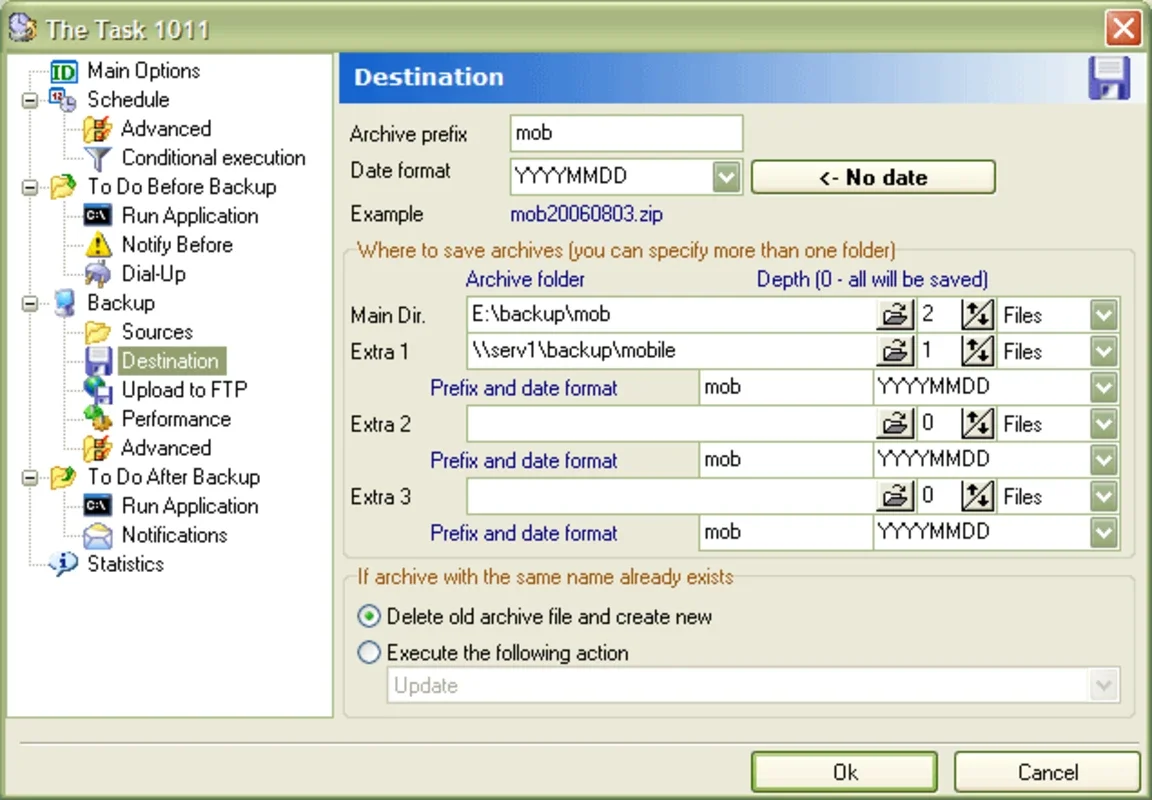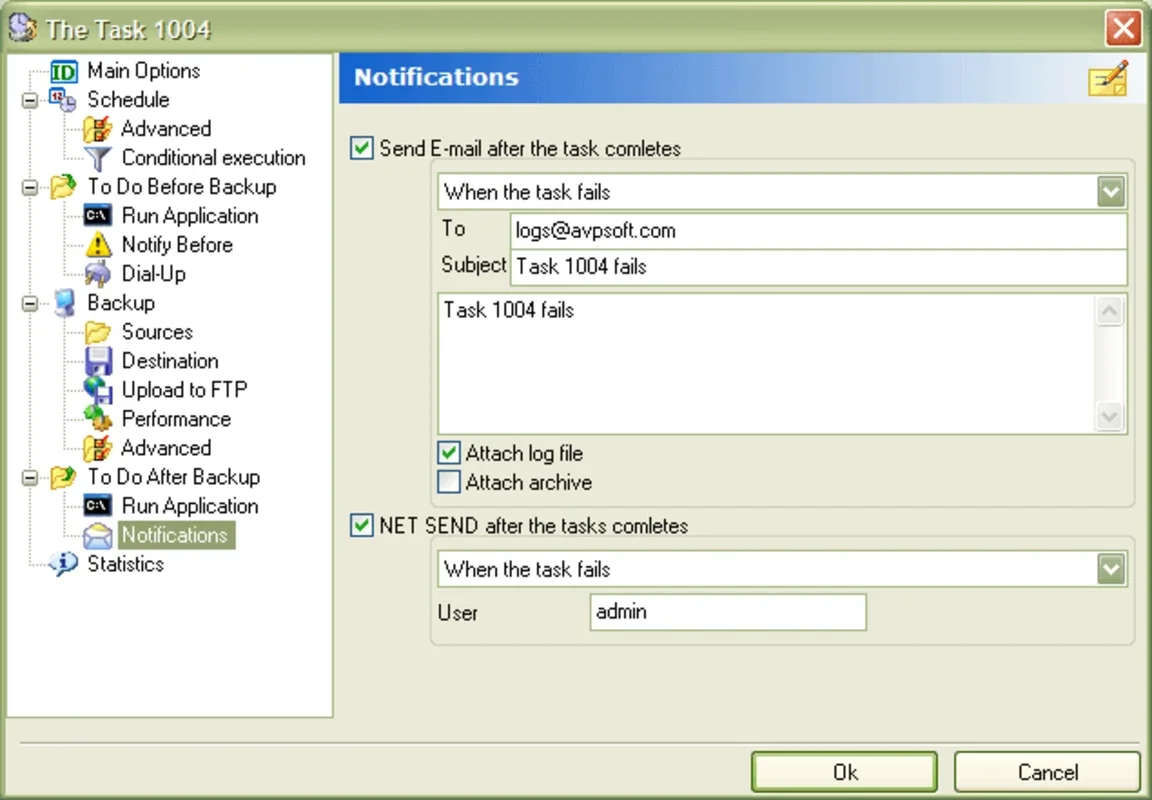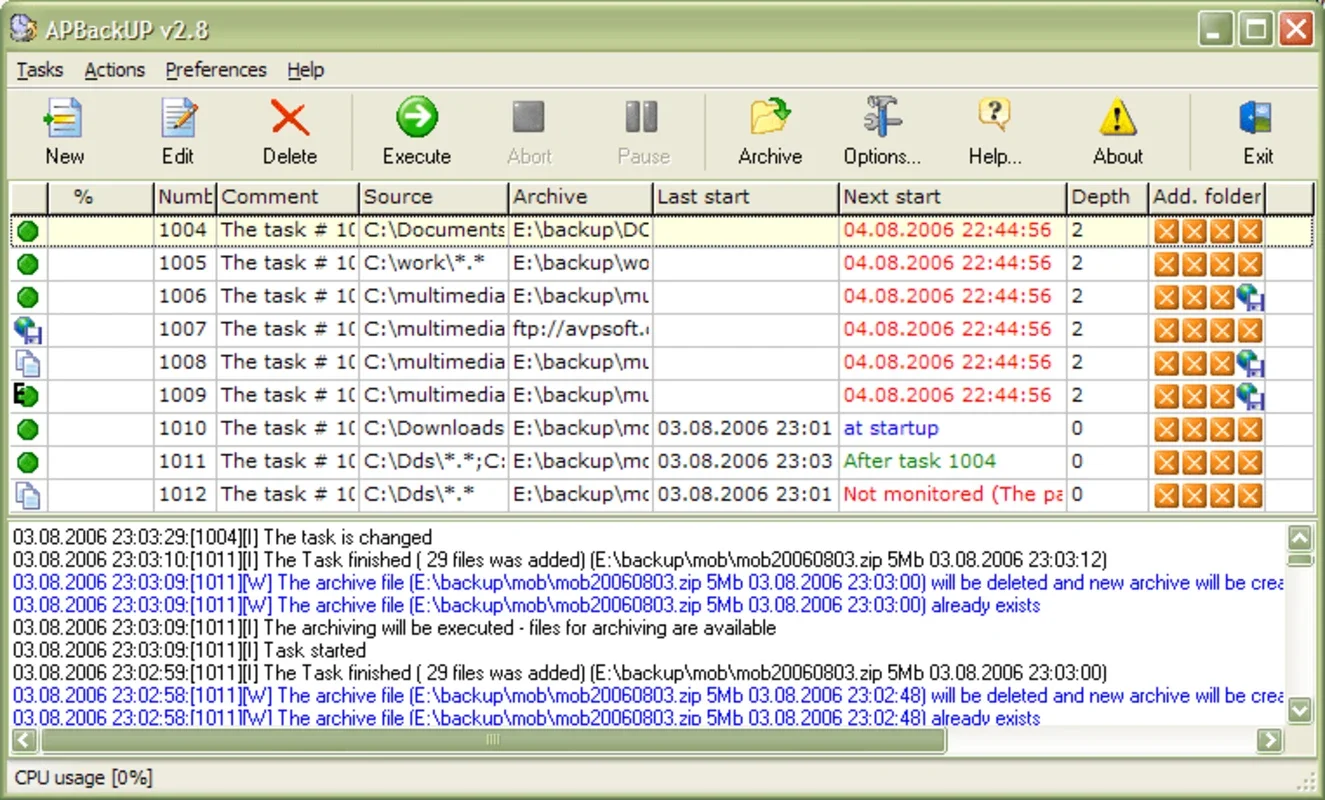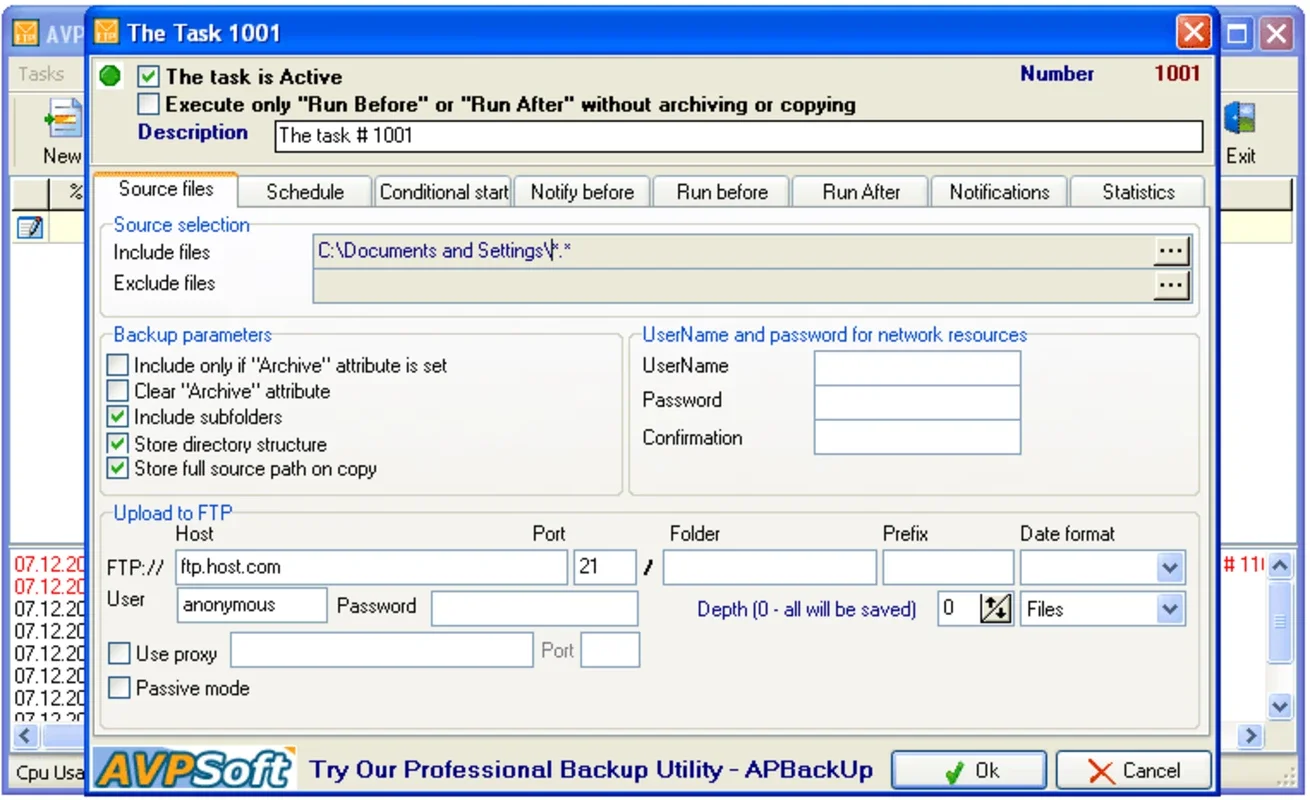Save2FTP App Introduction
Save2FTP is a powerful and user-friendly software designed specifically for Windows users. It offers a seamless and efficient way to manage and transfer files via FTP. In this comprehensive article, we will explore the various features and benefits of Save2FTP, as well as how it can enhance your file management experience.
Introduction to Save2FTP
Save2FTP is developed by AVPSoft, a renowned software company known for its innovative and reliable solutions. This app is specifically tailored to meet the needs of Windows users who frequently work with FTP file transfers. Whether you are a professional or an individual who needs to upload or download files to and from FTP servers, Save2FTP is the ideal choice.
Key Features of Save2FTP
- User-Friendly Interface: Save2FTP features an intuitive and easy-to-navigate interface that makes file management a breeze. Even users with limited technical knowledge can easily upload and download files using this app.
- Secure File Transfers: With Save2FTP, you can rest assured that your file transfers are secure. The app uses advanced encryption techniques to protect your data during transmission.
- Batch File Processing: Save time and effort with the batch file processing feature of Save2FTP. You can upload or download multiple files simultaneously, making your file management tasks more efficient.
- Schedule File Transfers: Plan your file transfers in advance with the schedule file transfer feature. You can set specific times for files to be uploaded or downloaded, ensuring that your tasks are completed automatically without the need for manual intervention.
Who is Save2FTP Suitable For?
Save2FTP is suitable for a wide range of users, including:
- Web developers who need to upload and download files to and from their web servers.
- Graphic designers who frequently transfer large image files.
- Businesses that need to share files with clients or partners via FTP.
- Individuals who want to backup their important files to an FTP server.
How to Use Save2FTP
Using Save2FTP is straightforward. Here is a step-by-step guide on how to get started:
- Download and install Save2FTP from the official website ().
- Launch the app and enter your FTP server details, including the server address, username, and password.
- Once connected to the FTP server, you can browse the server files and directories.
- To upload a file, simply drag and drop the file from your local computer to the FTP server directory in the Save2FTP interface.
- To download a file, select the file on the FTP server and click the download button. The file will be downloaded to your local computer.
Comparison with Other FTP Apps
When it comes to FTP file management apps, Save2FTP stands out from the competition. Compared to other similar apps, Save2FTP offers a more user-friendly interface, enhanced security features, and greater flexibility in file management. For example, some other FTP apps may have a more complex interface that can be confusing for novice users. Save2FTP, on the other hand, is designed with the user in mind, making it easy for anyone to use.
In conclusion, Save2FTP is a must-have app for Windows users who need to manage and transfer files via FTP. With its user-friendly interface, secure file transfers, and powerful features, it offers a seamless file management experience. Whether you are a professional or an individual, Save2FTP is the perfect solution for your FTP file transfer needs.