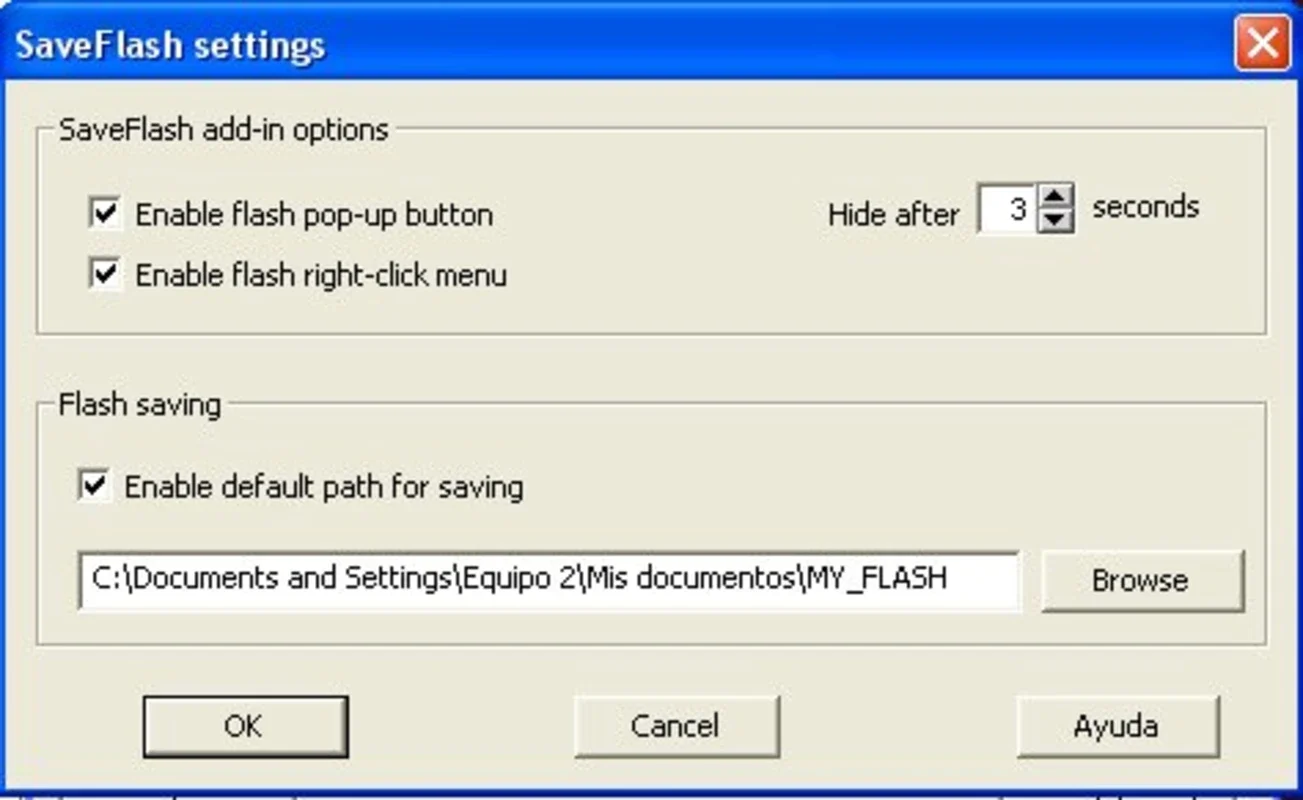Save Flash App Introduction
Introduction
Most likely, you have at some point wished to save a flash game or animation and have it readily available on your PC even when not connected to the internet. Save Flash is here to fulfill those desires, enabling you to save games, animations, and any other type of content with ease.
Installation and Setup
Save Flash installs itself as an additional function within Microsoft Internet Explorer. Once installed, whenever you come across a Flash on a website that you wish to download, simply click on the Save Flash icon located in the task bar. An alternative is to right-click your mouse and access Save Flash directly. This seamless integration makes the saving process convenient and accessible.
The Saving Process
After opening the new window with the animation, you have the option to download the content directly to your hard disk. This allows you to enjoy your favorite flash animations whenever you desire, without the need for an internet connection. It provides you with the freedom to access and use the content at your leisure.
Benefits of Using Save Flash
With Save Flash, you no longer have to miss out on your favorite flash content when offline. It simplifies the process of saving and storing flash animations, ensuring that you always have them at hand. Whether it's for entertainment or educational purposes, Save Flash is a valuable tool that enhances your digital experience.
Compatibility and Versatility
Save Flash is designed to work seamlessly with Microsoft Internet Explorer on Windows platforms. Its compatibility ensures that you can use it with ease and without any compatibility issues. Whether you are a casual user or a professional, Save Flash offers the versatility to meet your needs.
Conclusion
Save Flash is a powerful and user-friendly tool that allows you to save flash animations with ease. Its installation process is straightforward, and its usage is intuitive. With Save Flash, you can enjoy your favorite flash content anytime, anywhere, without the limitations of an internet connection. Download Save Flash for Windows today and start saving your favorite flash animations.