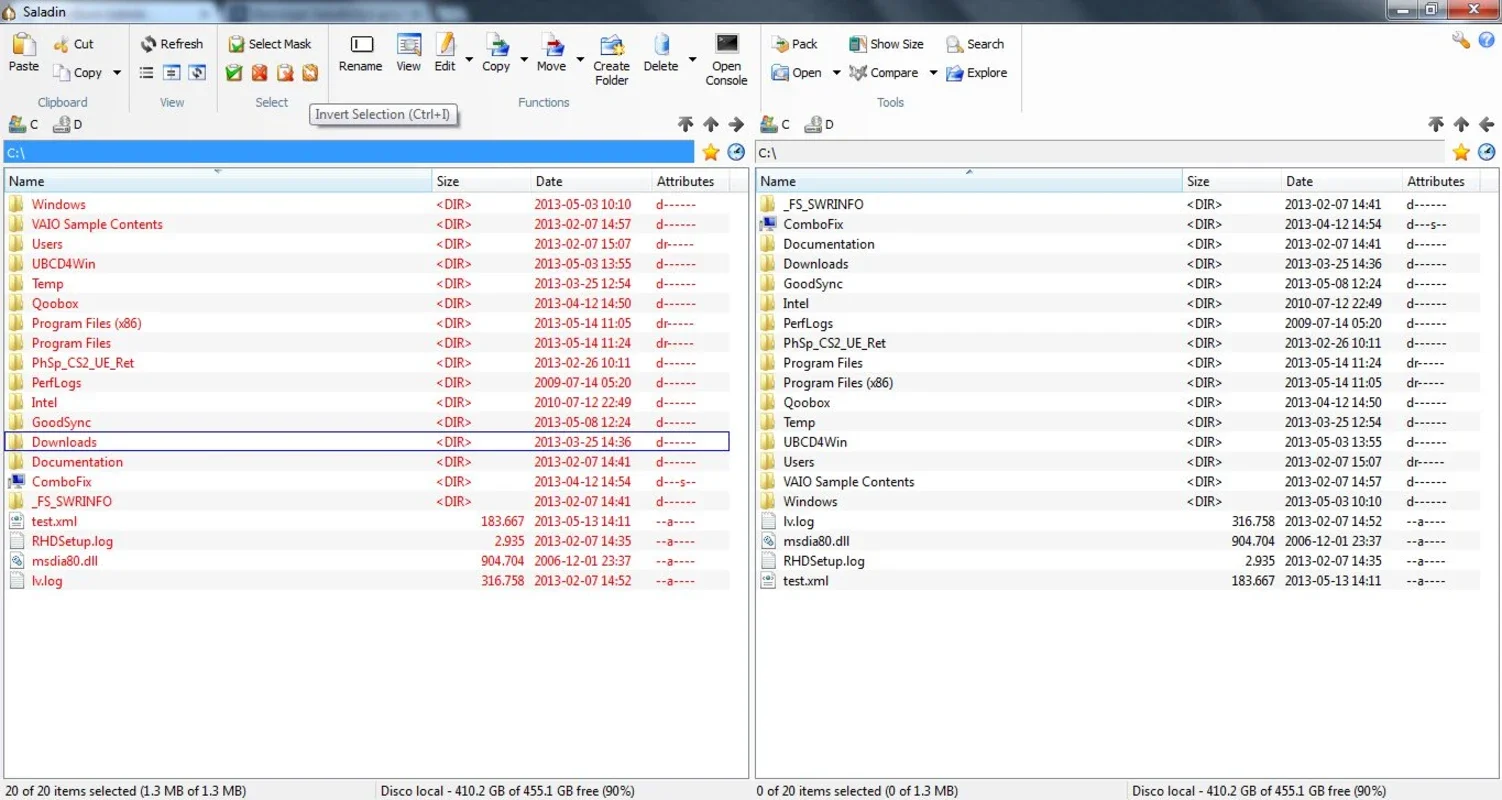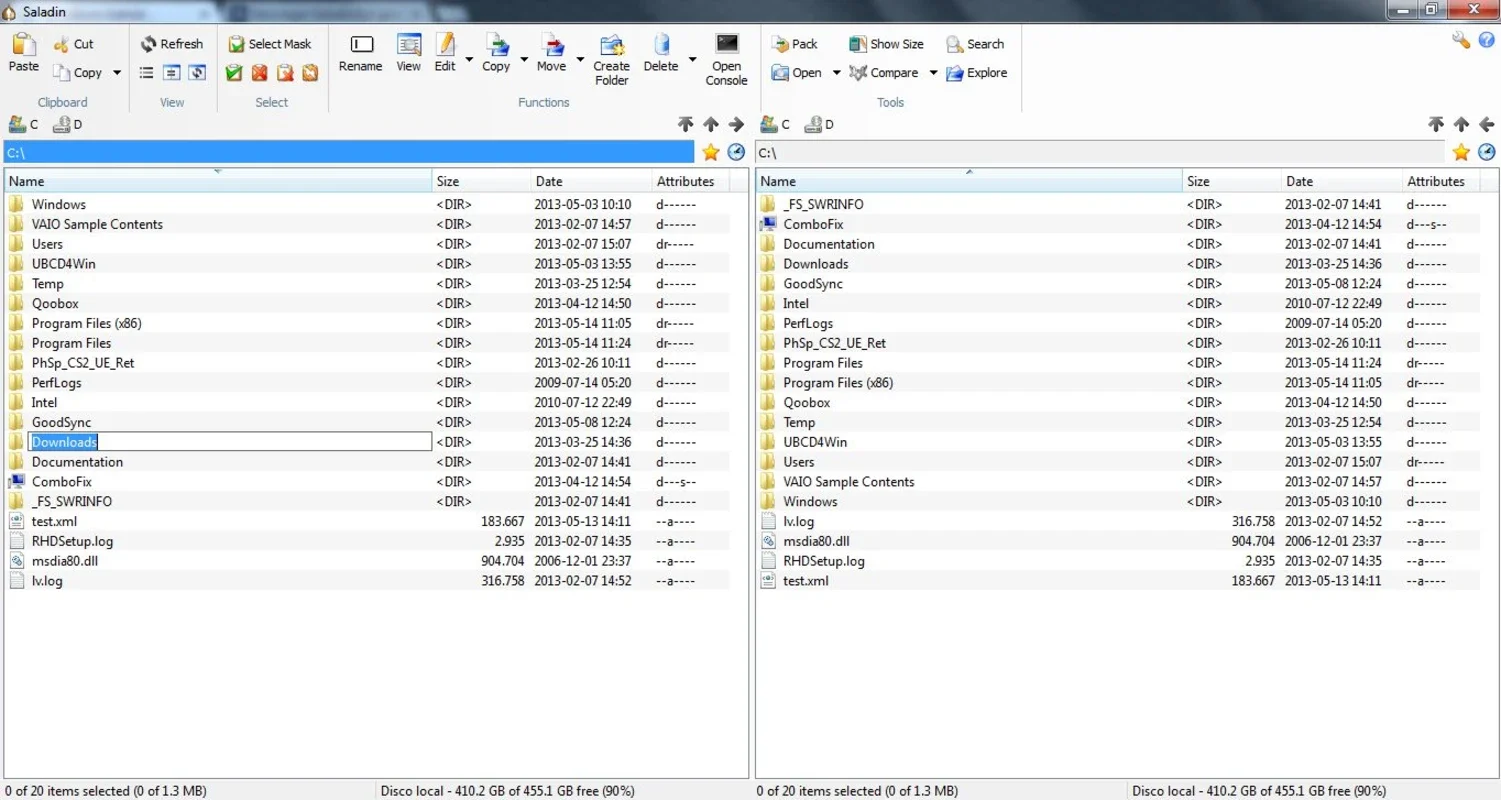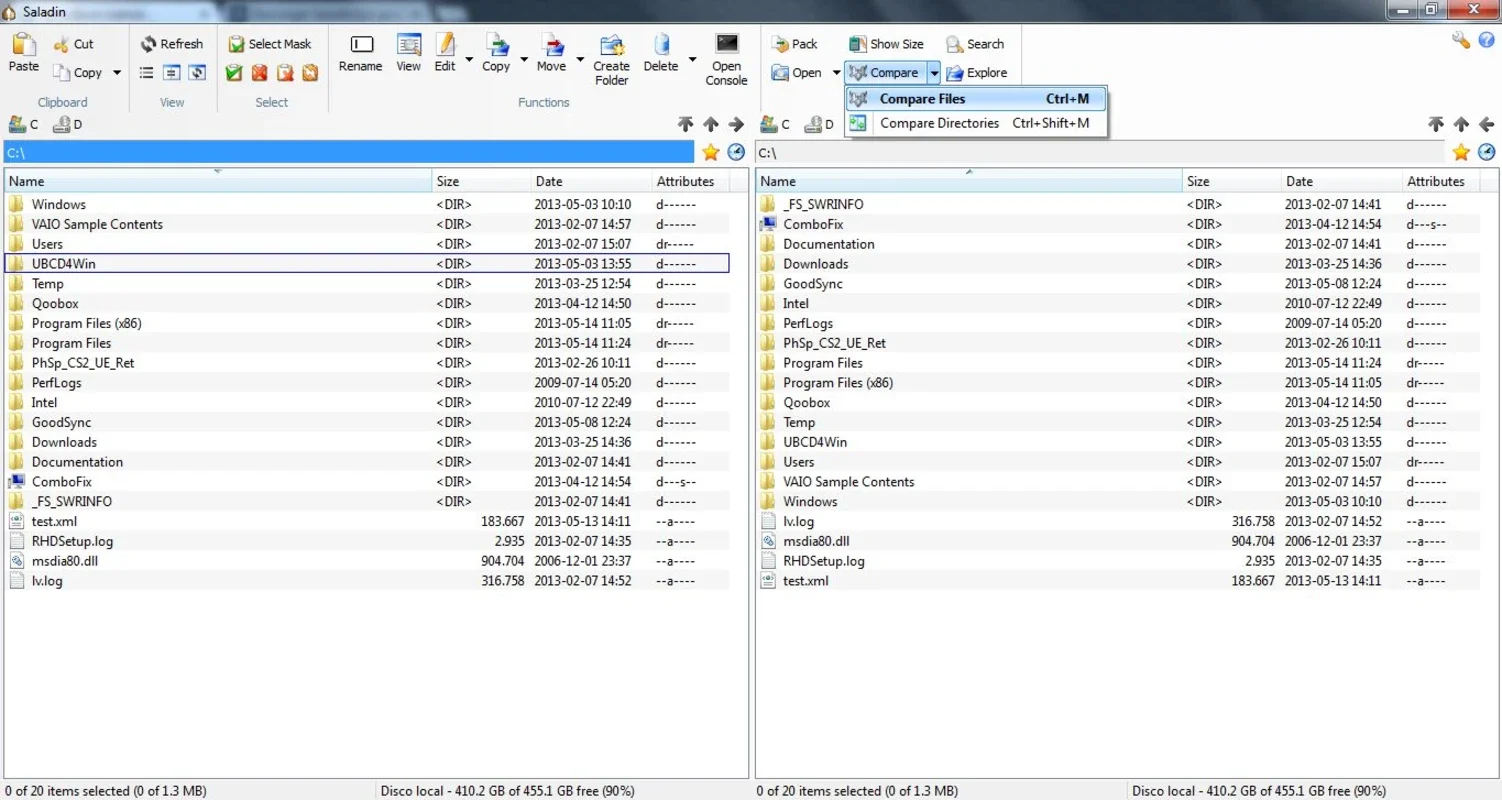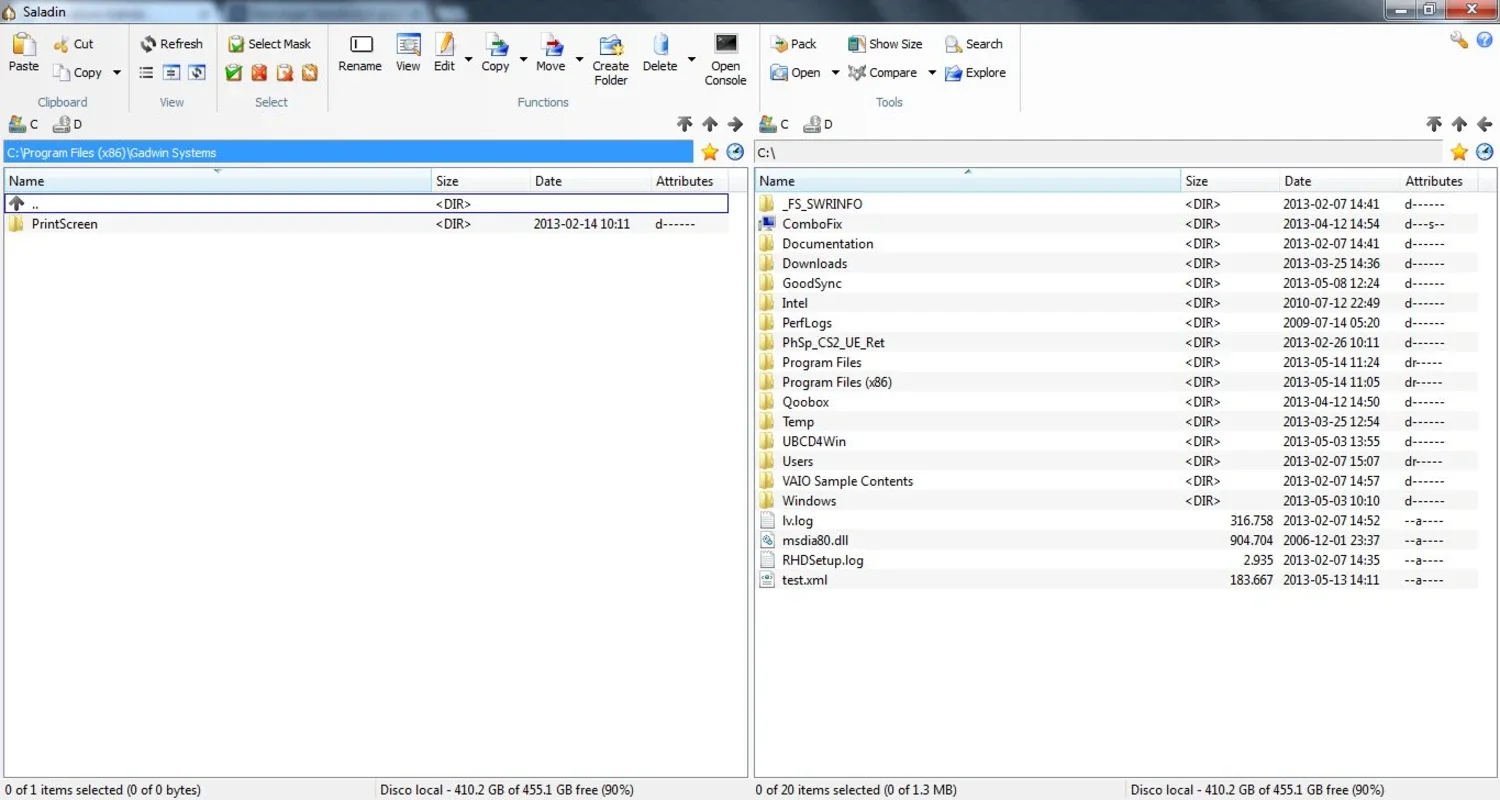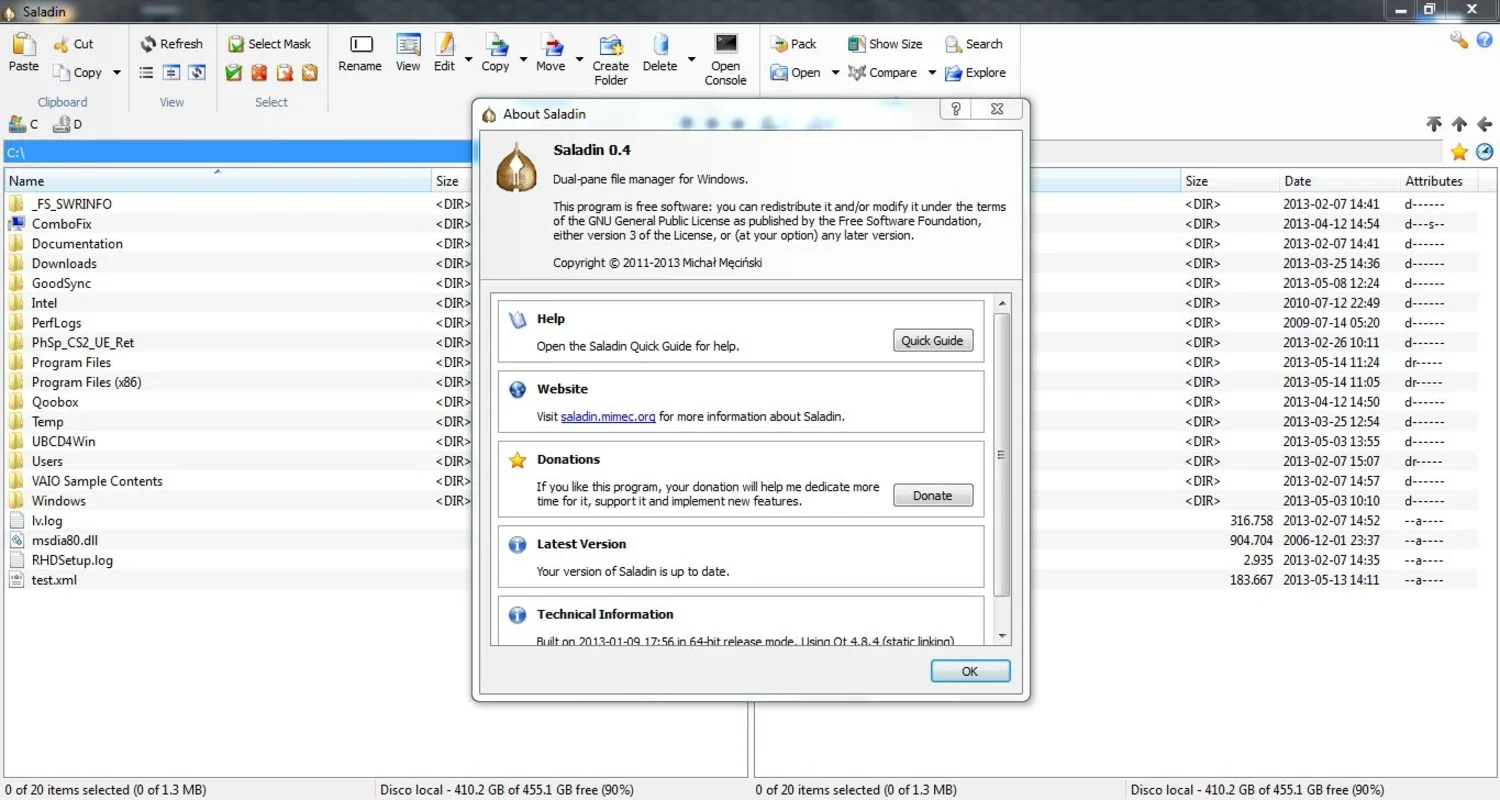Saladin App Introduction
Introduction
Saladin is a remarkable dual - panel open - source file manager designed specifically for Windows. It offers a unique blend of features that make file management a breeze. In this article, we will explore the various aspects of Saladin, from its intuitive user interface to its powerful file - handling capabilities.
The Dual - Panel Interface
The dual - panel interface of Saladin is one of its most prominent features. This setup allows users to view and interact with two directories simultaneously. It provides a seamless experience when moving files between different locations. For example, if you are organizing your documents, you can have the source folder in one panel and the destination folder in the other. This way, you can simply drag and drop files from one panel to the other, saving you a great deal of time compared to traditional single - panel file managers.
Intuitive User Interface
Saladin's user interface is both comfortable and intuitive. It is designed in such a way that even novice users can quickly get the hang of it. The icons and menus are fully integrated, making it easy to access all the necessary functions. Whether you are looking to open a file, create a new folder, or perform any other file - related operation, the interface guides you through the process effortlessly.
File Manipulation Features
When it comes to file manipulation, Saladin offers several useful features. For instance, whenever you copy or move a file, a confirmation message appears. This is a crucial safeguard to prevent accidental changes to file names during the process. Additionally, the ability to search for files by name or content and then directly edit them from within the search results is a great time - saver. It eliminates the need to open the file in a separate application just to make a minor edit.
Image Viewer Capabilities
Saladin also comes with an image viewer that has some interesting capabilities. You can use it to zoom and rotate pictures. This is especially useful when you are dealing with large images or need to adjust the orientation. Moreover, if the image is too big for the window, you can easily adjust the size of the window to get a better view.
Compatibility with ZIP Files
Another advantage of Saladin is its compatibility with ZIP files. You can browse through ZIP files just as you would with an ordinary directory. This means that you don't need to extract the entire ZIP file just to access a single file inside it. It provides a more convenient way to manage compressed files.
FTP Connectivity
Saladin is also compatible with basic FTP connections. Through Windows' integrated client, you can connect to an FTP server. This allows you to perform basic operations such as uploading and downloading files. However, it should be noted that the FTP functionality is basic, but it still offers a useful way to interact with remote servers for those who need it.
Comparison with Other File Managers
When compared to other file managers, Saladin stands out in several ways. For example, some file managers may have a more complex user interface, which can be intimidating for new users. Saladin, on the other hand, focuses on simplicity and ease of use. Additionally, while some file managers may lack features like the dual - panel interface or the ability to directly edit files from search results, Saladin offers these and more.
Conclusion
In conclusion, Saladin is a great choice for Windows users who are looking for an efficient and user - friendly file manager. Its dual - panel interface, intuitive user interface, and various file - handling features make it a valuable tool for managing files on your system. Whether you are a casual user or someone who deals with a large number of files on a regular basis, Saladin has something to offer.