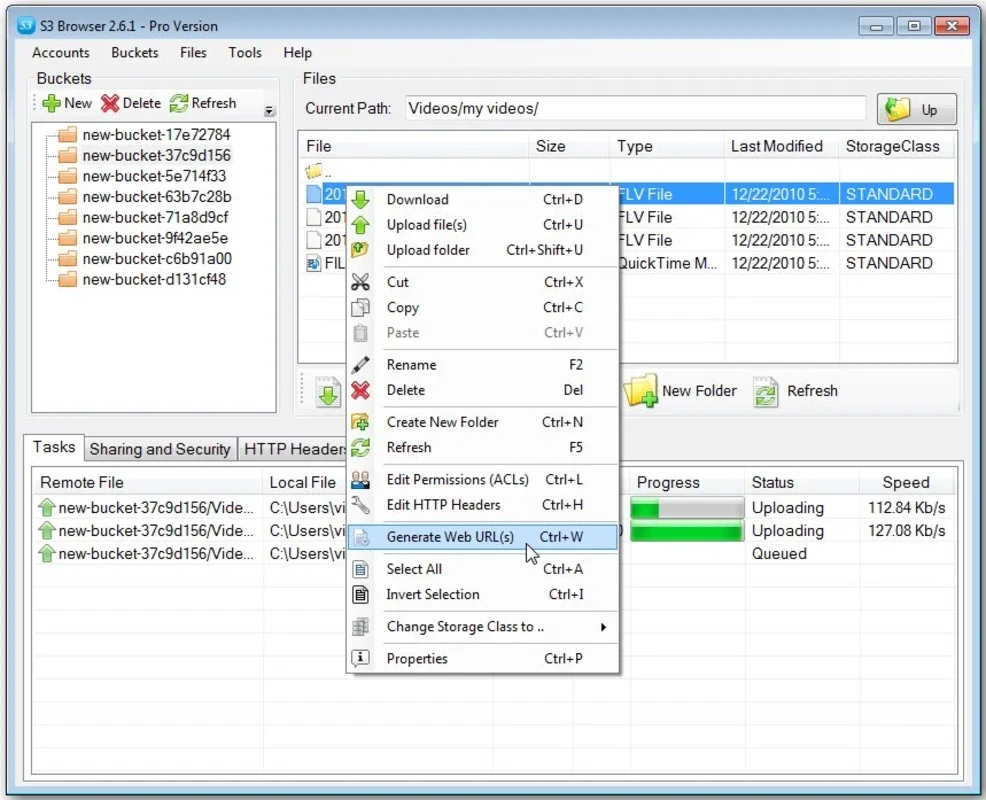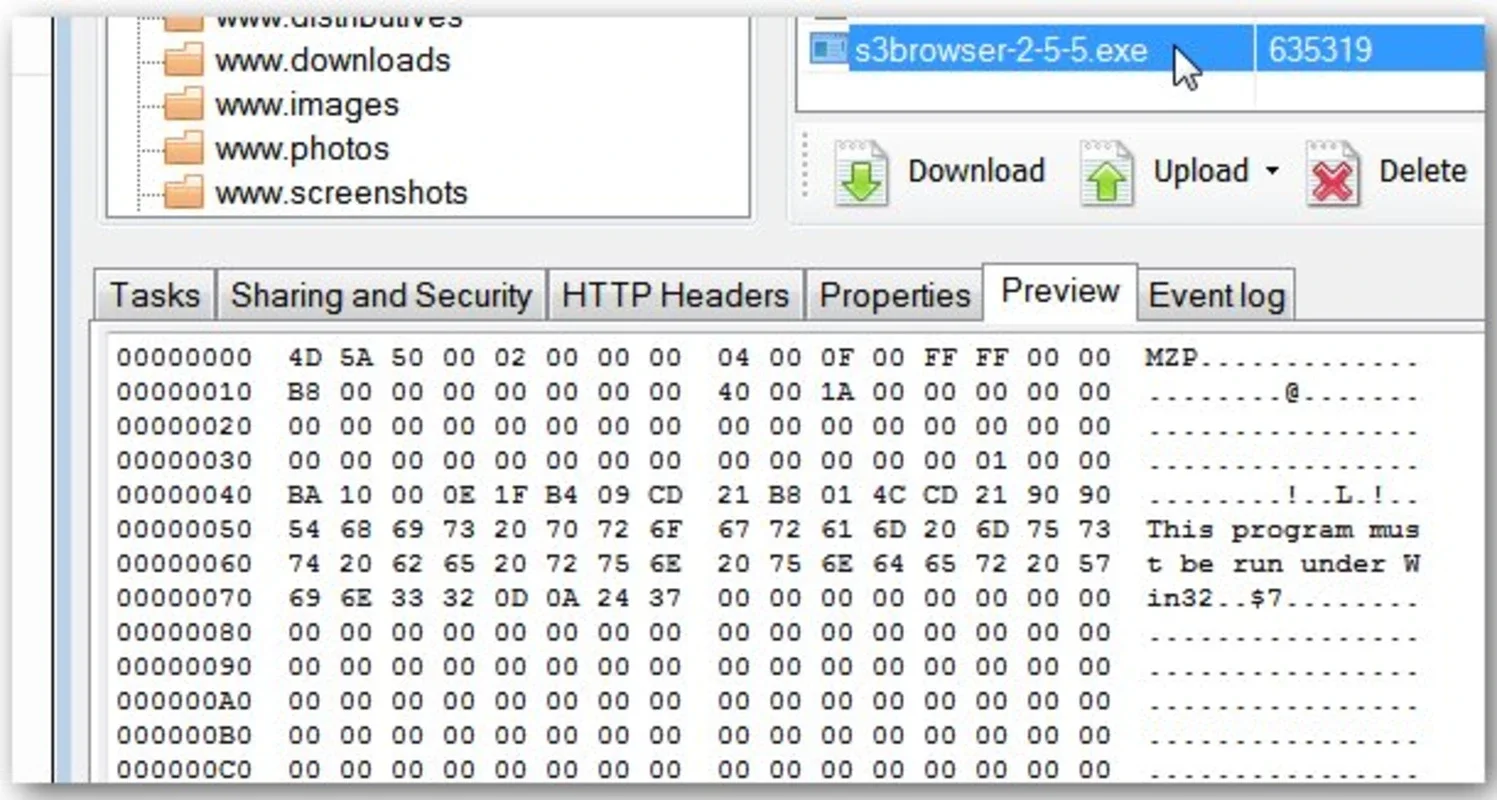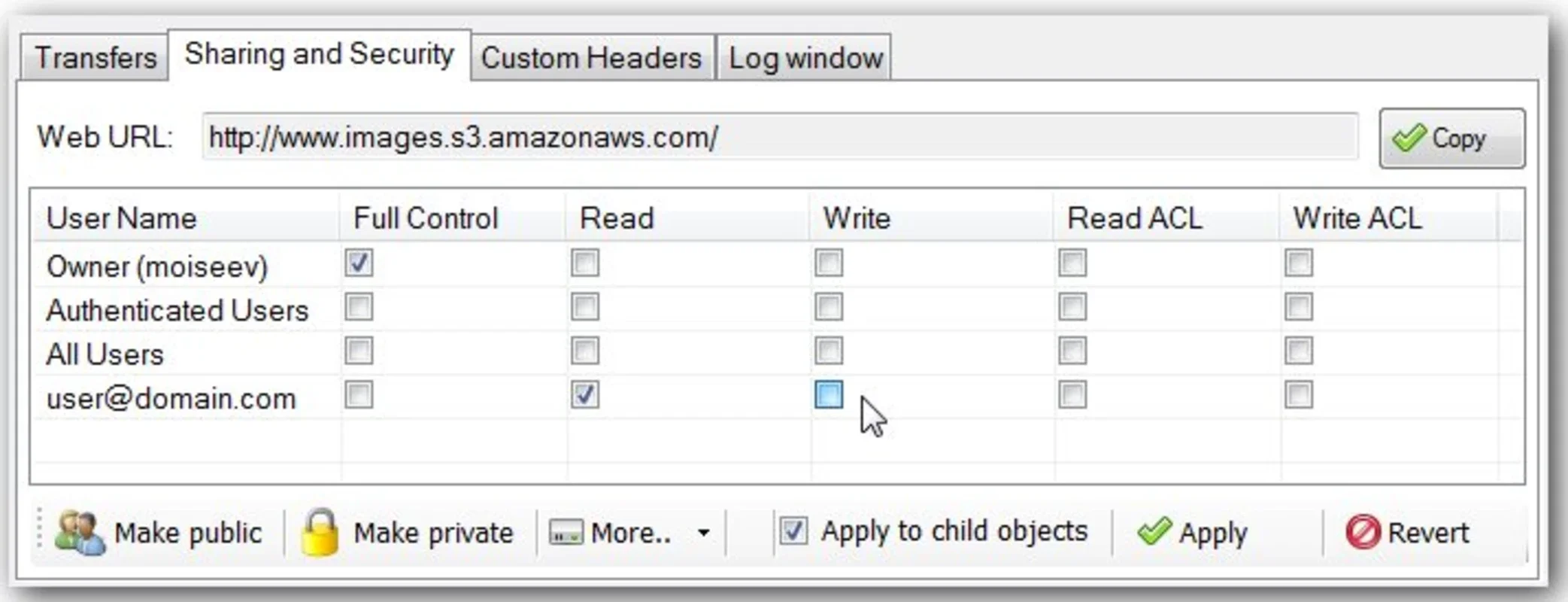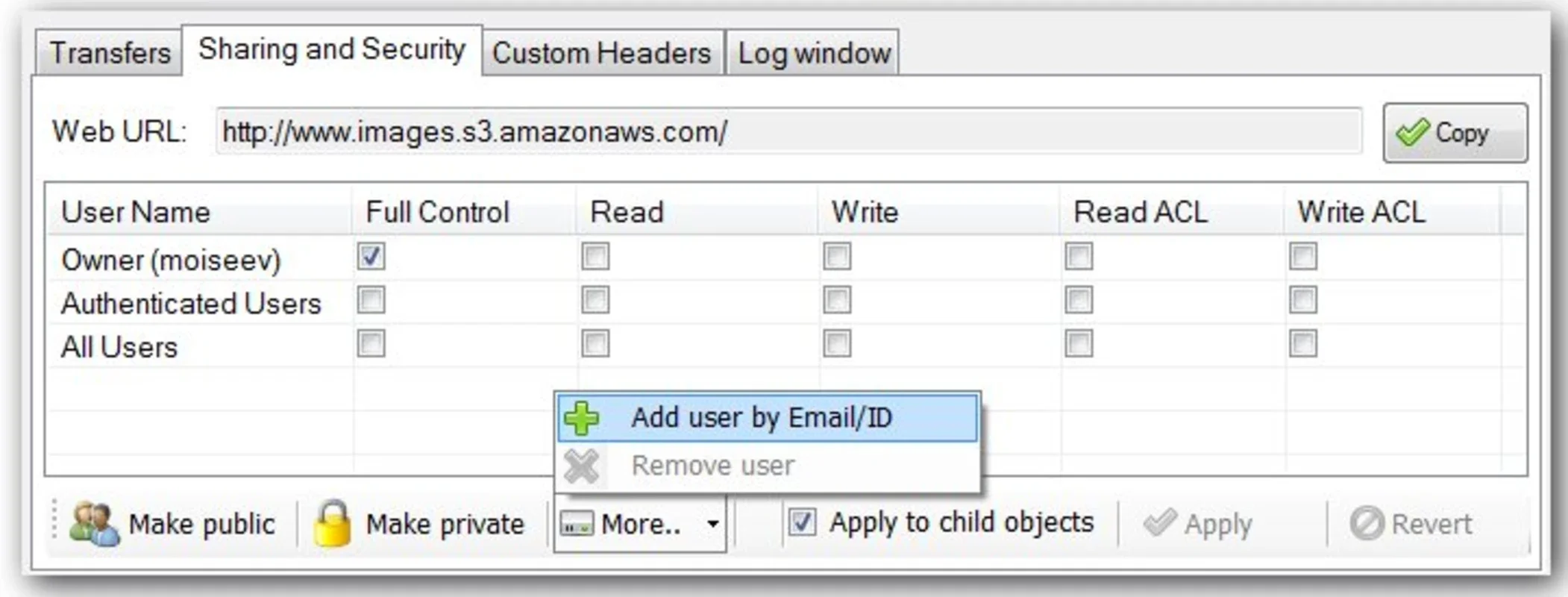S3 Browser App Introduction
S3 Browser is an essential tool for users of Amazon Web Services' S3 storage service. It offers a seamless and intuitive experience, making it easy to manage and interact with your S3 buckets.
Key Features
-
Multi-Account Support: Simultaneously manage multiple Amazon S3 accounts, providing flexibility and convenience. You can easily switch between accounts and access your files with just a few clicks.
-
Large File Processing: Effectively handle large numbers of files, even up to several million. This allows for efficient file transfers and operations, saving you time and effort.
-
Drag and Drop Functionality: The ability to drag and drop files between accounts makes file management a breeze. You can quickly move files from one location to another within your S3 storage.
-
Sharing and Publishing: Share your 'cube' of files with other users or publish your content directly using Amazon S3. This enables collaboration and easy access to your files by others.
Benefits
Using S3 Browser provides several benefits. It offers a user-friendly interface that simplifies the management of your S3 storage. With its powerful features, you can efficiently handle large amounts of data and perform various operations with ease. The drag and drop functionality saves time and increases productivity, allowing you to focus on more important tasks.
Use Cases
S3 Browser is suitable for a wide range of users. Whether you are a small business owner managing product images or a developer working with large datasets, this tool provides the necessary functionality. It allows you to easily upload, download, and manage files in your S3 storage, making your workflow more efficient.
In conclusion, S3 Browser is a valuable tool for anyone using Amazon S3. Its features and benefits make it a must-have for efficient file management and storage. Try it out and experience the convenience it offers.
Comparison with Other S3 Clients
When compared to other S3 clients, S3 Browser stands out for its simplicity and ease of use. While some clients may be more complex and require advanced technical knowledge, S3 Browser is designed for the average user. It offers a straightforward interface that allows you to get started quickly and start managing your S3 storage without any hassle.
Customer Reviews
Users have praised S3 Browser for its reliability and functionality. Many have found it to be a valuable tool for their Amazon S3 usage. The ability to manage multiple accounts and handle large files has been particularly useful for those with extensive storage needs.
In summary, S3 Browser is a highly regarded Amazon S3 client that offers a range of features and benefits. Its user-friendly interface and powerful capabilities make it a popular choice among users. Try it out and see how it can enhance your S3 storage experience.
Conclusion
S3 Browser is a must-have tool for anyone using Amazon S3. Its ease of use, multi-account support, and large file processing capabilities make it a valuable asset. Whether you are a small business owner or a developer, this tool can help you manage your S3 storage more efficiently. Download S3 Browser for Windows today and start enjoying a more comfortable workspace.