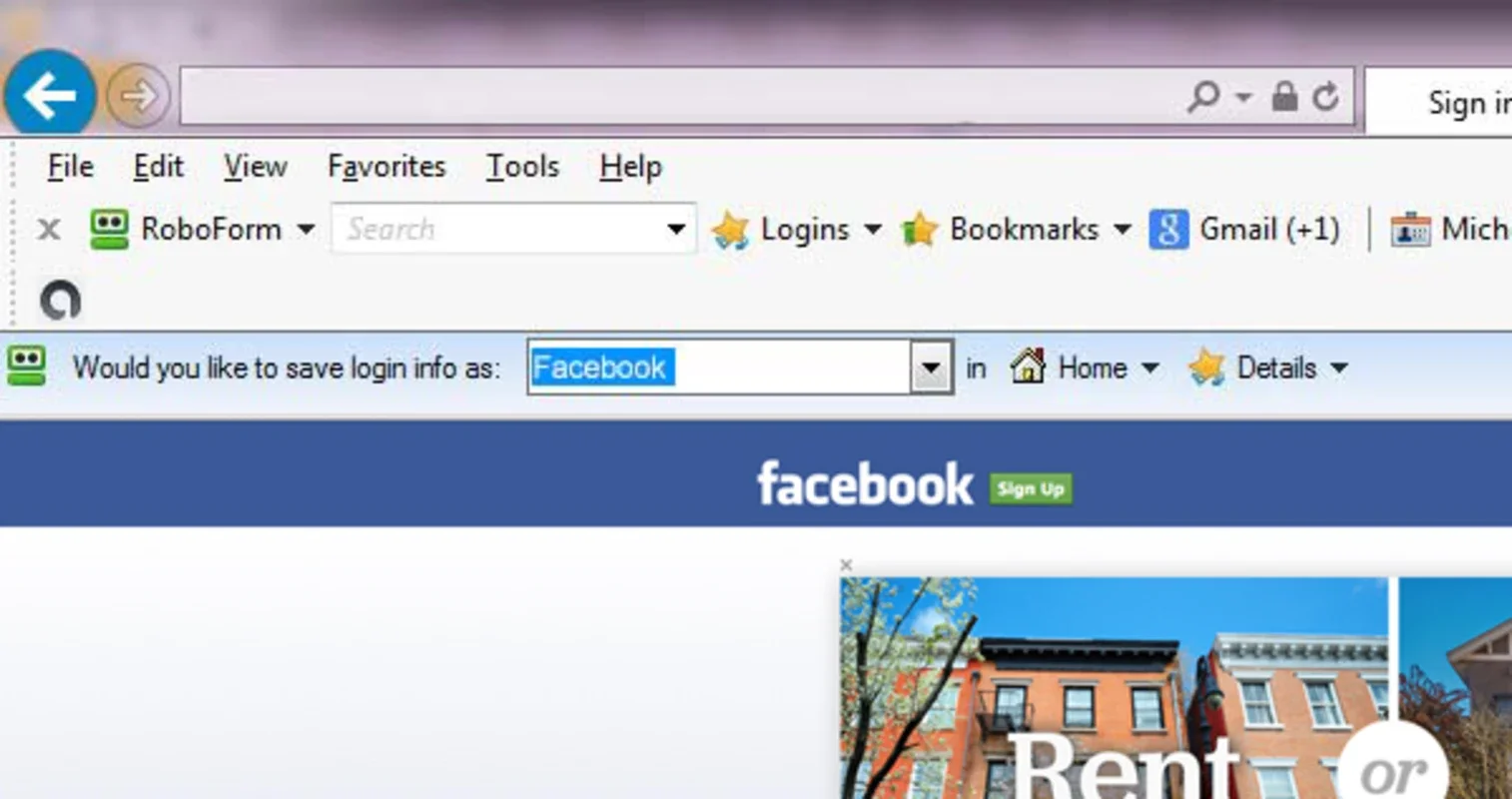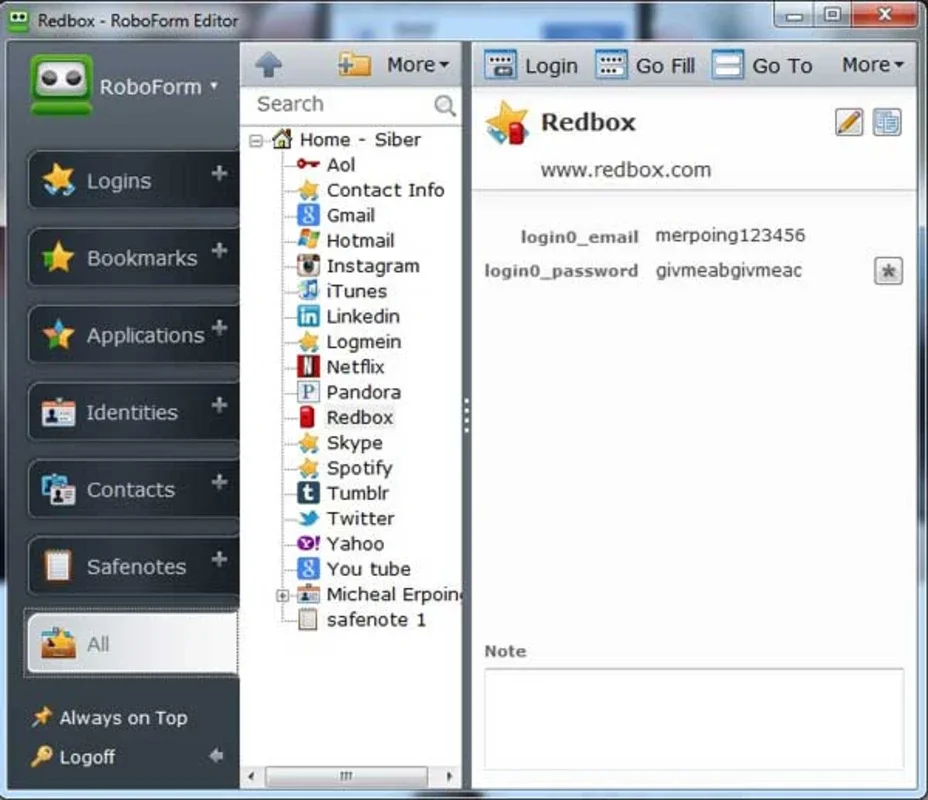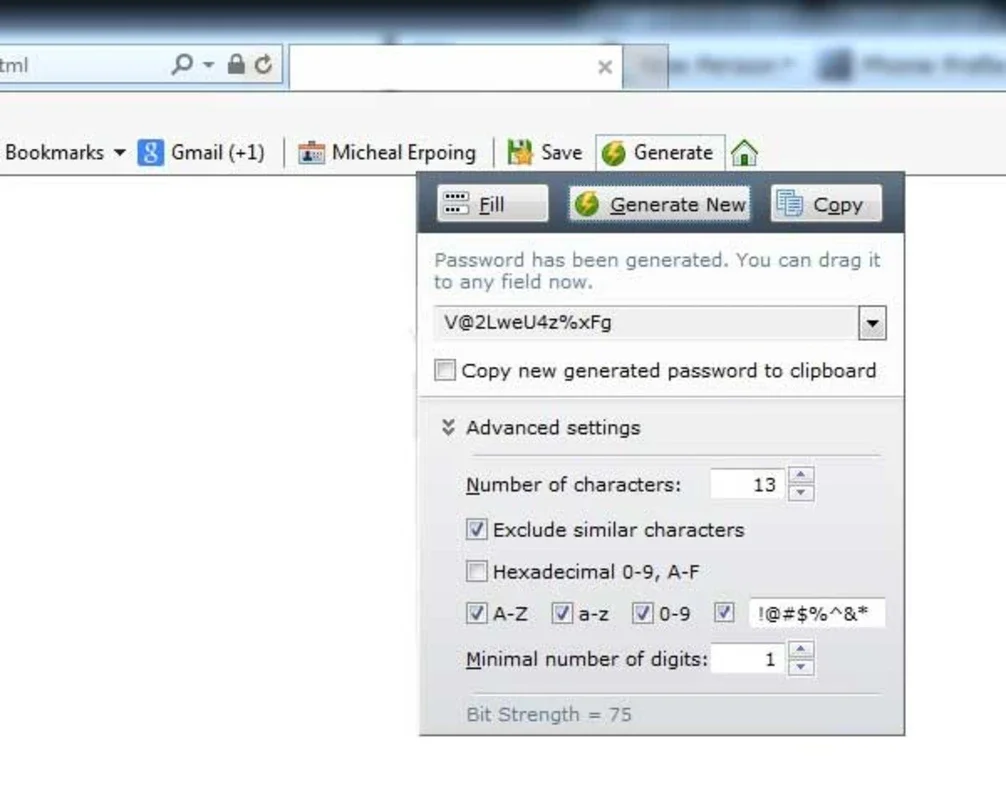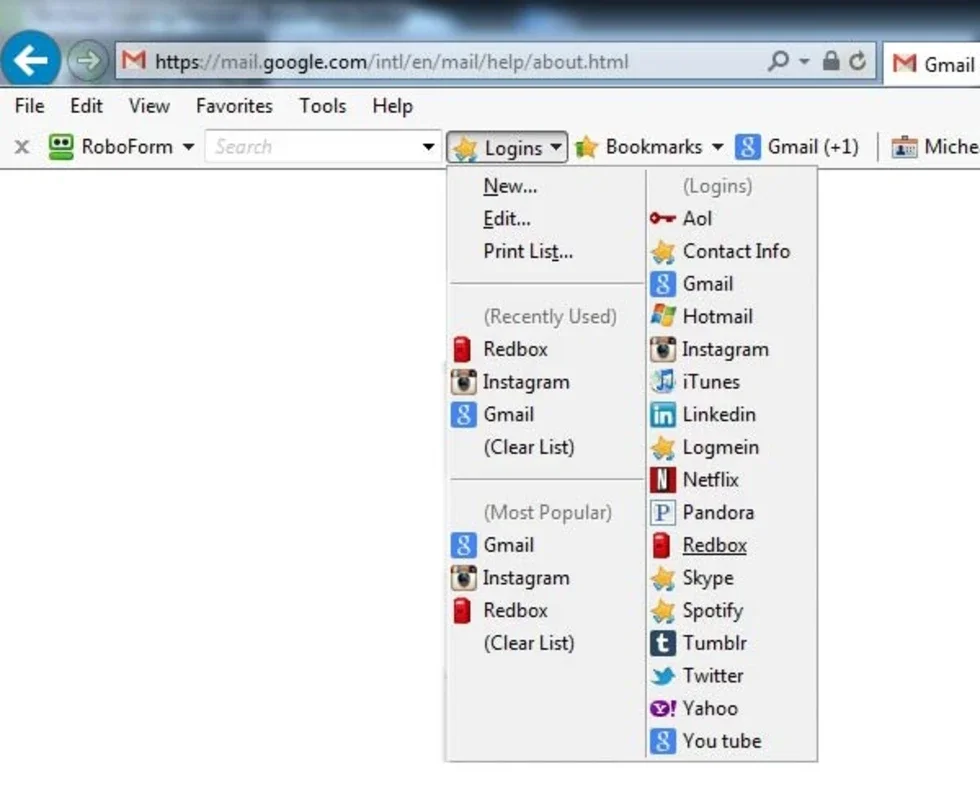RoboForm2Go App Introduction
RoboForm2Go is a revolutionary software designed to provide users with a seamless and secure password management experience, especially for those who are constantly on the move. In this comprehensive article, we will explore the features, benefits, and unique aspects of RoboForm2Go that make it a standout choice for Windows users.
1. Introduction to RoboForm2Go
RoboForm2Go is a portable version of the popular RoboForm password manager. It allows users to carry their passwords and bookmarks with them on a USB key, ensuring that they have access to their important information wherever they go. This eliminates the need to remember multiple passwords or worry about the security of their data when using different computers.
2. Key Features of RoboForm2Go
- Portability: The software can be easily carried on a USB key and used on any computer, regardless of whether the user has administrative privileges. This makes it ideal for travelers, students, and professionals who need to access their passwords from multiple devices.
- Automatic Password and Bookmark Management: RoboForm2Go memorizes users' passwords and bookmarks, automatically logging them into online accounts and filling out long registration and checkout forms. This saves time and reduces the risk of errors when entering sensitive information.
- Enhanced Security: The software ensures that no traces of the user's data are left on the computer after the USB key is removed. This provides an extra layer of security and protects users' privacy.
3. How RoboForm2Go Works
Using RoboForm2Go is simple and straightforward. Users simply need to plug their USB key with the software installed into any computer. The software will automatically launch and prompt the user to enter their master password. Once authenticated, users can access their passwords, bookmarks, and other saved information. The software also integrates seamlessly with popular web browsers, making it easy to use in the online environment.
4. Comparison with Other Password Managers
When compared to other password managers on the market, RoboForm2Go stands out for its portability and ease of use. While some password managers require installation on each device, RoboForm2Go can be used directly from a USB key, making it more convenient for users who need to access their passwords on the go. Additionally, the software's automatic password and form filling features make it a time-saving solution for those who frequently interact with online services.
5. Conclusion
In conclusion, RoboForm2Go is an excellent choice for Windows users who are looking for a reliable and portable password manager. Its combination of portability, security, and ease of use makes it a valuable tool for anyone who wants to simplify their password management and enhance their online security. Whether you're a frequent traveler or just need a convenient way to manage your passwords, RoboForm2Go is definitely worth considering.