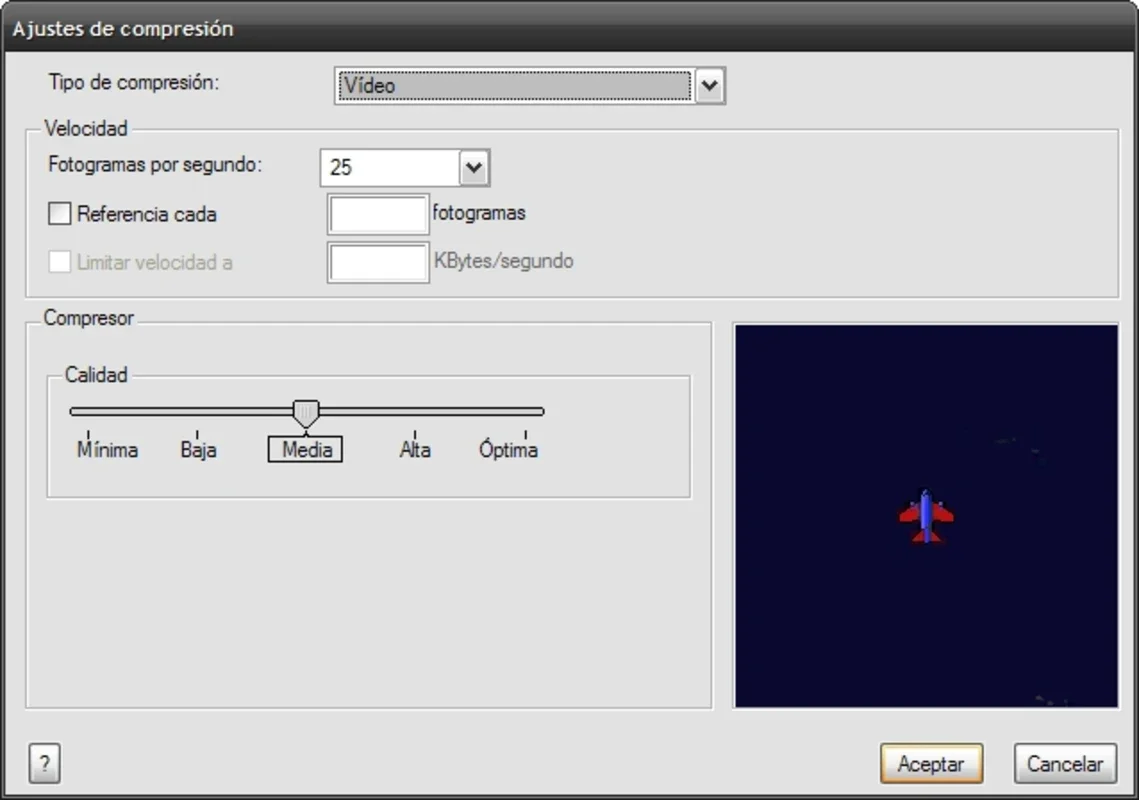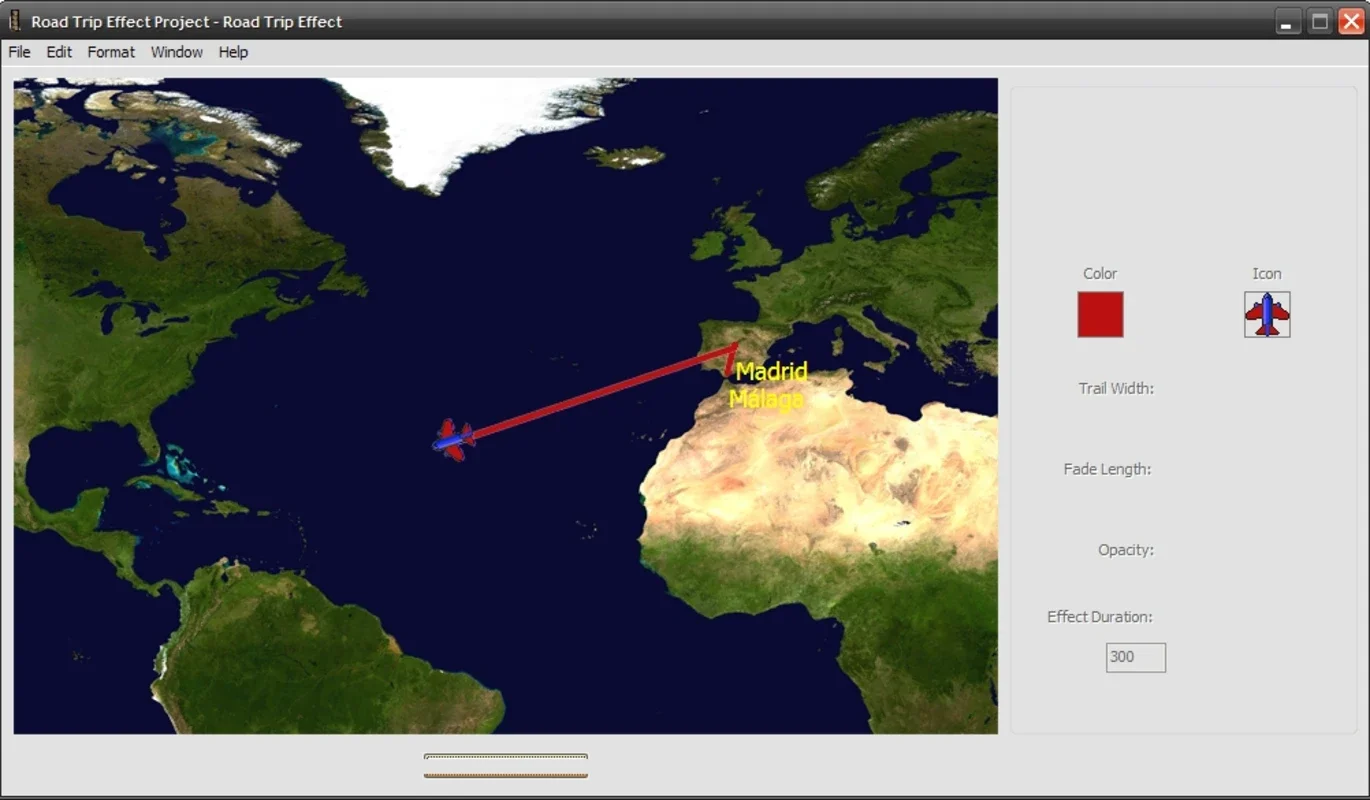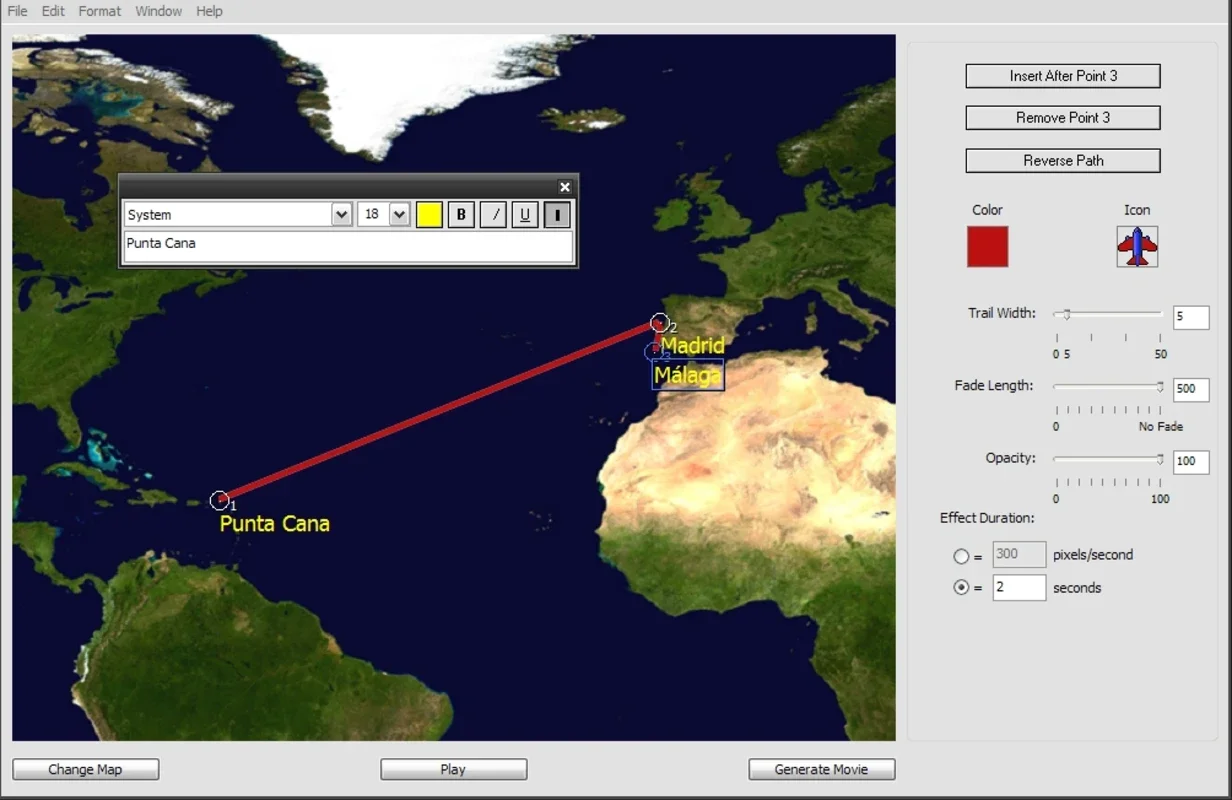Road Trip Effect Standard App Introduction
Introduction
If you're a fan of the Indiana Jones movies, you'll love what Road Trip Effect Standard can do for your videos. This powerful tool allows you to add an animation of a vehicle traveling over a specific route on a map.
Features
- Unlimited locations: Add as many locations as you want to the map and name them using tags.
- Customizable trip line: Change the color, width, opacity, blur, and duration of the trip line to suit your needs.
- Icon selection: Choose from a variety of icons such as a plane, car, train, or van. Or, add a customized icon if you prefer.
- Export as MOV: Easily export the animation as a MOV file and add it to your vacation videos for a cool 'Indy' effect.
How to Use
- Open Road Trip Effect Standard and create a new project. 2. Add the locations you want to include in the animation by dragging and dropping them onto the map. 3. Customize the trip line by adjusting the various settings. 4. Choose an icon for the line. 5. Preview the animation to ensure it looks the way you want. 6. Export the animation as a MOV file and add it to your vacation videos.
Benefits
- Adds a unique and exciting element to your vacation videos.
- Allows you to recreate the magic of the Indiana Jones movies in your own videos.
- Easy to use and customize, even for beginners.
Conclusion
Road Trip Effect Standard is a must-have tool for anyone who wants to add an Indiana Jones-style animation to their vacation videos. With its unlimited locations, customizable trip line, and easy export feature, it's the perfect way to make your videos stand out. Download it for free today and start creating amazing videos!