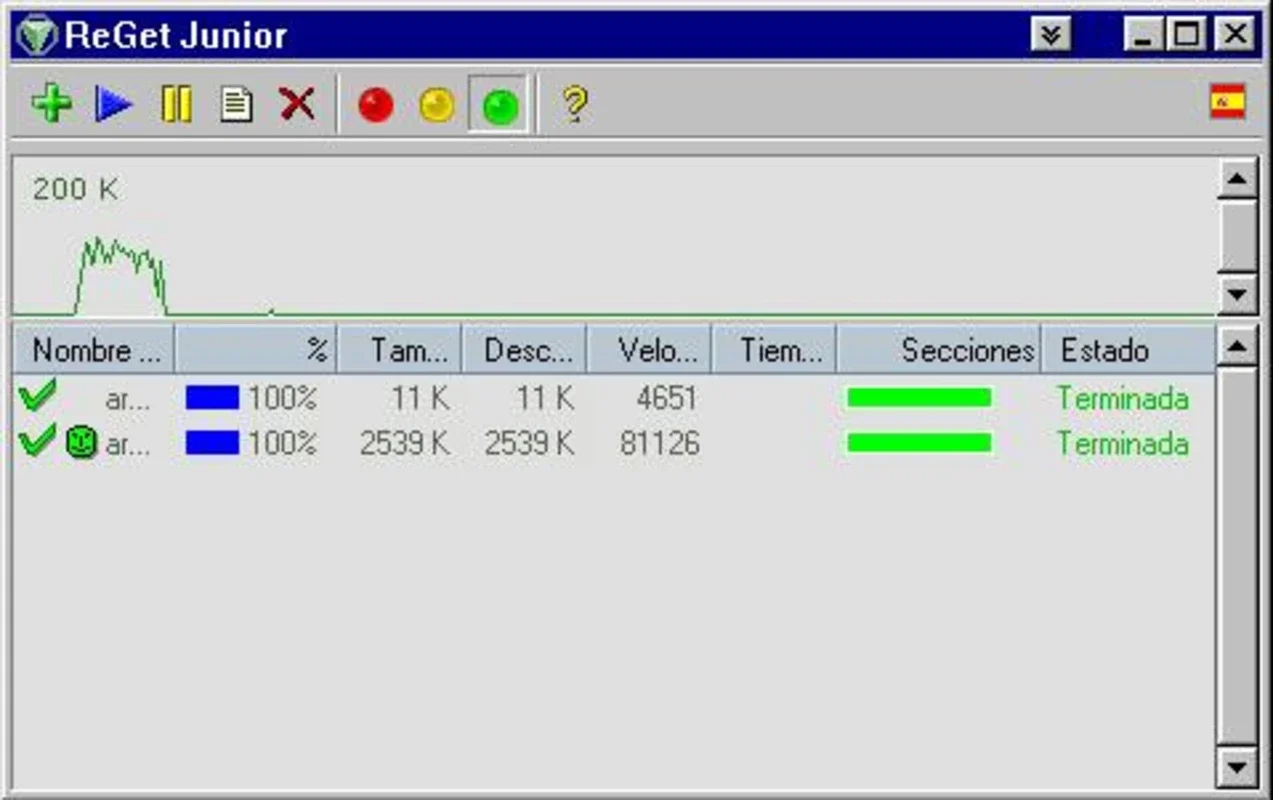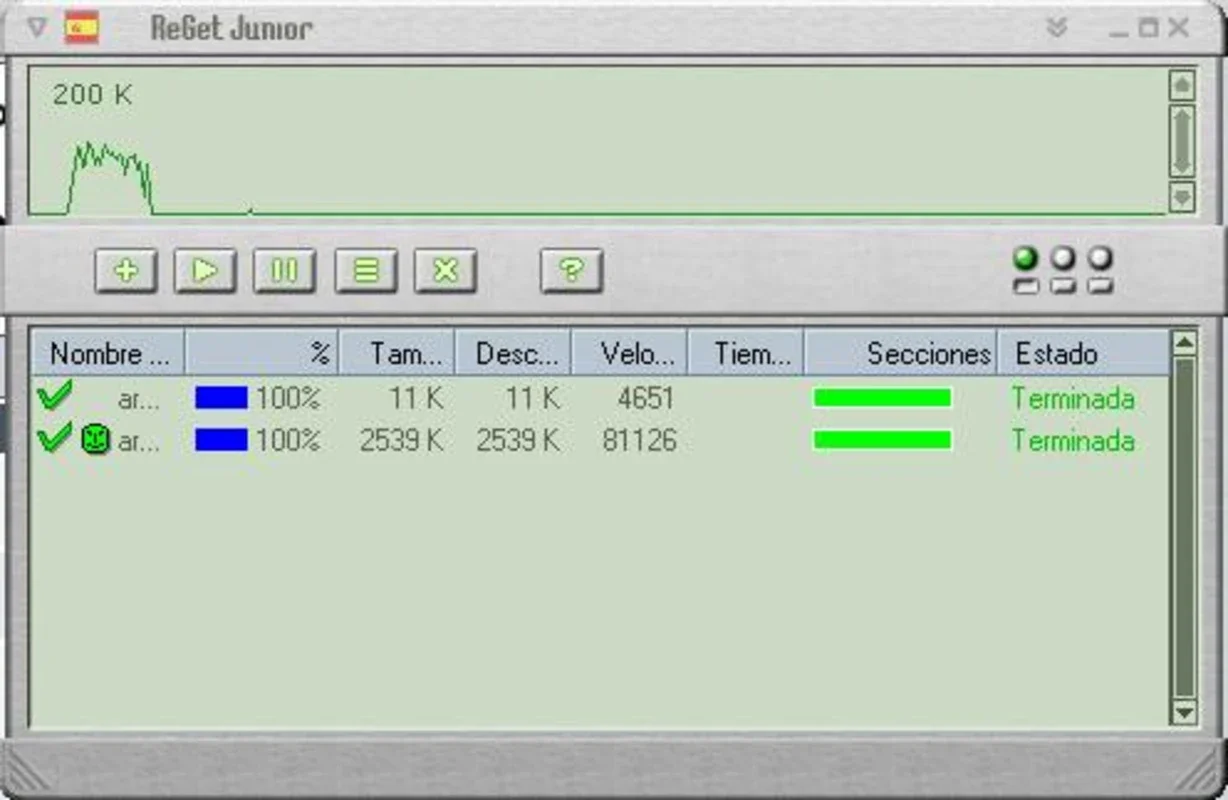ReGet Junior App Introduction
ReGet Junior is a powerful and user-friendly download manager designed specifically for Windows users. In this comprehensive article, we will explore the features, benefits, and usage of ReGet Junior to help you make the most of this exceptional software.
Introduction
ReGet Junior stands out as a reliable and efficient download manager that offers a seamless downloading experience. It is developed by ReGet Software, a renowned name in the software industry.
Key Features
- Fast and Efficient Downloads: ReGet Junior utilizes advanced algorithms to ensure fast and stable downloads, maximizing your bandwidth and reducing download times.
- Resume Downloads: One of the standout features of ReGet Junior is its ability to resume interrupted downloads. This means you don't have to start from scratch if your download is interrupted due to network issues or other unforeseen circumstances.
- Download Scheduling: You can schedule your downloads to start at a specific time, allowing you to manage your bandwidth and download tasks more efficiently.
- Browser Integration: ReGet Junior integrates seamlessly with popular web browsers, making it easy to initiate downloads directly from your browser.
- File Management: The software provides powerful file management capabilities, allowing you to organize and categorize your downloaded files for easy access and management.
Benefits for Users
- Save Time and Bandwidth: With its fast download speeds and resume functionality, ReGet Junior helps you save time and make the most of your internet connection.
- Enhanced Download Stability: The software ensures that your downloads are less likely to be interrupted, providing a more reliable download experience.
- Easy File Organization: The file management features of ReGet Junior make it easy to keep your downloaded files organized and easily accessible.
How to Use ReGet Junior
- Installation and Setup
- Visit the official website at to download the latest version of ReGet Junior for Windows.
- Run the installer and follow the on-screen instructions to complete the installation process.
- Configuring Download Settings
- Once installed, launch ReGet Junior and navigate to the settings menu.
- You can customize various download settings such as download speed limits, download locations, and more according to your preferences.
- Initiating Downloads
- To start a download, simply click on the download link in your web browser. ReGet Junior will automatically detect the download and prompt you to save the file.
- You can also manually add download links by copying and pasting them into ReGet Junior.
- Monitoring Downloads
- ReGet Junior provides a detailed download progress monitor, allowing you to keep track of the status of your downloads in real-time.
- You can view the download speed, estimated time remaining, and other relevant information.
Conclusion
ReGet Junior is an excellent download manager for Windows users. Its powerful features, user-friendly interface, and reliable performance make it a top choice for those looking to enhance their download experience. Whether you are a casual user or a power downloader, ReGet Junior has something to offer. Give it a try and see the difference it can make in your downloading tasks.