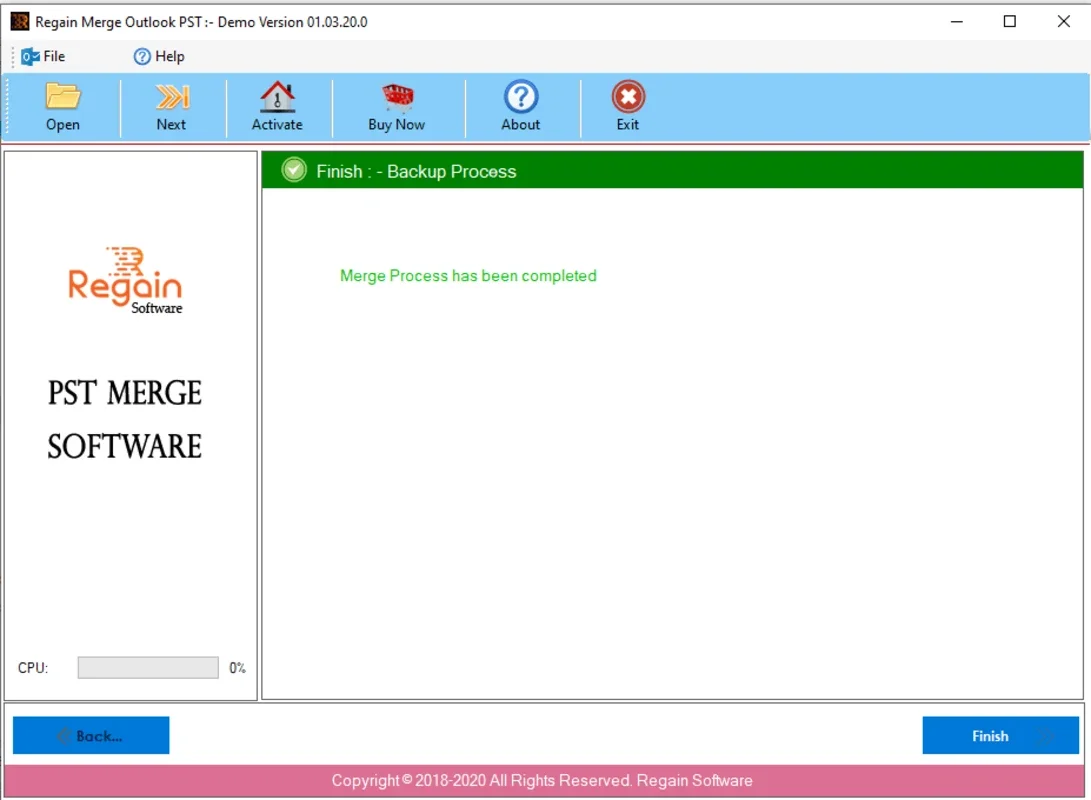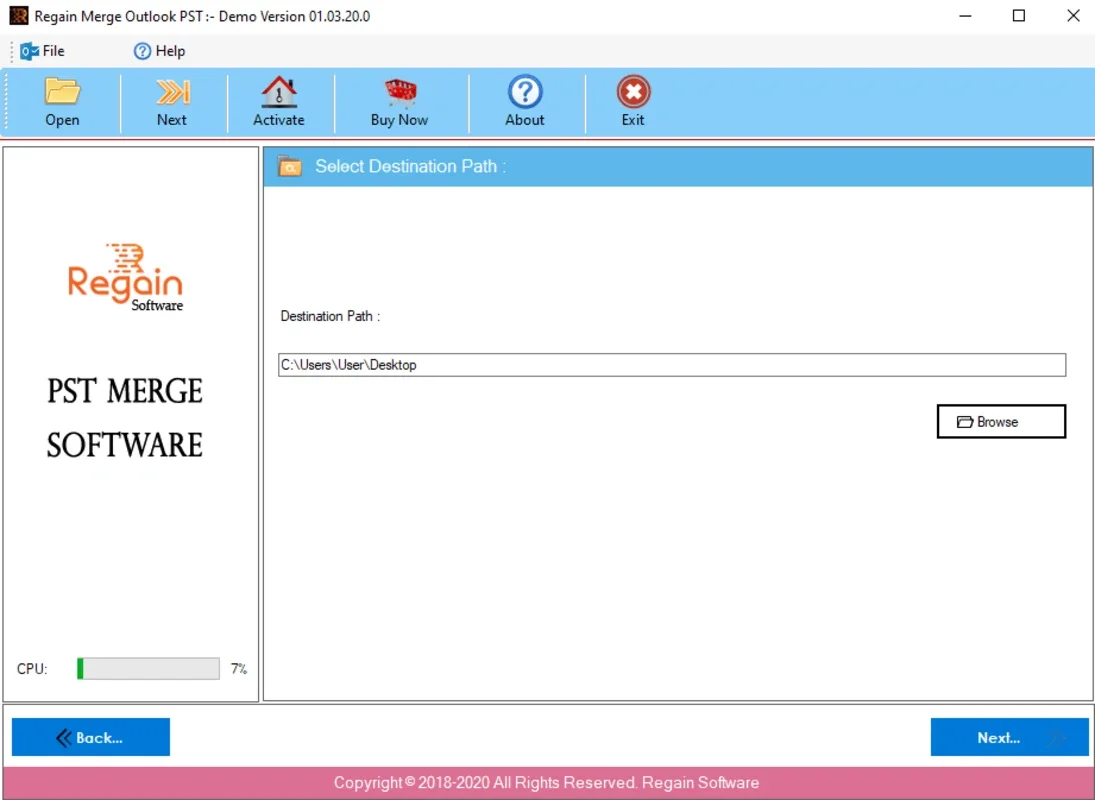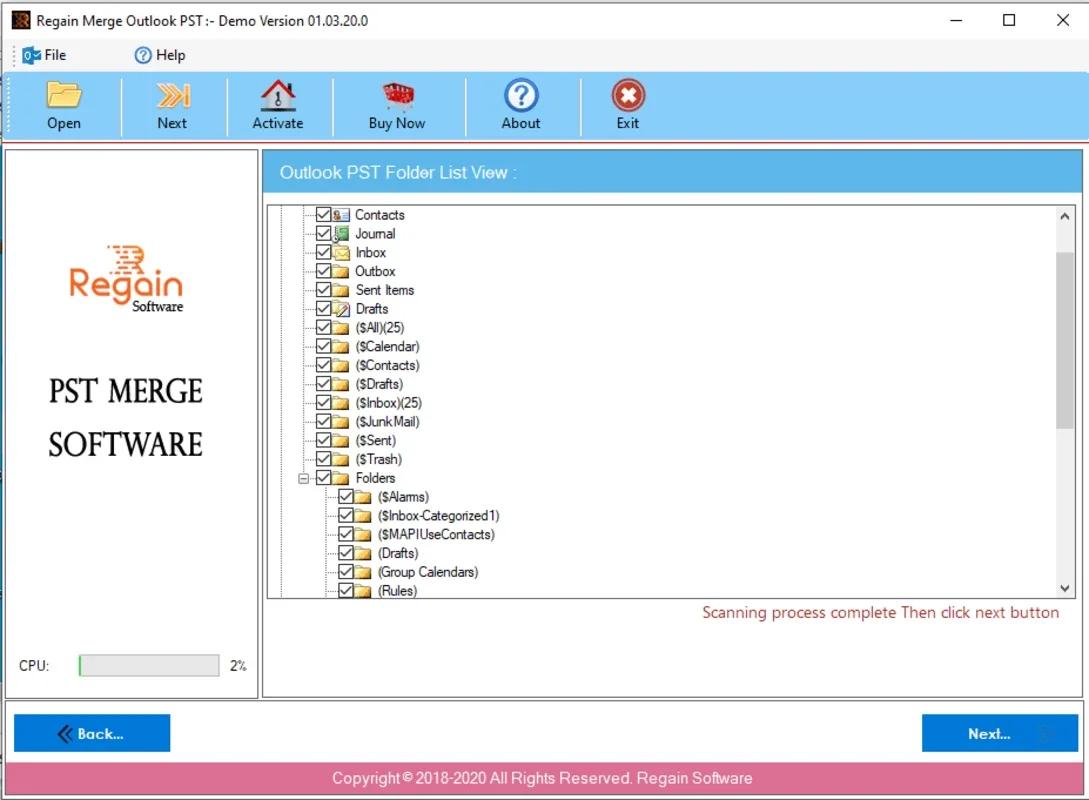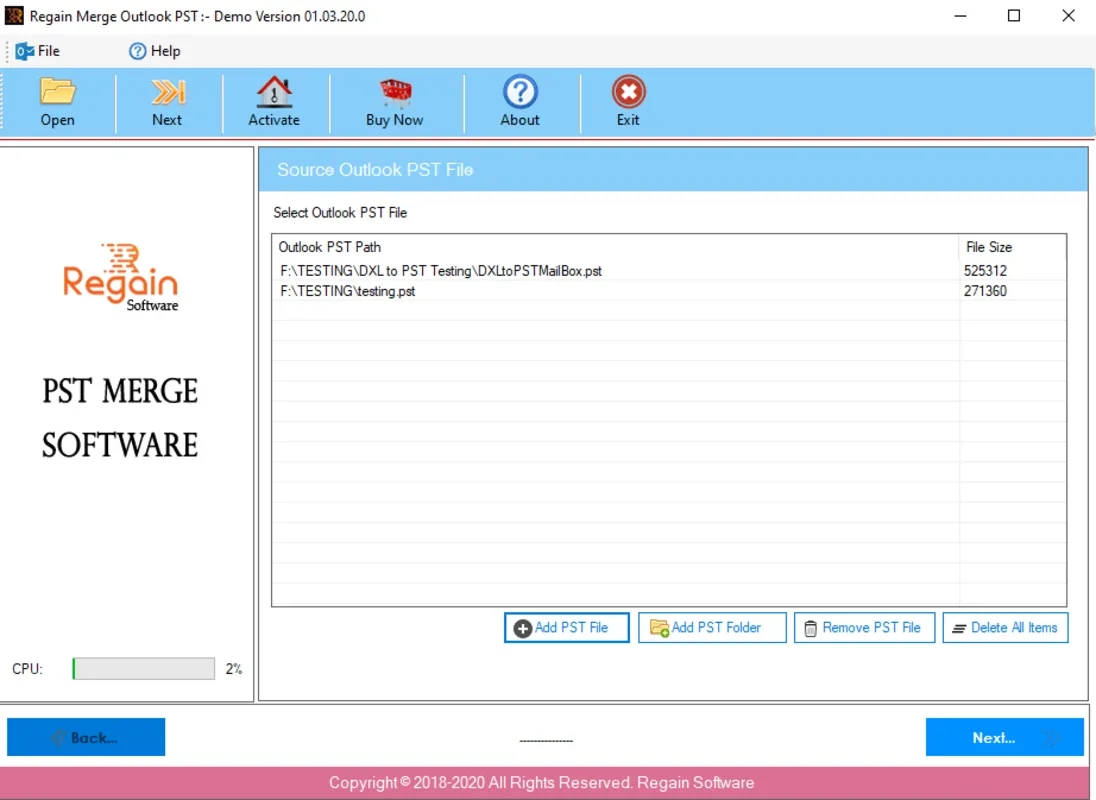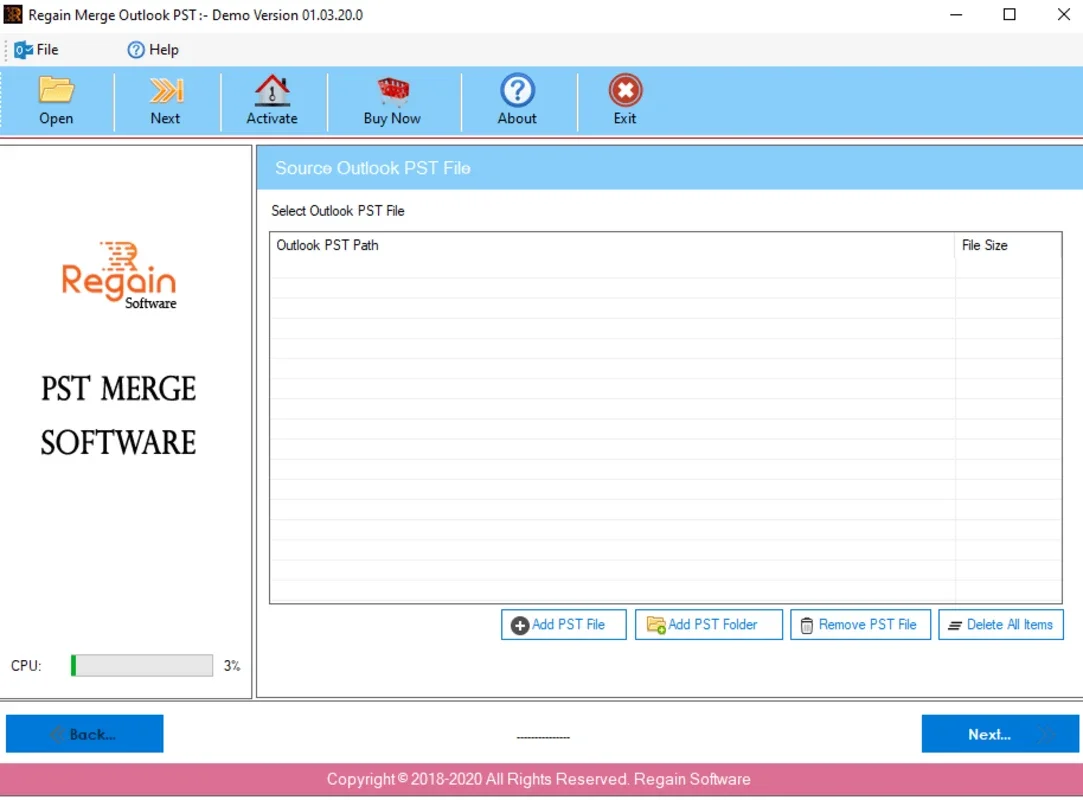Regain PST Merger App Introduction
Regain PST Merger is a powerful software designed specifically for Windows users to address the common problem of managing multiple PST files. In this comprehensive article, we will explore the features, benefits, and usage of Regain PST Merger in detail.
Introduction
PST files are an essential part of email management, but as the volume of emails increases, managing multiple PST files can become a cumbersome task. This is where Regain PST Merger comes to the rescue. It provides a seamless solution to merge multiple PST files into a single PST file, making email management more efficient and organized.
Key Features of Regain PST Merger
- Simple and Intuitive Interface: The software features a user-friendly interface that makes it easy for even novice users to navigate and perform the merging operation.
- Fast and Efficient Merging: Regain PST Merger is designed to merge PST files quickly, saving users valuable time.
- Preserves Data Integrity: The merging process ensures that the data integrity of the original PST files is maintained, ensuring that no data is lost or corrupted.
- Supports All Versions of PST Files: Whether you have older or newer versions of PST files, Regain PST Merger is compatible with them, providing a versatile solution for all users.
Benefits of Using Regain PST Merger
- Improved Email Management: By merging multiple PST files into a single file, users can easily manage and access their emails, reducing clutter and improving organization.
- Saves Disk Space: Merging PST files can help free up disk space, as multiple smaller files are consolidated into a single larger file.
- Enhanced Productivity: With easier access to emails and a more organized email system, users can be more productive in their daily tasks.
How to Use Regain PST Merger
- Download and Install the Software: Visit the official website to download and install Regain PST Merger on your Windows computer.
- Launch the Software: Once installed, launch the Regain PST Merger application.
- Select the PST Files to Merge: Browse and select the PST files that you want to merge. You can select multiple files at once.
- Start the Merging Process: After selecting the files, click on the 'Merge' button to start the merging process. The software will handle the rest, merging the selected PST files into a single file.
Who is This Software Suitable For?
Regain PST Merger is ideal for individuals and businesses that deal with a large volume of emails and need a more efficient way to manage their PST files. It is suitable for professionals, students, and anyone who wants to streamline their email management process.
Conclusion
In conclusion, Regain PST Merger is a must-have tool for Windows users looking to simplify their email management. With its user-friendly interface, powerful features, and numerous benefits, it offers a seamless solution for merging PST files. Visit the official website to learn more and start experiencing the convenience of efficient email management with Regain PST Merger.