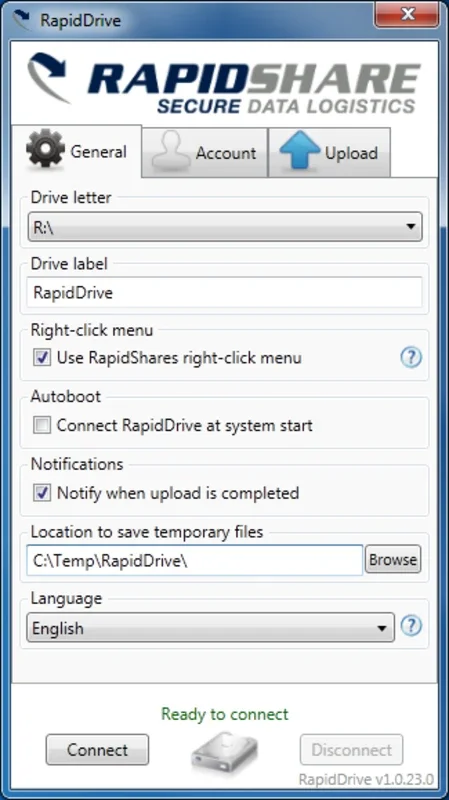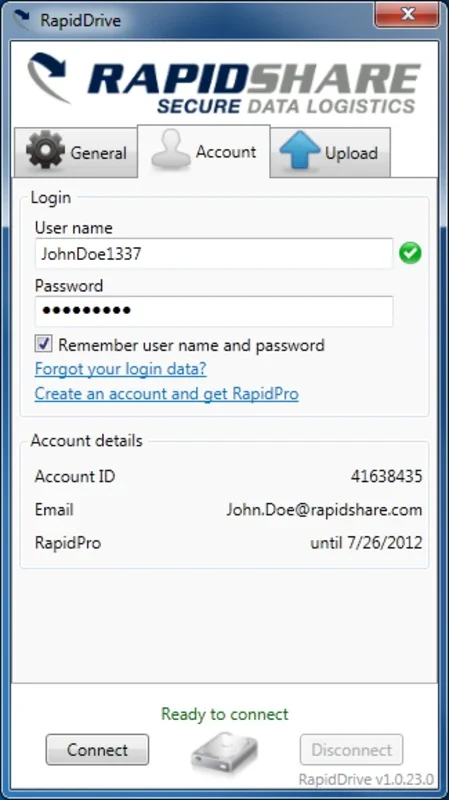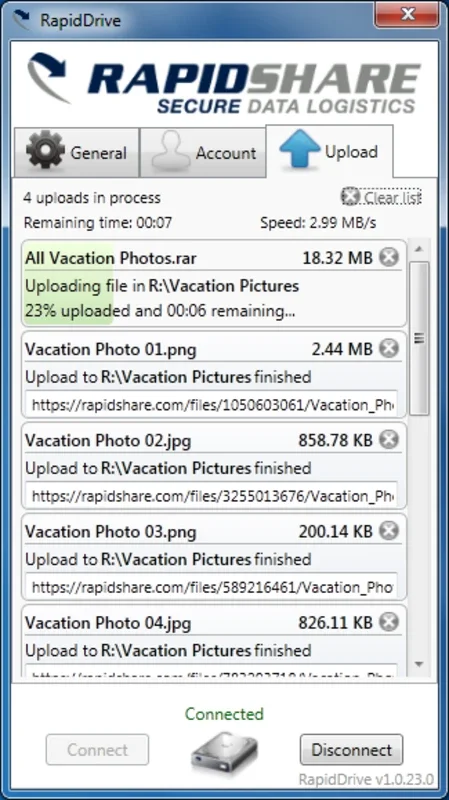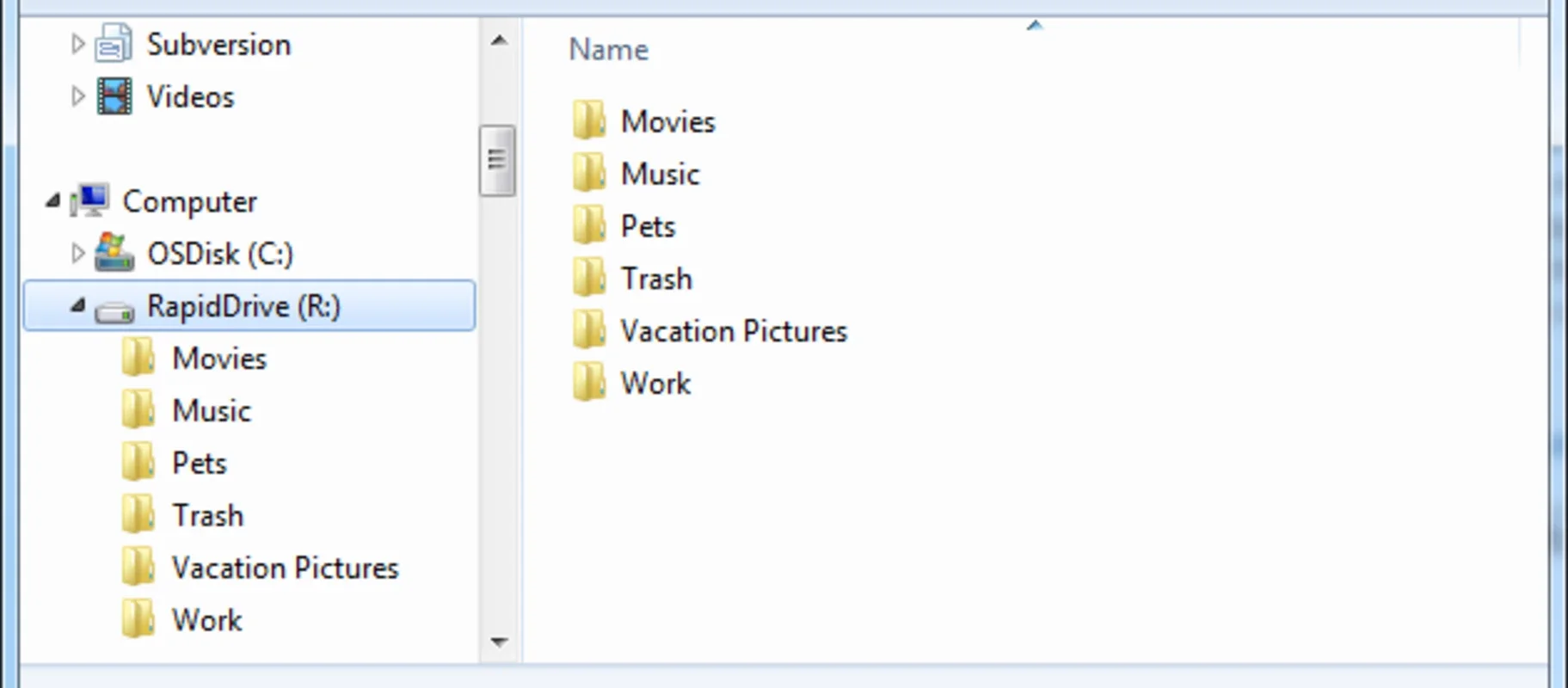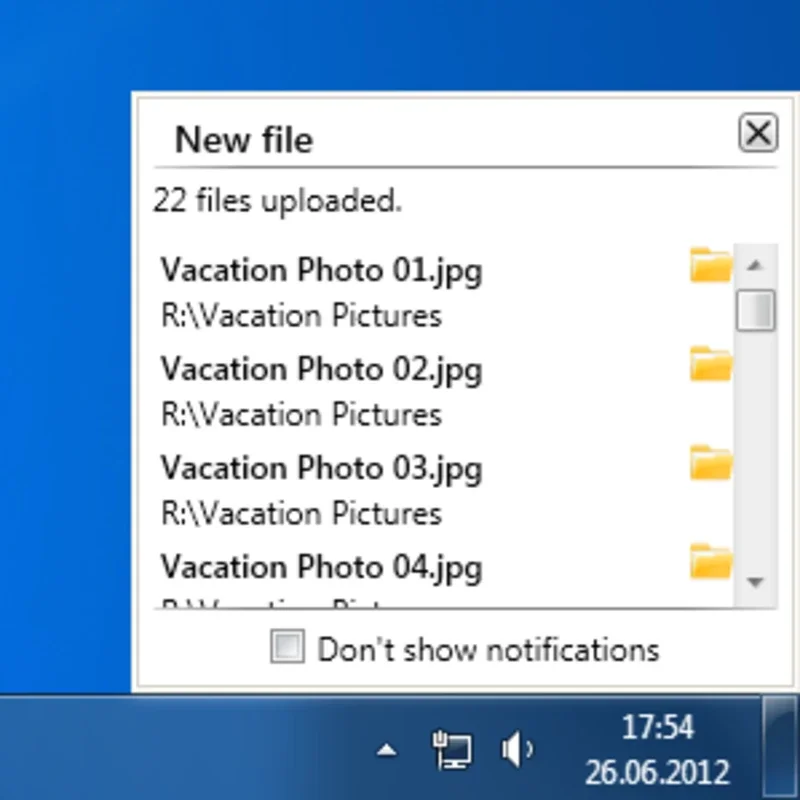RapidDrive App Introduction
Introduction
RapidDrive is an exceptional tool that enables seamless integration of the Rapidshare file download service onto your Windows computer. It acts as an additional hard drive, accessible directly from your Windows explorer, enhancing your file management capabilities.
Installation and Functionality
Once installed, RapidDrive appears alongside your regular hard drives, offering all the functionalities of a real hard drive. You can store files and folders, remove documents, and transfer them to other drives with ease. The main distinction is that the content is not physically on your hard drive but on the Rapidshare account. This allows for convenient access and sharing of files.
Upload and Download Manager
The application comes with a user-friendly upload and download manager. This simplifies the process of carrying out operations, making it incredibly easy for users to manage their files. Whether you need to upload or download, the manager provides a seamless experience.
Benefits of RapidDrive
RapidDrive offers several advantages. It makes storing files on the cloud more accessible than ever. If you have a Rapidshare premium account, you gain additional benefits. It provides a convenient way to manage and share files, enhancing your productivity.
Conclusion
In conclusion, RapidDrive is a must-have tool for Windows users. It simplifies file management, integrates the Rapidshare service seamlessly, and offers a user-friendly experience. Download RapidDrive for free and unlock a new level of file management on your Windows computer.