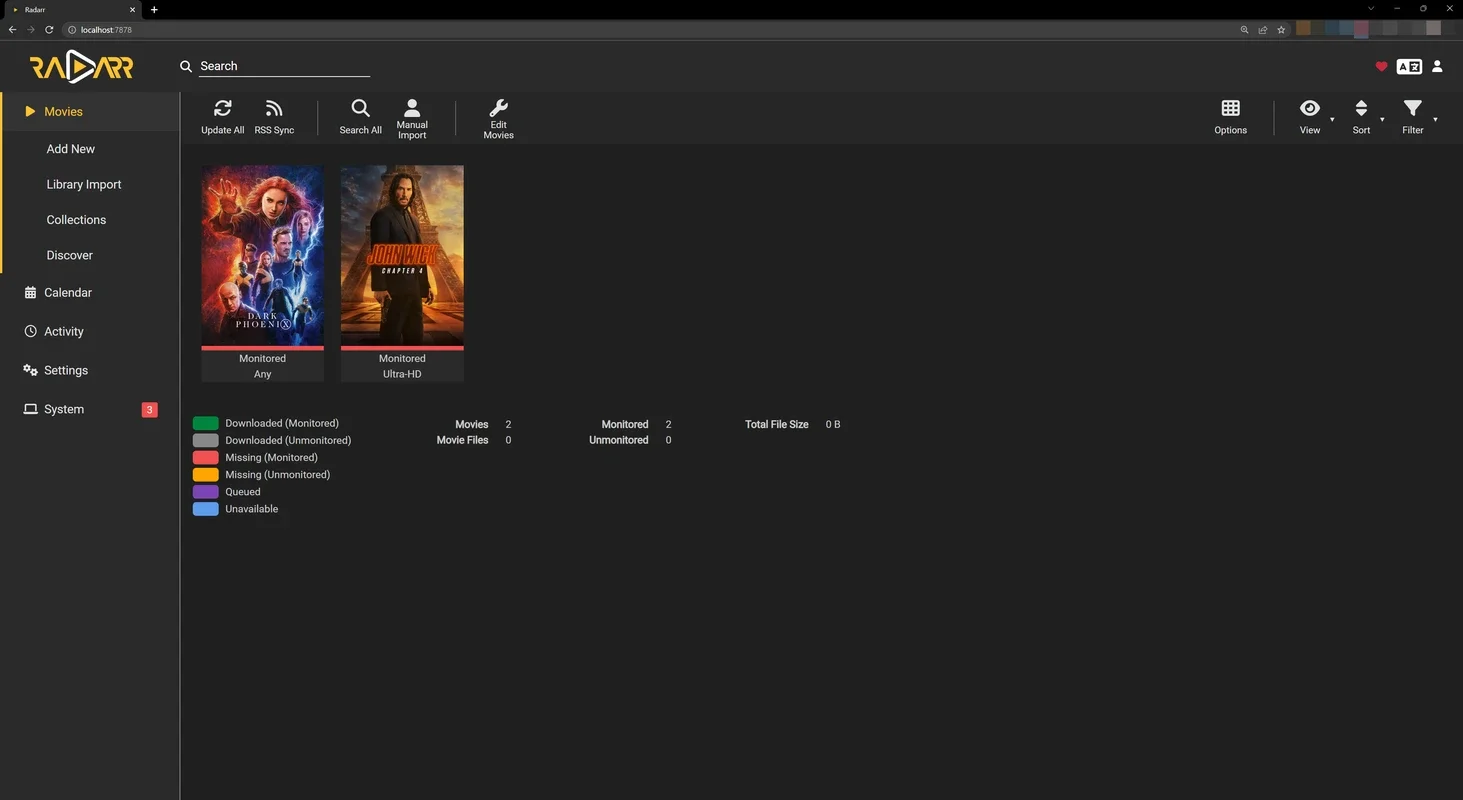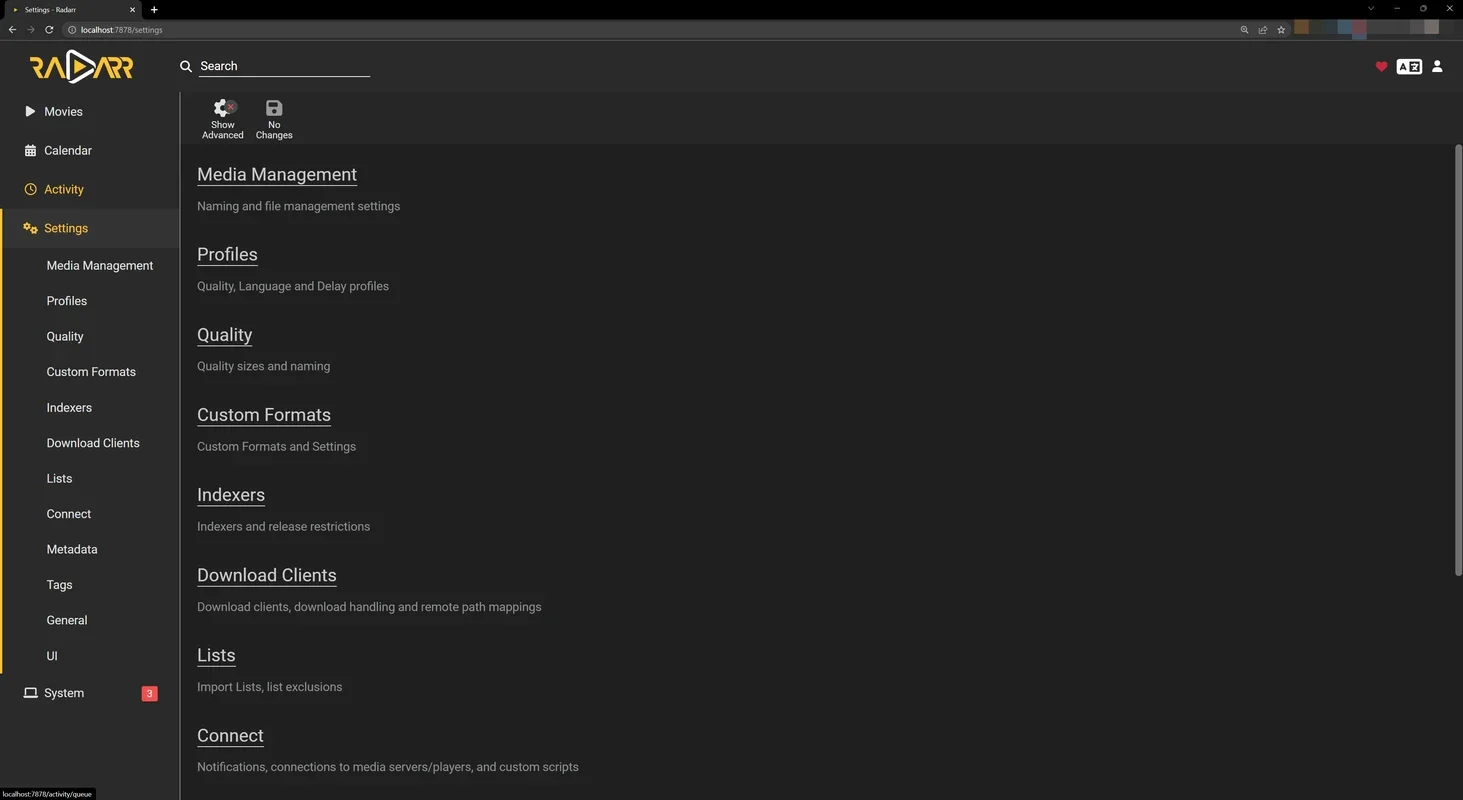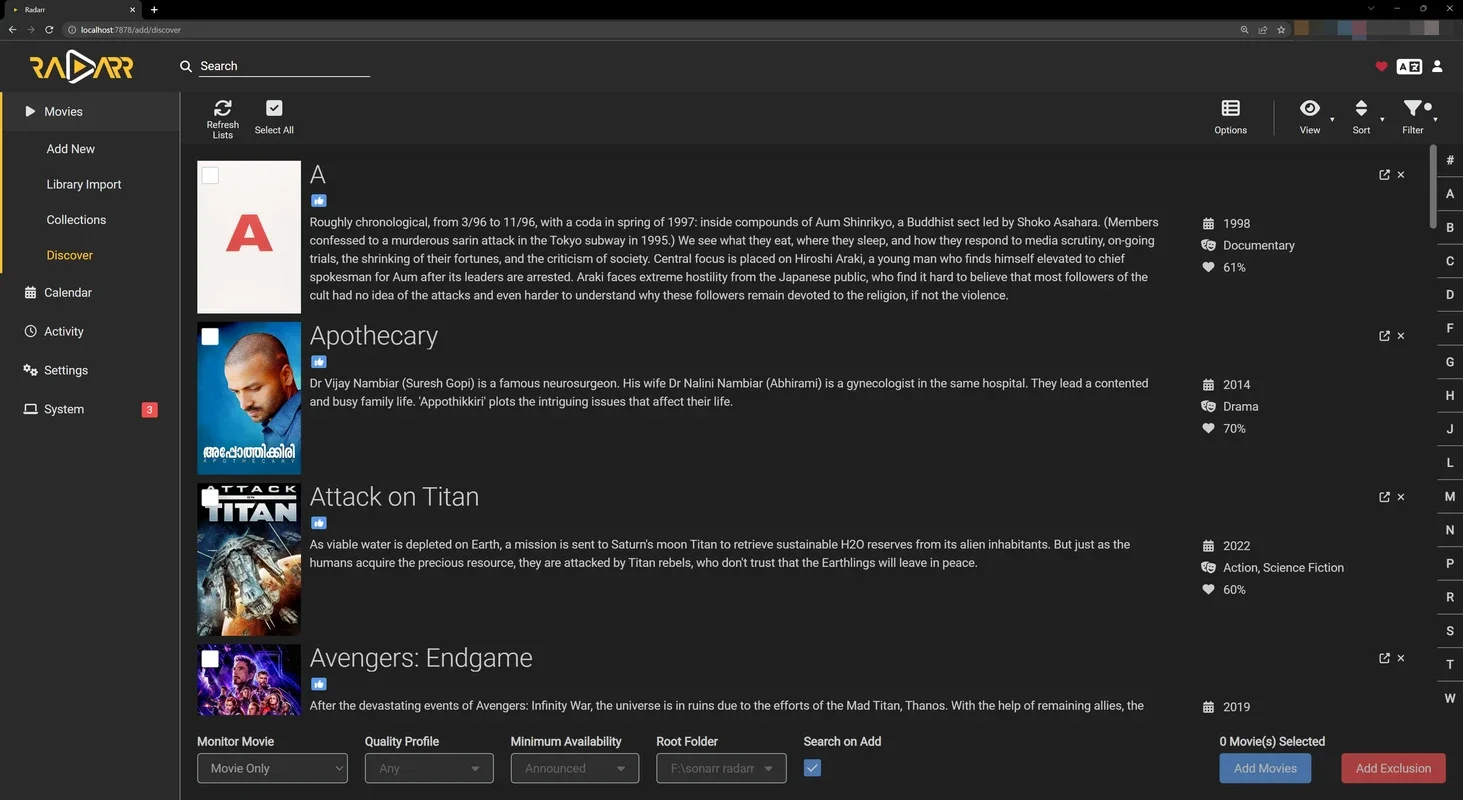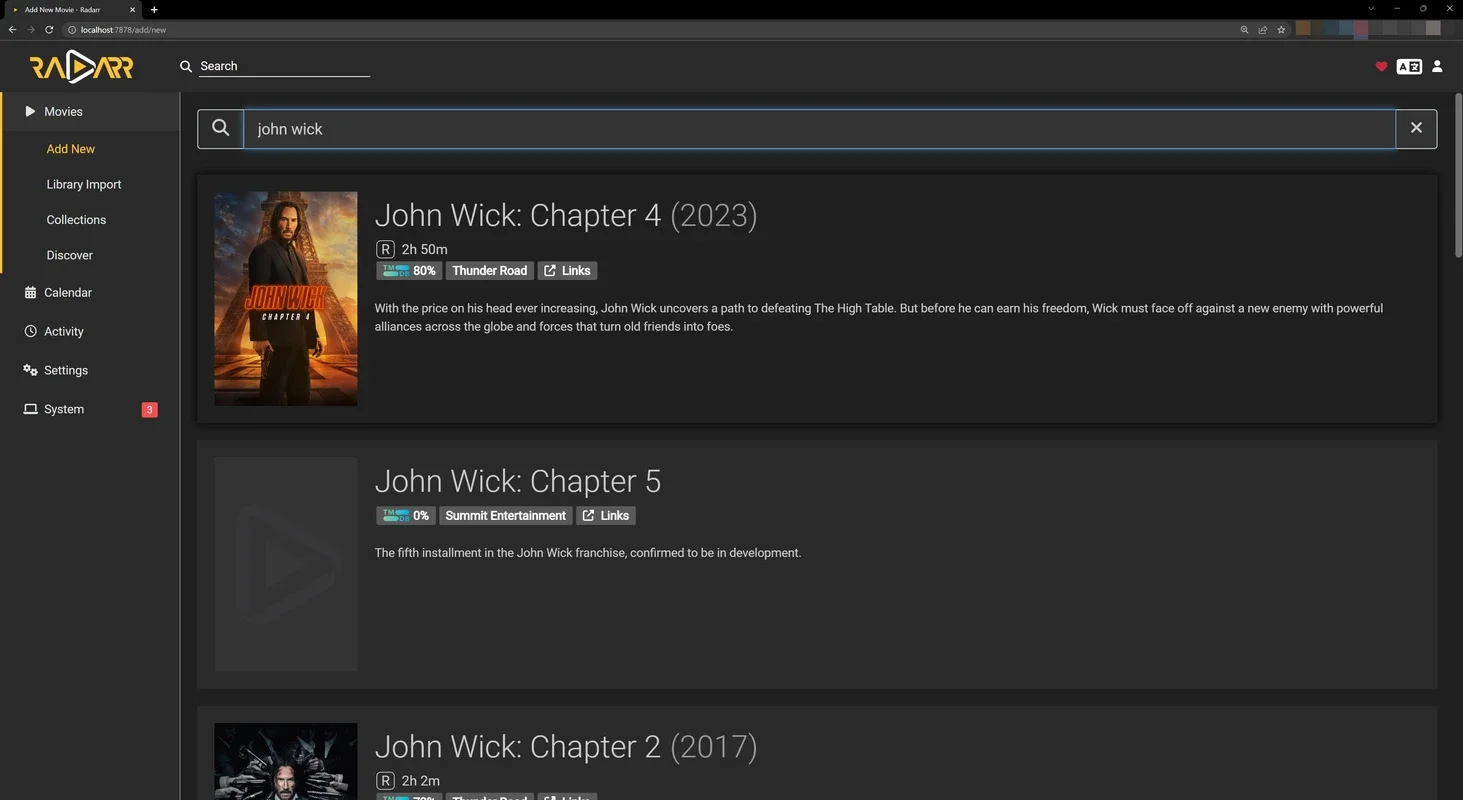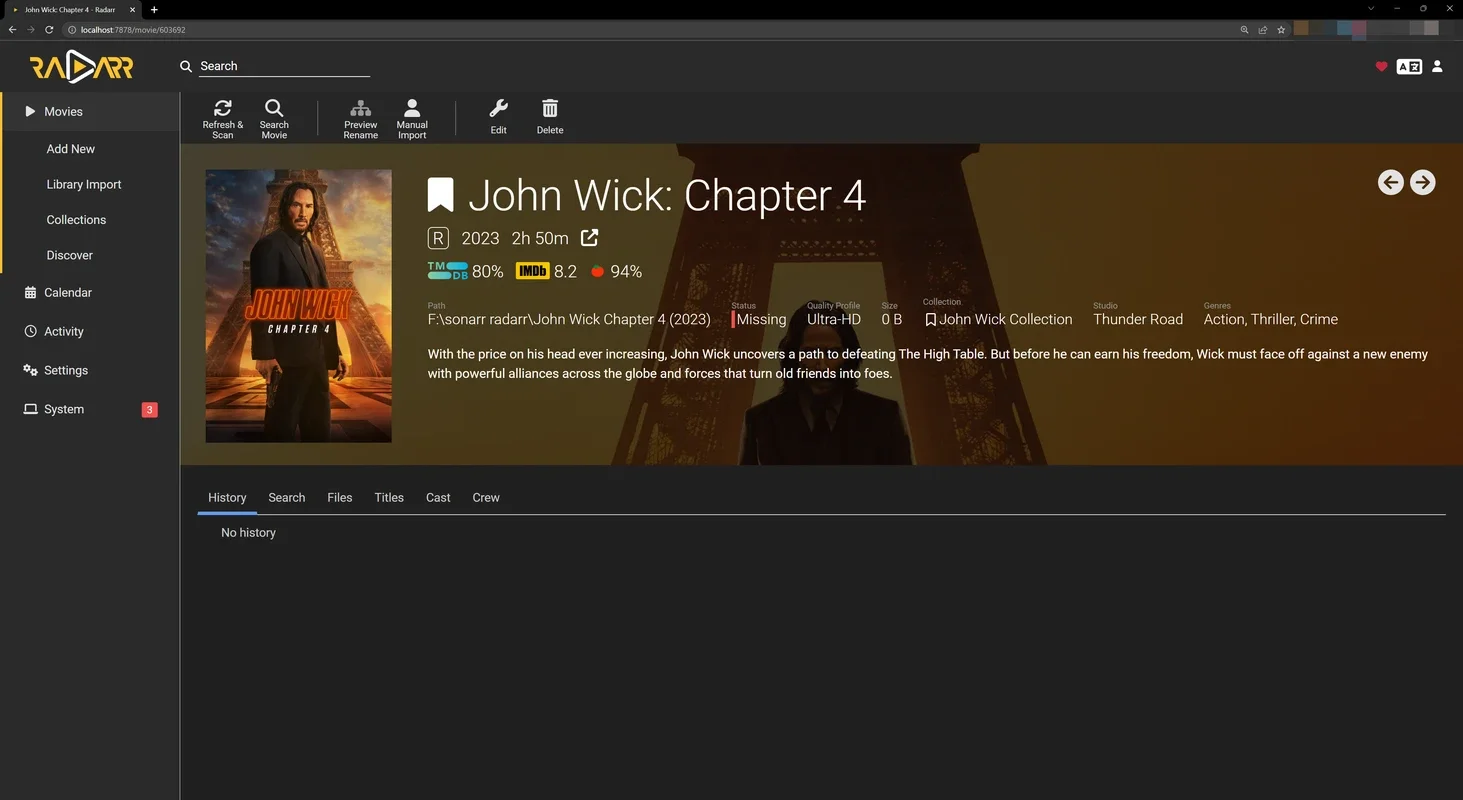Radarr App Introduction
Radarr is a powerful and feature-rich application designed specifically for Windows users. In this comprehensive article, we will explore the various aspects of Radarr and how it can enhance your media management experience.
What is Radarr?
Radarr is a media management tool that focuses on automating the process of downloading and organizing your media files. It works seamlessly with popular torrent clients and Usenet providers to ensure you have access to the latest and greatest content.
Key Features of Radarr
- Automated Downloading: Radarr can automatically search for and download your desired media based on your specified criteria. This saves you time and effort in manually searching for and downloading files.
- Media Organization: The application intelligently organizes your downloaded media into a structured folder hierarchy, making it easy to find and access your files.
- Integration with Popular Services: Radarr integrates with a variety of popular torrent clients and Usenet providers, giving you a wide range of options for sourcing your media.
- Customization Options: You can customize Radarr to meet your specific needs. From setting quality preferences to configuring notification settings, Radarr offers a high degree of flexibility.
How to Use Radarr
- Installation and Setup
- Download and install Radarr on your Windows machine.
- Configure your preferred torrent client or Usenet provider within Radarr.
- Set up your media libraries and define your download preferences.
- Searching and Adding Media
- Use Radarr's search functionality to find the media you want.
- Add the media to your download queue and let Radarr handle the rest.
- Monitoring and Managing Downloads
- Keep an eye on your download progress within Radarr.
- Manage your downloaded media, including renaming, moving, and deleting files.
- Customizing Settings
- Explore the various settings options in Radarr to tailor the application to your liking.
- Adjust quality settings, notification preferences, and more.
Who is Radarr Suitable For?
Radarr is ideal for media enthusiasts who want to streamline their media management process. Whether you have a large media library or are just starting out, Radarr can help you keep your collection organized and up-to-date.
Comparison with Other Media Management Tools
When comparing Radarr to other media management tools on the market, it stands out for its ease of use, powerful features, and seamless integration with popular services. While other tools may offer similar functionality, Radarr's user-friendly interface and extensive customization options make it a top choice for many users.
In conclusion, Radarr is a must-have application for Windows users who are serious about media management. Its powerful features, ease of use, and flexibility make it a valuable addition to any media enthusiast's toolkit. Head over to the official website at to learn more and start managing your media collection with ease.