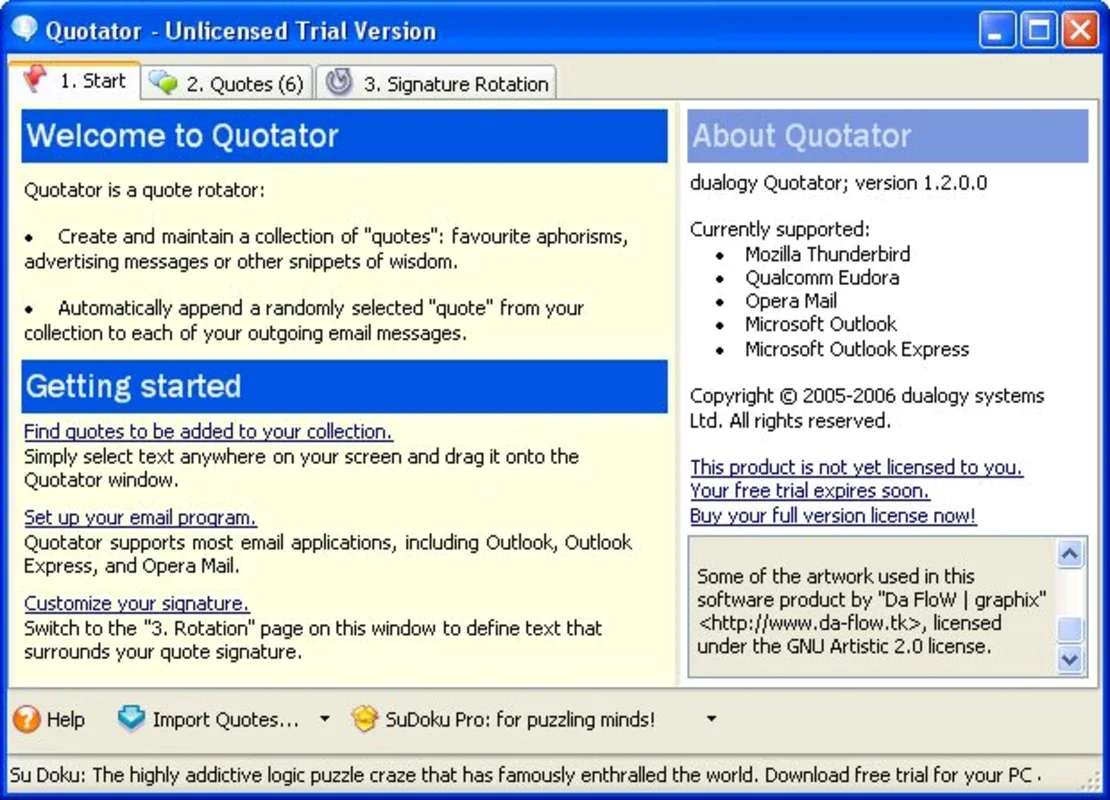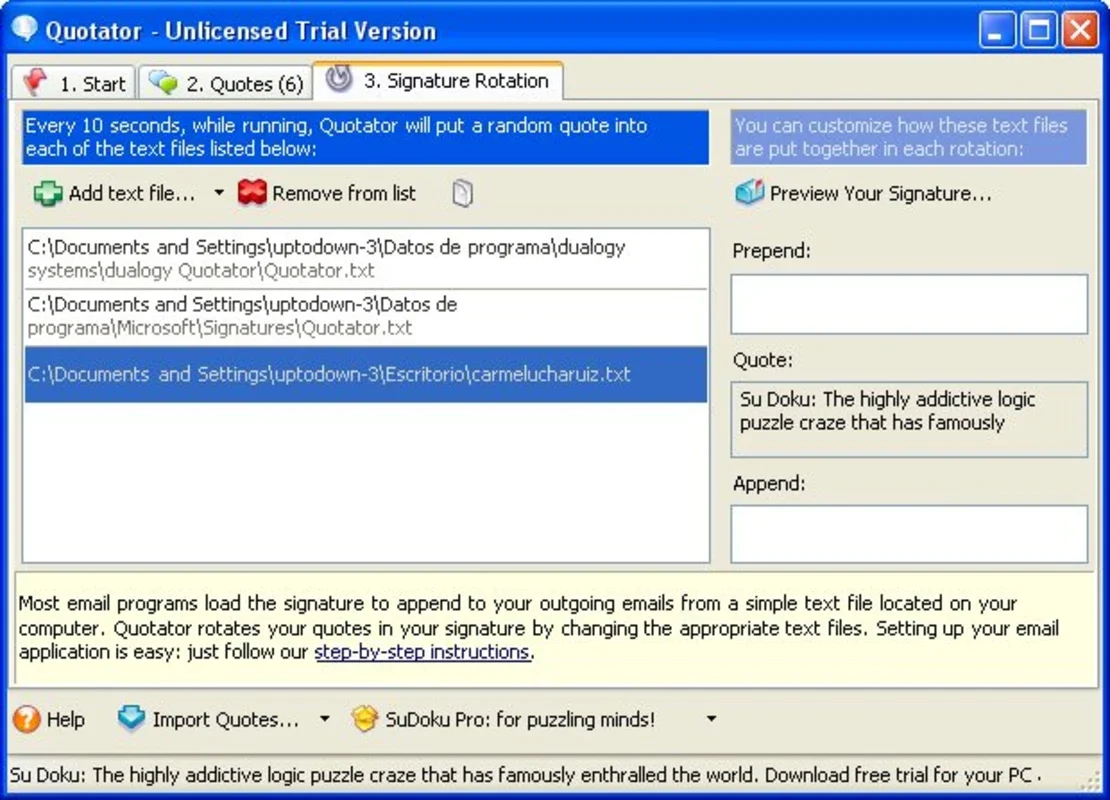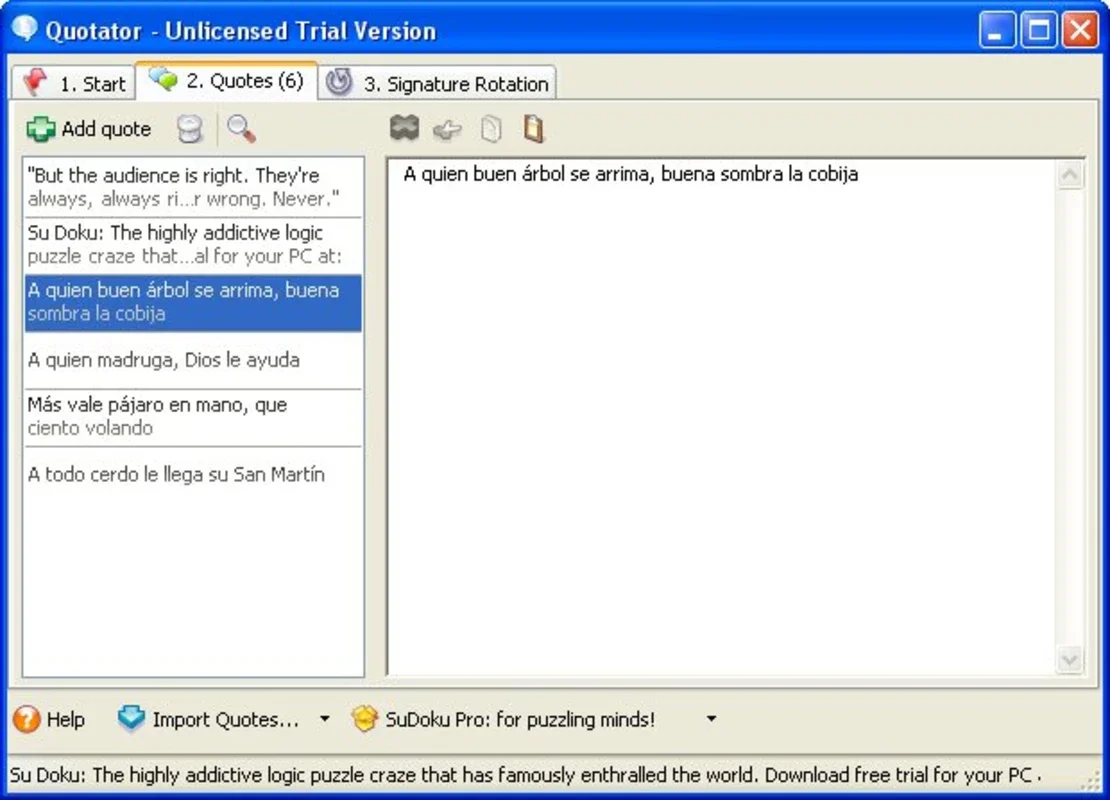Quotator App Introduction
Quotator is a powerful and user-friendly application designed specifically for Windows users. In this comprehensive article, we will explore the various features and benefits of Quotator, as well as how it can enhance your quote management experience.
What is Quotator?
Quotator is a specialized tool that allows users to collect, organize, and manage their favorite quotes. Whether you are a student, researcher, writer, or simply someone who loves quotes, Quotator provides a seamless and intuitive interface to meet your needs.
Key Features of Quotator
- Easy Quote Collection: With Quotator, you can easily add quotes from various sources. You can manually enter quotes or import them from text files, making the process of building your quote library a breeze.
- Organizational Tools: The app offers powerful organizational features to help you categorize and tag your quotes. You can create custom folders and tags to keep your quotes neatly organized and easily accessible.
- Search and Filter: Finding the right quote is quick and easy with Quotator's search and filter functionality. You can search for quotes by keywords, author, or category, and filter the results to find exactly what you're looking for.
- Quote Sharing: Share your favorite quotes with others via social media or email. Quotator makes it easy to spread the wisdom and inspiration of your favorite quotes with the world.
- Backup and Restore: Never worry about losing your precious quotes. Quotator allows you to backup your quote library and restore it whenever needed, ensuring the safety of your data.
Who is Quotator Suitable For?
Quotator is ideal for a wide range of users, including:
- Students: Use Quotator to collect and organize quotes for research papers, essays, and presentations.
- Writers: Find inspiration and enhance your writing with a curated collection of quotes.
- Educators: Incorporate quotes into your lessons and educational materials to make them more engaging.
- Quote Enthusiasts: Build a personal library of your favorite quotes and enjoy browsing and sharing them.
How to Use Quotator
Getting started with Quotator is simple. Here's a step-by-step guide:
- Download and install Quotator from the official website ().
- Launch the app and create an account or sign in.
- Start adding quotes by clicking the 'Add Quote' button. You can enter the quote text, author, and any additional details.
- Organize your quotes by creating folders and tags. Drag and drop quotes into the appropriate folders or apply tags to them.
- Use the search and filter features to find the quotes you need.
- Share your quotes with others by clicking the 'Share' button and selecting your preferred sharing method.
In conclusion, Quotator is a must-have app for Windows users who love quotes. Its user-friendly interface, powerful features, and wide range of applications make it an invaluable tool for quote management. Try Quotator today and discover the power of quotes at your fingertips.