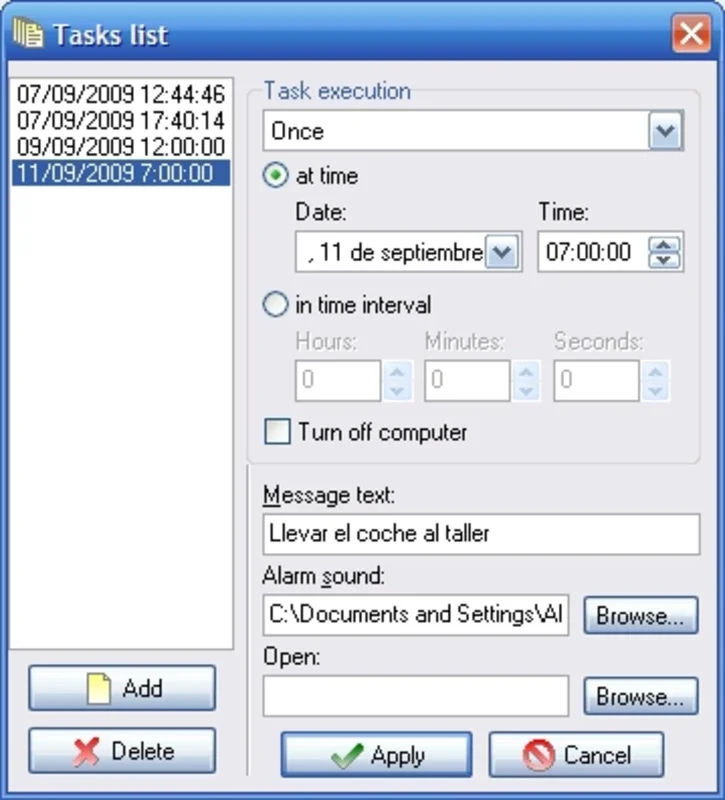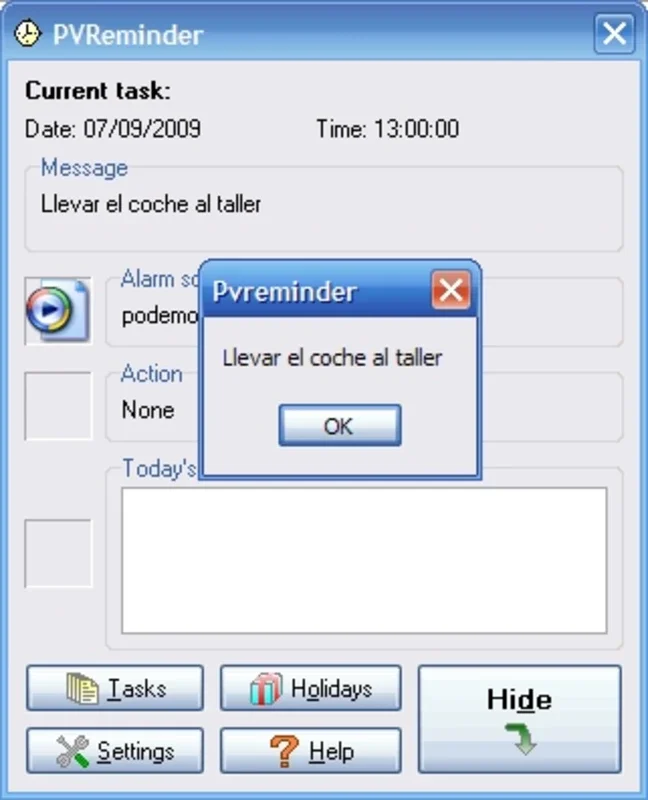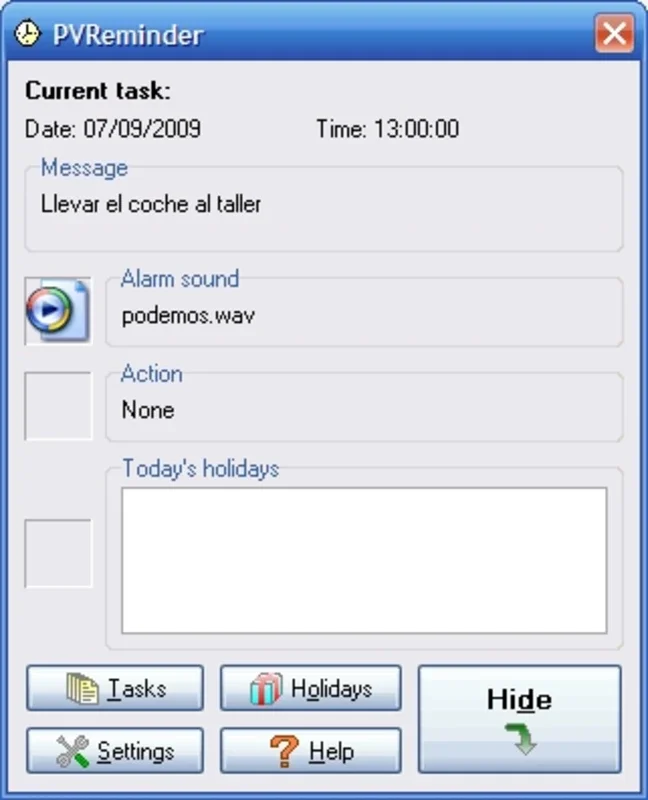PVReminder App Introduction
Introduction
PVReminder is a remarkable software designed to simplify the process of creating and managing alarms for various tasks. It stands out in the crowded market of alarm management applications due to its focus on simplicity and ease of use.
The Need for PVReminder
In today's fast - paced world, we all have numerous tasks to keep track of. Whether it's a meeting, a deadline, or a simple weekly to - do, it's easy to forget things. Traditional methods of remembering tasks, such as relying on memory or using a simple calendar, may not always be sufficient. This is where PVReminder comes in. It provides a dedicated platform for setting up alarms for all your important tasks, ensuring that you never miss an important event or deadline again.
Simplicity as a Key Feature
One of the most appealing aspects of PVReminder is its simplicity. In comparison to other alarm managers in the market, PVReminder strips away all the unnecessary features and focuses solely on alarm creation and management. Many similar applications often come bundled with extensive task management features that may not be required by all users. For those who just need a straightforward alarm - setting tool, PVReminder is an ideal choice.
Alarm Customization
PVReminder offers a wide range of customization options for alarms. You can set alarms to play just once or on a recurring basis. Recurring alarms can be set daily, weekly, monthly, or within a custom - defined time frame. Additionally, you can configure the alarms to play at specific intervals, such as every hour or every 10 minutes. This level of flexibility allows you to tailor the alarms to suit your specific needs.
Another great feature is the ability to add sound to your alarms. PVReminder supports.WAV files, enabling you to choose a sound that is most likely to grab your attention. This is especially useful if you tend to miss alarms with the default system sounds.
Background Operation
Once you have set up your alarms in PVReminder, you can rest assured that it will run smoothly in the background. The application resides in the system tray, quietly monitoring the time and triggering the alarms as per your settings. This means that you don't have to keep the application open or worry about it interfering with your other tasks.
Comparison with Other Alarm Managers
When compared to other alarm managers, PVReminder holds its own. Some alarm managers may offer more complex features and integrations, but they often come at the cost of simplicity. For users who are looking for a no - frills, easy - to - use alarm management solution, PVReminder is a great alternative. It doesn't overwhelm you with unnecessary options and instead focuses on delivering the core functionality of alarm management effectively.
Conclusion
In conclusion, PVReminder is a valuable addition to anyone's digital toolkit. It offers a simple yet effective way to manage alarms for important tasks. Whether you are a busy professional trying to keep track of meetings and deadlines or a student managing your study schedule, PVReminder can help you stay organized and on top of your tasks. Its simplicity, customization options, and background operation make it a reliable and user - friendly choice for alarm management.