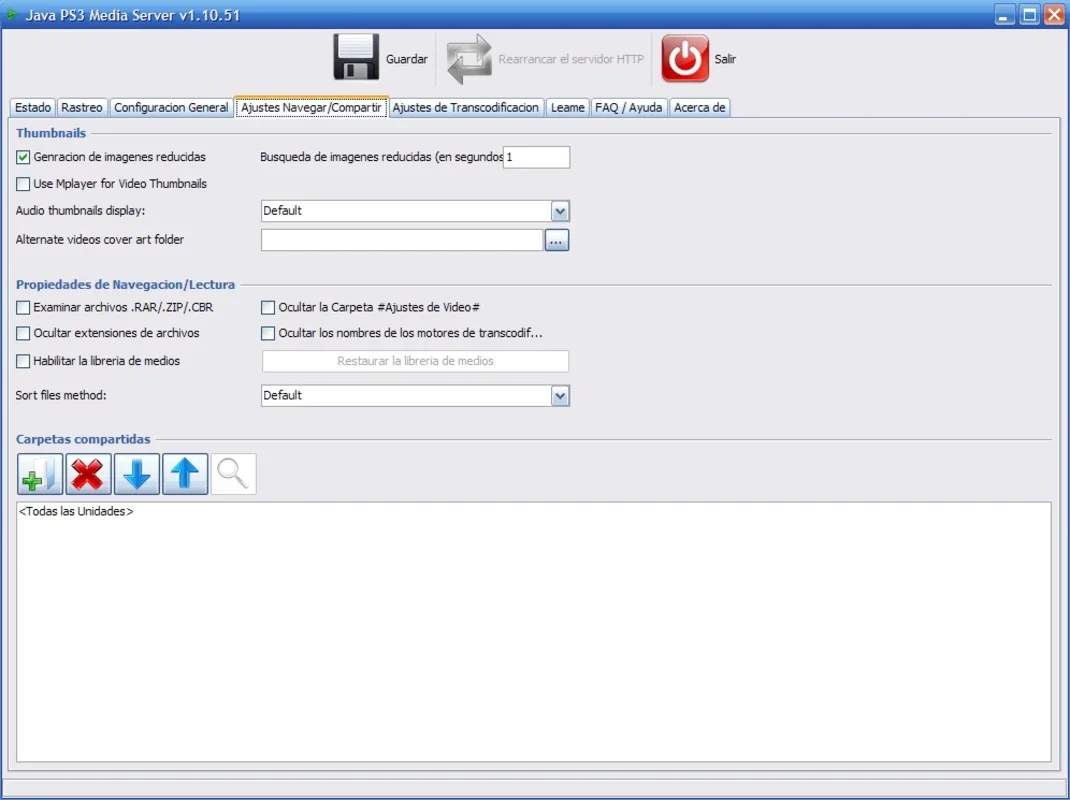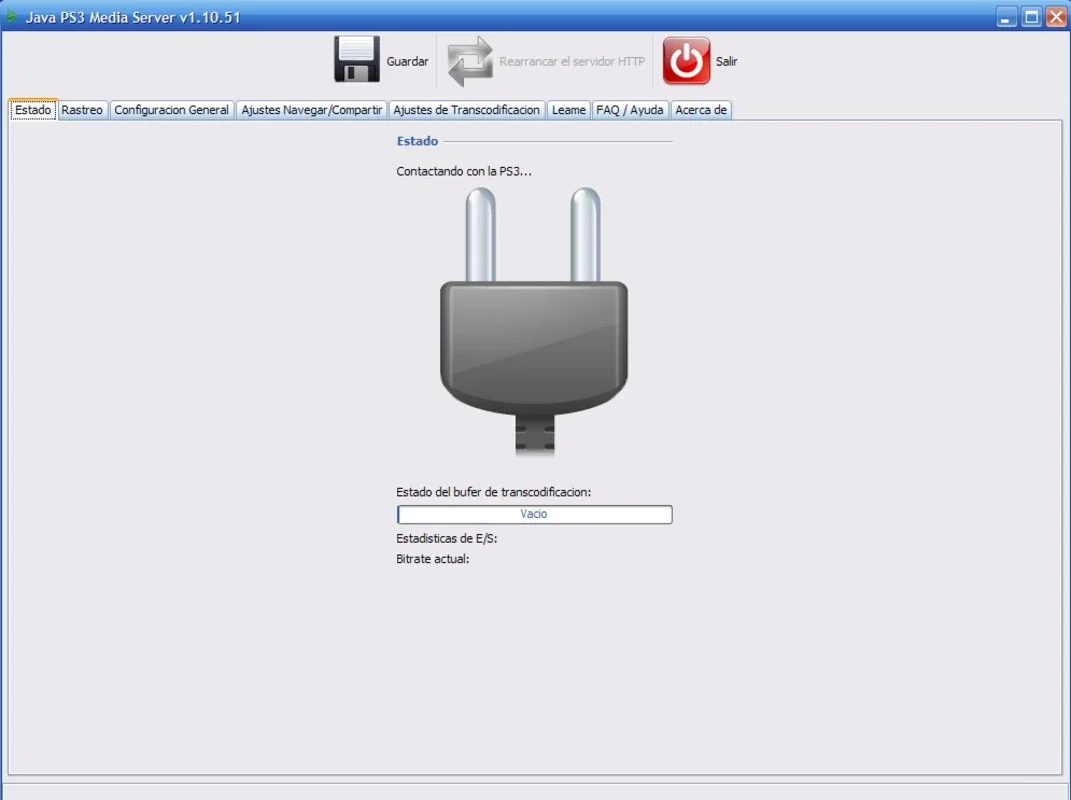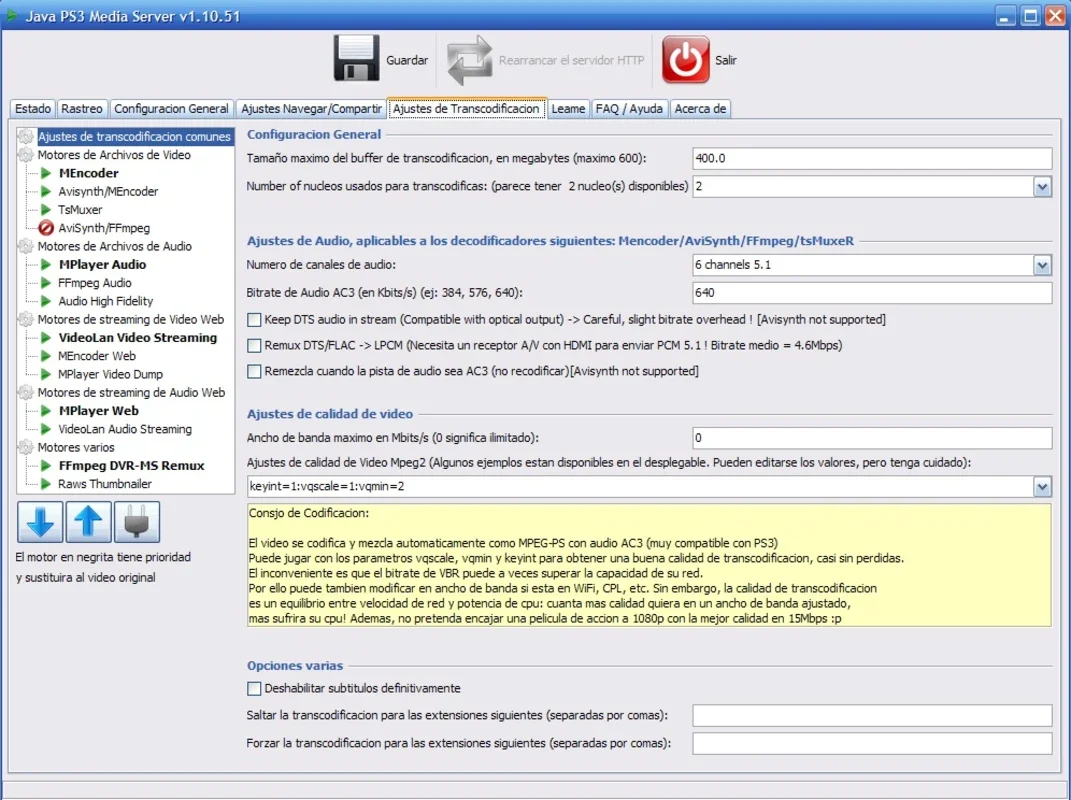PS3 Media Server App Introduction
Introduction
In today's digital age, having the ability to access and enjoy multimedia content from our PCs on our gaming consoles is a highly sought-after feature. PS3 Media Server emerges as a powerful solution for PlayStation 3 and XBOX 360 owners, enabling seamless playback of various media files.
How It Works
PS3 Media Server acts as a multimedia server, allowing you to select the files you want to make accessible from your PC. Once configured, it acts as an external hard drive, providing a convenient way to stream movies, photos, and music directly to your gaming console. With just a few simple steps, you can have your entire multimedia library at your fingertips.
Installation and Setup
Installing PS3 Media Server is a breeze. Simply download the program and run the installation wizard. During the setup process, you can choose the folders containing the multimedia files you want to make available. Once installed, the server automatically detects your PlayStation 3 when it is on, making it truly plug and play.
Streaming Media
Once PS3 Media Server is up and running, you can start your PlayStation 3 or XBOX 360 and access the multimedia files stored in your PC. There is no need to download the files; instead, you can simply select them from the console's media menu and start enjoying them in streaming mode. This ensures smooth playback and eliminates the need for large file transfers.
Benefits of Using PS3 Media Server
- Convenience: Access your multimedia content from anywhere in your home network.
- Versatility: Supports a wide range of media file formats, including movies, photos, and music.
- Easy to Use: The intuitive interface makes it accessible for both tech-savvy and novice users.
- Cost-Effective: No need to purchase additional storage devices for your gaming console.
Compatibility
PS3 Media Server is compatible with both PlayStation 3 and XBOX 360 consoles, making it a versatile solution for gamers and multimedia enthusiasts alike. It works seamlessly with various operating systems, including Windows, ensuring broad compatibility.
Conclusion
PS3 Media Server is a must-have application for PlayStation 3 and XBOX 360 owners who want to expand their multimedia capabilities. With its easy installation, seamless streaming, and wide compatibility, it offers a convenient and cost-effective way to enjoy your favorite movies, photos, and music on your gaming console. Say goodbye to the limitations of your gaming console's built-in storage and embrace the world of multimedia streaming with PS3 Media Server.