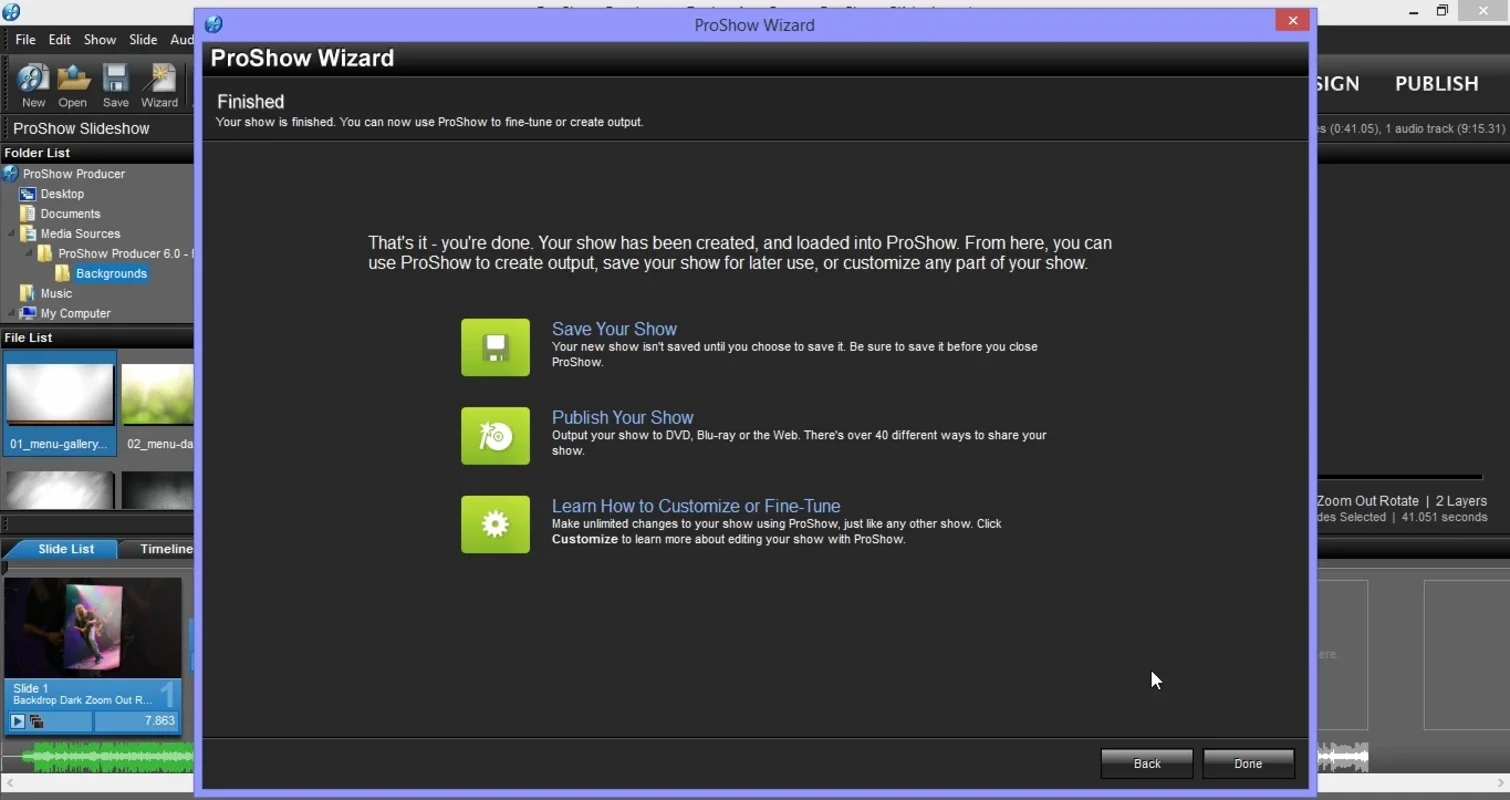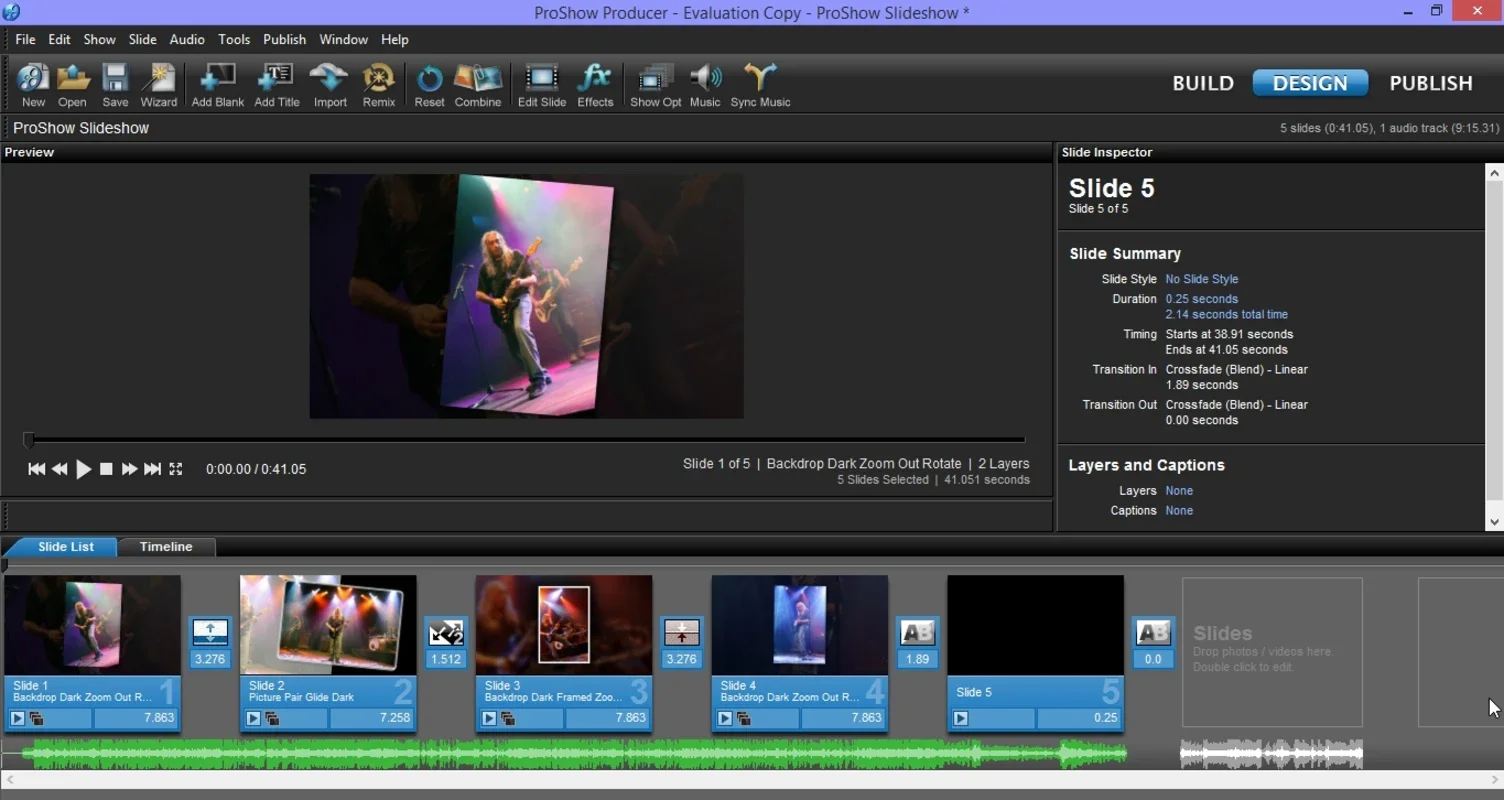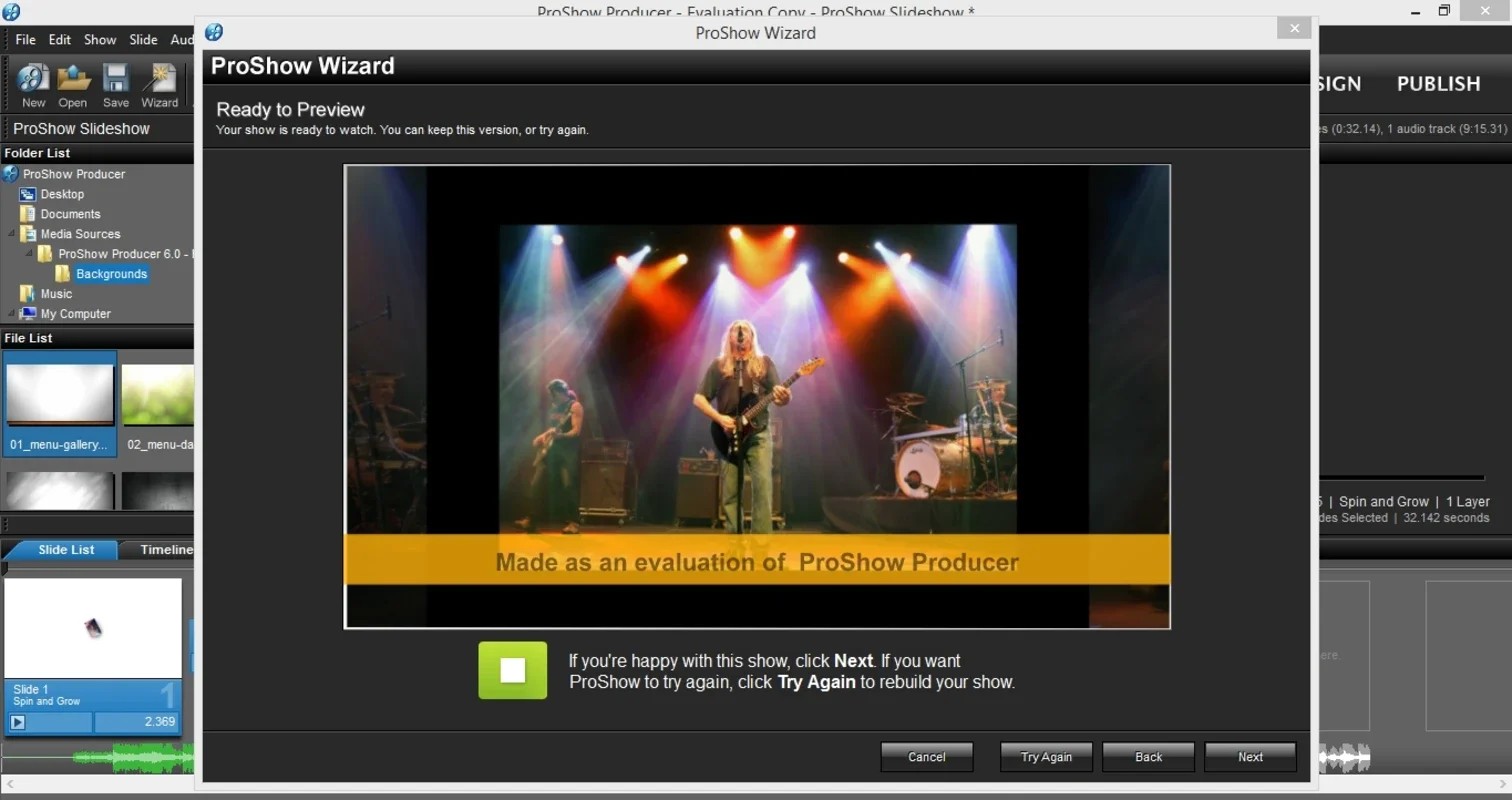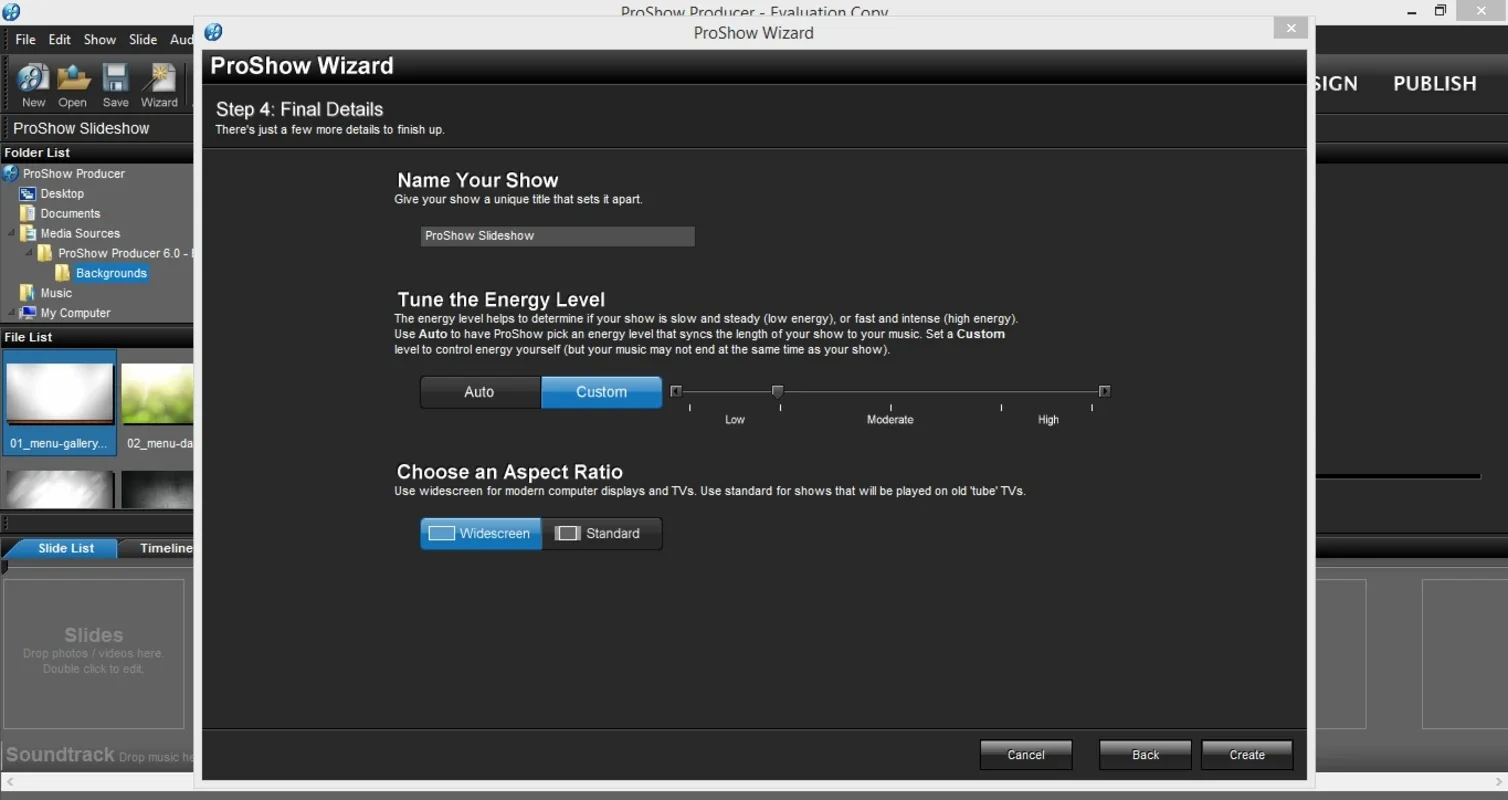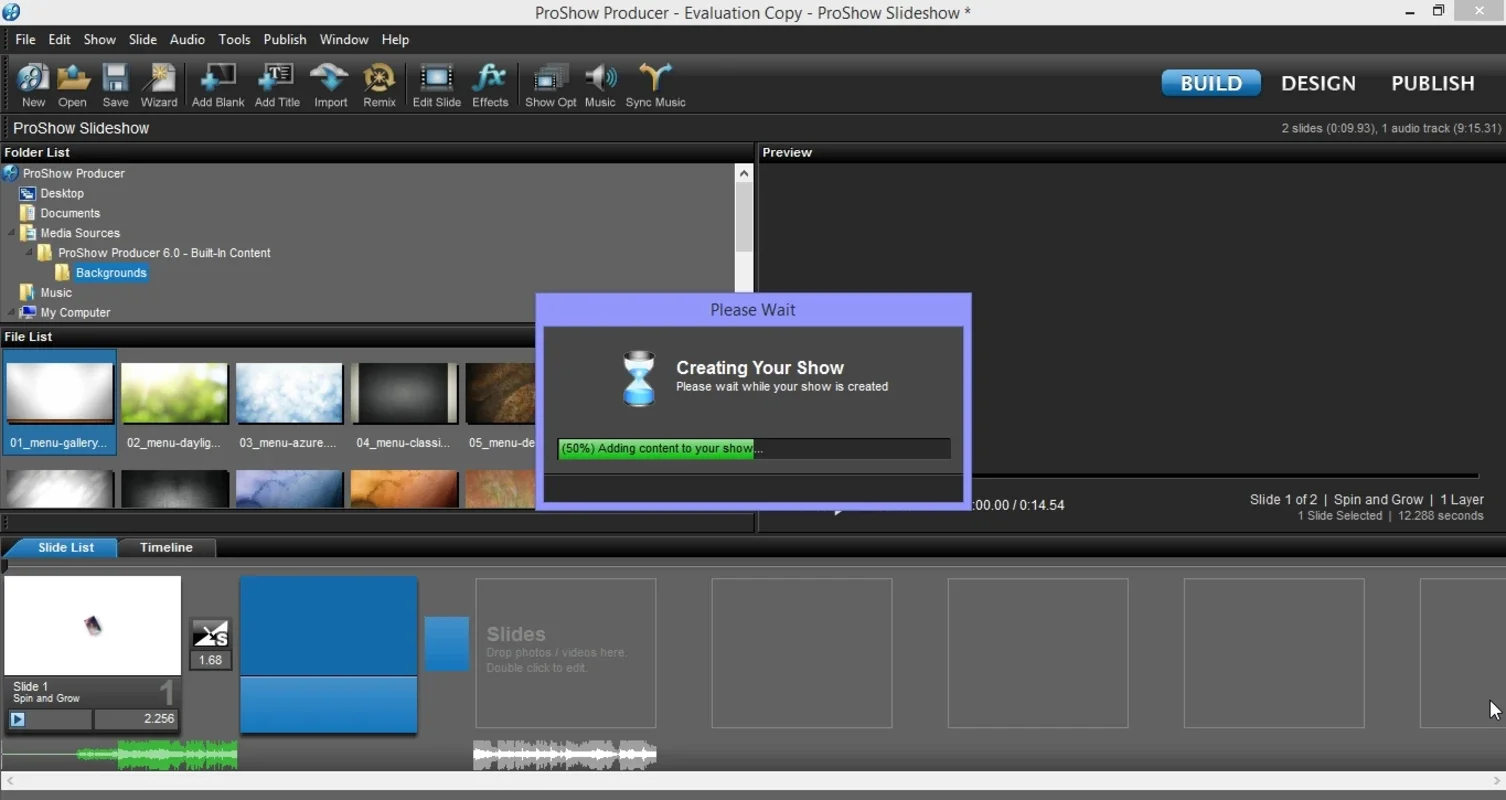Proshow Producer App Introduction
Proshow Producer is a powerful yet user-friendly video creation software designed for Windows users. It streamlines the process of transforming cherished photos and music into captivating video presentations, complete with impressive visual effects. This comprehensive guide delves into the features, benefits, and ease of use that make Proshow Producer a top choice for both beginners and experienced video editors.
Unleashing Your Creativity with Proshow Producer
Gone are the days of complex video editing software requiring extensive technical expertise. Proshow Producer simplifies the process, allowing you to focus on the creative aspects of video production. Its intuitive drag-and-drop interface makes it easy to import your photos and music, and its vast library of effects and transitions adds a professional touch without the steep learning curve.
Key Features and Benefits:
- Intuitive Interface: The software boasts a clean and organized interface, making it accessible to users of all skill levels. The drag-and-drop functionality simplifies the process of adding photos, music, and effects.
- Extensive Effects Library: With over 950 effects at your fingertips, you can customize your videos with a wide range of transitions, animations, and visual enhancements. Experiment with different styles to create unique and engaging presentations.
- Automated Transitions: For those who prefer a quicker workflow, Proshow Producer offers an automated transition feature. Simply select your photos and music, and the software will automatically generate a video with smooth and visually appealing transitions.
- Customizable Settings: Fine-tune your videos with detailed settings for each aspect, from transition speed and duration to color correction and audio adjustments. This level of control allows you to create videos that precisely match your vision.
- High-Quality Output: Proshow Producer generates videos in high resolution, ensuring that your creations look their best on any screen. Export your videos in various formats to suit your needs.
- Time-Saving Features: The software's automated features and intuitive interface save you valuable time, allowing you to create professional-looking videos efficiently.
A Step-by-Step Guide to Creating Videos with Proshow Producer
- Import Your Media: Begin by importing your photos and music files into the Proshow Producer workspace. The software supports a wide range of image and audio formats.
- Arrange Your Slides: Organize your photos in the desired order, creating a sequence that tells your story or conveys your message.
- Add Transitions and Effects: Choose from the extensive library of transitions and effects to enhance your video. Experiment with different styles to find what works best for your project.
- Customize Settings: Adjust settings such as transition speed, duration, and audio levels to fine-tune your video's appearance and sound.
- Preview and Export: Preview your video to ensure everything looks and sounds as intended. Once you're satisfied, export your video in your preferred format and resolution.
Comparing Proshow Producer to Other Video Editing Software
While several video editing software options exist, Proshow Producer distinguishes itself through its user-friendly interface and focus on photo-based video creation. Unlike complex professional-grade software like Adobe Premiere Pro or Final Cut Pro, Proshow Producer prioritizes ease of use without sacrificing quality. It's a perfect middle ground for users who want impressive results without the steep learning curve.
Compared to simpler slideshow makers, Proshow Producer offers a far more extensive range of effects, transitions, and customization options. This makes it ideal for creating videos that go beyond basic slideshows, resulting in more dynamic and engaging presentations.
Conclusion: Proshow Producer - Your Easy Path to Stunning Videos
Proshow Producer empowers users to create professional-quality videos effortlessly. Its intuitive interface, extensive effects library, and time-saving features make it an ideal choice for individuals and businesses alike. Whether you're creating a family slideshow, a corporate presentation, or a personal project, Proshow Producer provides the tools you need to bring your vision to life. Its ease of use and powerful features make it a valuable asset for anyone looking to create stunning videos from their photos and music.